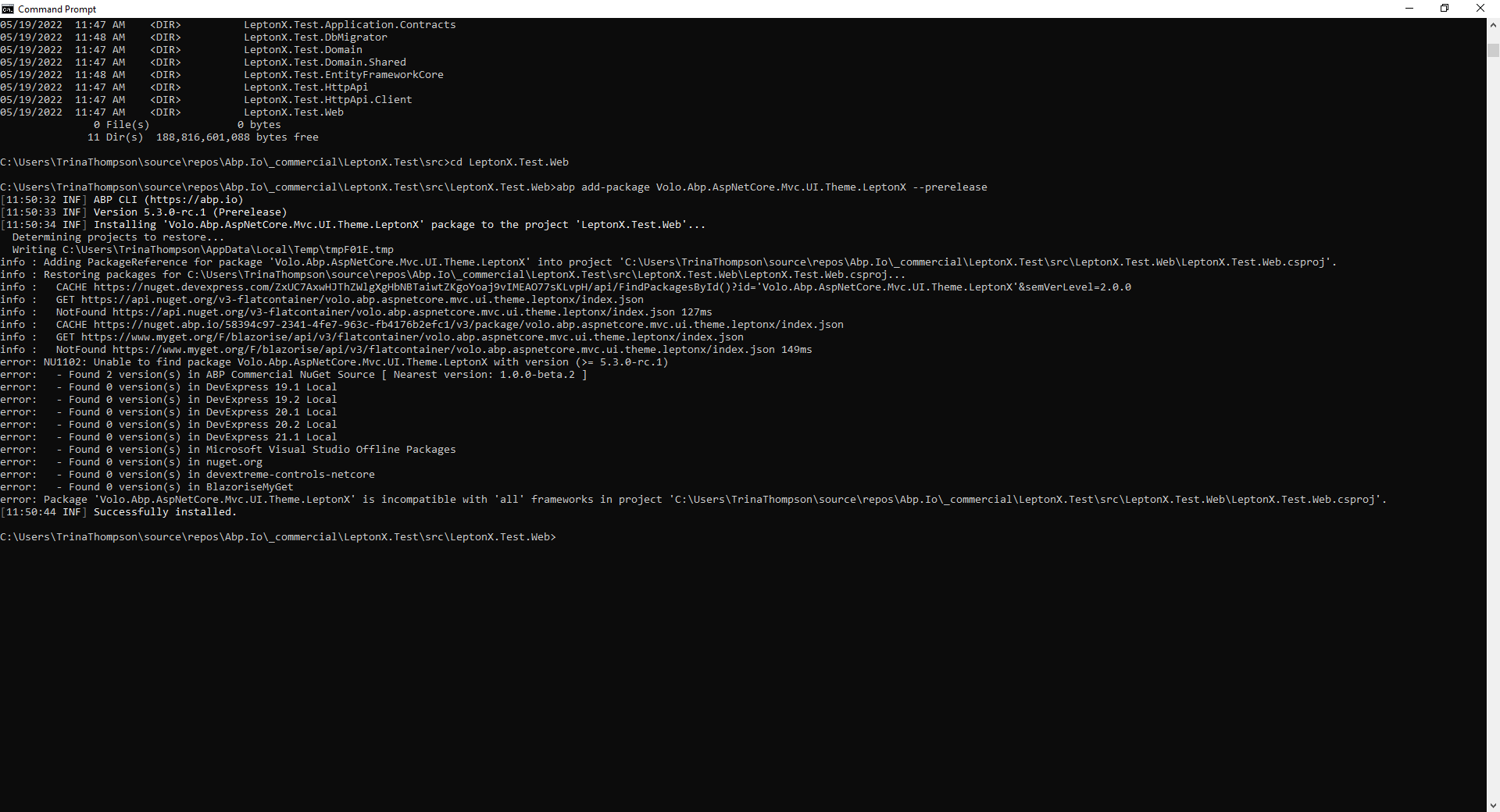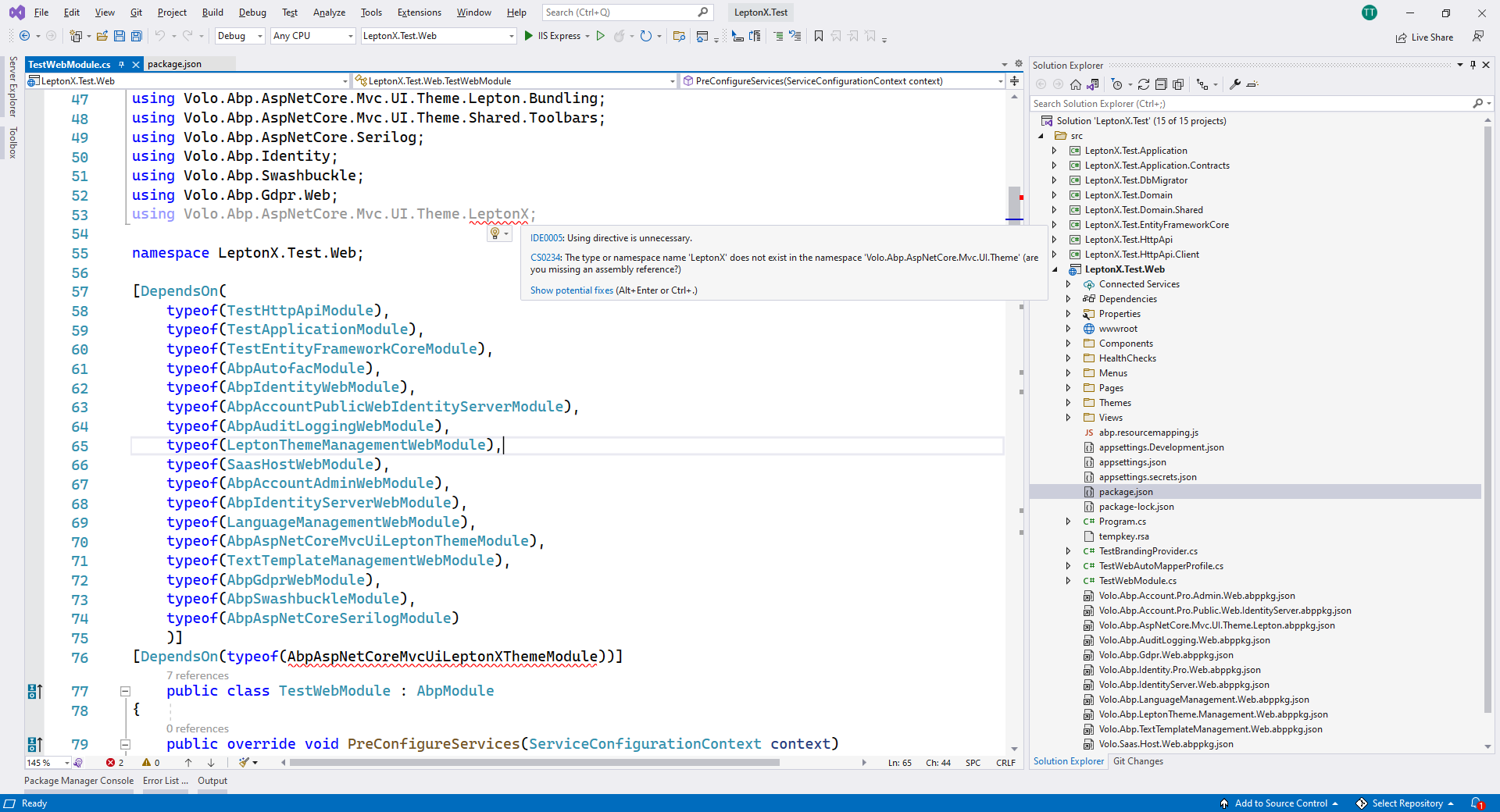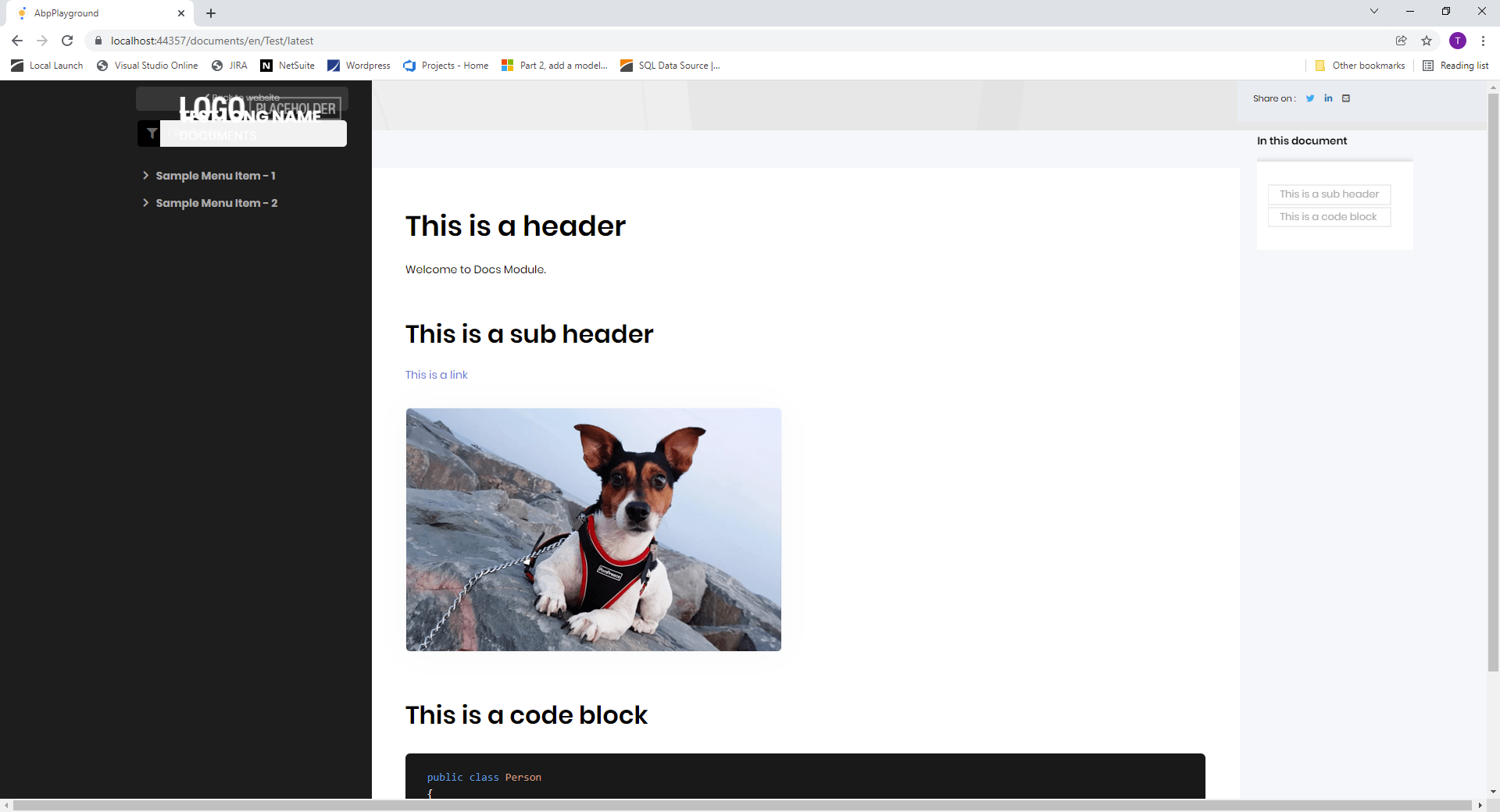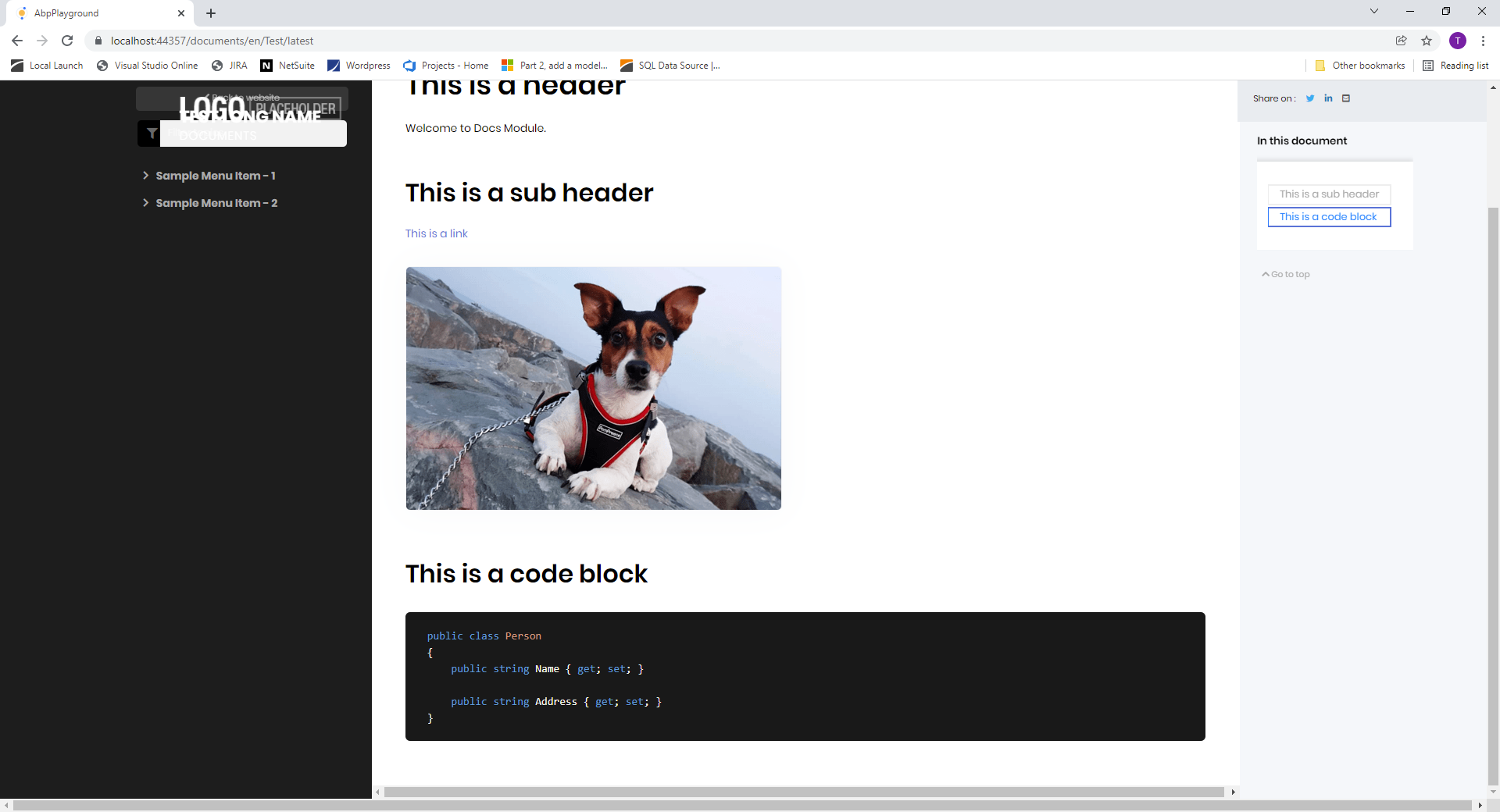Activities of "trina.thompson"
- ABP Framework version: v6.0.1
- UI type: MVC
- DB provider: EF Core
- Tiered (MVC) or Identity Server Separated (Angular): no
- Exception message and stack trace:
- Steps to reproduce the issue:"
I have a solution with several modules (CoreModule, CrmModule, etc.). I have a need to access localization from CrmModule within CoreModule. When I attempt to do so, the error code is not found. What do I need to do to be able to access localization across all modules?
Below is details regarding my scenario.
BusinessException (in CrmModule):
public class ContactDoesNotExistException : BusinessException { public ContactDoesNotExistException() : base(CrmErrorCodes.ContactDoesNotExistException) { } }
ErrorCode (in CrmModule):
public const string ContactDoesNotExistException = "Contact:00001";
en.json (in CrmModule):
"Contact:00001": "Contact does not exist",
Write exception message to a string (in CoreModule):
exceptionMessage = L[((BusinessException)row.Exception).Code];
I want exceptionMessage to display "Contact does not exist" but instead I'm getting "Contact:00001."
- ABP Framework version: v6.0.1
- UI type: MVC
- DB provider: EF Core
- Tiered (MVC) or Identity Server Separated (Angular): no
- Exception message and stack trace:
- Steps to reproduce the issue:"
I have a solution with several modules added (one of them is called Core). In Core.Domain I have an entity called Attachments (Attachments are files that users can upload to the system). In Core.Domain I have AttachmentDataSeederContributor where I seed one attachment. As part of this seed data, I have a need to save the file contents in my seed data to blob storage.
When I run DBMigrator, my data seeds as expected. However, when I attempt to run my tests, I receive the following error for all tests:
Message:
Volo.Abp.AbpInitializationException : An error occurred during the initialize Volo.Abp.Modularity.OnApplicationInitializationModuleLifecycleContributor phase of the module PlatformNext.Core.CoreTestBaseModule, PlatformNext.Core.TestBase, Version=0.1.0.0, Culture=neutral, PublicKeyToken=null: An exception was thrown while activating PlatformNext.Core.Attachments.AttachmentDataSeederContributor -> λ:Volo.Abp.BlobStoring.IBlobContainer -> Volo.Abp.BlobStoring.BlobContainer1[[Volo.Abp.BlobStoring.DefaultContainer, Volo.Abp.BlobStoring, Version=6.0.1.0, Culture=neutral, PublicKeyToken=null]].. See the inner exception for details. ---- Autofac.Core.DependencyResolutionException : An exception was thrown while activating PlatformNext.Core.Attachments.AttachmentDataSeederContributor -> λ:Volo.Abp.BlobStoring.IBlobContainer -> Volo.Abp.BlobStoring.BlobContainer1[[Volo.Abp.BlobStoring.DefaultContainer, Volo.Abp.BlobStoring, Version=6.0.1.0, Culture=neutral, PublicKeyToken=null]].
-------- Autofac.Core.DependencyResolutionException : An exception was thrown while invoking the constructor 'Void .ctor(Volo.Abp.BlobStoring.IBlobContainerFactory)' on type 'BlobContainer`1'.
------------ Volo.Abp.AbpException : No BLOB Storage provider was registered! At least one provider must be registered to be able to use the BLOB Storing System.
Check the docs before asking a question: https://docs.abp.io/en/commercial/latest/ Check the samples, to see the basic tasks: https://docs.abp.io/en/commercial/latest/samples/index The exact solution to your question may have been answered before, please use the search on the homepage.
If you're creating a bug/problem report, please include followings:
- ABP Framework version: v5.3.0.rc.1
- UI type: MVC
- DB provider: EF Core
- Tiered (MVC) or Identity Server Separated (Angular): no
- Exception message and stack trace:
- Steps to reproduce the issue:"
I am unable to update to the Lepton X theme. Below are the steps that I've tried:
- dotnet tool update Volo.Abp.Cli -g --version 5.3.0-rc.1
- abp new BookStore --preview
- run DbMigrator
- abp add-package Volo.Abp.AspNetCore.Mvc.UI.Theme.LeptonX --prerelease into Web project
Perform the above steps adds the using Volo.Abp.AspNetCore.Mvc.UI.Theme.LeptonX and the [DependsOn(typeof(AbpAspNetCoreMvcUiLeptonXThemeModule))] to the WebModule, but I'm getting an assembly error. I have also attempted to generate a project with Abp Suite (then run DbMigrator, and then install the LeptonX package) but get the same result. How can I resolve this issue?
- ABP Framework version: v5.1.2
- UI type: MVC /
- DB provider: EF Core
- Tiered (MVC) or Identity Server Separated (Angular): no
- Exception message and stack trace:
- Steps to reproduce the issue:"
- I used the ABP Suite to generate a new project.
- I then added the Docs module.
- When I attempt to view my documentation, it doesn't seem to be respecting the theme.