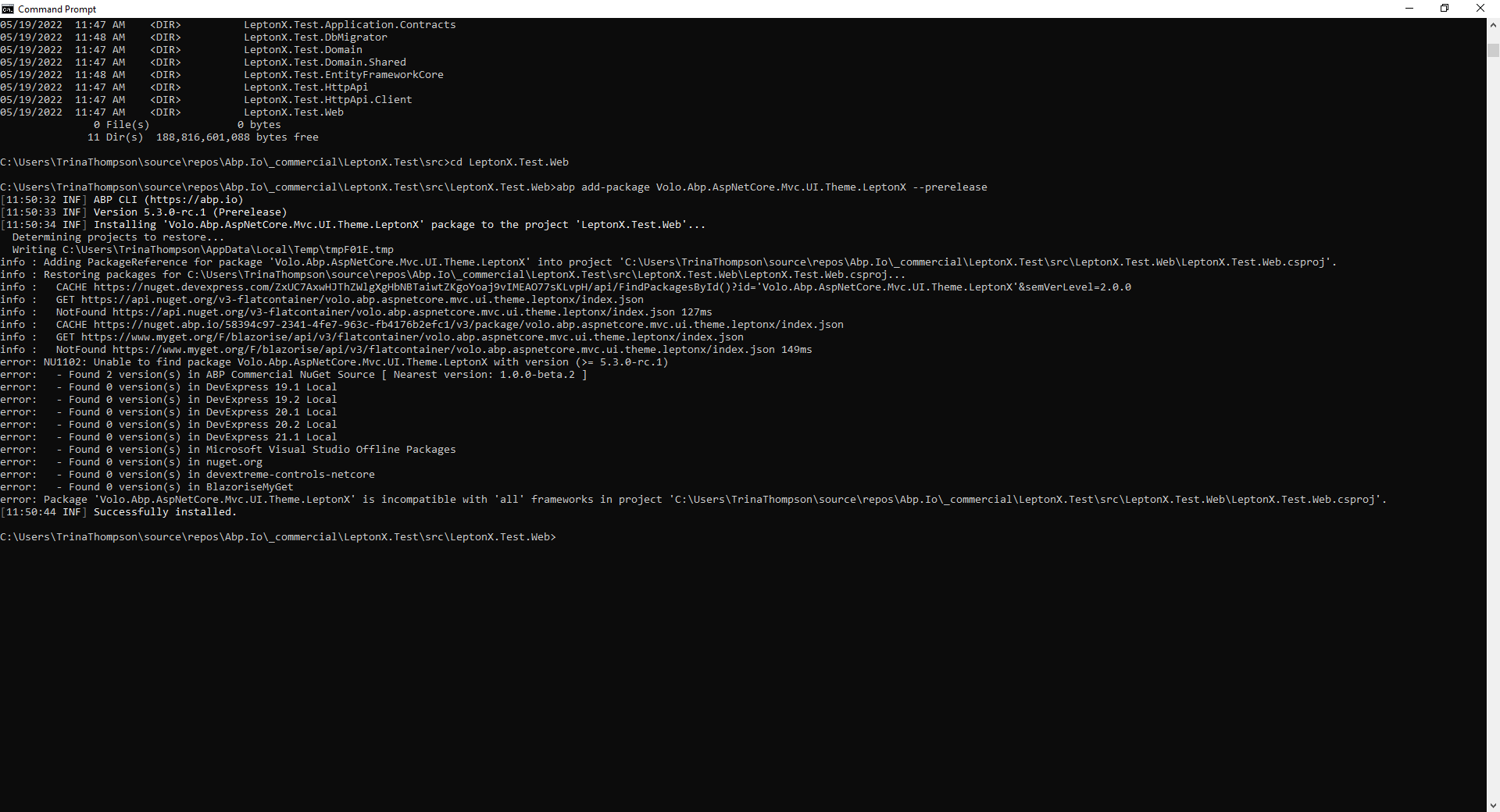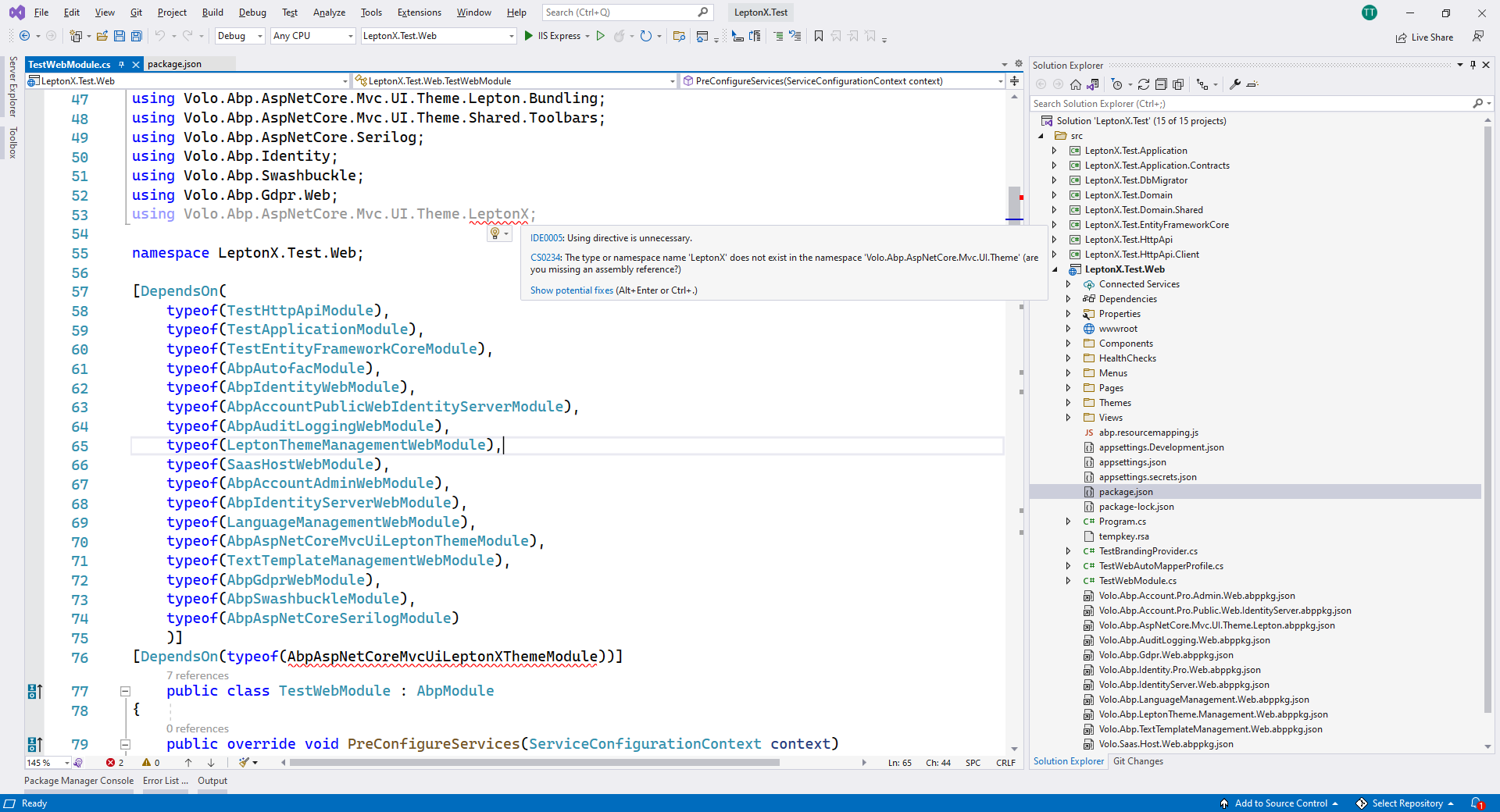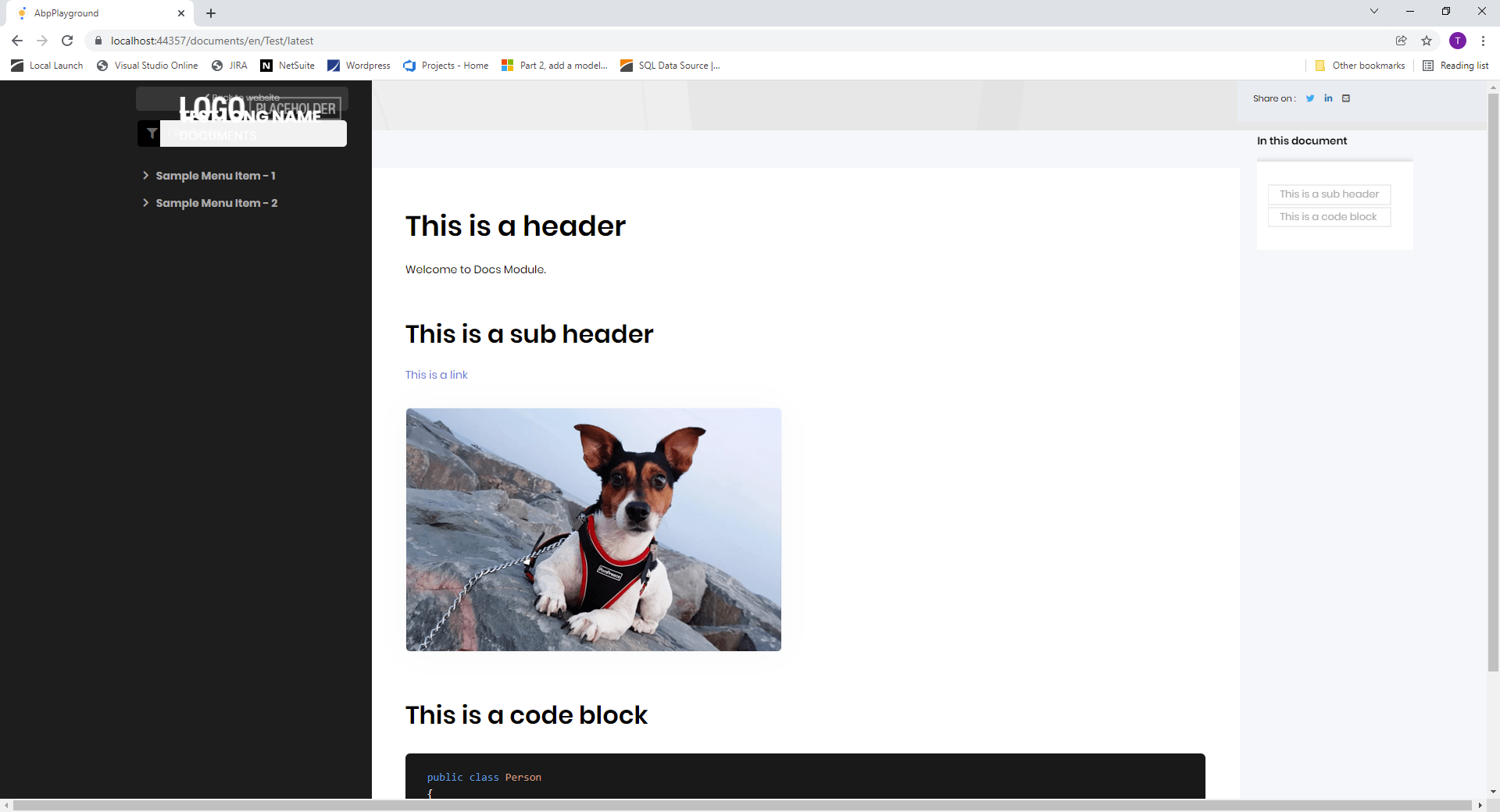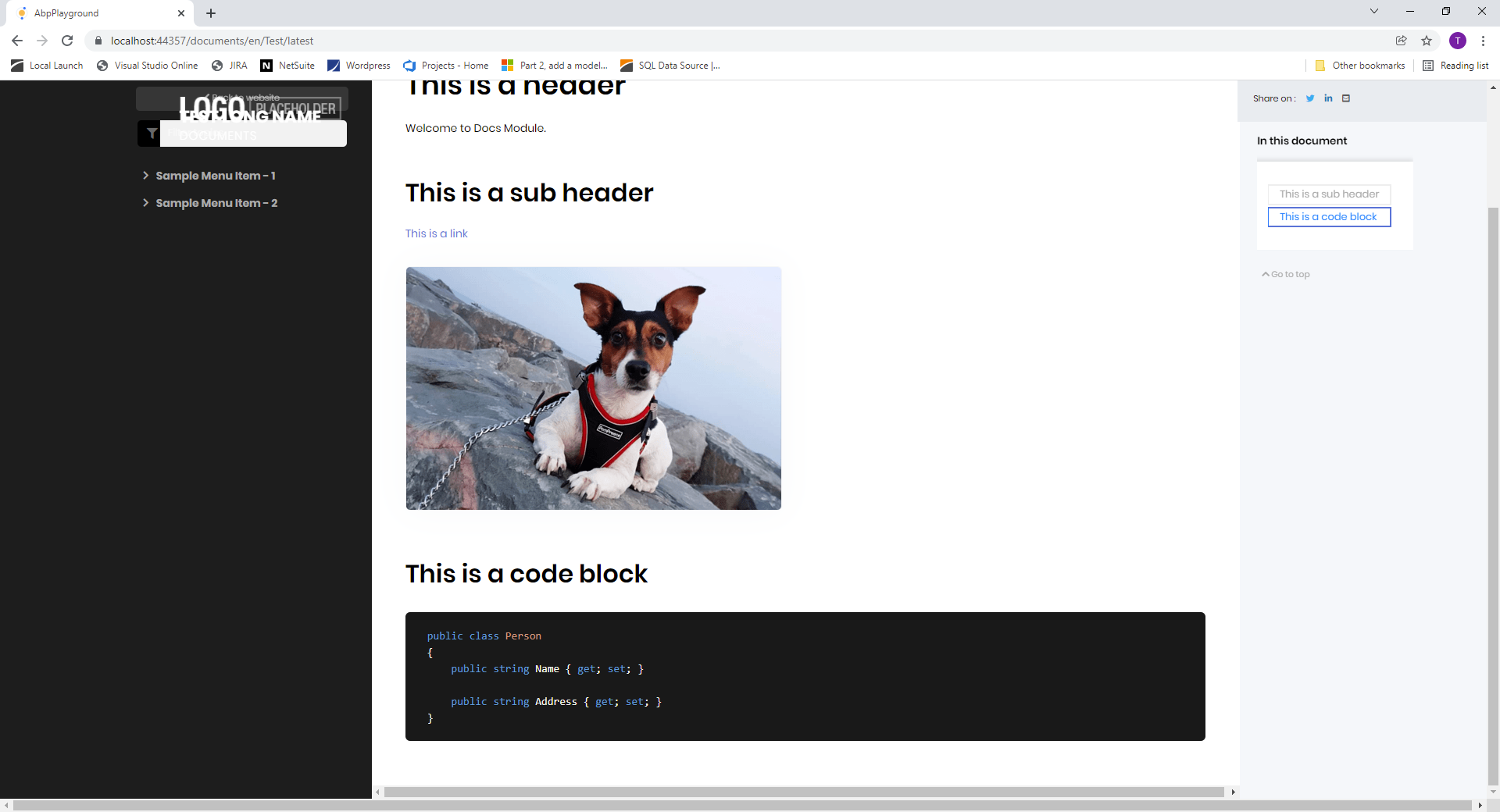Activities of "trina.thompson"
Thanks for the suggestion. Instead of creating a shared module, we decided to use the business exception code namespace to lookup the correct localization resource.
- ABP Framework version: v6.0.1
- UI type: MVC
- DB provider: EF Core
- Tiered (MVC) or Identity Server Separated (Angular): no
- Exception message and stack trace:
- Steps to reproduce the issue:"
I have a solution with several modules (CoreModule, CrmModule, etc.). I have a need to access localization from CrmModule within CoreModule. When I attempt to do so, the error code is not found. What do I need to do to be able to access localization across all modules?
Below is details regarding my scenario.
BusinessException (in CrmModule):
public class ContactDoesNotExistException : BusinessException { public ContactDoesNotExistException() : base(CrmErrorCodes.ContactDoesNotExistException) { } }
ErrorCode (in CrmModule):
public const string ContactDoesNotExistException = "Contact:00001";
en.json (in CrmModule):
"Contact:00001": "Contact does not exist",
Write exception message to a string (in CoreModule):
exceptionMessage = L[((BusinessException)row.Exception).Code];
I want exceptionMessage to display "Contact does not exist" but instead I'm getting "Contact:00001."
I was able to solve the issue by adding the below to my EntityFrameworkCoreTestModule:
new BlobStoringDbContext( new DbContextOptionsBuilder<BlobStoringDbContext>().UseSqlite(connection).Options ).GetService<IRelationalDatabaseCreator>().CreateTables();
in the CreateDatabaseAndGetConnection method.
DbMigrator is working without issue and is seeding data, including blob storage data, as expected.
The issue is only occurring when running the automated tests. I am specifically looking for guidance on working with blob storage from the test projects.
No BLOB Storage provider was registered! At least one provider must be registered to be able to use the BLOB Storing System.
Hi,
You need to configure a BLOB Storage provider: https://docs.abp.io/en/abp/latest/Blob-Storing#blob-storage-providers
It appears that it needs this configuration somewhere in tests in order to work. Where should that go?
No BLOB Storage provider was registered! At least one provider must be registered to be able to use the BLOB Storing System.
Hi,
You need to configure a BLOB Storage provider: https://docs.abp.io/en/abp/latest/Blob-Storing#blob-storage-providers
It is configured in the WebModule.
private void ConfigureBlobStorage(ServiceConfigurationContext context, IConfiguration configuration)
{
var env = context.Services.GetHostingEnvironment();
Configure<AbpBlobStoringOptions>(options =>
{
options.Containers.ConfigureDefault(container =>
{
//use database blob storage for development convenience, use Azure in production
if (env.IsDevelopment())
{
container.UseDatabase();
}
else
{
container.UseAzure(azure =>
{
azure.ConnectionString = configuration["AzureBlobProviderConfiguration:ConnectionString"];
azure.ContainerName = configuration["AzureBlobProviderConfiguration:ContainerName"] ?? "default";
azure.CreateContainerIfNotExists = bool.TryParse(configuration["AzureBlobProviderConfiguration:CreateContainerIfNotExists"], out bool createContainerIfNotExists) ? createContainerIfNotExists : true;
});
}
});
});
}
- ABP Framework version: v6.0.1
- UI type: MVC
- DB provider: EF Core
- Tiered (MVC) or Identity Server Separated (Angular): no
- Exception message and stack trace:
- Steps to reproduce the issue:"
I have a solution with several modules added (one of them is called Core). In Core.Domain I have an entity called Attachments (Attachments are files that users can upload to the system). In Core.Domain I have AttachmentDataSeederContributor where I seed one attachment. As part of this seed data, I have a need to save the file contents in my seed data to blob storage.
When I run DBMigrator, my data seeds as expected. However, when I attempt to run my tests, I receive the following error for all tests:
Message:
Volo.Abp.AbpInitializationException : An error occurred during the initialize Volo.Abp.Modularity.OnApplicationInitializationModuleLifecycleContributor phase of the module PlatformNext.Core.CoreTestBaseModule, PlatformNext.Core.TestBase, Version=0.1.0.0, Culture=neutral, PublicKeyToken=null: An exception was thrown while activating PlatformNext.Core.Attachments.AttachmentDataSeederContributor -> λ:Volo.Abp.BlobStoring.IBlobContainer -> Volo.Abp.BlobStoring.BlobContainer1[[Volo.Abp.BlobStoring.DefaultContainer, Volo.Abp.BlobStoring, Version=6.0.1.0, Culture=neutral, PublicKeyToken=null]].. See the inner exception for details. ---- Autofac.Core.DependencyResolutionException : An exception was thrown while activating PlatformNext.Core.Attachments.AttachmentDataSeederContributor -> λ:Volo.Abp.BlobStoring.IBlobContainer -> Volo.Abp.BlobStoring.BlobContainer1[[Volo.Abp.BlobStoring.DefaultContainer, Volo.Abp.BlobStoring, Version=6.0.1.0, Culture=neutral, PublicKeyToken=null]].
-------- Autofac.Core.DependencyResolutionException : An exception was thrown while invoking the constructor 'Void .ctor(Volo.Abp.BlobStoring.IBlobContainerFactory)' on type 'BlobContainer`1'.
------------ Volo.Abp.AbpException : No BLOB Storage provider was registered! At least one provider must be registered to be able to use the BLOB Storing System.
Thank you, that made it work.
Check the docs before asking a question: https://docs.abp.io/en/commercial/latest/ Check the samples, to see the basic tasks: https://docs.abp.io/en/commercial/latest/samples/index The exact solution to your question may have been answered before, please use the search on the homepage.
If you're creating a bug/problem report, please include followings:
- ABP Framework version: v5.3.0.rc.1
- UI type: MVC
- DB provider: EF Core
- Tiered (MVC) or Identity Server Separated (Angular): no
- Exception message and stack trace:
- Steps to reproduce the issue:"
I am unable to update to the Lepton X theme. Below are the steps that I've tried:
- dotnet tool update Volo.Abp.Cli -g --version 5.3.0-rc.1
- abp new BookStore --preview
- run DbMigrator
- abp add-package Volo.Abp.AspNetCore.Mvc.UI.Theme.LeptonX --prerelease into Web project
Perform the above steps adds the using Volo.Abp.AspNetCore.Mvc.UI.Theme.LeptonX and the [DependsOn(typeof(AbpAspNetCoreMvcUiLeptonXThemeModule))] to the WebModule, but I'm getting an assembly error. I have also attempted to generate a project with Abp Suite (then run DbMigrator, and then install the LeptonX package) but get the same result. How can I resolve this issue?
- ABP Framework version: v5.1.2
- UI type: MVC /
- DB provider: EF Core
- Tiered (MVC) or Identity Server Separated (Angular): no
- Exception message and stack trace:
- Steps to reproduce the issue:"
- I used the ABP Suite to generate a new project.
- I then added the Docs module.
- When I attempt to view my documentation, it doesn't seem to be respecting the theme.