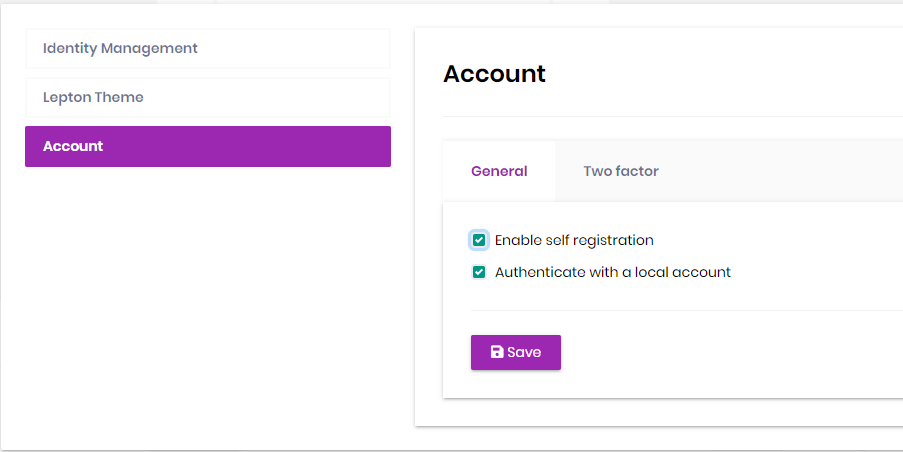Activities of "nhontran"
Hi @alper, I tried to put [DisableValidation] to CreateAsync in both Controller and AppService, it still does not work.
if the Password field has value, it hits the method -> the override is succesfully
if the Password is null/empty, the validation is triggered -> the [DisableValidation] is not working
[Dependency(ReplaceServices = true)]
[ExposeServices(typeof(IdentityUserController))]
public class CustomIdentityUserController : IdentityUserController
{
public CustomIdentityUserController(IIdentityUserAppService userAppService) : base(userAppService)
{
}
[DisableValidation]
public override Task<IdentityUserDto> CreateAsync(IdentityUserCreateDto input)
{
return UserAppService.CreateAsync(input);
}
}
[Dependency(ReplaceServices = true)]
[ExposeServices(typeof(IdentityUserAppService))]
public class CustomIdentityUserAppService : IdentityUserAppService
{
public CustomIdentityUserAppService(
IdentityUserManager userManager,
IIdentityUserRepository userRepository,
IIdentityRoleRepository roleRepository,
IOrganizationUnitRepository organizationUnitRepository,
IIdentityClaimTypeRepository identityClaimTypeRepository,
IdentityTwoFactorManager identityTwoFactorManager
) : base(userManager,
userRepository,
roleRepository,
organizationUnitRepository,
identityClaimTypeRepository,
identityTwoFactorManager)
{
}
[DisableValidation]
public override async Task<IdentityUserDto> CreateAsync(IdentityUserCreateDto input)
{
var user = new IdentityUser(
GuidGenerator.Create(),
input.UserName,
input.Email,
CurrentTenant.Id
);
input.MapExtraPropertiesTo(user);
(await UserManager.CreateAsync(user)).CheckErrors();
await UpdateUserByInput(user, input);
await CurrentUnitOfWork.SaveChangesAsync();
var userDto = ObjectMapper.Map<IdentityUser, IdentityUserDto>(user);
return userDto;
}
}
Hi @alper, yes, it hits the breakpoint inside the method.
Regarding fluent validation, can give me some insights how to by pass the [Required] data annotation validation? As I know, it still triggers the data annotation validation before hit the FluentValidation.
Thanks for your support.
- ABP Framework version: v3.3.2
- UI type: Angular
- DB provider: EF Core
- Tiered (MVC) or Identity Server Separated (Angular): yes
- Exception message and stack trace:
- Steps to reproduce the issue:
I want to remove/disable the [Required] attribute for "Password" field in IdentityUserCreateDto
It seems could not achieve it so I disabled the validation by putting [DisableValidation] in the CreateAsync method, but it does not work:
[Dependency(ReplaceServices = true)]
[ExposeServices(typeof(IdentityUserController))]
public class CustomIdentityUserController : IdentityUserController
{
public CustomIdentityUserController(IIdentityUserAppService userAppService) : base(userAppService)
{
}
[DisableValidation]
public override Task<IdentityUserDto> CreateAsync(IdentityUserCreateDto input)
{
return UserAppService.CreateAsync(input);
}
}
Any advice woule be appreciated much, thank you.
Hi @maliming, I found it under Saas -> Tenants -> Manage Host Features", thank you.
- ABP Framework version: v3.3.2
- UI type: Angular
- DB provider: EF Core
- Tiered (MVC) or Identity Server Separated (Angular): yes
- Exception message and stack trace:
- Steps to reproduce the issue:
Hi, I am using abp version 3.3.2 and could not find LDAP setting in the 'Account' section
I checked the release notes, it has been released on 3.1:
https://docs.abp.io/en/commercial/latest/release-notes
Is there any required step to enable it, I could not find it in this article:
https://github.com/abpio/abp-commercial-docs/blob/dev/en/modules/account/ldap.md
Hi @maliming, thanks for your prompt reply.
With the coding solution, we need to add a quite number of policies and update the Authorize("new_policy") for all the AppService that we want to share the tenant data. If we introduce a new table then need to update code again.
can we achieve it without coding, or do we have any other alternative solution to configure permission to let another party securely retrieve/update our tenant data without using IS4 client?
Hi @maliming, thanks for your reply.
As I mentioned above, the Identity Server -> Client does not appear when I logged in as tenant admin, so I could not grant permission to this client on the tenant level.
Is there a way to achieve it without coding?
If we have to do the coding, the application service requires one policy for authenticated users:
[RemoteService(IsEnabled = false)]
[Authorize(testingAppPermissions.TestingTenancies.Default)]
public class TestingTenancyAppService : ApplicationService, ITestingTenancyAppService
the Authorize does not allow multiple policies, how to combine it with the custom policy for identity server client?
Check the docs before asking a question: https://docs.abp.io/en/commercial/latest/ Check the samples, to see the basic tasks: https://docs.abp.io/en/commercial/latest/samples/index The exact solution to your question may have been answered before, please use the search on the homepage.
- ABP Framework version: v3.3.2
- UI type: Angular
- DB provider: EF Core
- Tiered (MVC) or Identity Server Separated (Angular): yes
- Exception message and stack trace:
- Steps to reproduce the issue:
Hi, We have created a identity server client with grant type = client_credentials to let another application retrieving our data, now we create another tenant but dont know how to grant access for this client to access new tenant data, the "Identity Server -> Clients" does not appear if I login as tenant admin. any help would be much appreciated.
Hi @alper, I think the issue can be resolved by set the AbsoluteRefreshTokenLifetime to 30 mins instead of default 30 days, is there a way to achieve it?
Hi @maliming, if user is active in the site, we still need to refresh the token before expiration.
We just dont want to refresh token if user is inactive for a period of time (30 mins).