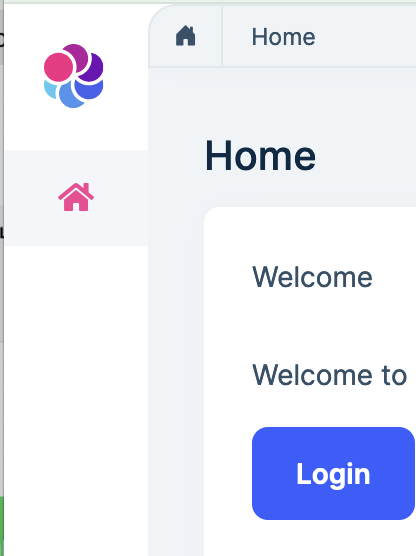Activities of "mattw@agilenova.com"
I have deployed a dockerized, monolith deployment of ABP to an AKS cluster. When running with 1 pod, everything works. When I have > 1 pods behind a load balancer, I start getting JWT invalid / 401 errors for some requests. I am using IdentityServer4 with the default configuration.
I have enabled Redis by adding the Volo.Abp.Caching.StackExchangeRedis to my .Web csproj and updating appsettings.json to include:
"Redis": {
"IsEnabled": "true",
"Configuration": "xxx.redis.cache.windows.net:6380,password=..."
}
My XXXAppWebModule.cs enables IDS using:
app.UseIdentityServer();
Is there anything else that I need to do to properly enable IDS in a clustered environment or have I completed the necessary steps?
CONFIGURATION:
- ABP Framework version: v5.2.1
- UI type: MVC
- DB provider: EF Core
- Tiered (MVC) or Identity Server Separated (Angular): no (monolith)
Thanks, Matt
Do you have an estimate on when v5.3.1 will be available? Thanks
Understood, that is the error that I receive when I attempt to publish and run the Web project in 5.3.0 even when the Polling feature is disabled.
dotnet publish "MyCompany.MyProduct.Web.csproj" -c Release -o /app dotnet /app/MyCompany.MyProduct.Web.dll**
[10:31:34 FTL] Host terminated unexpectedly! Volo.Abp.AbpInitializationException: An error occurred during the initialize Volo.Abp.Modularity.OnApplicationInitializationModuleLifecycleContributor phase of the module ... Culture=neutral, PublicKeyToken=null: The type 'qgApoZ2OmDdJqiAoXp5.L4ObZ82mStp54vqoB0A' is not a valid page. A page must define a public, non-static 'Model' property.. See the inner exception for details. ---> System.InvalidOperationException: The type 'qgApoZ2OmDdJqiAoXp5.L4ObZ82mStp54vqoB0A' is not a valid page. A page must define a public, non-static 'Model' property. at Microsoft.AspNetCore.Mvc.ApplicationModels.DefaultPageApplicationModelProvider.CreateModel(PageActionDescriptor actionDescriptor, TypeInfo pageTypeInfo) at Microsoft.AspNetCore.Mvc.ApplicationModels.DefaultPageApplicationModelProvider.OnProvidersExecuting(PageApplicationModelProviderContext context
I have made the change in Domain.Shared / XXAppGlobalFeatureConfigurator.cs. Although the Poll menu option is no longer visible from the admin portal, I am still receiving the same exception when running the published (precompiled) web project using the dotnet cli or in a docker container.
Hello, I just upgraded from 5.2.1 to 5.3.0 and am encountering an error when I access the Cms Poll feature in the admin console (https://localhost/Cms/Polls). I was previously using CmsKitPro successfully in 5.2.1 and have the following enabled in Domain Shared:
GlobalFeatureManager.Instance.Modules.CmsKit(cmsKit =>
{
cmsKit.EnableAll();
});
GlobalFeatureManager.Instance.Modules.CmsKitPro(cmsKitPro =>
{
cmsKitPro.EnableAll();
});
- ABP Framework version: v5.3.0
- UI type: MVC/Razor
- DB provider: EF Core
- Tiered (MVC) or Identity Server Separated (Angular): No
- Exception message and stack trace: An unhandled exception occurred while processing the request. InvalidOperationException: The type 'gfU5S6oIGXGV5eWjNvK.tImOMJoYoJGVUBJc5hr' is not a valid page. A page must define a public, non-static 'Model' property. Microsoft.AspNetCore.Mvc.ApplicationModels.DefaultPageApplicationModelProvider.CreateModel(PageActionDescriptor actionDescriptor, TypeInfo pageTypeInfo)
Show raw exception details System.InvalidOperationException: The type 'gfU5S6oIGXGV5eWjNvK.tImOMJoYoJGVUBJc5hr' is not a valid page. A page must define a public, non-static 'Model' property. at Microsoft.AspNetCore.Mvc.ApplicationModels.DefaultPageApplicationModelProvider.CreateModel(PageActionDescriptor actionDescriptor, TypeInfo pageTypeInfo) at Microsoft.AspNetCore.Mvc.ApplicationModels.DefaultPageApplicationModelProvider.OnProvidersExecuting(PageApplicationModelProviderContext context) at Microsoft.AspNetCore.Mvc.RazorPages.Infrastructure.CompiledPageActionDescriptorFactory.CreateCompiledDescriptor(PageActionDescriptor actionDescriptor, CompiledViewDescriptor viewDescriptor) at Microsoft.AspNetCore.Mvc.RazorPages.Infrastructure.DefaultPageLoader.LoadAsyncCore(PageActionDescriptor actionDescriptor, EndpointMetadataCollection endpointMetadata) at Microsoft.AspNetCore.Mvc.RazorPages.Infrastructure.PageLoaderMatcherPolicy.ApplyAsyncAwaited(PageLoader pageLoader, CandidateSet candidates, Task`1 actionDescriptorTask, Int32 index) at Microsoft.AspNetCore.Routing.Matching.DfaMatcher.SelectEndpointWithPoliciesAsync(HttpContext httpContext, IEndpointSelectorPolicy[] policies, CandidateSet candidateSet) at Microsoft.AspNetCore.Routing.EndpointRoutingMiddleware.
Steps to reproduce the issue:" dotnet build dotnet run https://localhost/Cms/Polls Exception
NOTES:
- I do not require the polling feature but did not see an option to disable this feature individually.
- I receive the same error when attempting to run a dockerized version of the web application and it prevents the container from starting.
I am trying to use the ABP CLI on a Macbook Pro M1 (arm64) system with a .NET 6 application. Although I can install the CLI, all abp commands fail indicating that the 5.0.0 (arm64) framework was not found. Is the CLI available for .NET 6.0 to support use on an M1?
- dotnet tool install -g Volo.Abp.Cli Tools directory '/Users/REDACTED/.dotnet/tools' is not currently on the PATH environment variable. If you are using zsh, you can add it to your profile by running the following command:
cat << \EOF >> ~/.zprofile
Add .NET Core SDK tools
export PATH="$PATH:/Users/REDACTED/.dotnet/tools" EOF
And run zsh -l to make it available for current session.
You can only add it to the current session by running the following command:
export PATH="$PATH:/Users/REDACTED/.dotnet/tools"
You can invoke the tool using the following command: abp Tool 'volo.abp.cli' (version '4.4.4') was successfully installed.
- abp It was not possible to find any compatible framework version The framework 'Microsoft.NETCore.App', version '5.0.0' (arm64) was not found.
- The following frameworks were found: 6.0.0 at [/usr/local/share/dotnet/shared/Microsoft.NETCore.App]
You can resolve the problem by installing the specified framework and/or SDK.