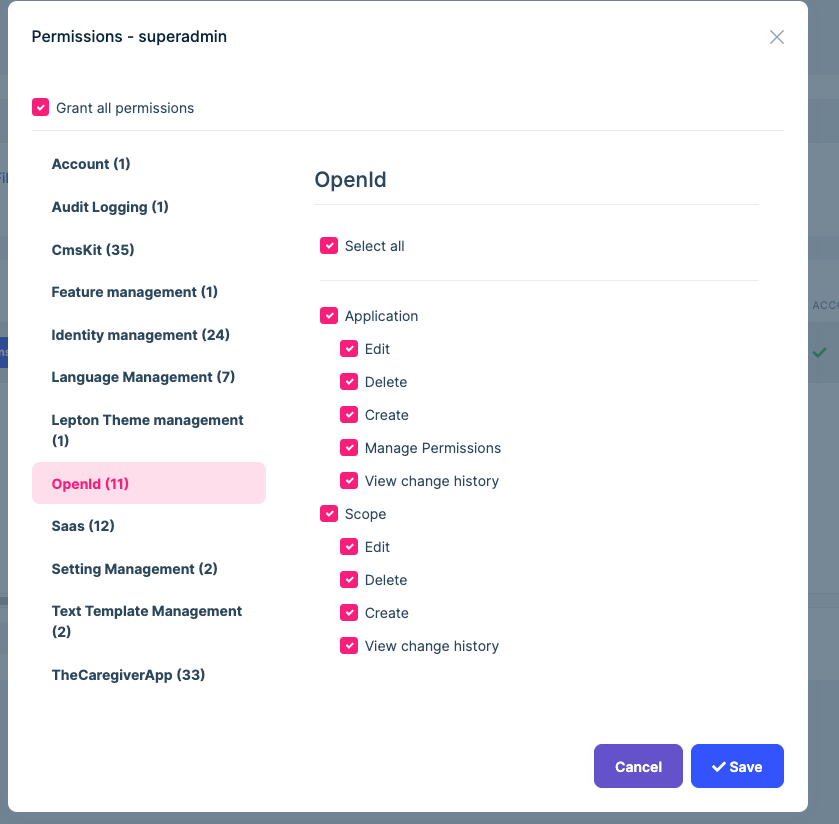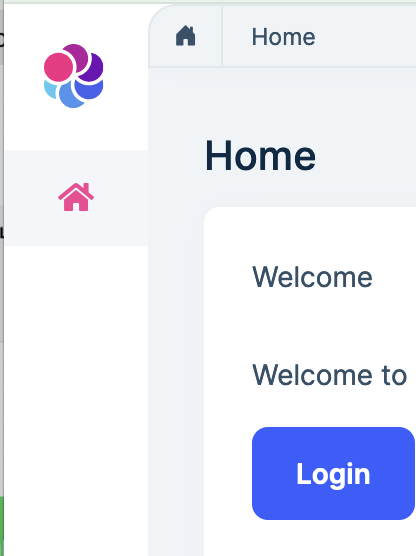Activities of "mattw@agilenova.com"
Due to the restriction above, I am trying to add a Language (extra) property to the CMS Page object. Please confirm the steps:
- I added the extra property in the AppDomainModule: ObjectExtensionManager.Instance .AddOrUpdate<Page>(options => { options.AddOrUpdateProperty<string>("Language", options => { options.DefaultValue = "en"; }); } );
- I mapped the property to a column in AppEfCoreEntityExtensionMappings ObjectExtensionManager.Instance .AddOrUpdateProperty<Page, string>( "Language", options => { options.MapEfCore(b => b.HasMaxLength(10)); } );
- I created and ran the migration successfully to add the Language column to the CmsPage table
- I copied the Razor / Admin pages from the CmsKit source code (retrieved using get-source) and copied into my Web project's Pages/CmsKit/Pages folder and renamed the model classes and updated the @model to reference the new class names
- I customized the .cshtml views to include the new Language field.
How do I update the services and DTOs to return the updated Page/PageDto with the new field? I was thinking of trying CreateMap<Page, PageDto>().MapExtraProperties(); but I get a compile time error: The type 'Volo.CmsKit.Admin.Pages.PageDto' must be convertible to 'Volo.Abp.Data.IHasExtraProperties' in order to use it as parameter
Please advise on next steps to allow CmsKit to support an extra property in the Page object. Thanks!
Hello,
The module must be developed with the Module Entity Extensions system in mind. All the official modules support this system wherever possible.moreAlso, you can generate a
YourModuleExtensionConfigurationby inheriting fromModuleExtensionConfiguration.There is no direct method for
CmsKitModule.
It requires the type ModuleExtensionConfiguration for the action.You're right.Regards
Hello,
I have a similar requirement. I wish to extend the CmsKitModule by adding extra properties. Is adding the Module Extension Configuration in the product roadmap for a future release (and, if so, when)?
Thanks
Thank you. That's just what I needed to resolve the permission issue.
Do you have an estimate on when v5.3.1 will be available? Thanks
Understood, that is the error that I receive when I attempt to publish and run the Web project in 5.3.0 even when the Polling feature is disabled.
dotnet publish "MyCompany.MyProduct.Web.csproj" -c Release -o /app dotnet /app/MyCompany.MyProduct.Web.dll**
[10:31:34 FTL] Host terminated unexpectedly! Volo.Abp.AbpInitializationException: An error occurred during the initialize Volo.Abp.Modularity.OnApplicationInitializationModuleLifecycleContributor phase of the module ... Culture=neutral, PublicKeyToken=null: The type 'qgApoZ2OmDdJqiAoXp5.L4ObZ82mStp54vqoB0A' is not a valid page. A page must define a public, non-static 'Model' property.. See the inner exception for details. ---> System.InvalidOperationException: The type 'qgApoZ2OmDdJqiAoXp5.L4ObZ82mStp54vqoB0A' is not a valid page. A page must define a public, non-static 'Model' property. at Microsoft.AspNetCore.Mvc.ApplicationModels.DefaultPageApplicationModelProvider.CreateModel(PageActionDescriptor actionDescriptor, TypeInfo pageTypeInfo) at Microsoft.AspNetCore.Mvc.ApplicationModels.DefaultPageApplicationModelProvider.OnProvidersExecuting(PageApplicationModelProviderContext context
I have made the change in Domain.Shared / XXAppGlobalFeatureConfigurator.cs. Although the Poll menu option is no longer visible from the admin portal, I am still receiving the same exception when running the published (precompiled) web project using the dotnet cli or in a docker container.