Activities of "listtraderdev2"
Check the docs before asking a question: https://docs.abp.io/en/commercial/latest/ Check the samples, to see the basic tasks: https://docs.abp.io/en/commercial/latest/samples/index The exact solution to your question may have been answered before, please use the search on the homepage.
If you're creating a bug/problem report, please include followings:
- ABP Framework version: v7.0.1
- UI type: Blazor Wasm
- DB provider: EF Core
- Tiered (MVC) or Identity Server Separated (Angular): no
- Exception message and stack trace: crit: Microsoft.AspNetCore.Components.WebAssembly.Rendering.WebAssemblyRenderer[100] Unhandled exception rendering component: Value cannot be null. (Parameter 'str') System.ArgumentNullException: Value cannot be null. (Parameter 'str') at Volo.Abp.Check.NotNull[String](String value, String parameterName) at System.AbpStringExtensions.EnsureEndsWith(String str, Char c, StringComparison comparisonType) at Volo.Chat.Blazor.WebAssembly.Components.BlazorMessagesToolbarItem.SetChatHubConnectionAsync() at Volo.Chat.Blazor.Components.MessagesToolbarItem.OnInitializedAsync() at Microsoft.AspNetCore.Components.ComponentBase.RunInitAndSetParametersAsync() at Microsoft.AspNetCore.Components.RenderTree.Renderer.GetErrorHandledTask(Task taskToHandle, ComponentState owningComponentState)
- Steps to reproduce the issue:" Add chat module through ABP Suite. Enable the chat feature from the admin menu. Logout and login again. You get the above error in the browser console.
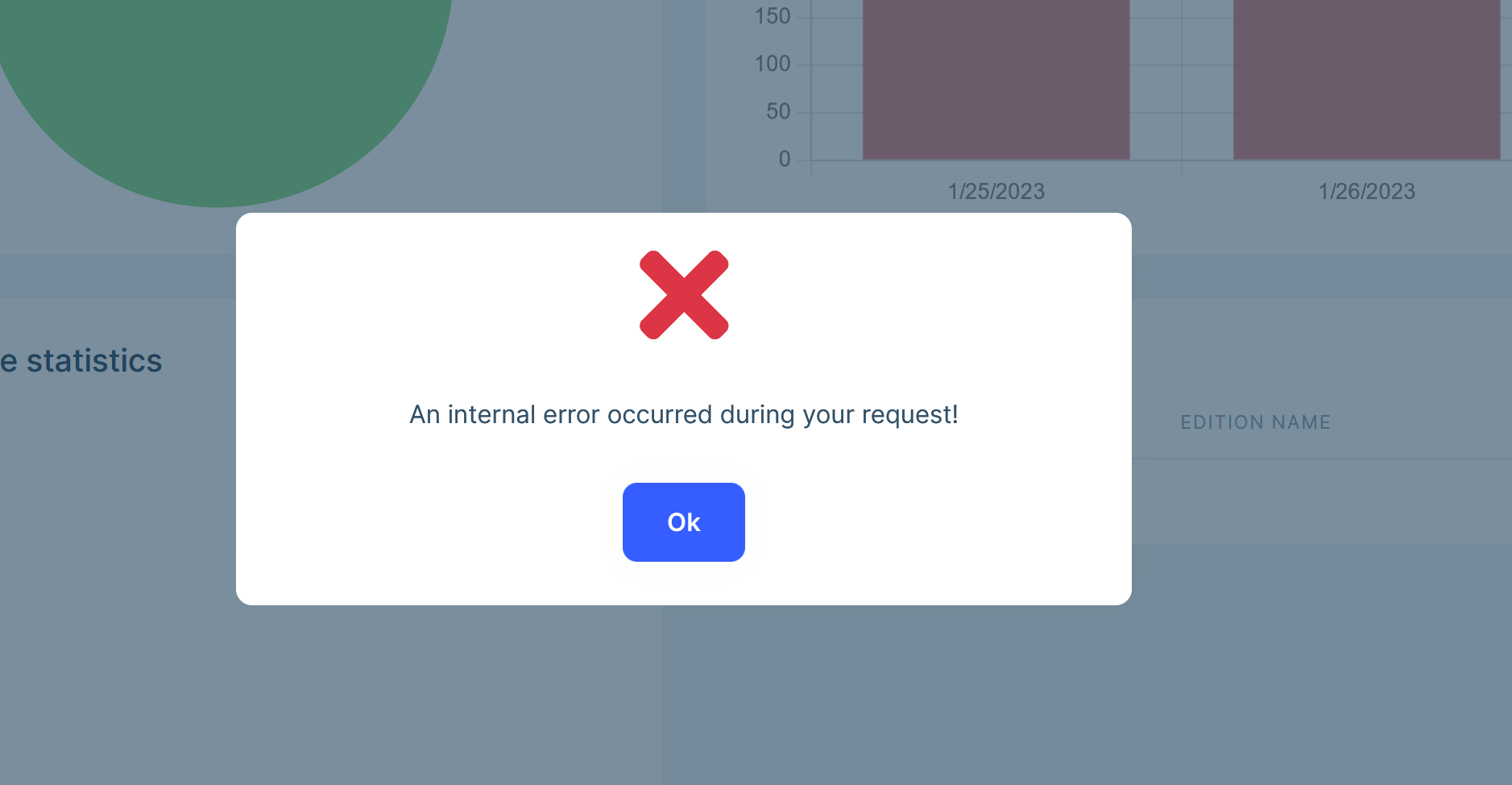 I get the above error after adding the Chat feature to my application. I believe the error occurs when this is invoked; Volo.Chat.Users.ContactController.GetTotalUnreadMessageCountAsync.
I even get same error on activating chat on the default/blank blazor wasm project.
I get the above error after adding the Chat feature to my application. I believe the error occurs when this is invoked; Volo.Chat.Users.ContactController.GetTotalUnreadMessageCountAsync.
I even get same error on activating chat on the default/blank blazor wasm project.
- ABP Framework version: v7.0.0
- UI type: Blazor Webassembly
- DB provider: EF Core
I recently upgraded to 7.0. All the work I have done with the footer in leptonX has been overwritten. In ABP6 I created a custom footer component which I use on each page. I have tried this solution (https://support.abp.io/QA/Questions/4251/Footer-missing-Breadcrumb-problems) but I still get the default volosoft footer.
I have been successful in overriding the footer for the HTTPApi.Host project but I'm struggling with the Blazor side.
How can I customize the footer in ABP7 and leptonX 2.0.0 for blazor webassembly?
Is there a way to perform pre-rendering or Lazy load a blazor webassembly project? Or better still, is there an ABP way of making the a blazor webassembly app load faster The initial loading of my app just takes too long. I have read the following articles to fix the problem. but they all made reference to an app.razor file which is not included in the generated project.
https://docs.microsoft.com/en-us/aspnet/core/blazor/webassembly-lazy-load-assemblies?view=aspnetcore-6.0 https://jonhilton.net/blazor-wasm-prerendering/ https://jonhilton.net/blazor-prerendering-net6/ https://www.c-sharpcorner.com/article/lazyloading-in-blazor/ https://www.meziantou.net/lazy-load-assemblies-in-a-blazor-webassembly-application.htm