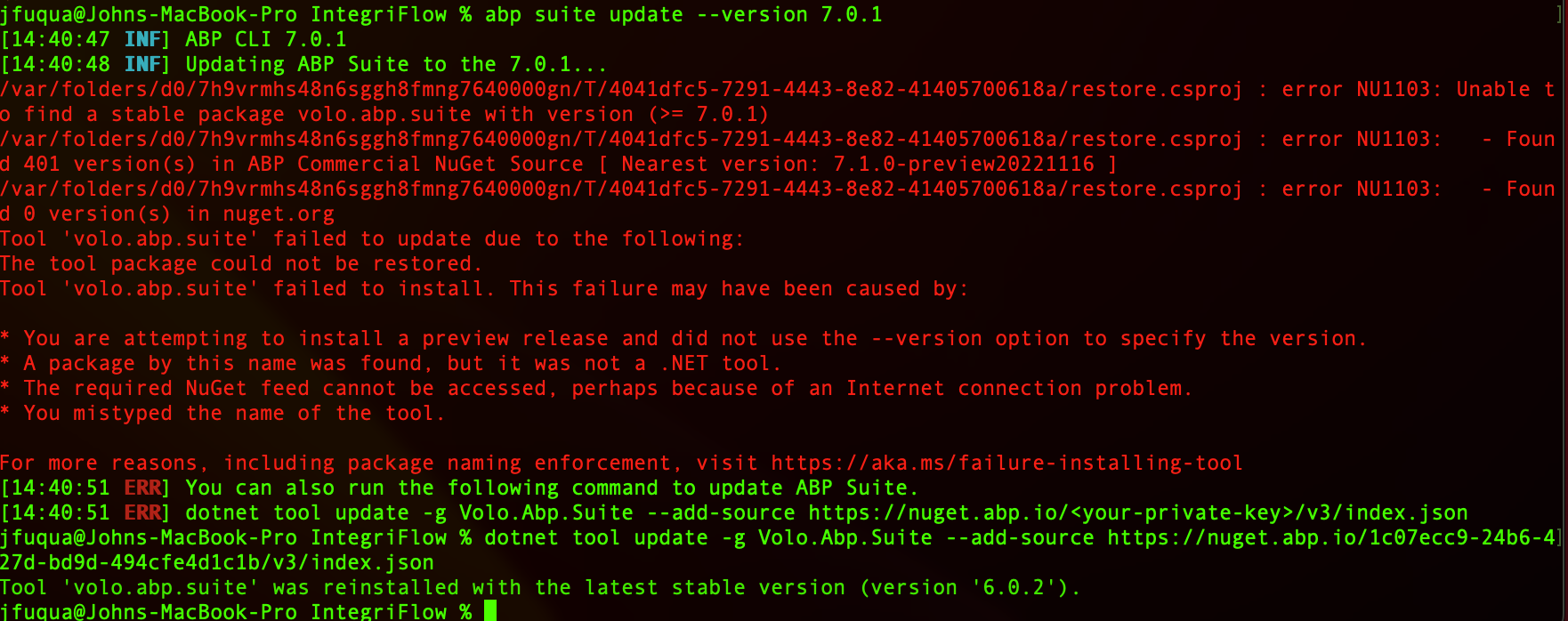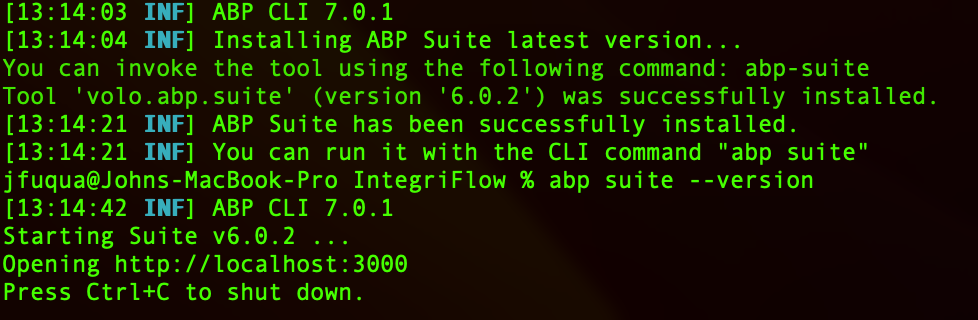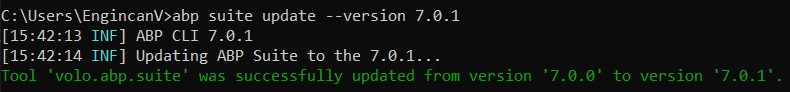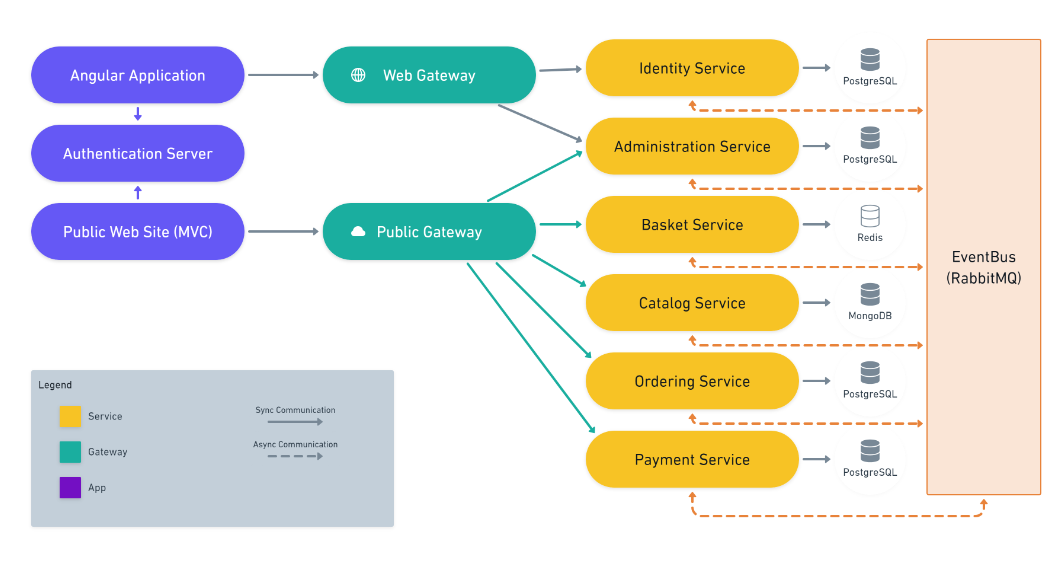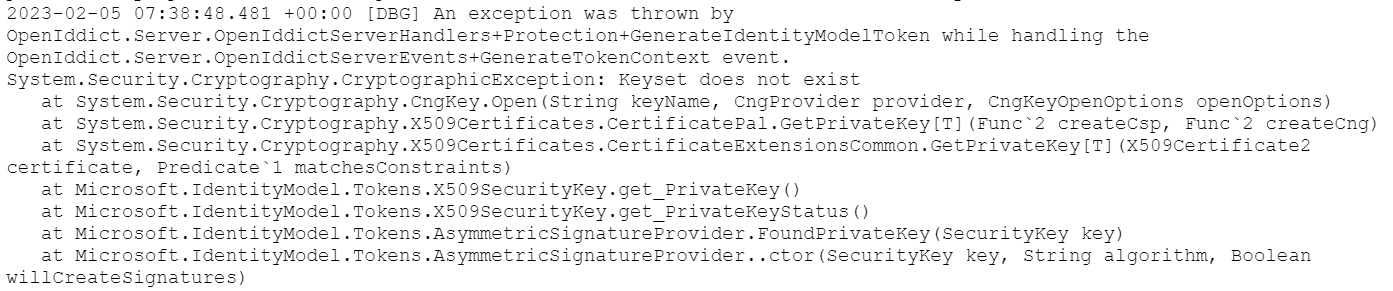Activities of "EngincanV"
Hi, we fixed the problem on our NuGet Server. I refunded your ticket, thanks for your understanding. I close the question, if it still persists for you, please don't hesitate to reopen it.
Best Regards.
Hi @alessio.gogna@flybotix.com, we fixed this problem for MVC & Blazor sides. But, it seems it persists on the Angular side. I have created an issue (#13493) for this problem.
Still not updating.
Can you try to upgrade the Suite with the following dotnet CLI command? (i need to ensure that it was related to your global nuGet source or not):
dotnet tool update -g Volo.Abp.Suite --add-source https://nuget.abp.io/***your-api-key-here***/v3/index.json --version 7.0.1
Don't forget to replace the your-api-key with yours, You can find your API key in the
NuGet.configof your solution.
Hi @gterdem my goal is add a new app (es. a PWA to B2B on eshop example). This new app ass 2 microservice
- Delivery service
- Logistic service
We need to create a new dedicated gateway with Catalog, Ordering, Logistics and Delivery Service an a dadicated app.
So my approch is duplicate the gateway project and adjust Seed/CORS/config to allow conncetion but for a quick start to web pwa app I create a normal APP with cli command line and copy&paste angular folder.The question is it's the best/only path that I've to do that?
If you need to create a gateway, yes duplicating the public gateway and customizing it to your needs is a good start. ABP Framework doesn't provide you with any API to create a custom gateway. So, creating a new gateway is your responsibility and you can check Ocelot's documentation for that purpose.
For the second question, as @gterdem mentioned, you need to create the UI application by yourself. If you want you can create it via Application Startup Template and remove the unnecessary projects/packages, and make the related configurations such as updating the Environment.ts file. At that point, ABP Framework can't do anything because this is a custom requirement and you need to make the related configurations by yourself.
Best regards.
Hi, can you check Microsoft's Mock gRPC client in tests documentation, it describes how you can mock your gRPC client with Moq. ABP Framework uses NSubstitude for the mocking library, so you should update the mocking statement according to the NSubstitute library.
Btw, this question is not related to ABP Framework and ABP Framework doesn't provide any helper class/method to mock gRPC clients. You should be able to mock the gRPC client like you would do any .NET Core application.
If you are using IIS or Azure App Service, they may display a “Keyset does not exist” error while trying to set the application pool identity. As in your log records, so I assume you use IIS or Azure App Service and it seems your problem is in the certifications.
To avoid that, It's recommended to creating self-signed self-signed certificates and store them in the X.509 certificates store of the host machine(s). Please refer to: https://documentation.openiddict.com/configuration/encryption-and-signing-credentials.html#registering-a-development-certificate.
For more info check the documentation and also you can see this answer.
Hi @Buckoge, we release v2.0.1 last week and your problem should be resolved, so I close the question. Feel free to re-open it, if your problem persists.
Best Regards.
So, I commented out this section from my environment.prod.ts and the issue is no longer happening. What is that section for?
}, }, //remoteEnv: { //url: '/getEnvConfig', //mergeStrategy: 'deepmerge' //} } as Environment;
It's used to integrate an existing config into the environment. Please, read the documentation for more info.
Hi, can you check https://support.abp.io/QA/Questions/414/ABP-Suite-install-problem-How-can-I-reinstall-clean-install#answer-9c56ff0e-0a46-ffd1-dd08-39f78e032607 and make a clear installation for ABP Suite?
ABP CLI and Suite versions should be the same, 7.0.1 in your case. So, please also ensure they are in the same version.