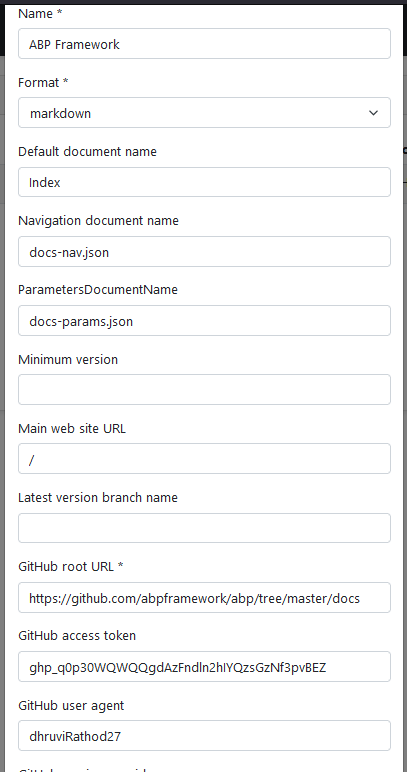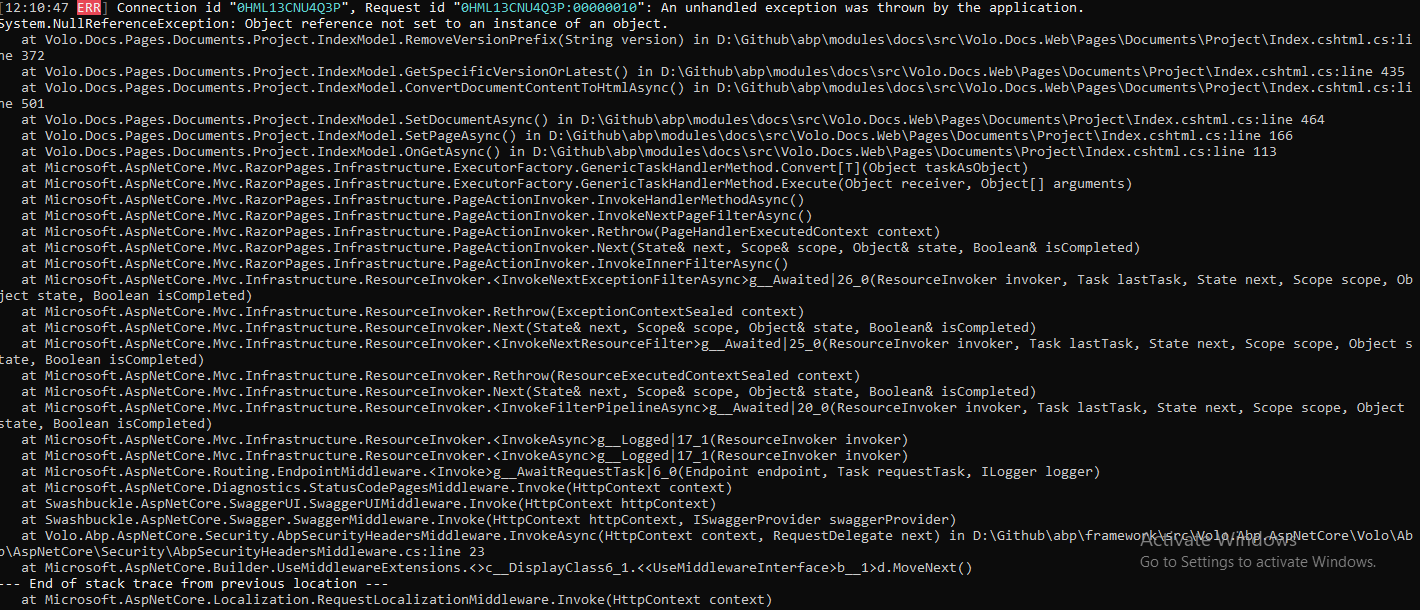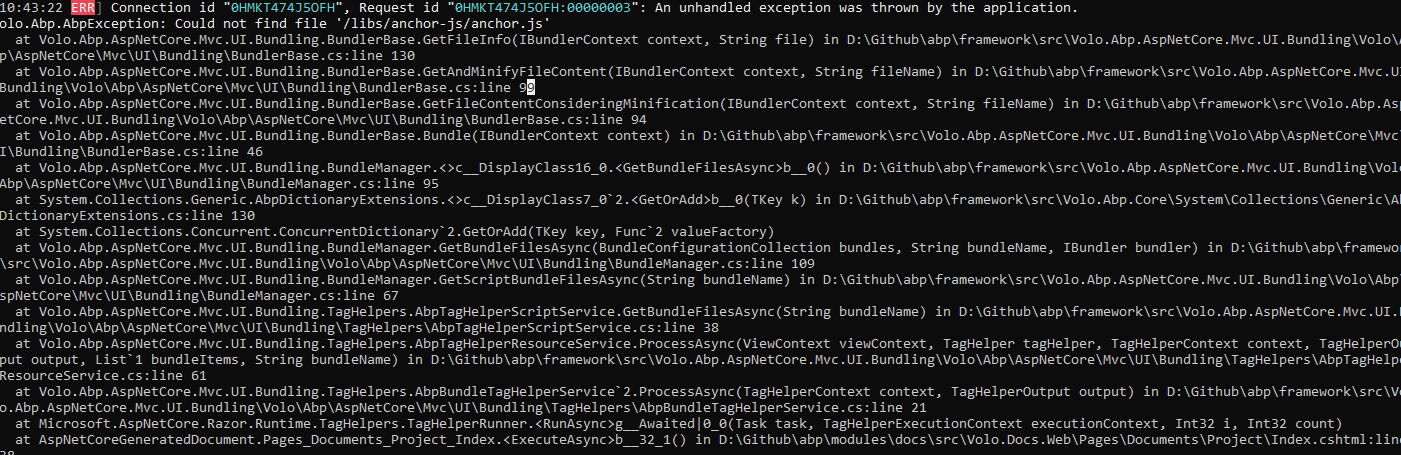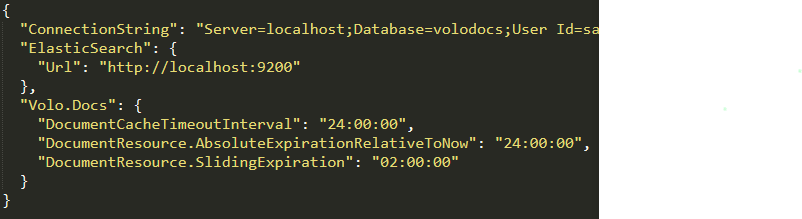Activities of "zalak"
I'm trying to set-up the volodocs using the steps shown in https://docs.abp.io/en/abp/latest/Apps/VoloDocs as we can see in that volodocs projects there is no libs available but while i try to run the VoloDocs.Web.exe i'm getting this error. so how can we install or download required libs for volodocs
I was following the step given in documentation of https://docs.abp.io/en/abp/latest/Apps/VoloDocs i'm facing the error of elastic search api which is also mentioned in the appsetting.json, but in above documentation there is no mention of elastic search API , what is it? and how does it work? and how to get that?
I'm also attaching the error i'm getting while executing the volodocs.exe
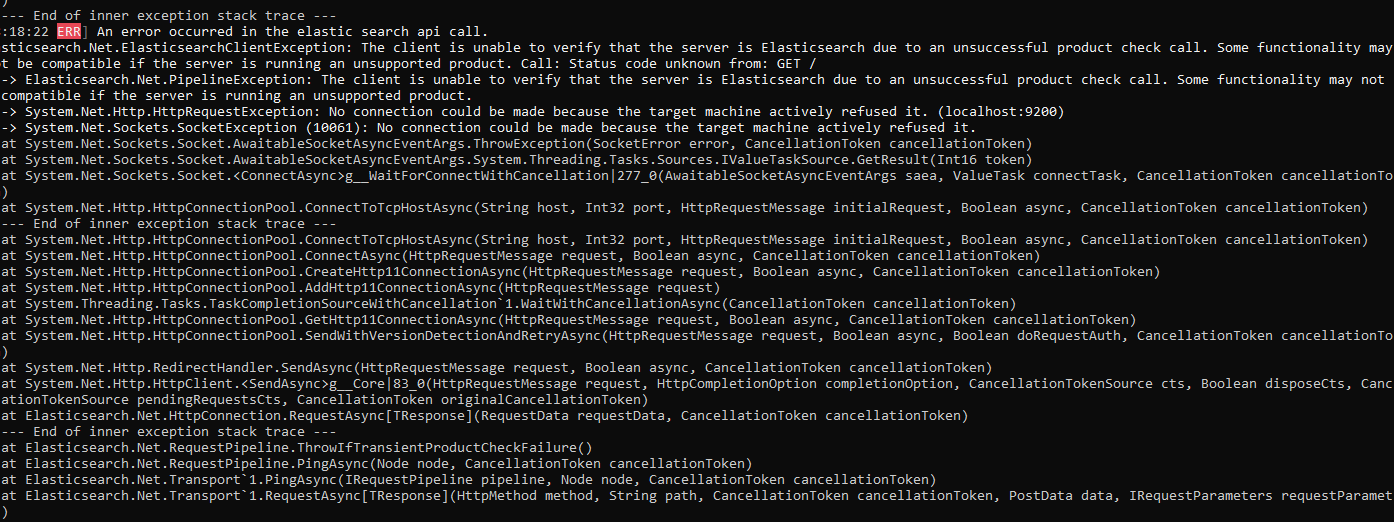
How can I change the Database Provider to PostgreSql in Volo Docs ? Changing only the connection string to equivalent postgresql connection string isn't working. Please guide for the same if any other steps are needed to be performed.
- ABP Framework version: v5.2.1
- UI type: MVC
- DB provider: EF Core
- Tiered (MVC) or Identity Server Separated (Angular): no
- Exception message and stack trace:
- Steps to reproduce the issue:"
In Bin Folder of Web Project, On Running the [ProjectName]Web.exe file, the application starts. However, the default port it listen would be localhost:5000. How can I customize the port ? I tried making changes in launchSettings.json file but found ineffective. What could be the way for the same ?
- ABP Framework version: v5.2.1
- UI type: MVC
- DB provider: EF Core
- Tiered (MVC) or Identity Server Separated (Angular): no
- Exception message and stack trace:
- Steps to reproduce the issue:" I want to develop a project using the mentioned version of ABP in a way that user can generate their own connection string using front end during the initial setup and then the initial migration as well as the initial seeding takes place using the given connection string. To achieve this, when I run the project initially the default connection string is required which I want to take from user initially. Guide me to achieve the same.
- ABP Framework version: v4.4.0
- UI type: MVC
- DB provider: EF Core
- Tiered (MVC) or Identity Server Separated (Angular): no
- Exception message and stack trace:
- Steps to reproduce the issue:"
As shown in the attached screenshot, on opening the permission modal, the title shows an ID while giving permission to user. I don't have it's source code, neither can I find any of it's module, so how to keep username in place of Id without upgrading the version?
Check the docs before asking a question: https://docs.abp.io/en/commercial/latest/ Check the samples, to see the basic tasks: https://docs.abp.io/en/commercial/latest/samples/index The exact solution to your question may have been answered before, please use the search on the homepage.
If you're creating a bug/problem report, please include followings:
- ABP Framework version: v4.3.2
- UI type: MVC
- DB provider: EF Core
- Tiered (MVC) or Identity Server Separated (Angular): yes / no
- Exception message and stack trace:
- I am using freeboard.io to create dashboard. I have observed that due to loading some default javascript files by apb.io my dashboard functionalities are not working. Javascript files are clashing with freeboard.io
- Steps to reproduce the issue:"
- Download Source code from here https://github.com/Freeboard/freeboard
- Create Module (Lepton theme)
- Create [[wwwroot folder](http://wwwroot](http://wwwroot folder](http://wwwroot) folder) in web project
- Copy files of freeboard.io source code into [[wwwroot folder](http://wwwroot](http://wwwroot folder](http://wwwroot) folder)
- Copy freeboard/index.html file's head and body into page created in new module.
Is there any way I can stop loading few JavaScript of a parent Theme or I can force to use my JavaScript? Please also let me know I can i fix this issue.
Check the docs before asking a question: https://docs.abp.io/en/commercial/latest/ Check the samples, to see the basic tasks: https://docs.abp.io/en/commercial/latest/samples/index The exact solution to your question may have been answered before, please use the search on the homepage.
If you're creating a bug/problem report, please include followings:
- ABP Framework version: v4.4.0
- UI type: MVC
- DB provider: EF Core
- Tiered (MVC) or Identity Server Separated (Angular): no
- Exception message and stack trace:``
- Steps to reproduce the issue:"
I want to create a solution of abp version 4.4.0 consisting web.public project as well. However, if I create a solution using abp suite, I am unable to choose the version 4.4.0 and am getting latest version solution. Thereafter, if I create a solution using CLI, I can set the version but don't have any command for including web.public project in the solution.
- ABP Framework version: v4.3.2
- UI type: MVC
- DB provider: EF Core
- Tiered (MVC) or Identity Server Separated (Angular): No
I wanted to create APIs when I can allow client to access api based on his subscription for example if one client has registered and subscribe to 50000 api calls per month then it should allow up to only 50000 api call. is there any modules available for that?