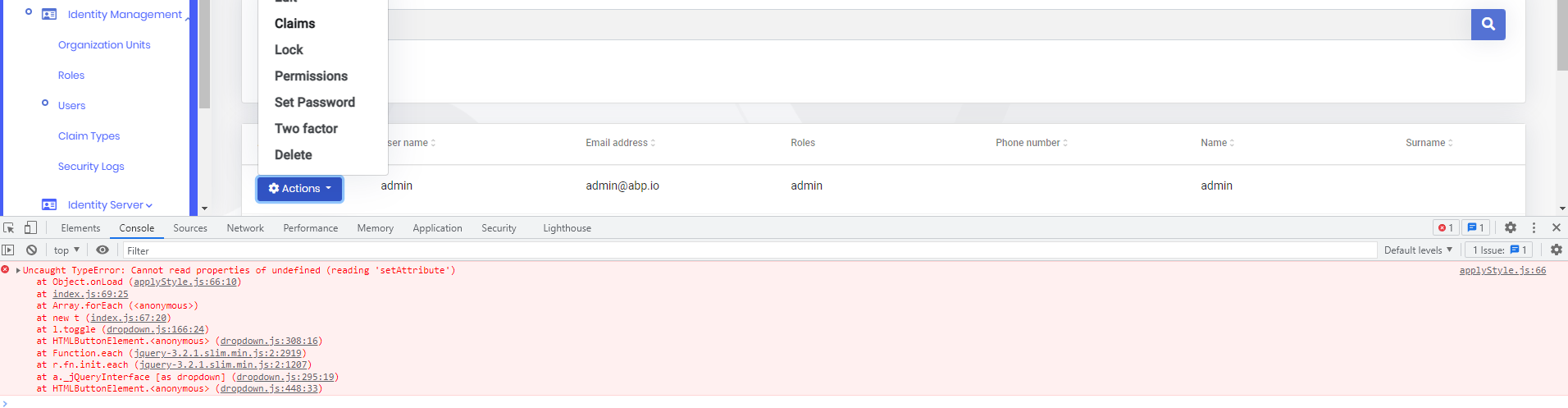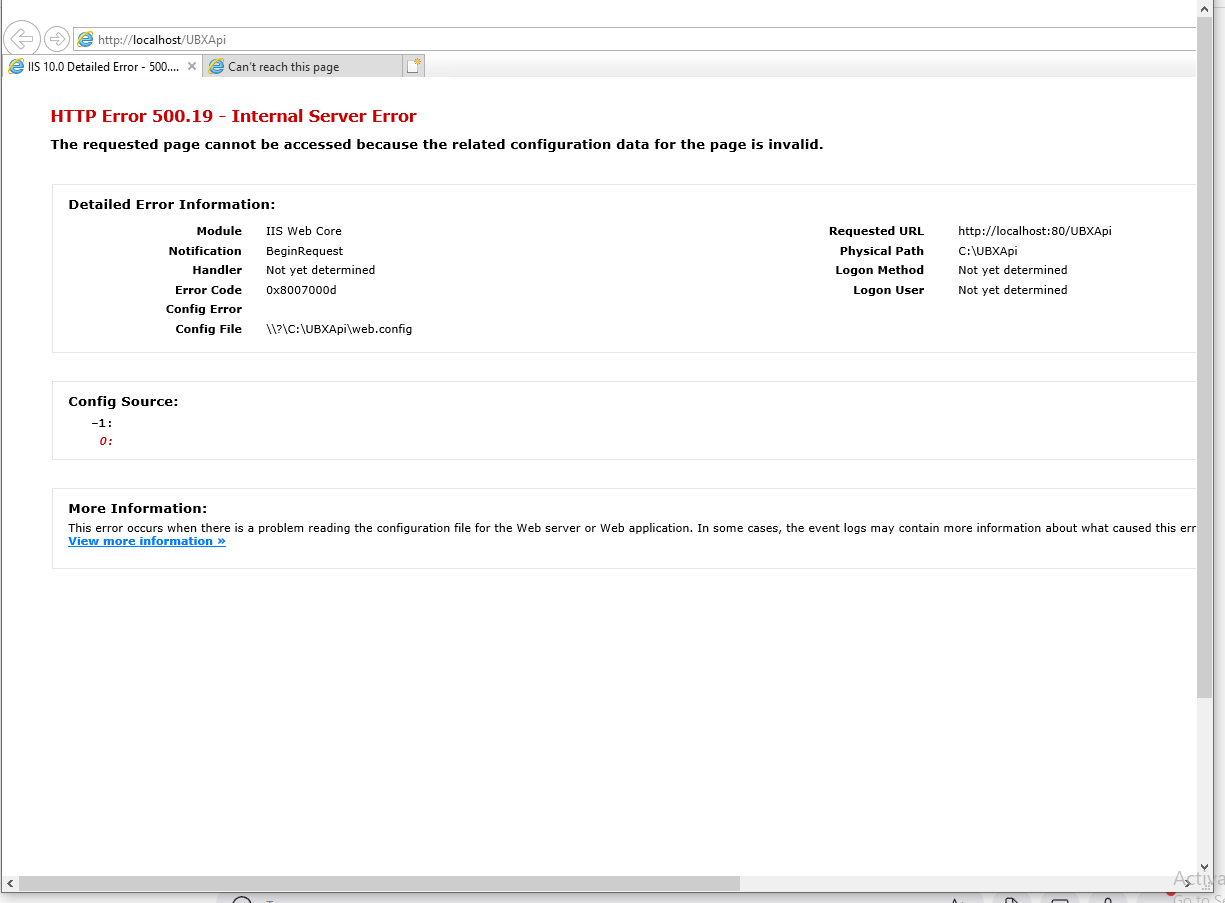Activities of "vipulbuoyancy"
- ABP Framework version: v5.2.2
- UI type: Angular
- DB provider: EF Core
- Tiered (MVC) or Identity Server Separated (Angular): no
- Exception message and stack trace:
- Steps to reproduce the issue:"
Hello,
I have deployed the abp .NET api application on windows server IIS. and abp Angular Application on Linux server using nginx and When I try to run and login in web. I input credentials username and password and click login button I show error
10.9.100.101/:1 Access to XMLHttpRequest at 'https://api.ubxcloud.net/api/abp/application-configuration' from origin 'http://10.9.100.101' has been blocked by CORS policy: No 'Access-Control-Allow-Origin' header is present on the requested resource.
Thanks
- ABP Framework version: v5.2.2
- UI type: Angular
- DB provider: EF Core
- Tiered (MVC) or Identity Server Separated (Angular): yes
- Exception message and stack trace:
- Steps to reproduce the issue:"
Hello,
I try deploy my .Net 6.0 web API application (ABP Framework) on windows server IIS. when I browse it as http://mywebsite.com or https://mywebsite.com:44388, I get the following errors:
2)
Most likely causes: •The website is under maintenance. •The website has a programming error.
please help for fix this error
Thanks
- ABP Framework version: v5.2.2
- UI type: Angular
- DB provider: EF Core
- Tiered (MVC) or Identity Server Separated (Angular): yes
- Exception message and stack trace:
- Steps to reproduce the issue:"
Hello
I deploy angular project on server, some file size is too large.
How to radius *.js and style.css file too large size on deploy angular project?
Thanks
- ABP Framework version: v5.2.2
- UI type: Angular
- DB provider: EF Core
- Tiered (MVC) or Identity Server Separated (Angular): yes
- Exception message and stack trace:
- Steps to reproduce the issue:"
Hello,
Can please help me with deploying API project on linux?
I was under impression that we are using .NetCore but when I have checked the property of the project it is .Net 6.0. I am not sure If we can host the api project on linux.
If we can have still option to host the application on linux server, please provide me the document link to follow. I am badly need it and host the application ASAP.
And, if its not possible please let me know, so I can ask to client for the windows server. But client's first preference is linux.
Thanks.
- ABP Framework version: v5.2.2
- UI type: Angular
- DB provider: EF Core
- Tiered (MVC) or Identity Server Separated (Angular): yes
- Exception message and stack trace:
- Steps to reproduce the issue:"
Hello,
I added new entity from Code Generator abp suite. successfully generated my code. but I click new entity menu in angular UI. faced error in console.
core.mjs:6494 ERROR Error: Uncaught (in promise): NullInjectorError: R3InjectorError(UserKeyModule)[ScrollbarHelper -> ScrollbarHelper -> ScrollbarHelper -> ScrollbarHelper]: NullInjectorError: No provider for ScrollbarHelper! NullInjectorError: R3InjectorError(UserKeyModule)[ScrollbarHelper -> ScrollbarHelper -> ScrollbarHelper -> ScrollbarHelper]: NullInjectorError: No provider for ScrollbarHelper! at NullInjector.get (core.mjs:11157:1) at R3Injector.get (core.mjs:11324:1) at R3Injector.get (core.mjs:11324:1) at R3Injector.get (core.mjs:11324:1) at NgModuleRef.get (core.mjs:21888:1) at R3Injector.get (core.mjs:11324:1) at NgModuleRef.get (core.mjs:21888:1) at Object.get (core.mjs:21565:1) at lookupTokenUsingModuleInjector (core.mjs:3367:1) at getOrCreateInjectable (core.mjs:3479:1) at resolvePromise (zone.js:1213:1) at resolvePromise (zone.js:1167:1) at zone.js:1279:1 at ZoneDelegate.invokeTask (zone.js:406:1) at Object.onInvokeTask (core.mjs:25595:1) at ZoneDelegate.invokeTask (zone.js:405:1) at Zone.runTask (zone.js:178:1) at drainMicroTaskQueue (zone.js:582:1)
please help for solve this error
Thanks
- ABP Framework version: v5.2.2
- UI type: Angular
- DB provider: EF Core
- Tiered (MVC) or Identity Server Separated (Angular): yes
- Exception message and stack trace:
- Steps to reproduce the issue:"
Hello,
I have a requirement to save one key for the user and which I want to maintain through out the session of the user, so I don't have to call the database multiple times for each and every API request. Please help me how can I achieve this functionality with ABP.io
eCheck the docs before asking a question: https://docs.abp.io/en/commercial/latest/ Check the samples, to see the basic tasks: https://docs.abp.io/en/commercial/latest/samples/index The exact solution to your question may have been answered before, please use the search on the homepage.
If you're creating a bug/problem report, please include followings:
- ABP Framework version: v5.2.2
- UI type: Angular
- DB provider: EF Core
- Tiered (MVC) or Identity Server Separated (Angular): no
- Exception message and stack trace:
- Steps to reproduce the issue:"
Hello,
Code is generated for me. but angular UI component not generated
.abp\suite\logs
2022-06-28 17:45:56.964 +05:30 [INF] 1/10 - EntityGenerateCommand started...
2022-06-28 17:45:59.430 +05:30 [INF] 1/10 - EntityGenerateCommand completed. | Duration: 2465 ms.
2022-06-28 17:45:59.430 +05:30 [INF] 2/10 - RepositoryCommand started...
2022-06-28 17:45:59.926 +05:30 [INF] 2/10 - RepositoryCommand completed. | Duration: 493 ms.
2022-06-28 17:45:59.926 +05:30 [INF] 3/10 - ManagerCommand started...
2022-06-28 17:45:59.955 +05:30 [INF] 3/10 - ManagerCommand completed. | Duration: 29 ms.
2022-06-28 17:45:59.956 +05:30 [INF] 4/10 - AppServiceCommand started...
2022-06-28 17:46:00.135 +05:30 [INF] 4/10 - AppServiceCommand completed. | Duration: 179 ms.
2022-06-28 17:46:00.135 +05:30 [INF] 5/10 - ProxyControllerCommand started...
2022-06-28 17:46:00.155 +05:30 [INF] 5/10 - ProxyControllerCommand completed. | Duration: 19 ms.
2022-06-28 17:46:00.155 +05:30 [INF] 6/10 - PermissionCommand started...
2022-06-28 17:46:00.208 +05:30 [INF] 6/10 - PermissionCommand completed. | Duration: 52 ms.
2022-06-28 17:46:00.209 +05:30 [INF] 7/10 - ApplicationObjectMappingCommand started...
2022-06-28 17:46:00.250 +05:30 [INF] 7/10 - ApplicationObjectMappingCommand completed. | Duration: 40 ms.
2022-06-28 17:46:00.250 +05:30 [INF] 8/10 - UnitTestCommandCommand started...
2022-06-28 17:46:00.359 +05:30 [INF] 8/10 - UnitTestCommandCommand completed. | Duration: 109 ms.
2022-06-28 17:46:00.359 +05:30 [INF] 9/10 - AngularUiGenerateWithSchematicsCommand started...
2022-06-28 17:46:00.371 +05:30 [INF] Running the Angular Schematics command:
npx "D:/Projects/UBX/angular/.suite/schematics/node_modules/.bin/ng" g ".suite/schematics/collection.json:entity" app-pro UBX_Client_Angular "D:/Projects/UBX/aspnet-core/.suite/entities/VSPCUser.json"
2022-06-28 17:46:05.374 +05:30 [INF] Angular Schematics command failed.
An unhandled exception occurred: NOT SUPPORTED: keyword "id", use "$id" for schema ID
See "C:\Users\BUOYAN~1\AppData\Local\Temp\ng-7quWKa\angular-errors.log" for further details.
2022-06-28 17:46:05.380 +05:30 [INF] 9/10 - AngularUiGenerateWithSchematicsCommand completed. | Duration: 5020 ms.
2022-06-28 17:46:05.380 +05:30 [INF] 10/10 - DbMigrationCommand started...
2022-06-28 17:46:05.381 +05:30 [INF] Adding new migration...
2022-06-28 17:46:05.381 +05:30 [INF] cd /d "D:\Projects\UBX\aspnet-core\src\UBX_Client_Angular.EntityFrameworkCore" && dotnet ef migrations add Added_VSPCUser --startup-project ../UBX_Client_Angular.HttpApi.Host --output-dir Migrations --context UBX_Client_AngularDbContext
2022-06-28 17:48:04.063 +05:30 [ERR] Build started...
Build failed. Use dotnet build to see the errors.
Local\Temp\ angular-error log
[error] Error: NOT SUPPORTED: keyword "id", use "$id" for schema ID
at Object.code (D:\Projects\UBX\angular\node_modules@angular\cli\node_modules\ajv\dist\vocabularies\core\id.js:6:15)
at keywordCode (D:\Projects\UBX\angular\node_modules@angular\cli\node_modules\ajv\dist\compile\validate\index.js:454:13)
at D:\Projects\UBX\angular\node_modules@angular\cli\node_modules\ajv\dist\compile\validate\index.js:222:17
at CodeGen.code (D:\Projects\UBX\angular\node_modules@angular\cli\node_modules\ajv\dist\compile\codegen\index.js:439:13)
at CodeGen.block (D:\Projects\UBX\angular\node_modules@angular\cli\node_modules\ajv\dist\compile\codegen\index.js:568:18)
at iterateKeywords (D:\Projects\UBX\angular\node_modules@angular\cli\node_modules\ajv\dist\compile\validate\index.js:219:9)
at groupKeywords (D:\Projects\UBX\angular\node_modules@angular\cli\node_modules\ajv\dist\compile\validate\index.js:208:13)
at D:\Projects\UBX\angular\node_modules@angular\cli\node_modules\ajv\dist\compile\validate\index.js:192:13
at CodeGen.code (D:\Projects\UBX\angular\node_modules@angular\cli\node_modules\ajv\dist\compile\codegen\index.js:439:13)
at CodeGen.block (D:\Projects\UBX\angular\node_modules@angular\cli\node_modules\ajv\dist\compile\codegen\index.js:568:18)
- ABP Framework version: v5.2.2
- UI type: Angular
- DB provider: EF Core
- Tiered (MVC) or Identity Server Separated (Angular): no
- Exception message and stack trace:
- Steps to reproduce the issue:" How to generate new entity with add navigation property to AbpUser entity property using Abp suite v5.2.2