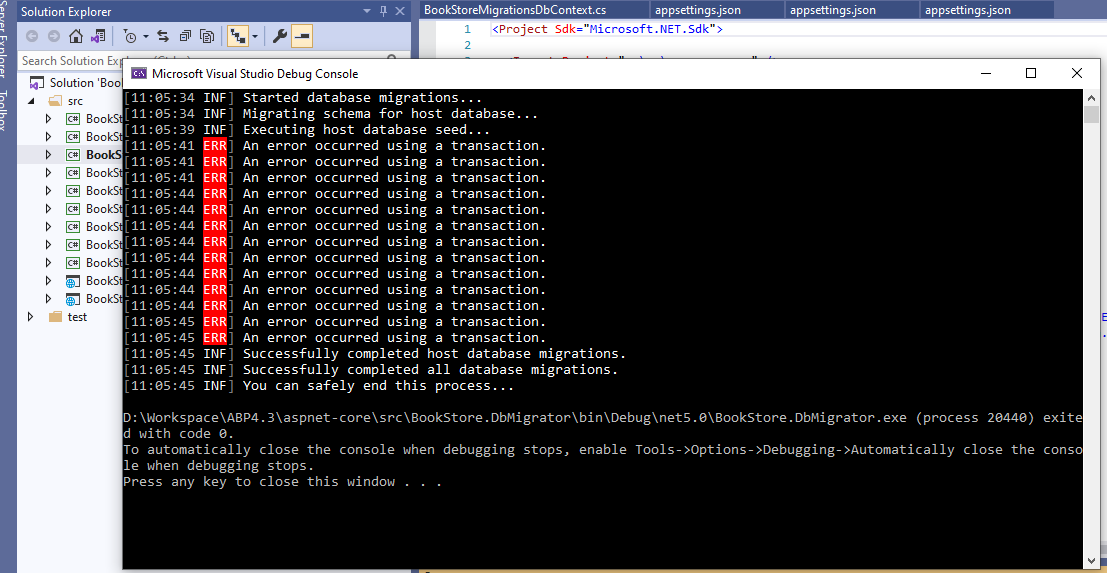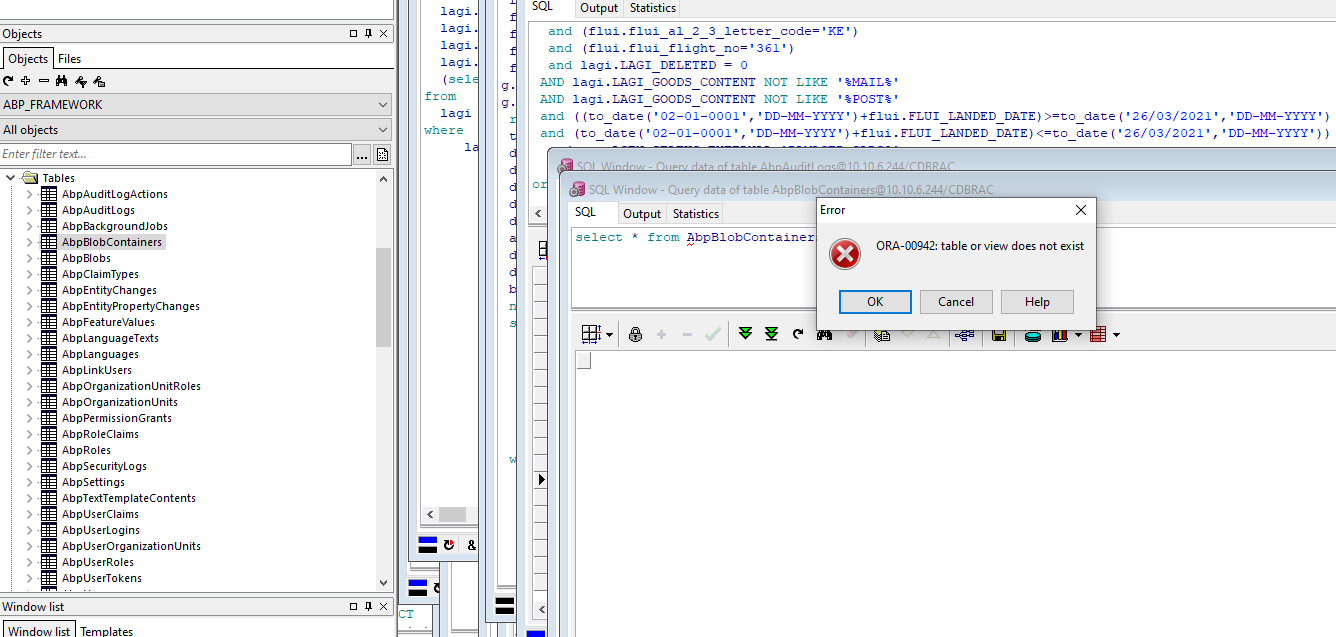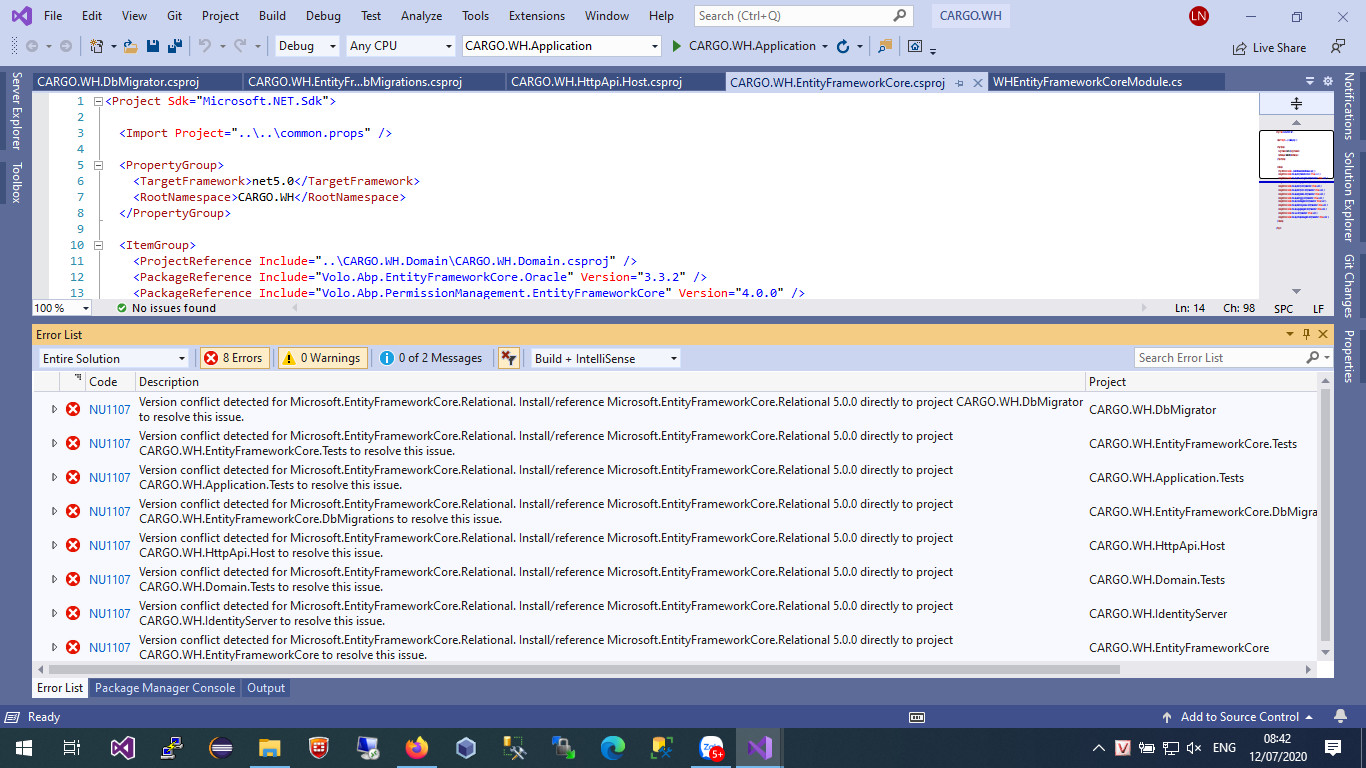Activities of "toan.nguyen"
- ABP Framework version: v4.3 Preview (RC1)
- UI type: MVC
- DB provider: EF Core
- Tiered (MVC) or Identity Server Separated (Angular): yes / no
- Exception message and stack trace: An error occurred when executing host database seed
- Steps to reproduce the issue:
- Change the Entity Framework from using SQL server to Using Oracle, official .net package
- Run the DBMigrator project
- Errors occurred as below image
- Open the Oracle PL/SQL Developer, browse created tables. It show error table/view does not exist
- We checked the database and can see that the table name created include the "" characters. Change the query to select * from "AbpBlobContainers" t include the "", can see the result.
I think that the issue is create the table with "" characters when creating the models. Please support.
Dear support team,
We are trying to replace the default Entity Framework with Oracle database but we found conflict errors. Can you please help us fixing this? <br>
- ABP Framework version: v4.0
- UI type: MVC
- Tiered (MVC) or Identity Server Seperated (Angular): yes
- Exception message and stack trace: Version conflict detected when we trying to connect to Oracle database 12C.
- Steps to reproduce the issue:
- Follow this guide to remove and add dependency https://docs.abp.io/en/abp/latest/Entity-Framework-Core-Oracle-Official
- The error message shows as below image
Showing 1 to 2 of 2 entries