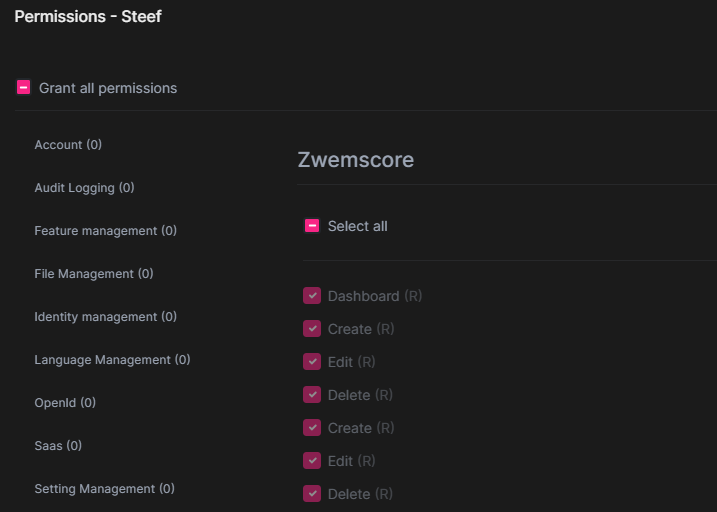Activities of "stefan@ppibv.nl"
Yes, thank you for this answer, this will surely work for us.
Thank you.
Hello.
Thanks for the quick response to my question. I do agree this is a better way of working. But our team would like to see this feature being added regardless.
Would there still be a possibility to do this?
Hey there.
I have been looking through the code for a bit, but couldn't exactly pinpoint how to change this. If possible at all. We noticed that for every user, you can customize the permissions for every user individually, this is great, but we noticed that while you are able to set certain permissions 'on' you're not able to set some permissions 'off' as an exception for that user.
For example, in this user these permissions are granted from the Role that that user has. But would we be able to customize this page to where we can also turn off certain permissions?
- ABP Framework version: v6.0.2
- UI type: MVC
- DB provider: EF Core
- Tiered (MVC) or Identity Server Separated (Angular): yes (MVC)
scriptUrl: "/Pages/Locations/editModal.js?" + (Math.random() + 1).toString().substring(2),Would adding some random strings work?
This seems to have fixed the issue for us last time we have tried this.
Thank you for your help.
I had the same problem with the version 7.0.1.0. I found a workaround to solve this issue.
- Go to Volo.Abp.Account.Pro.Public.Web.csproj
- Check if this is located in your project definition or add it if it's not there.
** <Version>6.0.2.0</Version>**- Recompile
Check if all the Volo.Abp.Account.Pro.XXXX projects have the tag <Version></Version> inside of it.
I wanted to report this some weeks ago but i only few support count so i can't take a risk to report some bugs & solutions. I found 2 more related.
Yes thank you so much! This seems to have fixed the issue for me.
Hello,
Thank you for taking the time to try and reproduce the error, sadly. It seems it's not a consistent problem whenever I create a new project either.
Would it also be okay for me to share our current project which gives the error consitantly? Would there be any information I would need to remove/blurr out before I send it over?
Hello, this would be the code that loads the JS in index.cshtml:
@section scripts
{
<abp-script src="/Pages/Locations/index.js" />
}
And this is index.js:
var editModal = new abp.ModalManager({
viewUrl: abp.appPath + "Locations/EditModal",
scriptUrl: "/Pages/Locations/editModal.js",
modalClass: "locationEdit"
});
I hope this is the info you've been looking for.
Hey there.
I have recentely come across an error that's bugged me for a bit and I sadly can't seem to really get rid of either. I have recently tried to add the Identity module and the Account module to my project via the Suite. But ever since doing so, I cannot seem to run my project anymore. It shows me an error: 'Unable to connect web server' But when I checkout to a different branch where I have not added these modules, everything works fine.
I am unsure how to fix this issue, and it's really slowed my project down to a halt, so this is rather urgent.
- ABP Framework version: v6.0.2
- UI type: MVC
- DB provider: EF Core
- Tiered (MVC) or Identity Server Separated (Angular): yes (MVC)
- Exception message and stack trace: I get this error:
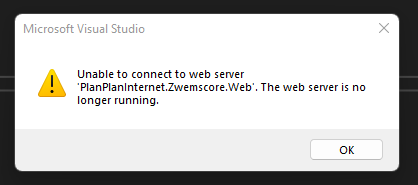 And this is the exception in the console:
System.IO.FileLoadException: Could not load file or assembly 'Volo.Abp.Account.Pro.Public.Web, Version=6.0.2.0, Culture=neutral, PublicKeyToken=null'. The located assembly's manifest definition does not match the assembly reference. (0x80131040)
File name: 'Volo.Abp.Account.Pro.Public.Web, Version=6.0.2.0, Culture=neutral, PublicKeyToken=null'
at System.Reflection.CustomAttribute._CreateCaObject(RuntimeModule pModule, RuntimeType type, IRuntimeMethodInfo pCtor, Byte** ppBlob, Byte* pEndBlob, Int32* pcNamedArgs)
at System.Reflection.CustomAttribute.AddCustomAttributes(ListBuilder
And this is the exception in the console:
System.IO.FileLoadException: Could not load file or assembly 'Volo.Abp.Account.Pro.Public.Web, Version=6.0.2.0, Culture=neutral, PublicKeyToken=null'. The located assembly's manifest definition does not match the assembly reference. (0x80131040)
File name: 'Volo.Abp.Account.Pro.Public.Web, Version=6.0.2.0, Culture=neutral, PublicKeyToken=null'
at System.Reflection.CustomAttribute._CreateCaObject(RuntimeModule pModule, RuntimeType type, IRuntimeMethodInfo pCtor, Byte** ppBlob, Byte* pEndBlob, Int32* pcNamedArgs)
at System.Reflection.CustomAttribute.AddCustomAttributes(ListBuilder1& attributes, RuntimeModule decoratedModule, Int32 decoratedMetadataToken, RuntimeType attributeFilterType, Boolean mustBeInheritable, ListBuilder1 derivedAttributes) at System.Reflection.CustomAttribute.GetCustomAttributes(RuntimeType type, RuntimeType caType, Boolean inherit) at System.Attribute.GetCustomAttributes(MemberInfo element, Boolean inherit) at Volo.Abp.Modularity.AbpModuleHelper.FindDependedModuleTypes(Type moduleType) at Volo.Abp.Modularity.AbpModuleHelper.AddModuleAndDependenciesRecursively(List1 moduleTypes, Type moduleType, ILogger logger, Int32 depth) at Volo.Abp.Modularity.AbpModuleHelper.AddModuleAndDependenciesRecursively(List1 moduleTypes, Type moduleType, ILogger logger, Int32 depth) at Volo.Abp.Modularity.AbpModuleHelper.FindAllModuleTypes(Type startupModuleType, ILogger logger) at Volo.Abp.Modularity.ModuleLoader.FillModules(List1 modules, IServiceCollection services, Type startupModuleType, PlugInSourceList plugInSources) at Volo.Abp.Modularity.ModuleLoader.GetDescriptors(IServiceCollection services, Type startupModuleType, PlugInSourceList plugInSources) at Volo.Abp.Modularity.ModuleLoader.LoadModules(IServiceCollection services, Type startupModuleType, PlugInSourceList plugInSources) at Volo.Abp.AbpApplicationBase.LoadModules(IServiceCollection services, AbpApplicationCreationOptions options) at Volo.Abp.AbpApplicationBase..ctor(Type startupModuleType, IServiceCollection services, Action1 optionsAction) at Volo.Abp.AbpApplicationWithExternalServiceProvider..ctor(Type startupModuleType, IServiceCollection services, Action1 optionsAction) at Volo.Abp.AbpApplicationFactory.Create(Type startupModuleType, IServiceCollection services, Action1 optionsAction) at Volo.Abp.AbpApplicationFactory.CreateAsync[TStartupModule](IServiceCollection services, Action1 optionsAction) at Microsoft.Extensions.DependencyInjection.ServiceCollectionApplicationExtensions.AddApplicationAsync[TStartupModule](IServiceCollection services, Action1 optionsAction) at Microsoft.Extensions.DependencyInjection.WebApplicationBuilderExtensions.AddApplicationAsync[TStartupModule](WebApplicationBuilder builder, Action`1 optionsAction) at PlanPlanInternet.Zwemscore.Web.Program.Main(String[] args) in C:\Development\PlanPlanInternet.Zwemscore\src\PlanPlanInternet.Zwemscore.Web\Program.cs:line 37
On line 37 of Program.cs is this line of code: await builder.AddApplicationAsync<ZwemscoreWebModule>();
- Steps to reproduce the issue:" Use Abp Suite to create new project and add source code for Account Module and identity and try to run the solution
But when we manually enter the path of the file through the URL. It seems that it has the updated version, but yet, the editModal.cshtml still seems to use the previous version.
hi
Can you share your
abp.ModalManagercode?How do you load js file?
Oh I'm sorry, I have sent the LocationManager.cs code but have called it the LocationModal by mistake... But that is the code that you wanted based on this question?
I will change my mistake in my previous answer
Hello,
This is what we have in our LocationManager (though this does seem to occur in our other modals as well)
using System;
using System.Collections.Generic;
using System.Linq;
using System.Threading.Tasks;
using JetBrains.Annotations;
using Volo.Abp.Domain.Repositories;
using Volo.Abp.Domain.Services;
using Volo.Abp.Data;
using PlanPlanInternet.Zwemscore.GroupSettings;
namespace PlanPlanInternet.Zwemscore.Locations {
public class LocationManager : DomainService {
private readonly ILocationRepository _locationRepository;
public LocationManager(ILocationRepository locationRepository) {
_locationRepository = locationRepository;
}
public async Task<Location> CreateAsync(
string name, string street, string housenumber, string housenumberSuffix, string postalcode, string city, string phonenumber, string emailaddress) {
var location = new Location(
GuidGenerator.Create(),
name, street, housenumber, housenumberSuffix, postalcode, city, phonenumber, emailaddress
);
return await _locationRepository.InsertAsync(location);
}
public async Task<Location> UpdateAsync(
Guid id,
string name, string street, string housenumber, string housenumberSuffix, string postalcode, string city, string phonenumber, string emailaddress, [CanBeNull] string concurrencyStamp = null
) {
var queryable = await _locationRepository.GetQueryableAsync();
var query = queryable.Where(x => x.Id == id);
var location = await AsyncExecuter.FirstOrDefaultAsync(query);
location.Name = name;
location.Street = street;
location.Housenumber = housenumber;
location.HousenumberSuffix = housenumberSuffix;
location.Postalcode = postalcode;
location.City = city;
location.Phonenumber = phonenumber;
location.Emailaddress = emailaddress;
location.SetConcurrencyStampIfNotNull(concurrencyStamp);
return await _locationRepository.UpdateAsync(location);
}
public async Task<List<Location>> GetAllAsync() {
return await _locationRepository.GetListAsync();
}
}
}
We have changed nothing about the way JS loads into our modal from the default way that ABP Suite generates the modals and js scripts.
Which if I'm reading it correctly, means that the Index.js that is loaded into the page, which then subsequently loads the Edit.js if I'm not mistaken?