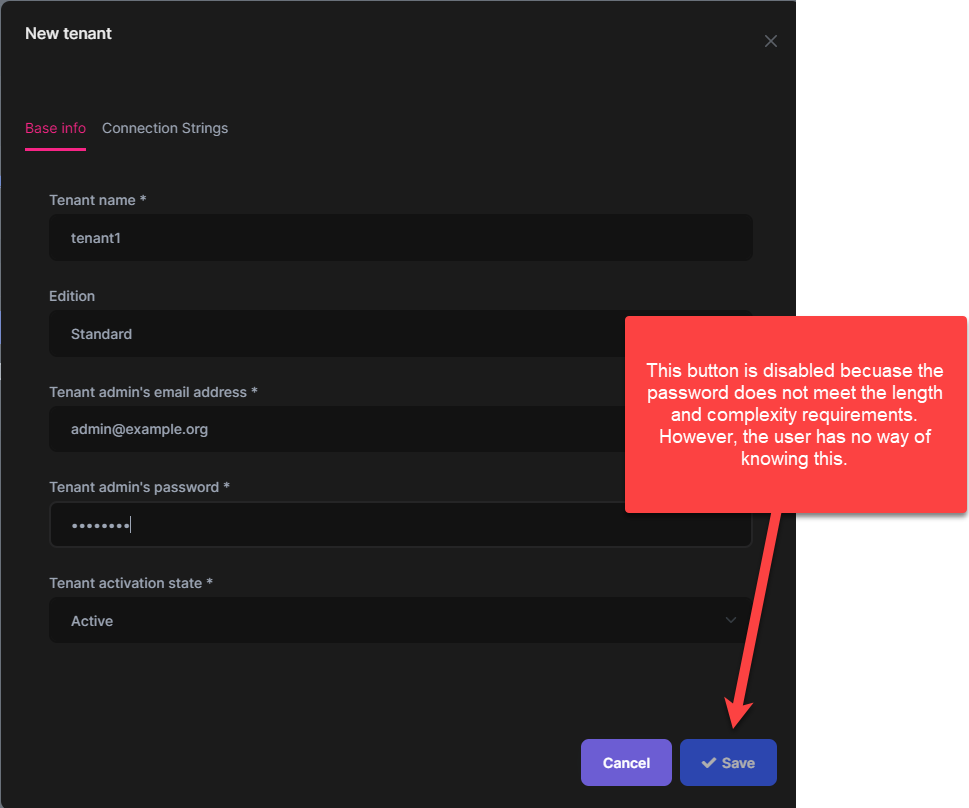Activities of "scott7106"
/home/runner/work/Anlar.Everest/Anlar.Everest/aspnet-core/src/Anlar.Everest.HttpApi.Client/Anlar.Everest.HttpApi.Client.csproj : error NU1101: Unable to find package Volo.Saas.Host.HttpApi.Client. No packages exist with this id in source(s): ABP Commercial NuGet Source, github, nuget.org [/home/runner/work/Anlar.Everest/Anlar.Everest/aspnet-core/Anlar.Everest.sln]
We have been getting this from our build servers all day and now our development team cannot download ABP commercial packages on their development machines. When can we expect a resolution?
If you're creating a bug/problem report, please include followings:
- ABP Framework version: v6.0.3
- UI type: Angular
- DB provider: EF Core
- Tiered (MVC) or Identity Server Separated (Angular): no
We are running into an issue after upgrading from ABP v5.3.3 to v6.0.3 with our SignalR implementation. After the upgrade, the CurrentUser property of the messaging hub is not populated with the user context of the authenticated user. CurrentUser.Id is always null. In our case, we only establish the connection to the MessagingHub once the user is authenticated. Prior to the upgrade, this was working as shown.
Any help we can get on this would be appreciated.
[HubRoute("/messaging-hub")]
public class MessagingHub : AbpHub
{
public readonly static ConnectionMapping _connections = new();
private readonly IHubContext<MessagingHub> _hubContext;
public MessagingHub(IHubContext<MessagingHub> hubContext)
{
_hubContext = hubContext;
}
public override Task OnConnectedAsync()
{
if (CurrentUser.Id is not null)
{
_connections.Add(
(Guid)CurrentUser.Id,
Context.ConnectionId,
CurrentTenant.Id);
}
return base.OnConnectedAsync();
}
public override Task OnDisconnectedAsync(Exception exception)
{
if (CurrentUser.Id is not null)
{
_connections.RemoveConnectionsByUserId((Guid)CurrentUser.Id);
}
return base.OnDisconnectedAsync(exception);
}
public async Task SendNotificationToUser(Guid userId, AlertMessage message)
{
var connections = _connections.GetConnectionsByUserId(userId);
foreach (var connection in connections)
{
await _hubContext.Clients.Client(connection.ConnectionId).SendAsync("NotificationReceived", message);
}
}
}
We have been experiencing this issue all day.
- ABP Framework version: v6.0.2
- UI type: Angular
- DB provider: EF Core
- Tiered (MVC) or Identity Server Separated (Angular): no
We have a project which was created using ABP Suite 6.0.0. I was updating this project today to v6.0.2 using the ABP CLI. After the upgrade, I noticed that the package.json file in the aspnet-core/src/{my-project}.HttpApi.Host folder is referencing the 1.0.0-rc.7 version of the @volo/abp.aspnetcore.mvc.ui.theme.leptonx package. There is a 1.0.0 and a 2.0.0 version of this package on NPM. Why is the rc version still referenced? Should I be using the 1.0.0 or the 2.0.0 version of this library?
{
"version": "1.0.0",
"name": "my-app",
"private": true,
"dependencies": {
"@volo/abp.aspnetcore.mvc.ui.theme.leptonx": "~1.0.0-rc.7",
"@volo/account": "^6.0.2"
}
}
We have been experiencing intermittent but frequent issues today (2023-01-09) in our automated github builds and on our development machines when trying to download the commercial packages from ABP's nuget server.
And we fixed proxy generation. The fix will be available in 6.0.2
@muhammedalhug You indicated in the thread above that a fix for proxy generation would be in 6.0.2. Is there a timeframe on that release?
This had occurred in a solution we upgraded from rc.3 to the final release build. When we created a new project, the issue is not there. We have tracked down and resolved the issue in our existing project. Thanks!
If you're creating a bug/problem report, please include followings:
- ABP Framework version: v6.0.0
- UI type: Angular
- DB provider: EF Core
- Tiered (MVC) or Identity Server Separated (Angular): no
The save button on a new tenant is disabled until all inputs pass validation. This creates a scenario where the user enters data into all the fields but the save button is still disabled because the password does not meet length and complexity requirements. There is no feedback to the user about what is wrong with the form data.
The UI experience should direct the user when the password does not meet the required length and complexity requirements. In my opinion, this should be trigged after the client types something in the password field.
- ABP Framework version: v5.3.3
- UI type: Angular
- DB provider: EF Core
- Tiered (MVC) or Identity Server Separated (Angular): no
- Exception message and stack trace:
- Steps to reproduce the issue:"
We were getting an error when trying to update the users profile information. The error was due to a missing RequestVerificationToken header when trying to send the update to the API. We tracked the issue down to an entry for AbpAccountPublic in our environment.config file for Angular under the apis section.
apis: {
default: {
url: '',
rootNamespace: 'OtisEd.Synergyz',
},
AbpAccountPublic: {
url: oAuthConfig.issuer,
rootNamespace: 'AbpAccountPublic',
},
},
Why would this setting cause the RequestVerificationToken to be missing? There is something here we do not understand. The application works by simply removing that section from the config, but we would like to understand how that setting caused the issue.
Thanks!
I would be Ok with an option to enable/disable AuditLogActionInfo entirely. I have yet to find a use-case where we use the data in this table. So far, the AuditLogInfo and Entity*ChangeInfo tables have provided all the data we need.