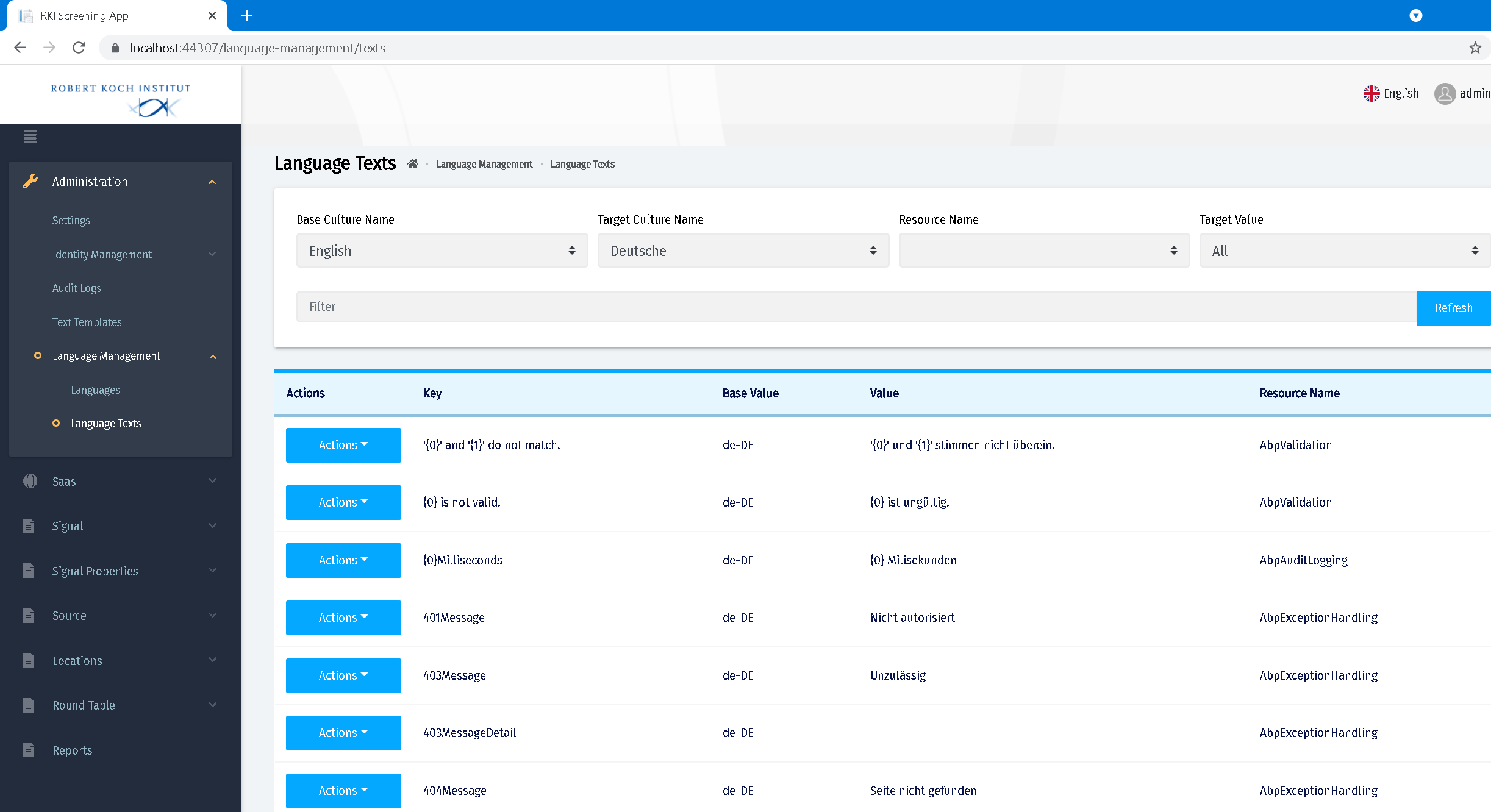Activities of "safi"
Namespace for AbpAccountResource is
Volo.Abp.Account.Localization, andVolo.Abp.UI.Navigation.Localization.Resourcefor AbpUiNavigationResource.
using Volo.Abp.Account.Localization;
using Volo.Abp.UI.Navigation.Localization.Resource;However, make sure that you are overriding these resources in a project/layer that references
Volo.Abp.Account.Pro.Shared.Application.Contractspackage. I suggest you to make these changes in the top layer (i guess HttpApi.Host for blazor) of your solution.
Ok thanks, yekalkan. Let me try this solution.
Hi @safi,
You overrided
AbpUiNavigationResourcelocalizations, and registration form localizations don't belong to that resource. So you need to overrideAbpAccountResourceas well.
Hi
If I am trying to add AbpAccountResource then it's showing error
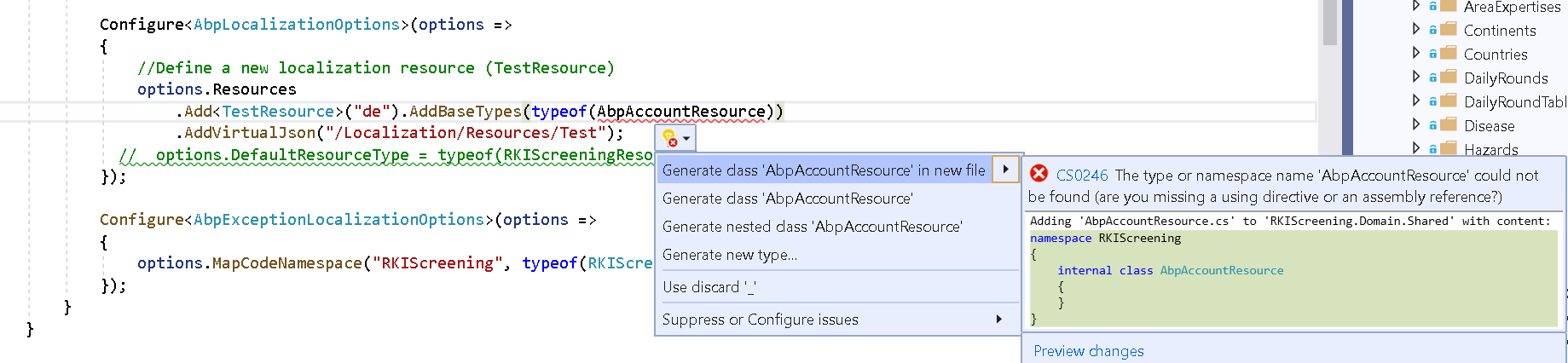
Please let me know what reference I need to add for this. Same error is coming If I use AbpUiNavigationResource.
It's quite urgent so expecting early response.
If there is anything that we can add in the JSON file (present in the localization folder) for this?
You won't change anything in your current localization files. You need to create another localization folder and configure it to extend the resource you want to change.
See
Extending Existing Resourcesection in the documentation.In your scenario, you need to extend
AbpUiNavigationResource.Localization key for administration menu is
Menu:Administration.example code:
services.Configure<AbpLocalizationOptions>(options => { options.Resources .Get<AbpUiNavigationResource>() .AddVirtualJson("/Localization/Resources/Test/Extensions"); });
/Localization/Resources/Test/Extensions/en.jsonfile:{ "culture": "en", "texts": { "Menu:Administration": "Custom administration translate" } }
Hi
Thanks for the response. I tried your solution so it's reflecting my files in Language text section (under administration) but not changing text in registration form. I added keys there but not showing changes there.
services.Configure<AbpLocalizationOptions>(options => { options.Resources .Get<AbpUiNavigationResource>() .AddVirtualJson("/Localization/Resources/Test/Extensions"); });
Where I need to add this code?
Hi @safi
I answered this question at https://support.abp.io/QA/Questions/2413/Changing-the-name-of-Administration-menu-item#answer-c47fcd18-b187-5cae-4a43-3a0160d834cf
Ok, thanks. If there is anything that we can add in the JSON file (present in the localization folder) for this?
Hi Support
I am using ABP 4.4.3 and all are working fine but I want to translate the administration menu on language selection. I have done with all menus except the administration menu so could you please suggest to me how can I translate this.
It's very urgent for me so please respond to this asap.
Thanks,
- ABP Framework version: v4.4.3
- UI type: Blazor
- DB provider: EF Core
- Tiered (MVC) or Identity Server Separated (Angular): no
Any update?
Hi
I am using ABP framework 4.4.3. Language functionality is not working like it's working for administration and saas menu's but for remaining it's not working. Also in administration, we have a language text section in which all labels are present and the admin can edit them. Can we add any text for a particular language in the same section?
Actually, I have defined some labels in my pages so I need to add that text into the language JSON file as well so is it possible.
- ABP Framework version: v4.4.3
- UI type: Blazor
- DB provider: EF Core
- Tiered (MVC) or Identity Server Separated (Angular): no Thanks,
Hi @safi
As I see you want to create something like multi-select-boxes-pillbox You can do it with a 3rd party library which is
select2: https://select2.org/getting-started/it has angular package too: https://www.npmjs.com/package/ng-select2
I tried this solution but it's not working at my end so can you please check it together.
Thanks,