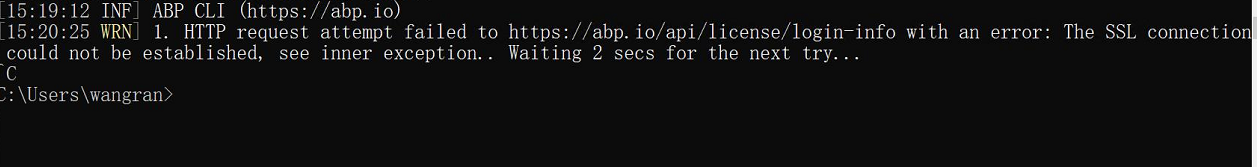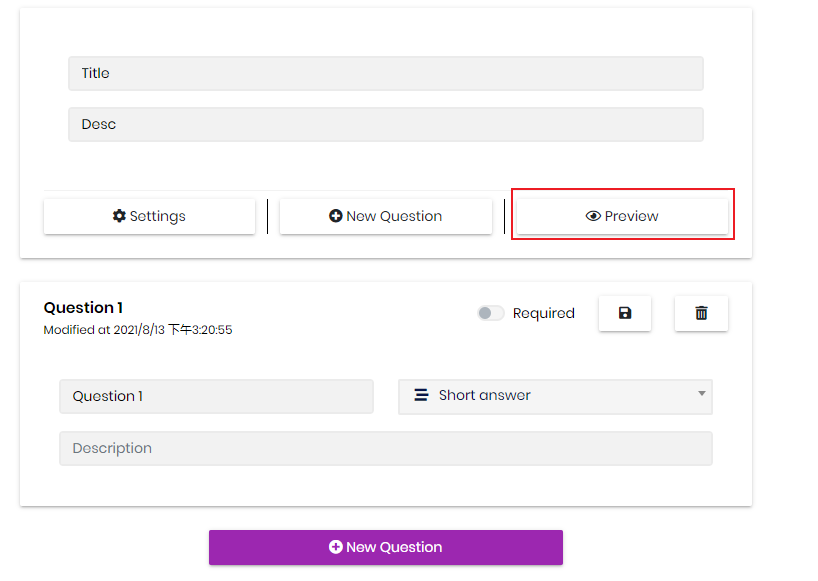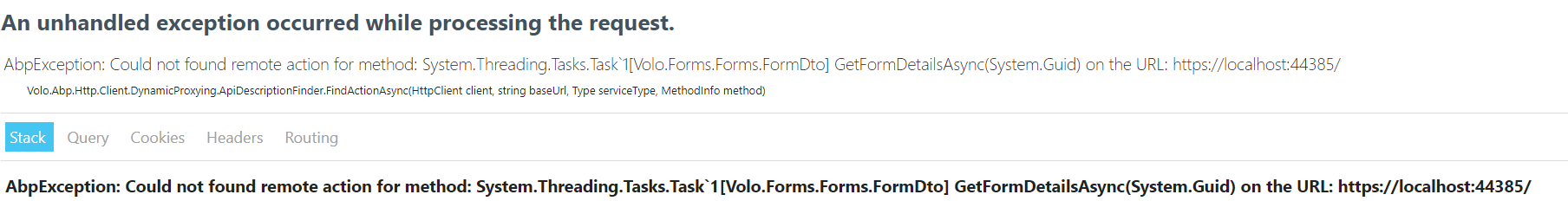Activities of "luyifei"
Question
I have an ABP project that has been developed and is running.
When I need to open up this project code to company partners, but don't want to create a new development account for it.
Is there a way to not execute the abp login command, but a way to run the existing abp project.
Or create a new development account for partners to use, but this account cannot use abp suite. Does this kind of permission management exist? I didn't find this kind of method in the official documentation and in the internet.
Hope you can help, thanks.
- ABP Framework version: v4.4
- UI type: MVC
- DB provider: EF Core
- Tiered (MVC) or Identity Server Separated (Angular): yes
- Exception message and stack trace:
- Could not found remote action for method: System.Threading.Tasks.Task`1[Volo.Forms.Forms.FormDto] GetFormDetailsAsync(System.Guid) on the URL: https://localhost:44385/
- Steps to reproduce the issue:
Showing 1 to 3 of 3 entries