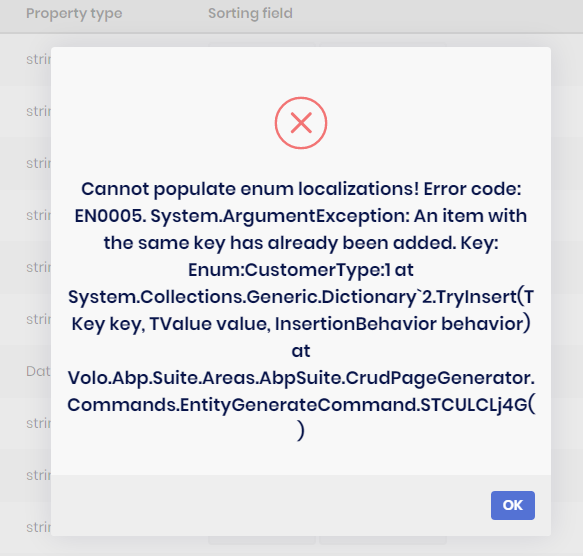Activities of "joe@tronactive.com"
I switched things to Blazor Server instead of Web assembly and everything worked perfectly fine. Not sure why it wouldn't in the web assembly version.
Will we be able to download the source files? My subscription doesn't include the download options of pro modules.
WHen I added Themes/Lepton/Layouts/Account/Default.cshtml and made my changes it comes up with a white page with the form and my changes but no styling. In the console window it has the below.
Uncaught ReferenceError: $ is not defined at ApplicationConfigurationScript:3:1 at ApplicationConfigurationScript:2571:3
Uncaught ReferenceError: abp is not defined at ServiceProxyScript:12:5 at ServiceProxyScript:59:5 at ServiceProxyScript:236:3
Here is the Custom Login Model. Literally just basic.
using Microsoft.AspNetCore.Authentication;
using Microsoft.AspNetCore.Identity;
using Microsoft.Extensions.Options;
using Owl.reCAPTCHA;
using Volo.Abp.Account.ExternalProviders;
using Volo.Abp.Account.Public.Web;
using Volo.Abp.Account.Public.Web.Pages.Account;
using Volo.Abp.Account.Security.Recaptcha;
using Volo.Abp.Security.Claims;
namespace Cure8.Pages.Account
{
public class CustomLoginModel : LoginModel
{
public CustomLoginModel(IAuthenticationSchemeProvider schemeProvider,
IOptions<AbpAccountOptions> accountOptions,
IAbpRecaptchaValidatorFactory recaptchaValidatorFactory,
IAccountExternalProviderAppService accountExternalProviderAppService,
ICurrentPrincipalAccessor currentPrincipalAccessor,
IOptions<IdentityOptions> identityOptions,
IOptionsSnapshot<reCAPTCHAOptions> reCaptchaOptions) :
base(schemeProvider, accountOptions, recaptchaValidatorFactory,
accountExternalProviderAppService,
currentPrincipalAccessor,
identityOptions, reCaptchaOptions)
{
}
}
}
Then in the view here is where I reference the model
@using Cure8.Pages.Account @model CustomLoginModel
That is how I implemented Azure AD. It is only when I sign out. The login works perfectly fine. It seems to be something to do with the identity server as it sits at that screen that says the below.
Signed Out You have been signed out and you will be redirected soon.
That would be HUGE. Thank you. I hope real soon.
I am sorry, I should have clarified. I meant when using the helper method.
<abp-modal-footer buttons="@(AbpModalButtons.Cancel|AbpModalButtons.Save)"></abp-modal-footer>
@alper do you have any ideas on the one I posted 4 days ago? Can't populate enum localizations after upgrading to 4.3.0?
I updated ABP suite to 4.3.0 but didn't update my solution. I went to add a new property to one of my entities and got the below message.
I had the same issue that a lot of people had right away when I tried upgrading to 4.3.0. "Cannot read the template Volo.Abp.Commercial.SuiteTemplates.Templates.Server.Entity.Partials.ConfigureEntityMultiTenantCondition.txt"
I got past that issue once I updated the solution to 4.3.0 as others suggested. But then I noticed it partially added the new property but did not finish and now when i try to re-generate the entitiy with the new property that it already tried to generate it says the below error. I tried undoing everything it partially updated in the git changes but that didn't work either. Have any ideas?
Nevermind, I was being stupid. I created a Home folder under Views/Home and then moved the index.html file from the Pages folder to that Views/Home folder and it worked as I wanted it to.