Activities of "james@melvin.tech"
The issue happens on seeding. If I skip seeding, it works. Well works until a test runs that expected that seeding to run. Its consistent. Mongo2Go may be the issue in my case. I simply cant seed it seems.
Uninstalled CLI and suite. Checked my tools folder. Deleted it. Deleted my cache. Created a new project. Added one simple entity. Run tests. Failed. Okay, so then in frustration, I think your template is broken. Let me try the one on the site. Its so bad, it includes the Entity Framework model in the MongoDb solution. Can someone send me 1 project with any namespace and 1 entity where the tests work maybe. Tests dont work on the public download either.
Thanks for the pointer. At this point, I'm simply trying to get the entire solution running with the commercial template in MongoDB. For clarity, ill mention each step. I ran the following command. abp new TestApi -t microservice-pro -u mvc The solution is created. I then navigated to etc\docker after i signed all the ps1files and ran up.ps1. All containers are created and show in docker desktop. I then built the solution by navigating to the solution root and running dotnet build. It completes with "Build succeeded." I then ran .\run-tye.ps1 As i have a valid HTTPS certificate that is already present, it prints this out. I checked each link and it loads the relavant site or swagger. I navigated to http://localhost:15672/#/connections and all connections are running and there are 9 Queues. If i navigate to http://localhost:9200/ it shows me the json.
The next part gets confusing. I navigated to http://localhost:5601/ which then gives me some options. Looking at the documentation from https://docs.abp.io/en/commercial/latest/startup-templates/microservice/infrastructure the image shows the discover tab so i navigated to that tab. Nothing is logged so i checked http://localhost:9090/targets in Prometheusand it shows the following.
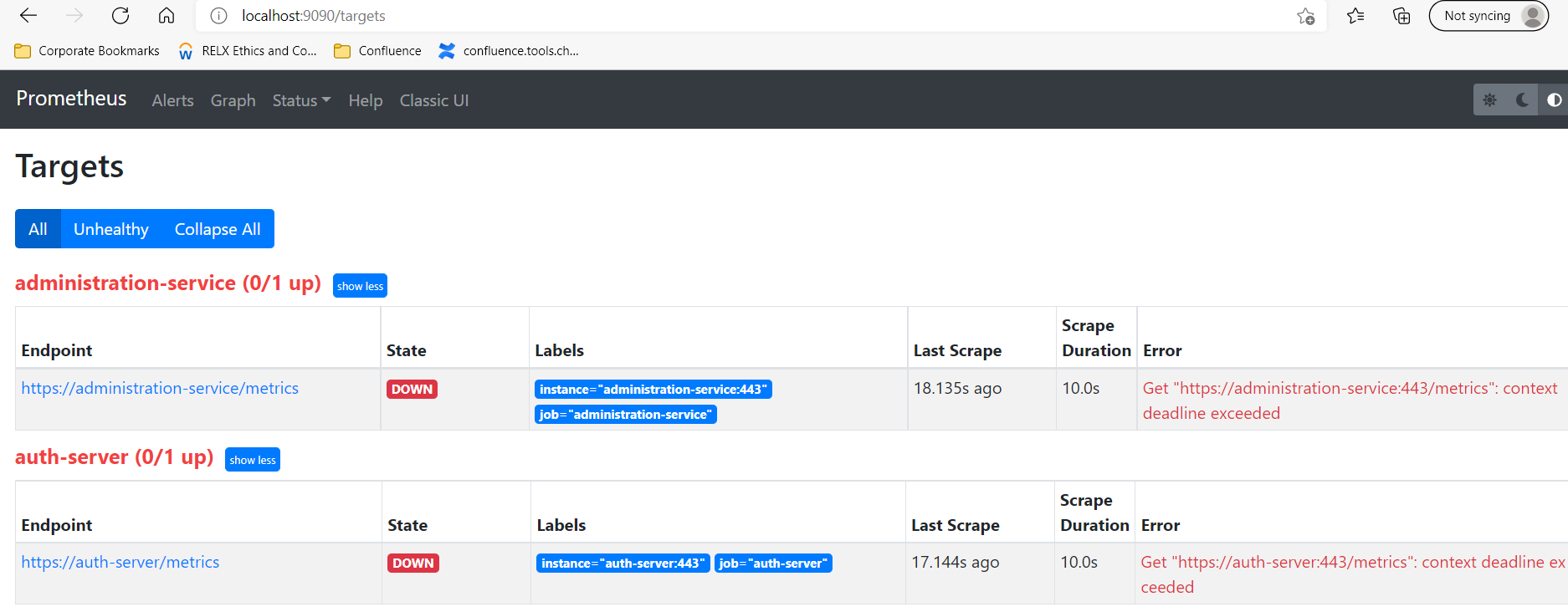 Basically all the sites say Get "https://administration-service:443/metrics": context deadline exceeded etc
The documentation says "If you are not running the solution on docker, you may have to change the prometheus static_config targets such as -targets: ['auth-server'] to -targets: ['host.docker.internal:44322']" BUT i am running docker.
Basically all the sites say Get "https://administration-service:443/metrics": context deadline exceeded etc
The documentation says "If you are not running the solution on docker, you may have to change the prometheus static_config targets such as -targets: ['auth-server'] to -targets: ['host.docker.internal:44322']" BUT i am running docker.
As such i cant get the solution working with logging before even attempting to migrate to MongoDB. Thanks James PS The original question still stands in that the documentation at https://docs.abp.io/en/commercial/latest/guides/microservice-mongodb is for 4.4.4 not 5.0.1