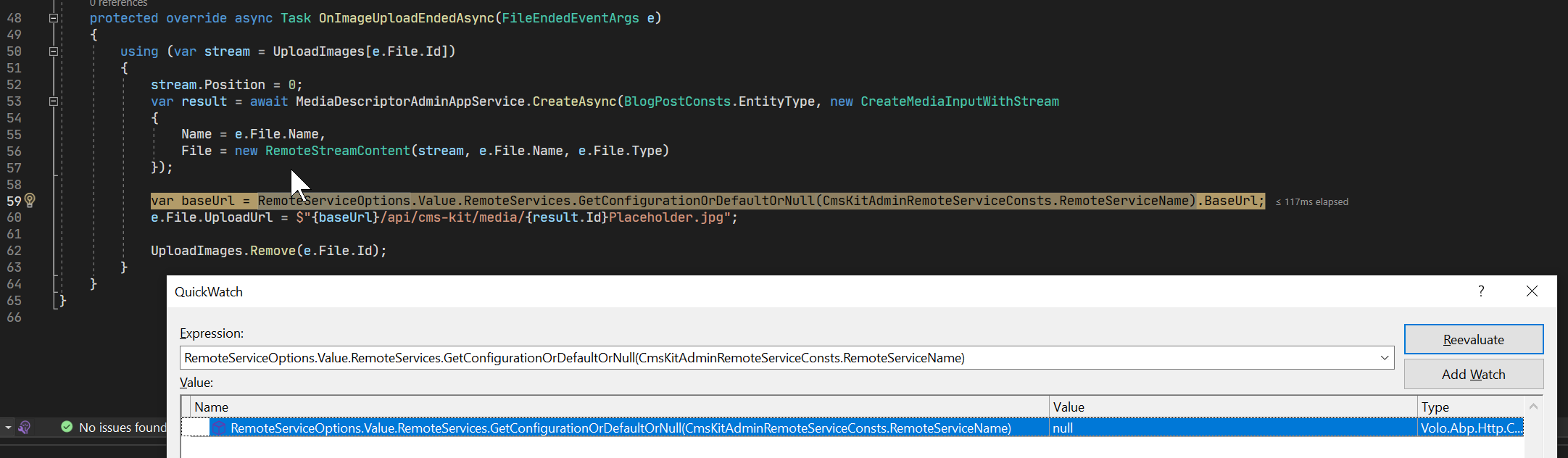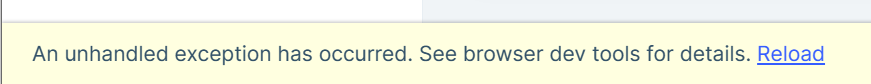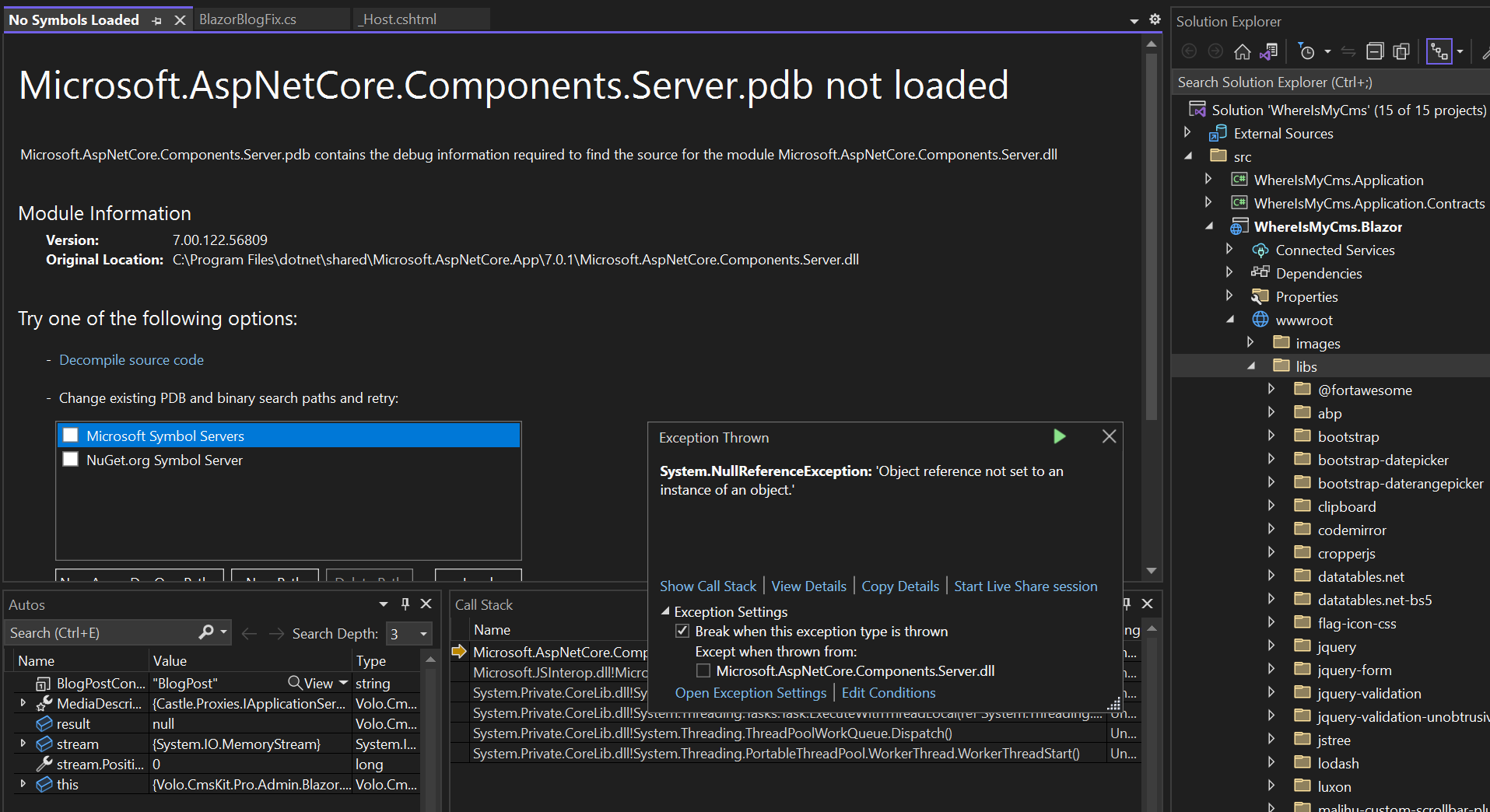Activities of "info@ericverschoor.nl"
can you please confirm that my ticked is refunded because this is report of an issue of the abp templates and not a question?
Yes, now it works. The StringEncryption was missing in the MyProject.Web.Public project appsettings.json.
Can you refund this ticket?
To add to this case, when using the ContactViewComponent, when I fill in the contact form and send the message, the same exception happens.
2023-01-18 13:57:38.136 +01:00 [INF] Executing endpoint 'Volo.CmsKit.Public.Contact.ContactPublicController.SendMessageAsync (Volo.CmsKit.Pro.Public.HttpApi)'
2023-01-18 13:57:38.137 +01:00 [INF] Route matched with {area = "cms-kit-pro", action = "SendMessage", controller = "ContactPublic", page = ""}. Executing controller action with signature System.Threading.Tasks.Task SendMessageAsync(Volo.CmsKit.Public.Contact.ContactCreateInput) on controller Volo.CmsKit.Public.Contact.ContactPublicController (Volo.CmsKit.Pro.Public.HttpApi).
2023-01-18 13:57:38.496 +01:00 [ERR] Padding is invalid and cannot be removed.
System.Security.Cryptography.CryptographicException: Padding is invalid and cannot be removed.
at System.Security.Cryptography.SymmetricPadding.GetPaddingLength(ReadOnlySpan`1 block, PaddingMode paddingMode, Int32 blockSize)
at System.Security.Cryptography.UniversalCryptoDecryptor.UncheckedTransformFinalBlock(ReadOnlySpan`1 inputBuffer, Span`1 outputBuffer)
at System.Security.Cryptography.UniversalCryptoDecryptor.UncheckedTransformFinalBlock(Byte[] inputBuffer, Int32 inputOffset, Int32 inputCount)
at System.Security.Cryptography.UniversalCryptoTransform.TransformFinalBlock(Byte[] inputBuffer, Int32 inputOffset, Int32 inputCount)
at System.Security.Cryptography.CryptoStream.ReadAsyncCore(Memory`1 buffer, CancellationToken cancellationToken, Boolean useAsync)
at System.Security.Cryptography.CryptoStream.Read(Byte[] buffer, Int32 offset, Int32 count)
at Volo.Abp.Security.Encryption.StringEncryptionService.Decrypt(String cipherText, String passPhrase, Byte[] salt)
at Volo.Abp.Settings.SettingEncryptionService.Decrypt(SettingDefinition settingDefinition, String encryptedValue)
2023-01-18 13:57:39.198 +01:00 [ERR] ---------- RemoteServiceErrorInfo ----------
{
"code": null,
"message": "Er is een interne fout opgetreden tijdens uw verzoek!",
"details": null,
"data": {},
"validationErrors": null
}
2023-01-18 13:57:39.198 +01:00 [ERR] Setting value for 'Abp.Mailing.Smtp.Password' is null or empty!
Volo.Abp.AbpException: Setting value for 'Abp.Mailing.Smtp.Password' is null or empty!
at Volo.Abp.Emailing.EmailSenderConfiguration.GetNotEmptySettingValueAsync(String name)
at Volo.Abp.Emailing.Smtp.SmtpEmailSender.BuildClientAsync()
at Volo.Abp.Emailing.Smtp.SmtpEmailSender.SendEmailAsync(MailMessage mail)
at Volo.Abp.Emailing.EmailSenderBase.SendAsync(MailMessage mail, Boolean normalize)
at Volo.Abp.Emailing.EmailSenderBase.SendAsync(String to, String subject, String body, Boolean isBodyHtml)
at Volo.CmsKit.Contact.ContactEmailSender.SendAsync(String contactName, String name, String subject, String email, String message)
at Volo.CmsKit.Public.Contact.ContactPublicAppService.SendMessageAsync(ContactCreateInput input)
at Castle.DynamicProxy.AsyncInterceptorBase.ProceedAsynchronous(IInvocation invocation, IInvocationProceedInfo proceedInfo)
at Volo.Abp.Castle.DynamicProxy.CastleAbpMethodInvocationAdapter.ProceedAsync()
at Volo.Abp.GlobalFeatures.GlobalFeatureInterceptor.InterceptAsync(IAbpMethodInvocation invocation)
at Volo.Abp.Castle.DynamicProxy.CastleAsyncAbpInterceptorAdapter`1.InterceptAsync(IInvocation invocation, IInvocationProceedInfo proceedInfo, Func`3 proceed)
at Castle.DynamicProxy.AsyncInterceptorBase.ProceedAsynchronous(IInvocation invocation, IInvocationProceedInfo proceedInfo)
at Volo.Abp.Castle.DynamicProxy.CastleAbpMethodInvocationAdapter.ProceedAsync()
at Volo.Abp.Features.FeatureInterceptor.InterceptAsync(IAbpMethodInvocation invocation)
at Volo.Abp.Castle.DynamicProxy.CastleAsyncAbpInterceptorAdapter`1.InterceptAsync(IInvocation invocation, IInvocationProceedInfo proceedInfo, Func`3 proceed)
at Castle.DynamicProxy.AsyncInterceptorBase.ProceedAsynchronous(IInvocation invocation, IInvocationProceedInfo proceedInfo)
at Volo.Abp.Castle.DynamicProxy.CastleAbpMethodInvocationAdapter.ProceedAsync()
at Volo.Abp.Validation.ValidationInterceptor.InterceptAsync(IAbpMethodInvocation invocation)
at Volo.Abp.Castle.DynamicProxy.CastleAsyncAbpInterceptorAdapter`1.InterceptAsync(IInvocation invocation, IInvocationProceedInfo proceedInfo, Func`3 proceed)
at Castle.DynamicProxy.AsyncInterceptorBase.ProceedAsynchronous(IInvocation invocation, IInvocationProceedInfo proceedInfo)
at Volo.Abp.Castle.DynamicProxy.CastleAbpMethodInvocationAdapter.ProceedAsync()
at Volo.Abp.Auditing.AuditingInterceptor.ProceedByLoggingAsync(IAbpMethodInvocation invocation, AbpAuditingOptions options, IAuditingHelper auditingHelper, IAuditLogScope auditLogScope)
at Volo.Abp.Auditing.AuditingInterceptor.InterceptAsync(IAbpMethodInvocation invocation)
at Volo.Abp.Castle.DynamicProxy.CastleAsyncAbpInterceptorAdapter`1.InterceptAsync(IInvocation invocation, IInvocationProceedInfo proceedInfo, Func`3 proceed)
at Castle.DynamicProxy.AsyncInterceptorBase.ProceedAsynchronous(IInvocation invocation, IInvocationProceedInfo proceedInfo)
at Volo.Abp.Castle.DynamicProxy.CastleAbpMethodInvocationAdapter.ProceedAsync()
at Volo.Abp.Uow.UnitOfWorkInterceptor.InterceptAsync(IAbpMethodInvocation invocation)
at Volo.Abp.Castle.DynamicProxy.CastleAsyncAbpInterceptorAdapter`1.InterceptAsync(IInvocation invocation, IInvocationProceedInfo proceedInfo, Func`3 proceed)
at Volo.CmsKit.Public.Contact.ContactPublicController.SendMessageAsync(ContactCreateInput input)
at Microsoft.AspNetCore.Mvc.Infrastructure.ActionMethodExecutor.TaskResultExecutor.Execute(ActionContext actionContext, IActionResultTypeMapper mapper, ObjectMethodExecutor executor, Object controller, Object[] arguments)
at Microsoft.AspNetCore.Mvc.Infrastructure.ControllerActionInvoker.<InvokeActionMethodAsync>g__Awaited|12_0(ControllerActionInvoker invoker, ValueTask`1 actionResultValueTask)
at Microsoft.AspNetCore.Mvc.Infrastructure.ControllerActionInvoker.<InvokeNextActionFilterAsync>g__Awaited|10_0(ControllerActionInvoker invoker, Task lastTask, State next, Scope scope, Object state, Boolean isCompleted)
at Microsoft.AspNetCore.Mvc.Infrastructure.ControllerActionInvoker.Rethrow(ActionExecutedContextSealed context)
at Microsoft.AspNetCore.Mvc.Infrastructure.ControllerActionInvoker.Next(State& next, Scope& scope, Object& state, Boolean& isCompleted)
at Microsoft.AspNetCore.Mvc.Infrastructure.ControllerActionInvoker.<InvokeInnerFilterAsync>g__Awaited|13_0(ControllerActionInvoker invoker, Task lastTask, State next, Scope scope, Object state, Boolean isCompleted)
at Microsoft.AspNetCore.Mvc.Infrastructure.ResourceInvoker.<InvokeNextExceptionFilterAsync>g__Awaited|26_0(ResourceInvoker invoker, Task lastTask, State next, Scope scope, Object state, Boolean isCompleted)
can you also refund this ticket?
Just as a reference to my future self and others.
In the appsetting.json of the Public.Web project, the value of the AuthServer.Authority did not match the url of the Blazor project after generating the solution using abp suite. Therefore, when clicking on 'Login' on the Public page there was no correct redirect to the Blazor project.
{
"App": {
"SelfUrl": "https://localhost:44333",
"DisablePII": "false"
},
.....
"AuthServer": {
"Authority": "https://localhost:44313", <<< the url of the blazor server.
"ClientId": "WhereIsMyCms_Web_Public",
"ClientSecret": "1q2w3e*"
}
}
and in production, the url settings in the Web.Public, Blazor and DbMigrator projects should match:
Web.Public appsettings.json
{
"App": {
"SelfUrl": "https://public.myproject.com",
},
"AuthServer": {
"Authority": "https://blazor.myproject.nl",
"ClientId": "MyProject_Web_Public",
"ClientSecret": "my_big_secret"
}
}
Blazor appsettings.json
{
"App": {
"SelfUrl": "https://blazor.myproject.nl",
"RedirectAllowedUrls": "https://blazor.myproject.nl"
}
}
DbMigrator appsettings.json
{
"OpenIddict": {
"Applications": {
"MyProject_Web_Public": {
"ClientId": "MyProject_Web_Public",
"ClientSecret": "my_big_secret",
"RootUrl": "https://public.myproject.com"
}
}
}
}
Additional note to the DbMigrator. When the DbMigrator is not set correctly, the redirection in production will fail. The log of the blazor server will mention:
Client validation failed because 'https://public.myproject.com/signin-oidc' was not a valid redirect_uri for MyProject_Web_Public.
The authorization request was rejected because the redirect_uri was invalid: 'https://public.myproject.com/signin-oidc'.
This can be fixed using the correct appsetting as shown above.
I can confirm this works. thanks for the support
My apologies, I was referring to a wrong github project.
I'm experience the issue when creating a non-tiered solution. Therefore I think the correct project is MyCompanyName.MyProjectName.Web.Host (?)
The correct files are: https://github.com/abpframework/abp/blob/dev/templates/app/aspnet-core/src/MyCompanyName.MyProjectName.Web.Host/Components/Toolbar/LoginLink/Default.cshtml
and
https://github.com/abpframework/abp/blob/dev/templates/app/aspnet-core/src/MyCompanyName.MyProjectName.Web.Host/Menus/MyProjectNameMenuContributor.cs
We are a little bit closer to the solution. At this moment I am still not able to post an image due to a poblem in the suggested MyDynamicWidgetMarkdown
The line 59 below will cause an 'Object reference not set to an instance of an object.', because GetConfigurationOrDefaultOrNull(CmsKitAdminRemoteServiceConsts.RemoteServiceName) is returning null
The new implementation of DynamicWidgetMarkdowndoes not work either.
steps to repeat this error with this new file:
I created again a brand new solition using the Blazor Server + SQLite template
run the DbMigration
create new blog
create new blogpost
upload an image in the bogpost content body.
Visual Studio will hit my breakpoint in
MyDynamicWidgetMarkdown.OnImageUploadChangedAsync(so the new implementation is used)nothing happens, but after 30 seconds, my breakpoint at the first line in
MyDynamicWidgetMarkdown.OnImageUploadEndedAsyncis hit (at this moment the blazor code gives no error, but the browser gives the error below
At this moment the logfile ends with:
2023-01-14 16:18:19.067 +01:00 [INF] Sending file. Request path: '/_content/Blazorise/io.js'. Physical path: 'C:\Users\info\.nuget\packages\blazorise\1.1.4.1\staticwebassets\io.js'
2023-01-14 16:18:19.068 +01:00 [INF] Request finished HTTP/2 GET https://localhost:44392/_content/Blazorise/io.js?v=1.1.4.1 - - - 200 4775 application/javascript 11.1416ms
2023-01-14 16:19:19.096 +01:00 [ERR] Unhandled exception in circuit 'TuWLV-IIgye0XQ7K7wDOrJaC_GEtWd8O-AIuyvFD47U'.
System.TimeoutException: Did not receive any data in the allotted time.
at System.IO.Pipelines.Pipe.GetReadResult(ReadResult& result)
at System.IO.Pipelines.Pipe.GetReadAsyncResult()
at System.IO.Pipelines.PipeReaderStream.ReadAsyncInternal(Memory`1 buffer, CancellationToken cancellationToken)
2023-01-14 16:19:19.102 +01:00 [INF] Executed endpoint '/_blazor'
2023-01-14 16:19:19.102 +01:00 [INF] Request finished HTTP/1.1 GET https://localhost:44392/_blazor?id=Bqa8rGpLr0aYGXfC80d77w - - - 101 - - 98820.3319ms
- when I step through my code, after executing the line with
await file.WriteToStreamAsync(UploadImages[file.Id]);my visual studio breaks the application with the error below.
No additional information is added to the logfile
I hope this five
For your information, I was working on the posibility to switch between sqlite and postgresql as a database provider, but the generated code is not compatible to support the 2 database providers. Therefore I have decided to use postgresql as the only compatible database provider.
Therefore, this question is no longer a blocking issue in my situation.