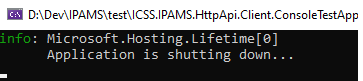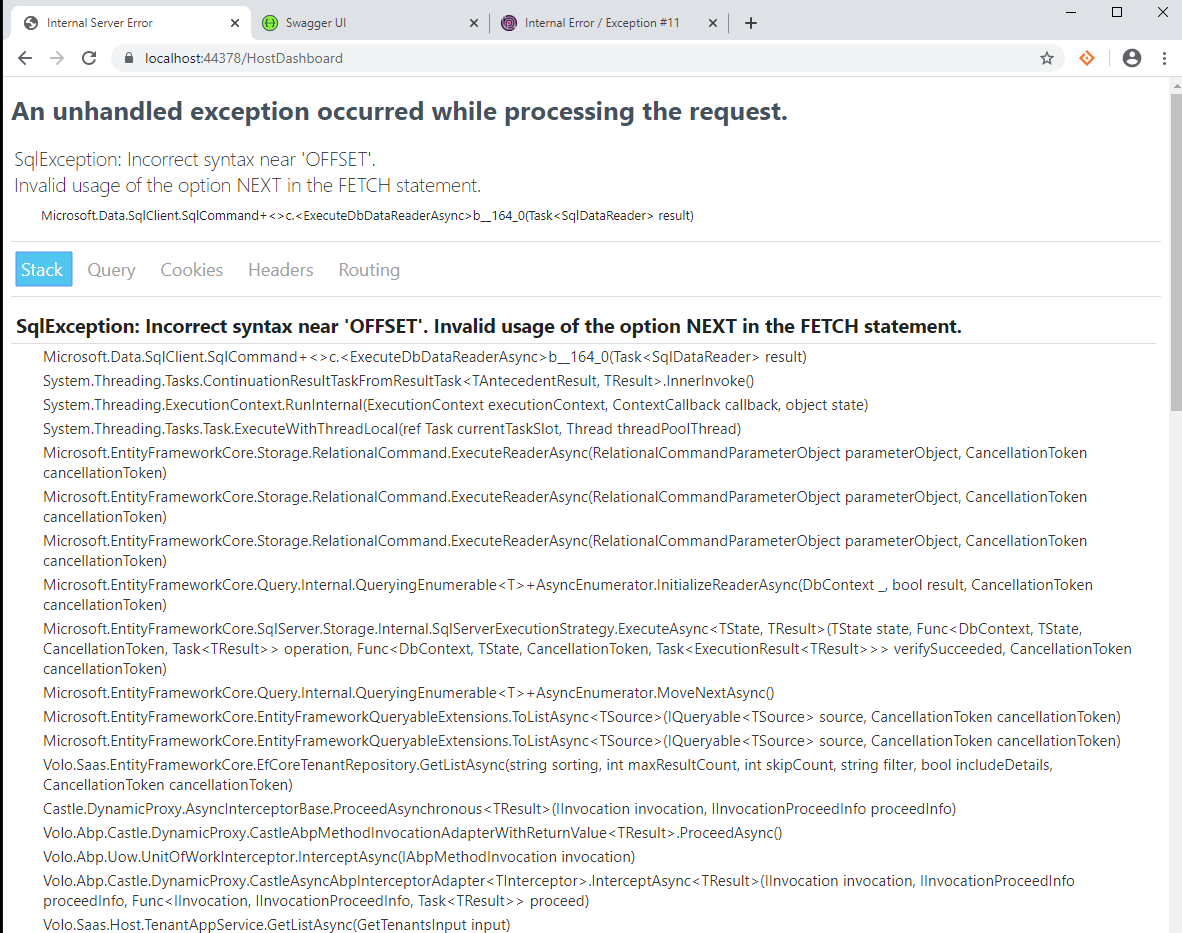Activities of "ididsbury"
Hi,
Further to the above, I've created a new test WPF desktop client using the ABP framework (non commercial version) start-up template (Acme.BookStore). This works as expected so the shutdown issue most be licence related in the commercial version or an issue with one of the commercial modules.
Can you please advise remedial actions.
Thanks
Ian
Hi,
Agreed. It seems straightforward. I was aware of the sample. It is similar to the ConsoleTestApp generated above. In my WPF app, I have the following:
using (var application = AbpApplicationFactory.Create<DesktopClientModule>()) {
application.Initialize();
var helloWorldService = application.ServiceProvider.GetService<HelloWorldService>();
helloWorldService.SayHello();
application.Shutdown();
}
Once application.Initialize() is called the application immediately exits with code -42 (the hello world service is not executed). The exact same code in the ConsoleTestApp will result in the attached written to the console once application.Initialize() is called however the application will continue to run and the hello world service is executed.
Could this be a bug? It seems that one of the core modules is calling application shutdown on initialisation. Could this be license related (I've had a few issues with reseting licenses) i.e. an application shutdown is called if a license check fails?
Appreciate any help.
Thanks
Ian
Hi,
I'm developing a WPF client but I can't seem to initialise. I'm creating an application via the AbpApplicationFactory however when I call application.Initialize() the WPF client exits with code -42. I'm seeing a similar behaviour on the ConsoleTestApp where the following is written to the Console after calling application.Initialize().
info: Microsoft.Hosting.Lifetime[0] Application is shutting down...
I suspect I'm missing something with regards to hosting an ABP Application. Can you please confirm the best practice for hosting an ABP application within a WPF application.
Thanks
Ian
Thanks for the excellent response. Much appreciated.
Hi,
Thanks for the above. I'm still strugglling to piece together how openid connect can be utilised with the dynamic http proxies. Do you have a c# sample?
i've looked at the sample console client in inhttps://github.com/abpframework/abp/blob/dev/samples/MicroserviceDemo/applications/ConsoleClientDemo/ClientDemoService.cs.
However, this seems to use a different authenication process. Can you please explain how OpenID connect can be used to login such that subsequent calls using the dynamic proxies to not fail (user not logged in). Do I need to update the underlaying HTTP client headers with the token recieved from OpenID connect?
I suspect I'm missing something simple or my understanding of the authentication process is flawed.
Any help greatly appreciated.
Thanks
Isn
Hi,
We need to create a desktop client (WPF) and we would like to utilise the dynamic HTTP proxies however I can't seem to find a service / proxy that will allow a user login. A login method doesn't seem to exist on the IAcoountAppService. Does a login method exist elsewhere? Am I missing something?
I can obviously login via a HttpClient however I can't see how to do this while using the dynamic proxies (the proxies will use a separate client that hasn't been logged in).
Appreciate any help.
Thanks
Ian
I found the problem. The issue was caused as I had installed the database on SQLExpress server. Everything works fine on MSSQL server.
Hi,
Further to the above. I've created a new MVC solution is abp suite. I seem to have the same issues. However, I also get an unhandled exception when navigating to the dashboard. See attached.
Note also that I've created a new entity using abp suite. I'm able to successfully post via the Swagger UI have the get api throws an exception. It doesn't seem to be a database / connection issue or an issue related to the commercial modules.
Any help appreciated.
Hi,
I've created a new angular solution using the abp suite. After applying the migrations I'm able to complete start up and login without issue. However, on navigation to the dashboard, saas, indentity management, indentity server, and audit logs pages I receive an internal error / exception (status 500).
Am I missing a configuration step? Note that I used the DbMigrator to seed the database.
Thanks