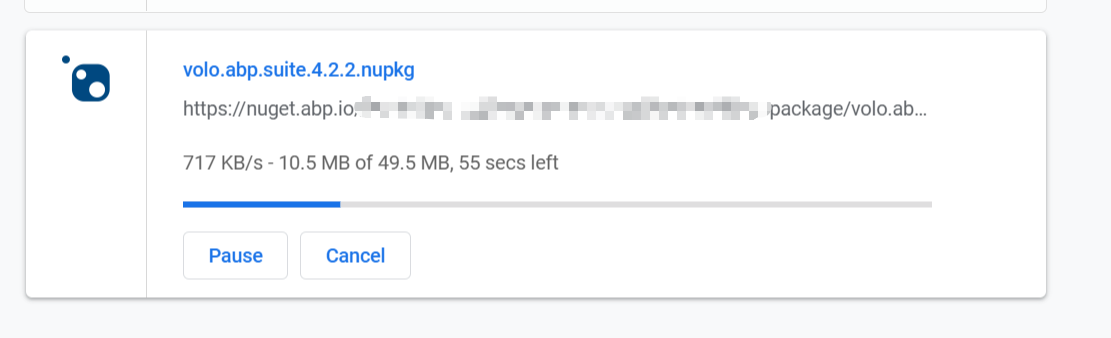Activities of "hamberg"
use String instead of Guid input.
Thank you alper, that is what I will do.
Ok, I did remove and then instaelled the cli but I have the same issue, the suite does not update, please see below. How can I just remove and readd the suite? I already made a backup of the entity data for the suite for my project. I am running windows on my mac with parallels. I thinnk it could be some kind of path issue and if I just have to unistall and reinstall every time will not be an issue if that is the case.
I aslo tired abp suite remove and it removed the suite,I then ran abp suite install and it failed with the error above, now the suite no longer works because it is not installed.
C:>abp suite update
[08:57:18 INF] ABP CLI (https://abp.io)
[08:57:18 INF] Version 4.2.1 (Stable)
[08:57:19 WRN] ABP CLI has a newer stable version 4.2.2, please update to get the latest features and fixes.
[08:57:19 WRN]
[08:57:19 WRN] Update Command:
[08:57:19 WRN] dotnet tool update -g Volo.Abp.Cli
[08:57:19 WRN]
[08:57:19 INF] Updating ABP Suite ...
C:\Program Files\dotnet\sdk\5.0.102\NuGet.targets(131,5): error : Failed to download package 'volo.abp.suite.4.2.2' from 'https://nuget.abp.io/MyKey/v3/package/volo.abp.suite/4.2.2/volo.abp.suite.4.2.2.nupkg'. [C:\Users\MyUser\AppData\Local\Temp\h3aaputo.wqt\restore.csproj]
C:\Program Files\dotnet\sdk\5.0.102\NuGet.targets(131,5): error : The decryption operation failed, see inner exception. [C:\Users\MyUser\AppData\Local\Temp\h3aaputo.wqt\restore.csproj]
C:\Program Files\dotnet\sdk\5.0.102\NuGet.targets(131,5): error : The specified data could not be decrypted. [C:\Users\MyUser\AppData\Local\Temp\h3aaputo.wqt\restore.csproj]
C:\Program Files\dotnet\sdk\5.0.102\NuGet.targets(131,5): error : The feed 'https://nuget.abp.io/MyKey/v3/index.json [https://nuget.abp.io/MyKey/v3/index.json]' lists package 'volo.abp.suite.4.2.2' but multiple attempts to download the nupkg have failed. The feed is either invalid or required packages were removed while the current operation was in progress. Verify the package exists on the feed and try again. [C:\Users\MyUser\AppData\Local\Temp\h3aaputo.wqt\restore.csproj]
C:\Program Files\dotnet\sdk\5.0.102\NuGet.targets(131,5): error : Unable to find package 'volo.abp.suite.4.2.2'. [C:\Users\MyUser\AppData\Local\Temp\h3aaputo.wqt\restore.csproj]
Tool 'volo.abp.suite' failed to update due to the following:
The tool package could not be restored.
Tool 'volo.abp.suite' failed to install. This failure may have been caused by:
You are attempting to install a preview release and did not use the --version option to specify the version.
A package by this name was found, but it was not a .NET tool.
The required NuGet feed cannot be accessed, perhaps because of an Internet connection problem.
You mistyped the name of the tool.
For more reasons, including package naming enforcement, visit https://aka.ms/failure-installing-tool
[08:57:35 ERR] You can also run the following command to update ABP Suite.
[08:57:35 ERR] dotnet tool update -g Volo.Abp.Suite --add-source https://nuget.abp.io/<your-private-key>/v3/index.json
Hello,
The cli below is now working again.
abp new <project> -t app-pro --tiered
Could you please credit back my support account, as this was an issue with abp.io webservice?
Thank you