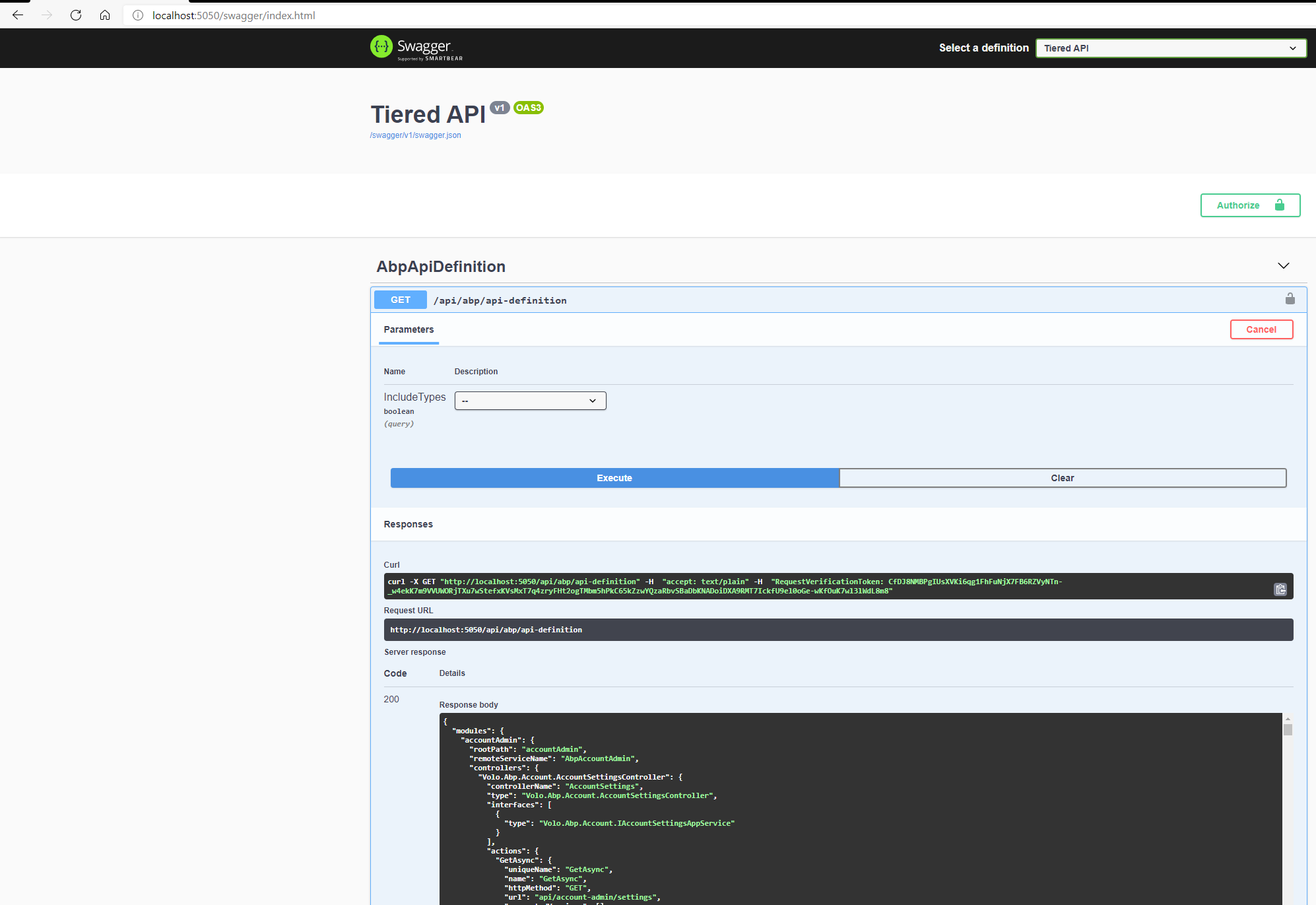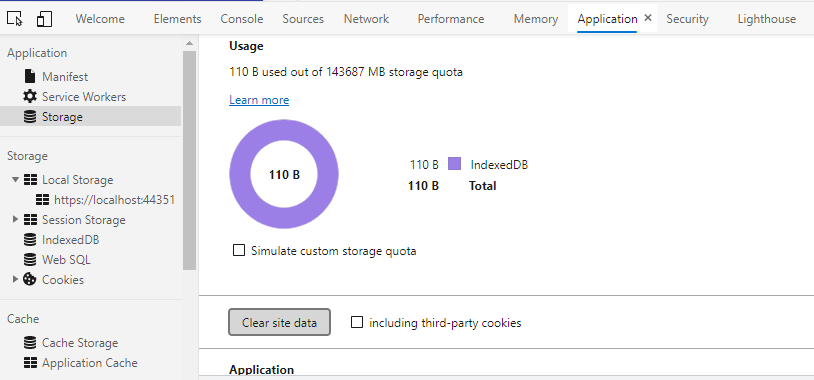Activities of "gterdem"
Did you check DbMigrator appsettings aswell? Probably they are left with dev settings still which causes dev configuration seeding.
Also, please share the identityserver logs to diagnose better.
Hello,
I am sharing the configuration I tried to reproduce below:
Title.cs file under Domain.Shared:
public enum Title
{
Mr = 0,
Mrs = 1,
Ms = 2,
Dr = 3
}
MyProjectNameModuleExtensionConfiguratior.cs under Domain.Shared: <br>
public static class BookStoreModuleExtensionConfigurator
{
private static readonly OneTimeRunner OneTimeRunner = new OneTimeRunner();
public static void Configure()
{
OneTimeRunner.Run(() => {
ConfigureExistingProperties();
ConfigureExtraProperties();
});
}
private static void ConfigureExistingProperties()
{
}
private static void ConfigureExtraProperties()
{
ObjectExtensionManager.Instance.Modules()
.ConfigureIdentity(identity => {
identity.ConfigureUser(user => {
user.AddOrUpdateProperty<Title>(
"Title",
options => {
options.Attributes.Add(new RequiredAttribute());
options.UI.OnTable.IsVisible = false;
}
);
});
});
}
}
<br> Your configuration is correct, my apologies. However i failed to reproduce the problem. I created two different usersvia New User modal under Administration->Identity Management->Users page. <br>
When creating the UI to manage the user I get the following error...
Can you explain more about this? Are you replacing Identity Management -> Users list/create/edit pages? If that is the case, you can check how extended properties are shown in User Create Modal.
where can i put my business logic to say system and assign system, admin, and user, but an admin can only assign admin and user?
IdentityPro Module handles the user and role relations. You can check and override IdentityUserAppService and IdentityRoleAppService necessery methods as you desire.
PermissionManagement Module contains the UI for permission list and the related application service.
Identity Module contains extension for RolePermissionManager and UserPermissionManager where the role and user based permissions are set.
I figured out to add TenantId field to DTO object, I then overrode the base crud app service method, I then add TenantId to the DTO prior to sending the updated DTO object to base CRUD method. Is this correct approach?
You can also inject ICurrentTenant to your application service to get the current tenant information.
While trying to POST an entity "organization" to a module solution, it is not accepting saying that the name field is not available. Also I had implemented a separate controller in the HttpApi project for handling requests, but looks like it is not being used. Would like to know why the name field is not being shown on swagger POST request section also should we init when doing a separate controller?
Because it has private setter.
We're alos improving the microservice solution that I highly recommend you to check microservice template docs if you haven't already.
Also please make your repository private, commercial applications shouldn't be host in public repositories.
Glad to hear your problem is solved.
Closing the issue, please feel free to open a new one if you come across any other issues.
When we access https://tenant1.ourappurl/ and click Login, we are redirected to the correct IS page with login. My question is: Can we identify the tenant using the domain resolver to direct to the tenant db once the authorization is completed on the centralised IS server?
Yes, you have the tenantId in the request header,so you can get and make a request to ITenantRepository for the name, connection strings etc.
So Abp application is deployed to Azure AppService with a domain name abp-my-app.azurewebsites.net. But when the custom abp.customdomain.com domain is requested, it should redirect to abp-my-app.azurewebsites.net but currently it doesn't. Is it the issue?
If so, it seems related with Azure Frontdoor configuration; not the application.
If that is not the case, can you give more detail about the problem?
How can we control ABPs behaviour with redirects when it's sitting behind an Azure Frontdoor?
And no, Abp doesn't have a specific redirect behaviour.
Hello, sorry for late response,
I created a tiered application since you want to use HttpApi.Host it seems.
Same Program.cs configuration after adding Microsoft.Extensions.Hosting.WindowsServices package;
internal static IHostBuilder CreateHostBuilder(string[] args) =>
Host.CreateDefaultBuilder(args)
.ConfigureWebHostDefaults(webBuilder => {
webBuilder.UseStartup<Startup>();
webBuilder.ConfigureKestrel(serverOptions => {
serverOptions.Limits.MaxConcurrentConnections = 100;
serverOptions.Limits.MaxConcurrentUpgradedConnections = 100;
serverOptions.Limits.MaxRequestBodySize = 30 * 1024 * 1024;
serverOptions.Limits.MinRequestBodyDataRate =
new MinDataRate(bytesPerSecond: 100,
gracePeriod: TimeSpan.FromSeconds(10));
serverOptions.Limits.MinResponseDataRate =
new MinDataRate(bytesPerSecond: 100,
gracePeriod: TimeSpan.FromSeconds(10));
serverOptions.Limits.KeepAliveTimeout =
TimeSpan.FromMinutes(2);
serverOptions.Limits.RequestHeadersTimeout =
TimeSpan.FromMinutes(1);
serverOptions.Listen(IPAddress.Any, 5050);
});
})
.UseAutofac()
.UseWindowsService()
.UseSerilog();
Updated HttpApi.Host and DbMigrator appsettings.json related urls to http://localhost:5050 and ran the DbMigrator.
Used the command dotnet publish -c Release -r win-x64 --self-containedunder HttpApi.Host project to publish.
Before creating the service, I updated the appsettings.json under bin\release\..\publish; Redis configuration from 127.0.0.1 to localhost:6379 (since i run it on docker at port 6379) and Connection string to:
"Default": "Server=localhost;Database=Tiered;User Id=sa;password=myPassW0rd!;MultipleActiveResultSets=true" since trusted_connection won't work.
Creating and running windows service:
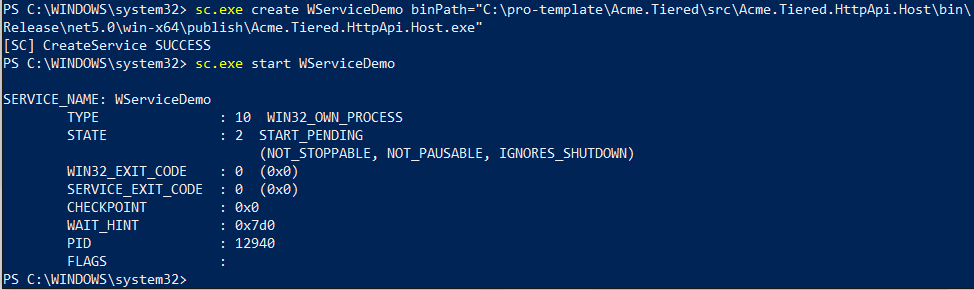 Verified:
Verified:
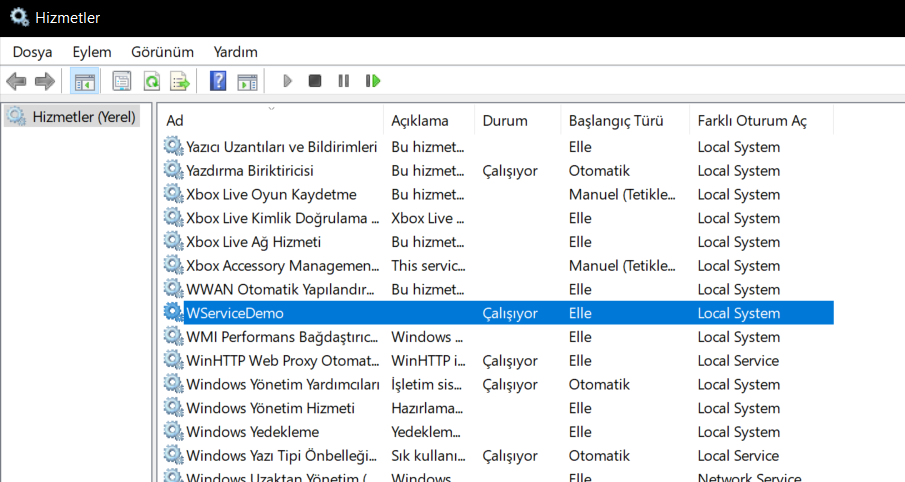
Navigated to localhost:5050 and requested AbpApplicationConfiguration and AbpApiDefinition:
All seems working fine. Can you check the steps if something is different that may cause the problem?
I think you deleted the database and re-created afterwards tried to reach to account management without signing out. Since UserId is cached, you are getting the error page.
Try clearing the site cache and relog to application. That should fix the problem.
If you don't know how: Please go to developlers tool (F12) and at Application tab, Storage; Clear site data