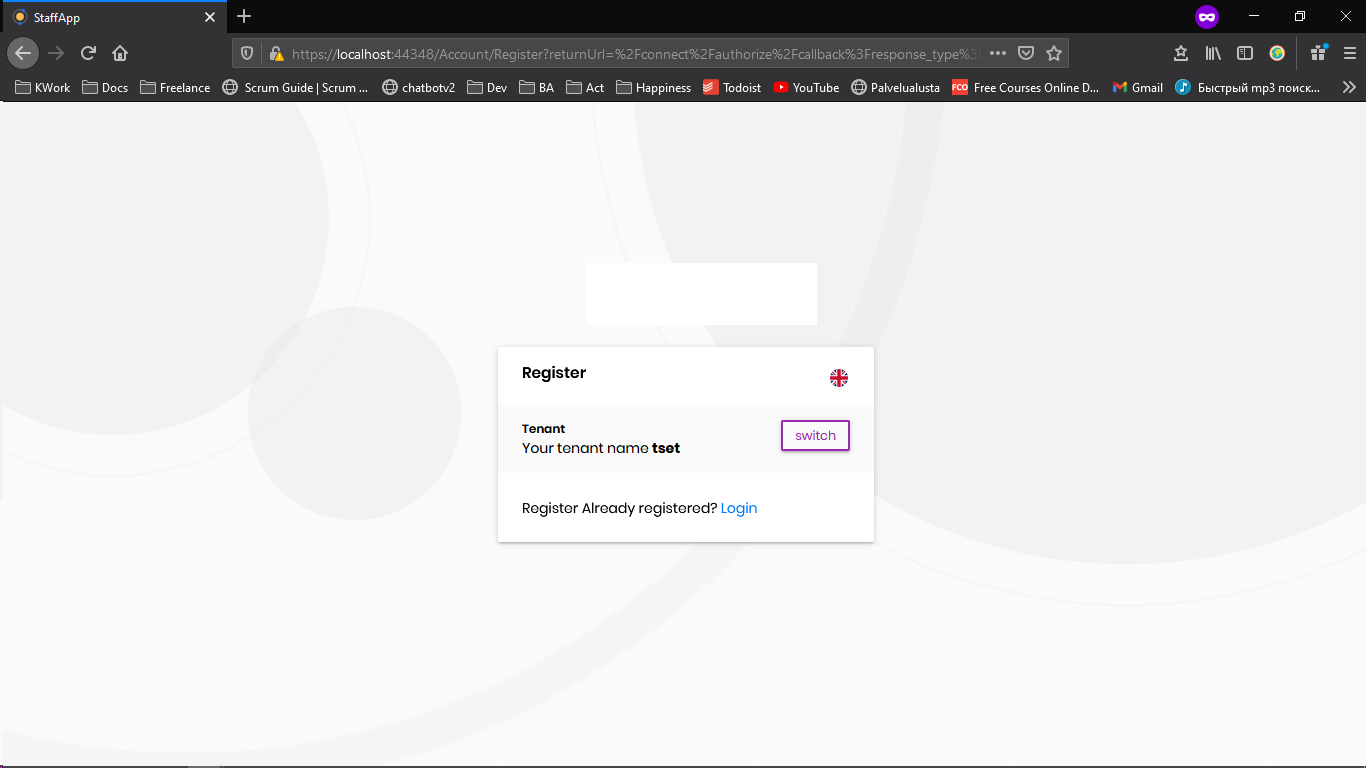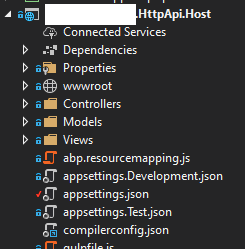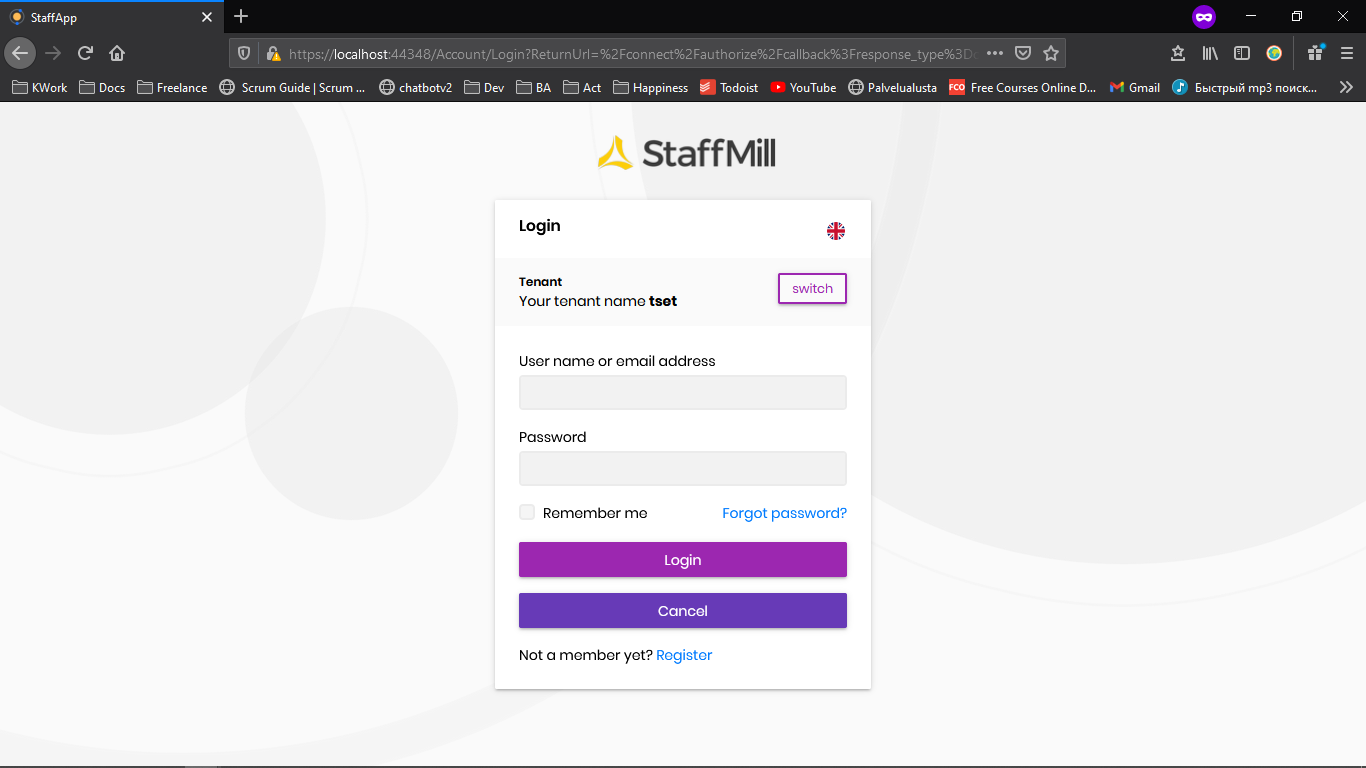Activities of "christophe.baille"
I wanted to know if it was possible to make the hosting differently.
Instead of having 2 subdomains http://apitest.app.com and http://test.app.com
We will have only one domain app.com for the frontend and the API will be on app.com/API
Is there any way to do it? I made some test but anytimes it fails to communicate each other
Check the docs before asking a question: https://docs.abp.io/en/commercial/latest/ Check the samples, to see the basic tasks: https://docs.abp.io/en/commercial/latest/samples/index The exact solution to your question may have been answered before, please use the search on the homepage.
- ABP Framework version: v4.2.1
- UI type: Angular
- DB provider: EF Core
- Tiered (MVC) or Identity Server Separated (Angular): yes
- Exception message and stack trace:
- Steps to reproduce the issue:
1- Go to login page:
2- Click to "Register"
3- Click to "Login"
4- Enter credential
Result: I expect to be logged in on the system, but instead I reach the swagger page
I did report this issue on GitHub, but it seems that the commercial version do not have this part:
https://github.com/abpframework/abp/issues/7493
I had few issues, first the back-end need to be in https (in my tests it was not working otherwise). Plus need to be sure that the appsettings.json from DbMigrator has correct information as it fills the table IdentityServerClientRedirectUris. My issue was from here a I had App redirect url to localhost still.
Hope it will help
Sure, I sent you an email to ask how to proceed
Check the docs before asking a question: https://docs.abp.io/en/commercial/latest/ Check the samples, to see the basic tasks: https://docs.abp.io/en/commercial/latest/samples/index The exact solution to your question may have been answered before, please use the search on the homepage.
ABP Framework version: v4.0.0
UI type: Angular
DB provider: EF Core
Identity Server Seperated (Angular): yes
Exception message and stack trace: IIS Server log file (backend log): CORS policy execution successful. CORS request made for path: /api/app/user-role/roles-of-currentf-user from origin: http://..net but was ignored because path was not for an allowed IdentityServer CORS endpoint No CORS policy found for the specified request.
Steps to reproduce the issue: I want to deploy the solution on IIS. I created 2 sites (url have been changed for the public question): test.app.com --> on here I publish the angular project apitest.app.com --> on here I publish the dotnet project
for tests purpose, I do not use https.
From a browser, I can reach swagger successfully through api.test.app.com.
From the browser, I can reach the Angular successfully through test.app.com. However, I get the error said on * Exception message and stack trace After that, if I click on login button, nothing happened and nothing appears on the browser console.
I guess I did put the correct information on appsettings.json:
"App": { "SelfUrl": "http://apitest.app.com", "ClientUrl": "http://test.app.com", "CorsOrigins": "http://test.app.com,http://localhost:4200,https://localhost:44307,https://localhost:44348" }, "ConnectionStrings": { "Default": "Server=.\;Database=;User ID=;Password=;Trusted_Connection=;MultipleActiveResultSets=true" }, "AuthServer": { "Authority": "http://apitest.app.com", "RequireHttpsMetadata": "false" },
Any help about the deployment would be welcome. Do I do the right way by using 2 different sites?If yes, what is wrong as I am out of idea now...
I first tried to create one "main" site hosting Angular, where I did add an Application on API, but I was not able to reach through the API path.
Thanks for your help
I got same issue yesterday and lost my day on it, just found it this morning:
https://github.com/abpframework/abp/pull/6644