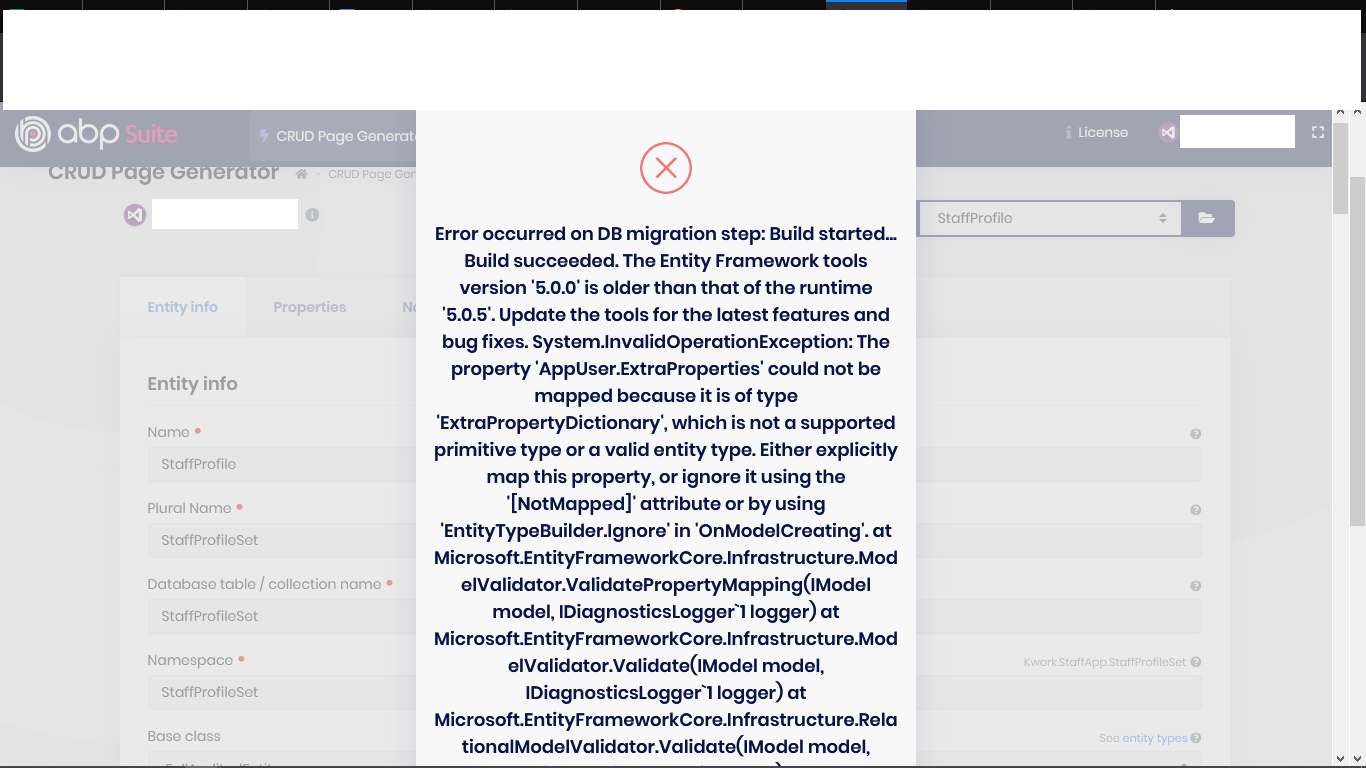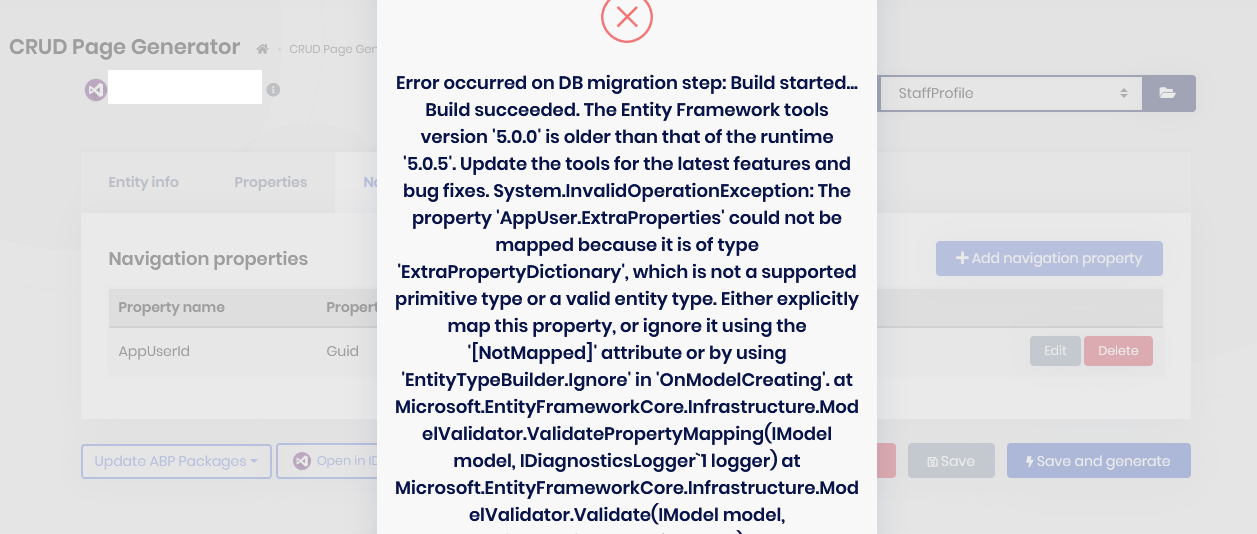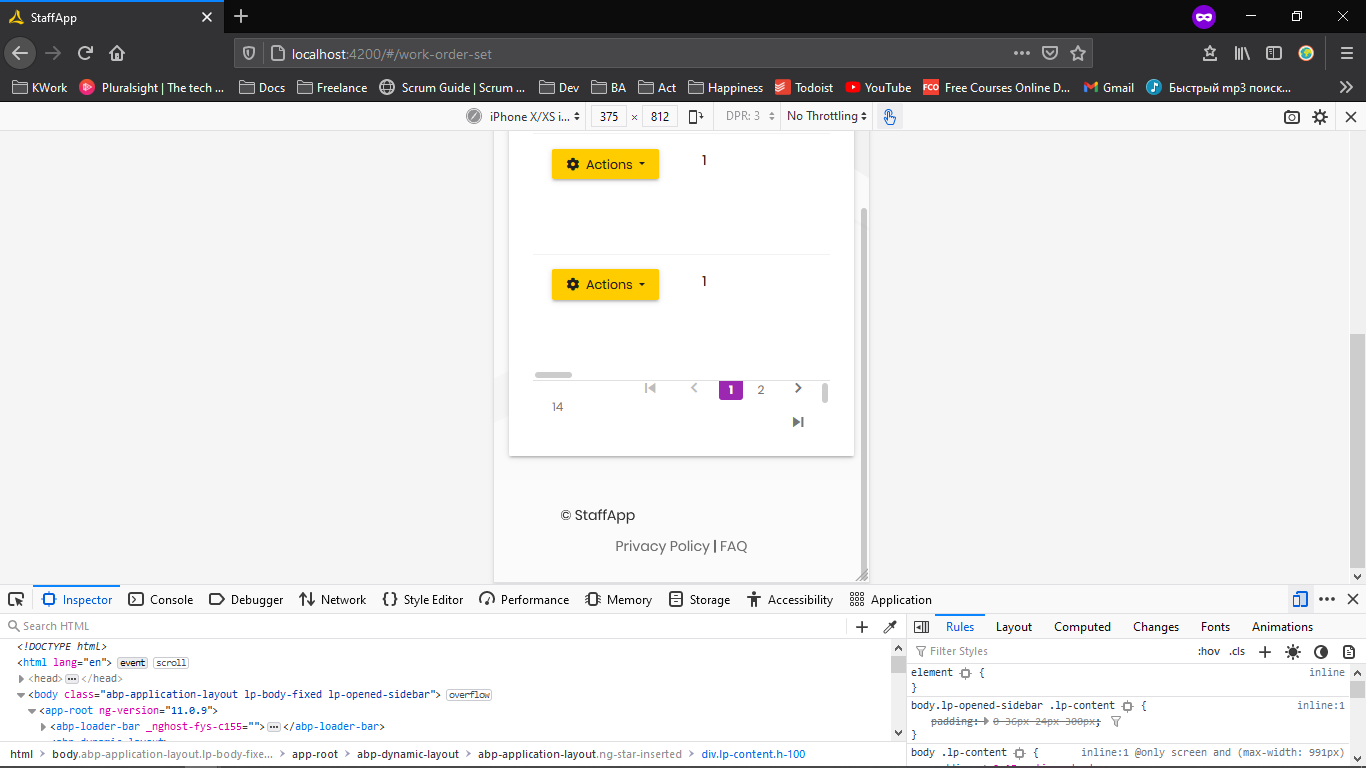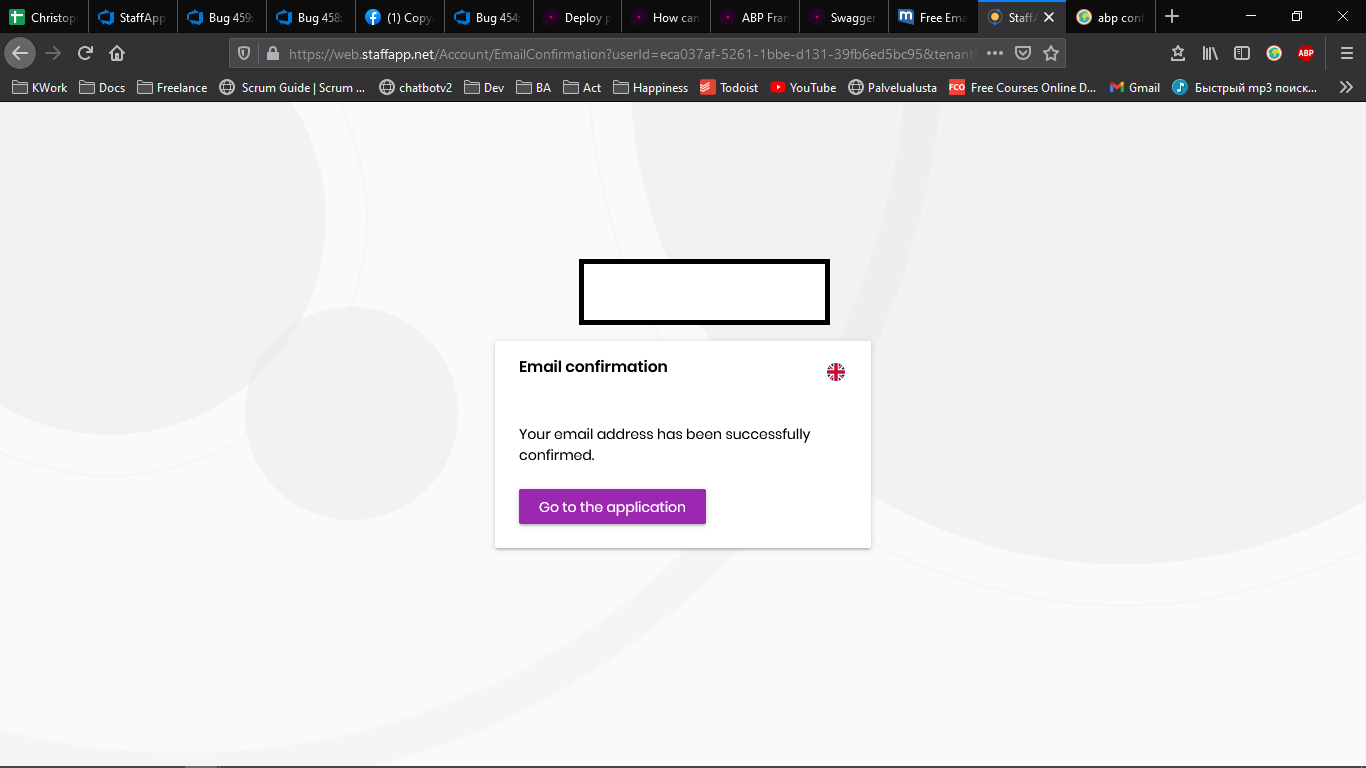Activities of "christophe.baille"
Helo,
I am actually working with Lan.
I changed as you said but it does not work, I changed it from host admin account.
When I run the application and go to login page (Angular) it is still english, once login, it remain english.
- ABP Framework version: v4.3.0
- UI type: Angular
- DB provider: EF Core
- Tiered (MVC) or Identity Server Separated (Angular): no
- Exception message and stack trace: The property 'AppUser.ExtraProperties' could not be mapped because it is of type 'ExtraPropertyDictionary', which is not a supported primitive type or a valid entity type. Either explicitly map this property, or ignore it using the '[NotMapped]' attribute or by using 'EntityTypeBuilder.Ignore' in 'OnModelCreating'.
I started to migrate a soution from 4.21 to 4.3, then I did notice that when I regenerate entities of my solution, it was creating index and FK to my navigation properties. As it is a good improvement I wanted to regenerate all entities.
It works well for all my entites except the one which have Navigation properties "AppUserId".
I got a long error message (see attachment bellow), the most important seems this:
The property 'AppUser.ExtraProperties' could not be mapped because it is of type 'ExtraPropertyDictionary', which is not a supported primitive type or a valid entity type. Either explicitly map this property, or ignore it using the '[NotMapped]' attribute or by using 'EntityTypeBuilder.Ignore' in 'OnModelCreating'.
I see this line added on MyProjectDbContextModelCreatingExtensions, into builder.Entity<MyExistingEntity>
b.HasOne<AppUser>().WithMany().HasForeignKey(x => x.AppUserId);
I see some posts about it: https://github.com/abpframework/abp/issues/927 https://github.com/abpframework/abp/issues/1414 https://github.com/abpframework/abp/issues/1517 https://github.com/abpframework/abp/issues/2746
But YourDbContextModelCreatingExtensions.cs is modified by ABP suite just before trying to "generate" my migration script, so I can not test the suggestions
I did some tests and noticed that the error is coming from this line
NOTE: I put a comment to a similar question (without mentionning that it is realted to the update), as it is open since 2 weeks and still not assigned, I post it here.
https://support.abp.io/QA/Questions/1263/abp-suite---AppUser-as-navigation-property-is-not-working
Thanks for your help.
I just try and fixed my issue yes.
Thanks a lot
I have a similar issue after I migrate to 4.3.
I migrate from 4.21 to 4.3, then I did notice that when I regenerate entities of my solution, it was creating index and FK to my navigation properties. As it is a good improvement I wanted to regenerate all entities. It works well for all my entites except the one which have Navigation properties "AppUserId".
I see this line added on MyProjectDbContextModelCreatingExtensions, into builder.Entity<MyExistingEntity>
b.HasOne<AppUser>().WithMany().HasForeignKey(x => x.AppUserId);
This line was not generate on version 4.21 and the entity generation was working well.
- ABP Framework version: v4.3.0
- UI type: Angular
- DB provider: EF Core
- Tiered (MVC) or Identity Server Separated (Angular): no
- Exception message and stack trace: No
- Steps to reproduce the issue:
- Login and open any list view containing more than 10 records
- If not opened from amobile, go to develop mode on your browser and click "Responsive Mode"
The result is that the paginations buttons do not looks good:
I did see a similar issue which have been fixed on version 4.2 apparently but for MVC only
https://github.com/abpframework/abp/issues/7183
https://github.com/abpframework/abp/commit/cbc61af768dd4ffc786df47db0038856bf3e6fcc
Is there any schedule to be fixed for Angular (if not done already), or any way to fix it?
Update on 13/05/2021: I upgrade to ABP.IO 4.3.0 and still got the issue (I created the error while in version 4.2.1)
Thanks
@alper, OK no problem
After liangshiwei chat I solvd the issue which was related to this:
https://github.com/abpframework/abp/pull/6734
On the appsettings file, I added
"RedirectAllowedUrls": "https://frontend.net"
plus added the code below on ApplicationHttpApiHostModule
options.RedirectAllowedUrls.AddRange(configuration["App:RedirectAllowedUrls"].Split(','));
I sent you an email
I am sorry but it is not accurate with my project:
- I have an Angular project and a .NET (ABP) project
- The settings there are different (the post is from 2006 so they might use VS 2005).
Here they explain on how to make an asp apllication child of another on a same solution whicj contains 2 web applications
Creating sub-projects under a root project
Once the root project is up and running fine, the next step is to create a sub-project and set it up so it builds and runs as part of the same ASP.NET application represented by the root project.
Hello,
Sorry for my late feedback, I actually worked by adding this.
However I do face another similar issue now (get redirected on swagger view) after confirming my email. I reach the page below which give me the link to the back-end website(which is swagger), I did follow this lonk to download the account module and found the EmailConfirmation page.
https://docs.abp.io/en/commercial/latest/abp-suite/source-code
The problem is that on the model I have ReturnUrl which is back-end, I do not have access to the front-end url. Any way to get it?