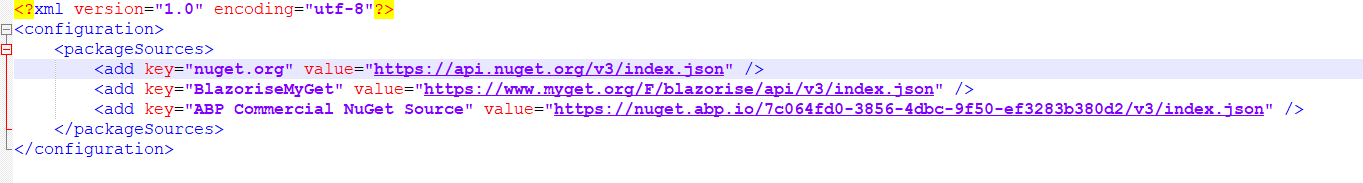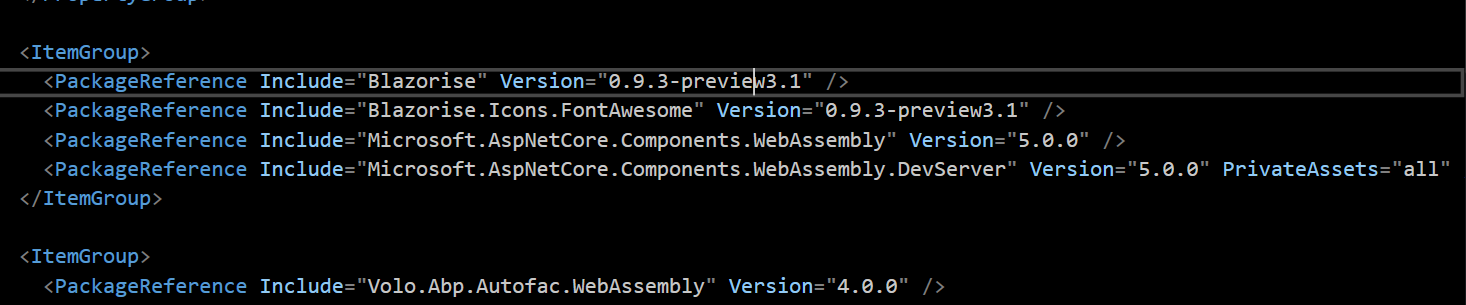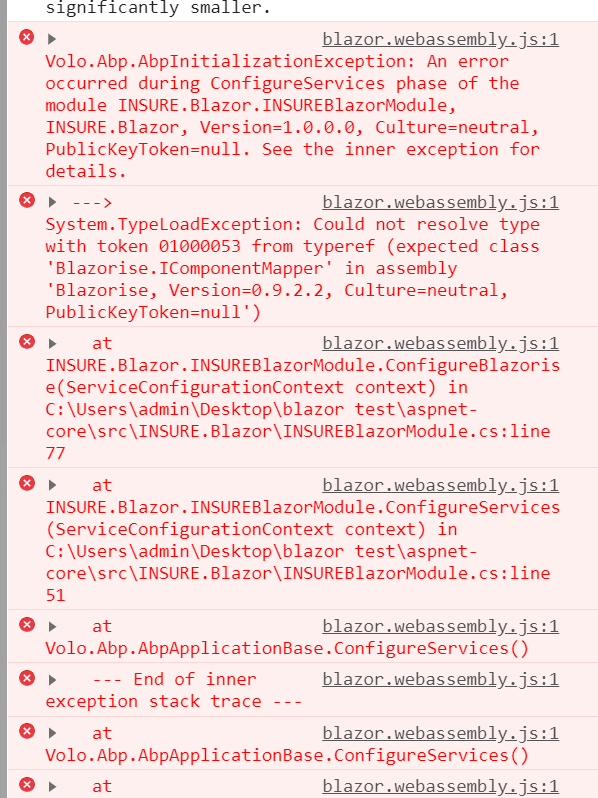Activities of "apoorva.lele"
@DanielAndreasen
I have created a login page in blazor and would like to use that to login. The link you have mentioned consists of instructions for editing the built in razor page.
Hi arjun,
Thanks for the reply. After diggin a little bit, I can see that the existing login page is being generated by Login.cshtml file in the Volo.Abp.Account.Pro.Public.Web project. The code-behind .cs file for this razor page has bindings to the input and the OnPostAsync methos is configured upon submission of the form.
As per you previous answer, I added [ExposeServices(typeof(Volo.Abp.AspNetCore.Components.WebAssembly.LeptonTheme.Pages.Authentication))] [Dependency(ReplaceServices = true)] to my razor component class in my blazor project.
Can you please eleborate a bit on how I can use this in my component? Will I have to create a similar form with input fields of username and password in my blazor component? If yes, how do I connect this to the backend logic? will I have to call the OnPostAsync method in my blazor component?
Ideally I just want to collect info from the form in my blazor component and then login as an admin.
Thank you
Hi,
I was able to solve this issue. I was missing the Blazorise.Bootstrap Package reference which was causing the error.
Hi,
I am also facing this issue. Please see below a snapshot of my Nuget.config file and blazor .csproj file. I have installed the latest packages for Blazorise and Blazorise.Icons.FontAwesome from MyGet. But I am still getting the same error. Do I need to make any other changes that I might be missing?
In the second Javascript error in the console it's showing Blazorise 0.9.2.2. Could there be a referenc eI have missed and is causing the issue?
Hi @hikalkan,
Thanks for the elaborate reponse. Although Lepton does have a wide selection of themes, metronic theme fits well with the current needs of my project. I was able to copy over the metronic js, css bundles into blazor and then place the css and js tags in my index.html file. One issue I am facing is that while the css files are working, the js files are not getting linked to the DOM since they are running before the DOM i rendered. I tries running the JS files in OnAfterRenderAsync for a particular component but it is still not working.
I am aware that this query is not related to abp.io commerical, but if you have an ides of how I can get the js files to work, that would be awesome.
Thanks again !!
@alper
I want the change the default layout theme mentioned in the App.razor file. I want to use a Metronic layout instead of the Leptom theme as my default. where exactly is the app.razor file located? In the abp.io commerical projec I have downloaded, I cannot find any 'Themes' folder.
How excalty am I supposed to update my existing project?
Also when I download a new project from abp suite, it shows version 3.3.1 instead of 4.0. How can I download a fresh 4.0 project from abp suite?
@liangshiwei
The UI I am trying to build uses different set of style for the dashboard sidebar and top menu. I was planning to edit the leptop theme to fit my requirements since none of the 6 lepton themes are matching with what I want. Is there a better way to do this?
@liangshiwei
I was able to find the module class where I can register the service. But I am not able to find the app.rzor file. Where exactly is the theme module located?