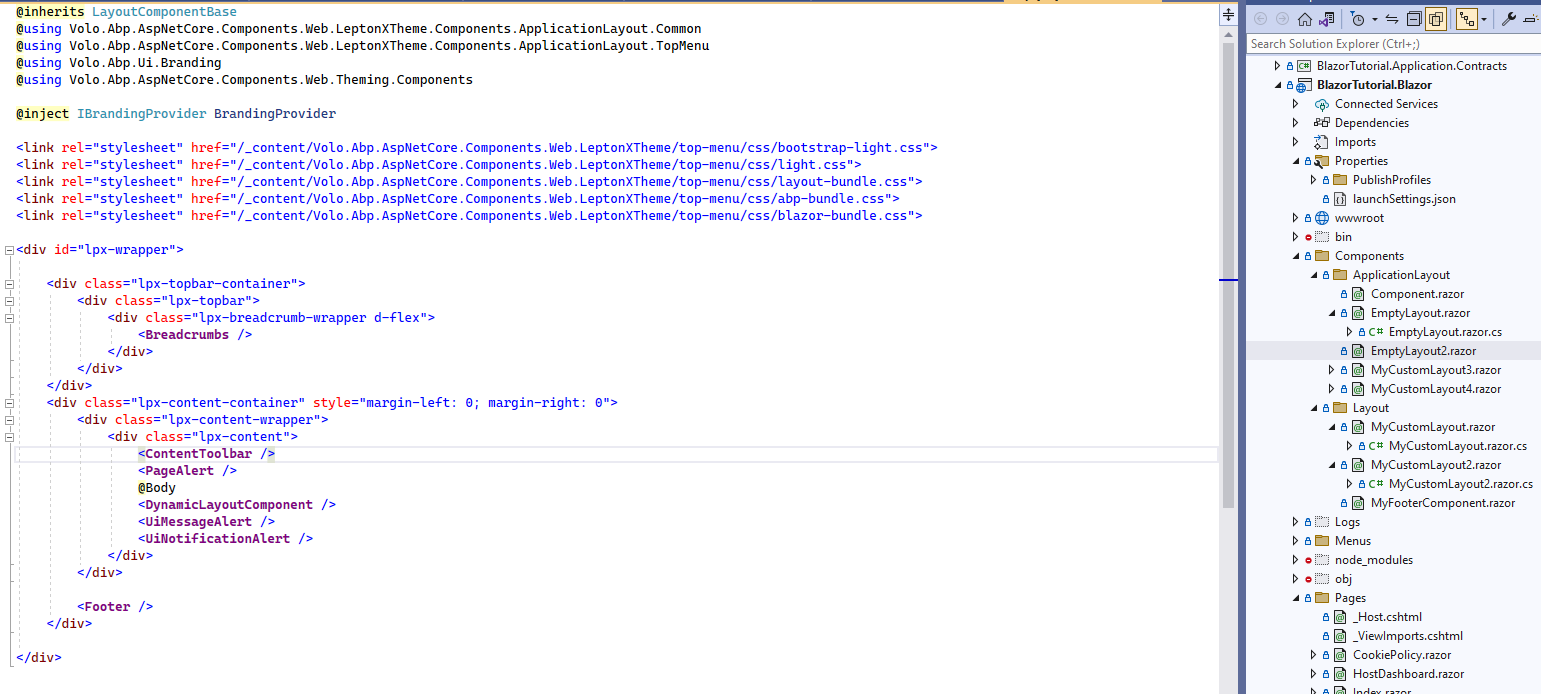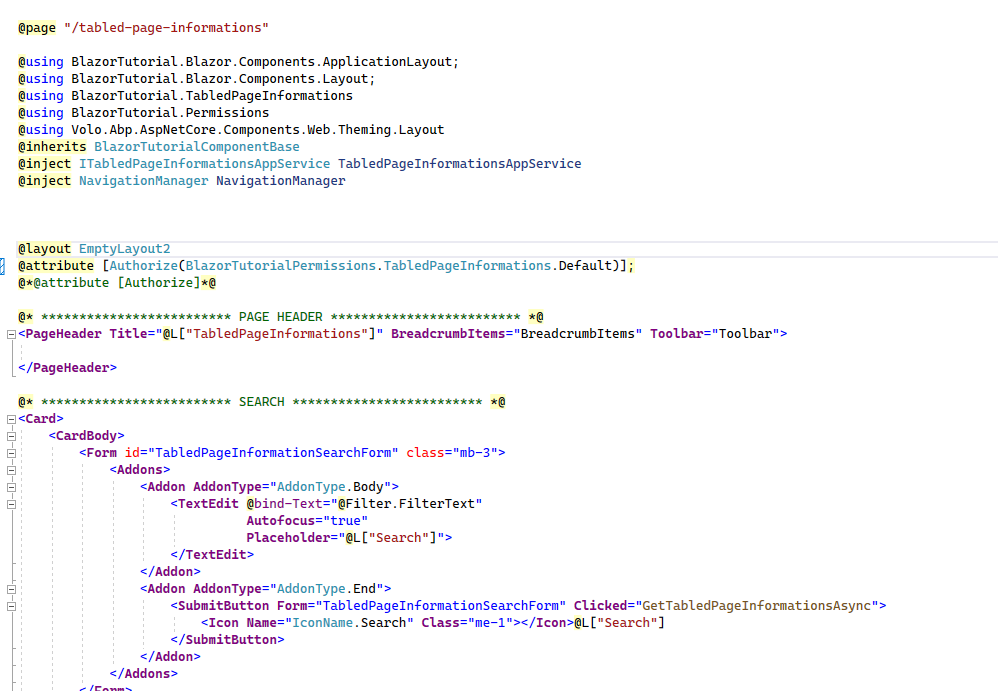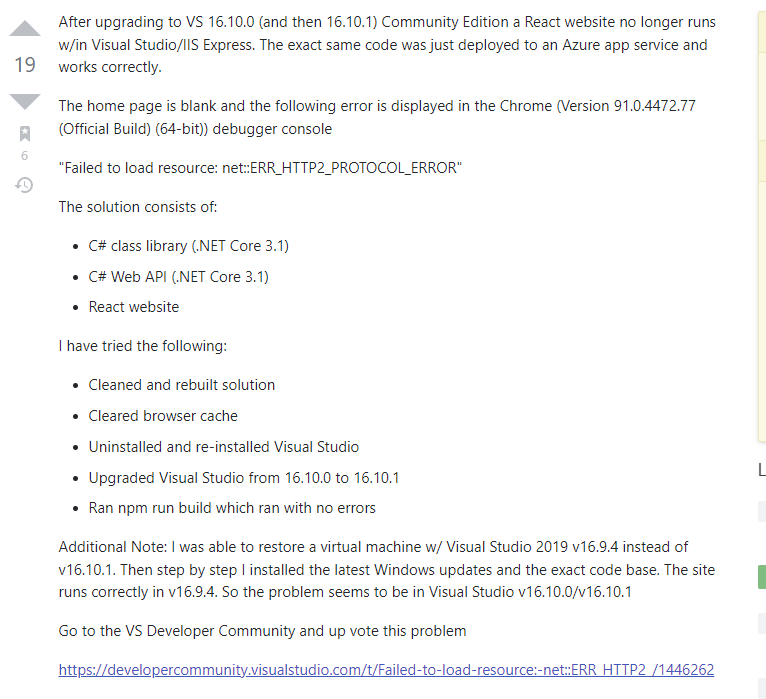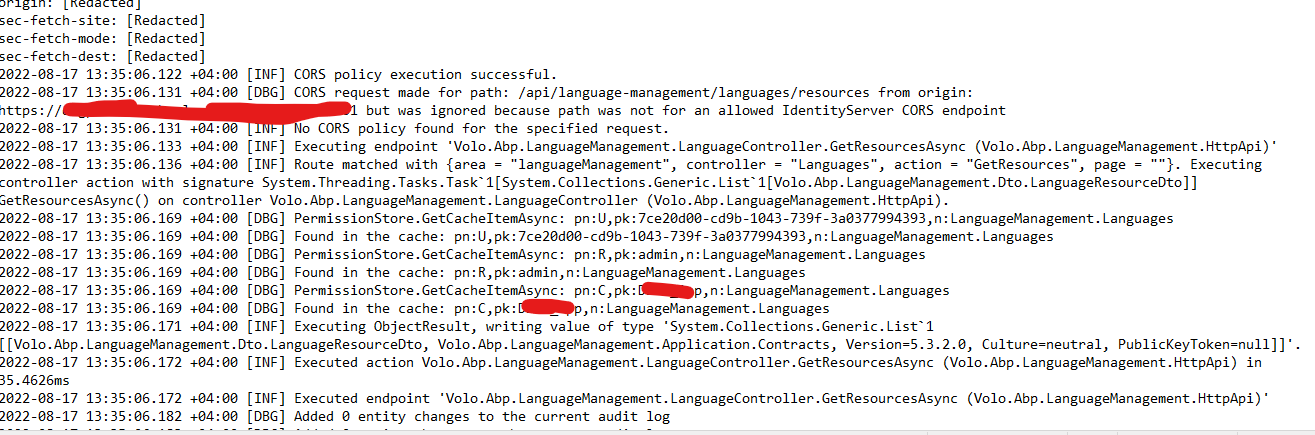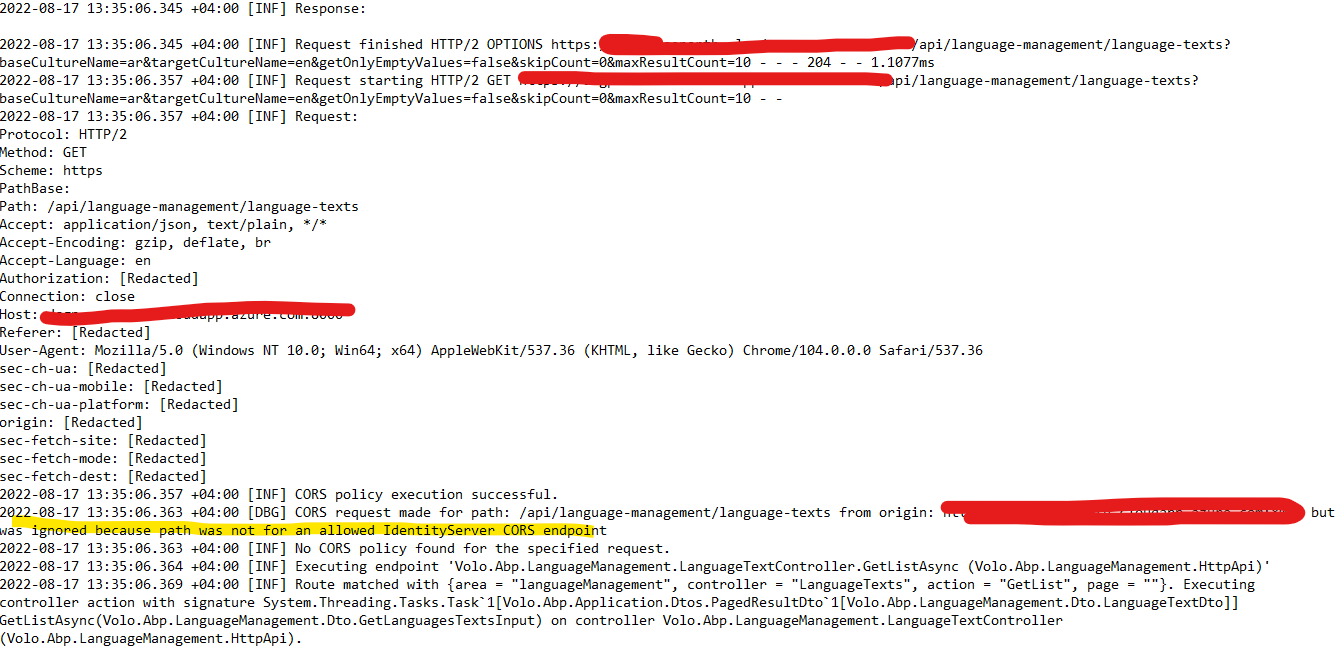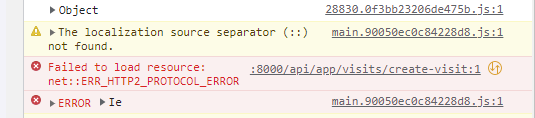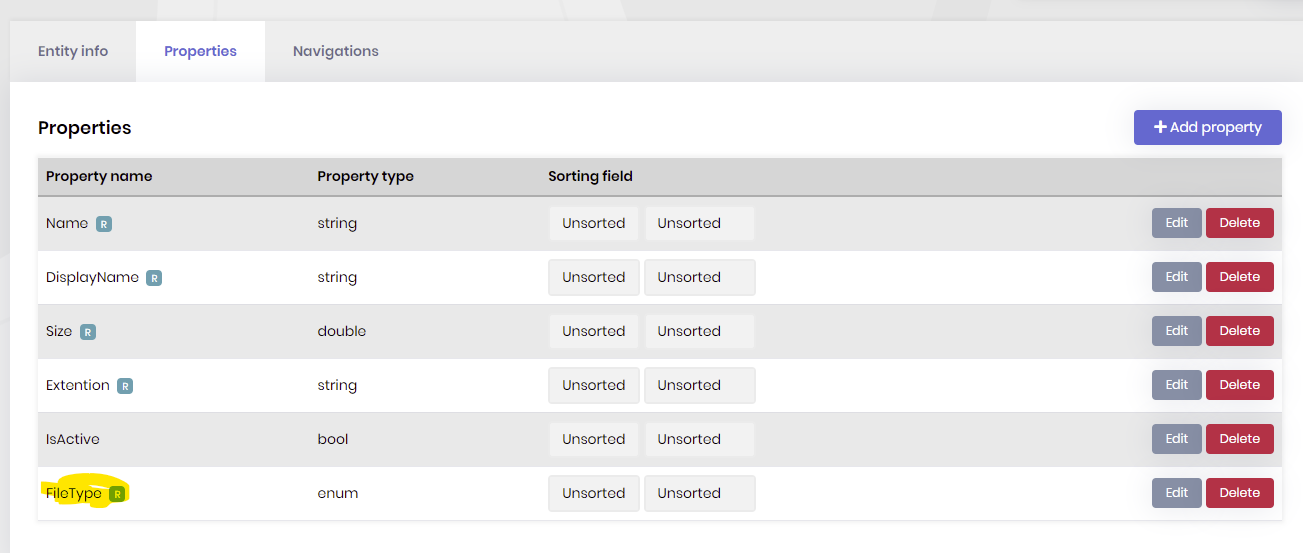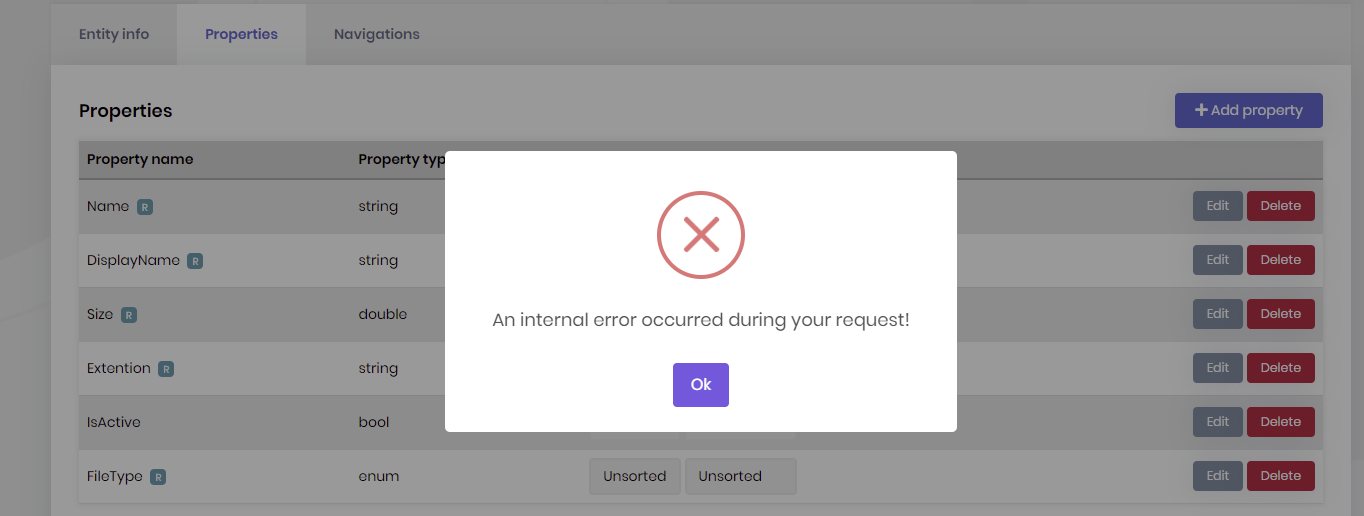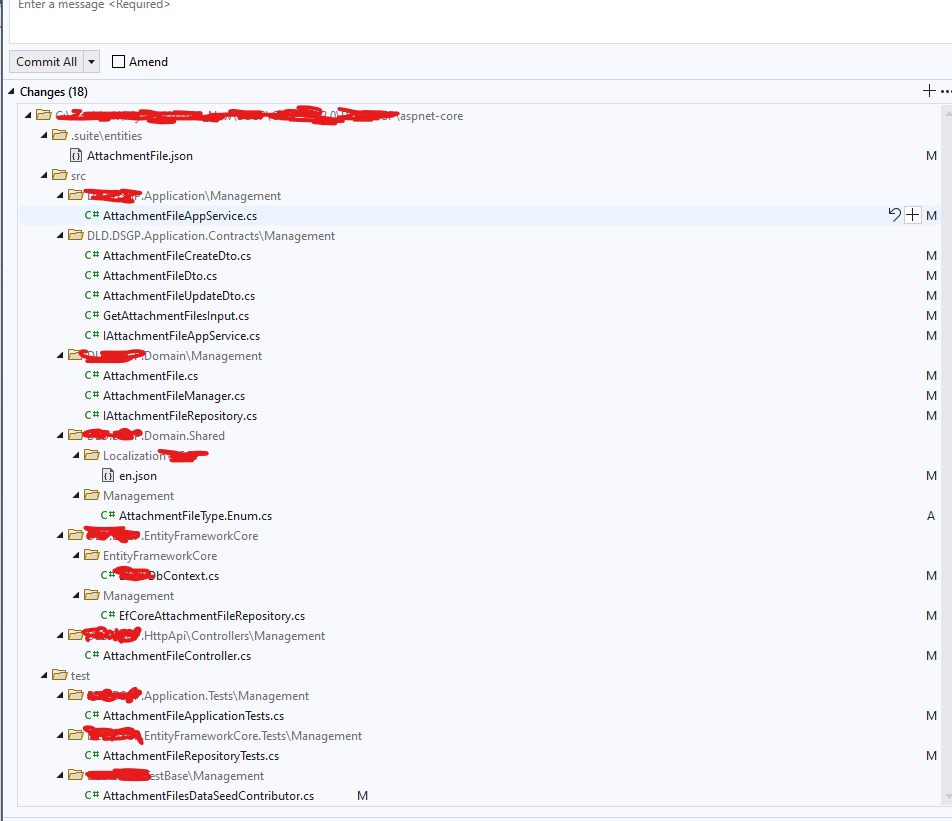Activities of "alaa"
I sent the code to your email.
if you change the code in test page to @attribute [Authorize("Any Policy You Have")]; in stead of @attribute [Authorize]; it will happen
Hi @liangshiwei I create the Blazor server Project with public web site then i Create the table in Db using Abp Suite then i create layout from the sorce code of leptonX theme i put the layout in the page i created is the new one
when i run the project app start on the home page then when i navigate to my created page it is worked when i refresh the browser (already i am in the created page ) and put authorize property with policy name i got this error
if you remove the @attribute [Authorize(BlazorTutorialPermissions.TabledPageInformations.Default)]; with this @attribute [Authorize]; or @attribute [Authorize(Roles="R1,R2")];
it is resetting the data in the table below, when the data comes from the backend and doesn't contain data that exist in the table below it makes the table empty. how can we change this behavior, and how can we access the source code of this component?
I disable http2 and has the same problem in language management
yes dear I solve the problem just now. it was from importing the module.
hi
Only on MVC application.
can i add it to angular any way?