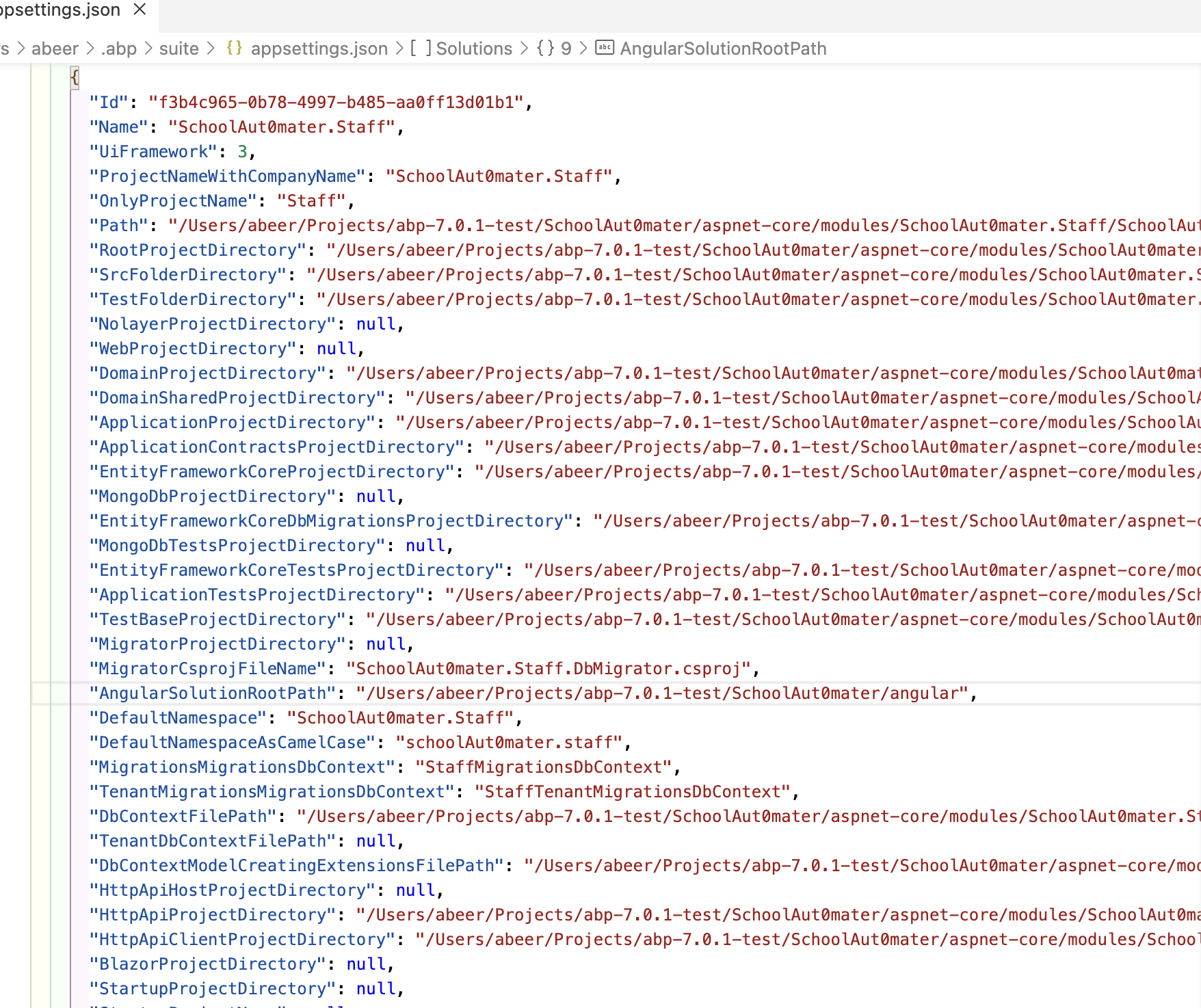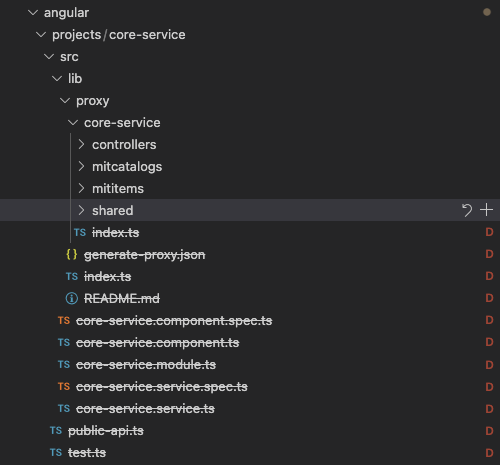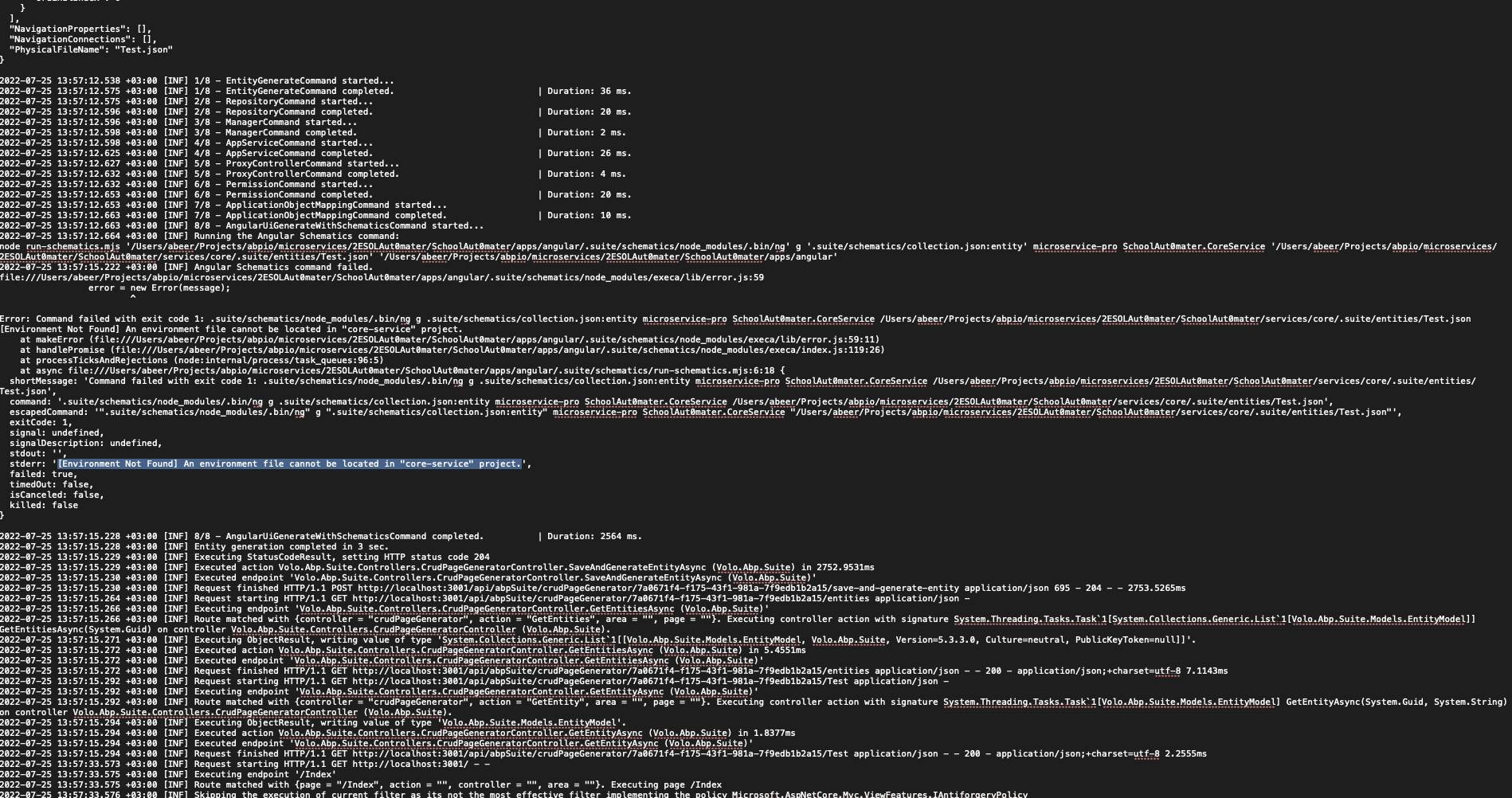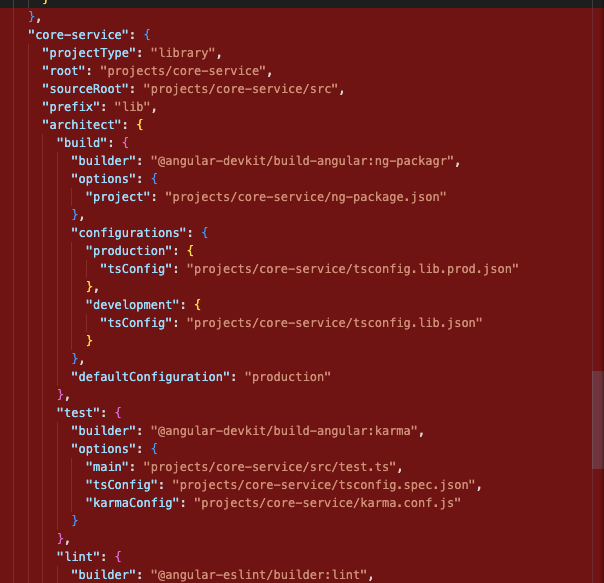Activities of "afatima@asb.bh"
Hi,
I would like to follow on the issue. Any update on the next RC release? When would it be released?
Hello
We have tried the same steps again after updating to version 7.1.0-rc.1 but are still having the same issue - angular files are not generated for the entity. Kindly view the abp suite logs below:
2023-02-10 00:44:36.386 +03:00 [INF] Route matched with {controller = "crudPageGenerator", action = "SaveAndGenerateEntity", area = "", page = ""}. Executing controller action with signature System.Threading.Tasks.Task`1[Microsoft.AspNetCore.Mvc.NoContentResult] SaveAndGenerateEntityAsync(System.Guid, Volo.Abp.Suite.Models.EntityModel) on controller Volo.Abp.Suite.Controllers.CrudPageGeneratorController (Volo.Abp.Suite).
2023-02-10 00:44:36.677 +03:00 [INF]
=== ENTITY GENERATION STARTED ===
* SOLUTION: SchoolAut0mater.Staff
* ENTITY:{
"Id": "5e45a018-331b-4ae5-9f54-3f662627d19d",
"Name": "AcademicYear",
"OriginalName": "AcademicYear",
"NamePlural": "AcademicYears",
"DatabaseTableName": "AcademicYears",
"Namespace": "AcademicYears",
"BaseClass": "FullAuditedAggregateRoot",
"MenuIcon": "file-alt",
"PrimaryKeyType": "Guid",
"IsMultiTenant": false,
"CheckConcurrency": true,
"ShouldCreateUserInterface": true,
"ShouldCreateBackend": true,
"ShouldExportExcel": true,
"ShouldAddMigration": true,
"ShouldUpdateDatabase": true,
"CreateTests": true,
"Properties": [
{
"Id": "9b6891b6-e588-4691-bbda-6bfa0172bc8e",
"Name": "Code",
"Type": "string",
"EnumType": "",
"EnumNamespace": "",
"EnumAngularImport": "shared/enums",
"EnumFilePath": null,
"DefaultValue": null,
"IsNullable": false,
"IsRequired": false,
"IsTextArea": false,
"MinLength": null,
"MaxLength": null,
"SortOrder": 0,
"SortType": 0,
"Regex": "",
"EmailValidation": false,
"EnumValues": null,
"IsSelected": true,
"OrdinalIndex": 0
}
],
"NavigationProperties": [],
"NavigationConnections": [],
"PhysicalFileName": "AcademicYear.json"
}
2023-02-10 00:44:36.678 +03:00 [INF] 1/9 - EntityGenerateCommand started...
2023-02-10 00:44:36.711 +03:00 [INF] Request starting HTTP/1.1 GET http://localhost:3000/Themes/Lepton/Global/assets/fonts/poppins-v6-latin-700.woff2 - -
2023-02-10 00:44:36.716 +03:00 [INF] Sending file. Request path: '/Themes/Lepton/Global/assets/fonts/poppins-v6-latin-700.woff2'. Physical path: 'N/A'
2023-02-10 00:44:36.716 +03:00 [INF] Request finished HTTP/1.1 GET http://localhost:3000/Themes/Lepton/Global/assets/fonts/poppins-v6-latin-700.woff2 - - - 200 7924 font/woff2 5.0516ms
2023-02-10 00:44:37.628 +03:00 [INF] 1/9 - EntityGenerateCommand completed. | Duration: 947 ms.
2023-02-10 00:44:37.628 +03:00 [INF] 2/9 - RepositoryCommand started...
2023-02-10 00:44:37.695 +03:00 [INF] 2/9 - RepositoryCommand completed. | Duration: 66 ms.
2023-02-10 00:44:37.695 +03:00 [INF] 3/9 - ManagerCommand started...
2023-02-10 00:44:37.716 +03:00 [INF] 3/9 - ManagerCommand completed. | Duration: 20 ms.
2023-02-10 00:44:37.716 +03:00 [INF] 4/9 - AppServiceCommand started...
2023-02-10 00:44:44.965 +03:00 [INF] 4/9 - AppServiceCommand completed. | Duration: 7248 ms.
2023-02-10 00:44:44.965 +03:00 [INF] 5/9 - ProxyControllerCommand started...
2023-02-10 00:44:44.983 +03:00 [INF] 5/9 - ProxyControllerCommand completed. | Duration: 17 ms.
2023-02-10 00:44:44.983 +03:00 [INF] 6/9 - PermissionCommand started...
2023-02-10 00:44:45.010 +03:00 [INF] 6/9 - PermissionCommand completed. | Duration: 26 ms.
2023-02-10 00:44:45.010 +03:00 [INF] 7/9 - ApplicationObjectMappingCommand started...
2023-02-10 00:44:45.021 +03:00 [INF] 7/9 - ApplicationObjectMappingCommand completed. | Duration: 10 ms.
2023-02-10 00:44:45.021 +03:00 [INF] 8/9 - UnitTestCommandCommand started...
2023-02-10 00:44:45.054 +03:00 [INF] 8/9 - UnitTestCommandCommand completed. | Duration: 33 ms.
2023-02-10 00:44:45.054 +03:00 [INF] 9/9 - GenerateProxyCommand started...
2023-02-10 00:44:45.055 +03:00 [INF] 9/9 - GenerateProxyCommand completed. | Duration: 0 ms.
2023-02-10 00:44:45.055 +03:00 [INF] Entity generation completed in 8 sec.
2023-02-10 00:44:45.057 +03:00 [INF] Executing StatusCodeResult, setting HTTP status code 204
2023-02-10 00:44:45.057 +03:00 [INF] Executed action Volo.Abp.Suite.Controllers.CrudPageGeneratorController.SaveAndGenerateEntityAsync (Volo.Abp.Suite) in 8671.12ms
2023-02-10 00:44:45.057 +03:00 [INF] Executed endpoint 'Volo.Abp.Suite.Controllers.CrudPageGeneratorController.SaveAndGenerateEntityAsync (Volo.Abp.Suite)'
2023-02-10 00:44:45.057 +03:00 [INF] Request finished HTTP/1.1 POST http://localhost:3000/api/abpSuite/crudPageGenerator/2cb57931-7304-40d2-8fbe-d883cbea5edc/save-and-generate-entity application/json 902 - 204 - - 8672.2334ms
2023-02-10 00:44:45.075 +03:00 [INF] Request starting HTTP/1.1 GET http://localhost:3000/api/abpSuite/crudPageGenerator/2cb57931-7304-40d2-8fbe-d883cbea5edc/entities application/json -
2023-02-10 00:44:45.076 +03:00 [INF] Executing endpoint 'Volo.Abp.Suite.Controllers.CrudPageGeneratorController.GetEntitiesAsync (Volo.Abp.Suite)'
2023-02-10 00:44:45.076 +03:00 [INF] Route matched with {controller = "crudPageGenerator", action = "GetEntities", area = "", page = ""}. Executing controller action with signature System.Threading.Tasks.Task`1[System.Collections.Generic.List`1[Volo.Abp.Suite.Models.EntityModel]] GetEntitiesAsync(System.Guid) on controller Volo.Abp.Suite.Controllers.CrudPageGeneratorController (Volo.Abp.Suite).
2023-02-10 00:44:45.079 +03:00 [INF] Executing ObjectResult, writing value of type 'System.Collections.Generic.List`1[[Volo.Abp.Suite.Models.EntityModel, Volo.Abp.Suite, Version=7.1.0.0, Culture=neutral, PublicKeyToken=null]]'.
2023-02-10 00:44:45.080 +03:00 [INF] Executed action Volo.Abp.Suite.Controllers.CrudPageGeneratorController.GetEntitiesAsync (Volo.Abp.Suite) in 4.1813ms
2023-02-10 00:44:45.080 +03:00 [INF] Executed endpoint 'Volo.Abp.Suite.Controllers.CrudPageGeneratorController.GetEntitiesAsync (Volo.Abp.Suite)'
2023-02-10 00:44:45.080 +03:00 [INF] Request finished HTTP/1.1 GET http://localhost:3000/api/abpSuite/crudPageGenerator/2cb57931-7304-40d2-8fbe-d883cbea5edc/entities application/json - - 200 - application/json;+charset=utf-8 4.8682ms
2023-02-10 00:44:45.105 +03:00 [INF] Request starting HTTP/1.1 GET http://localhost:3000/api/abpSuite/crudPageGenerator/2cb57931-7304-40d2-8fbe-d883cbea5edc/AcademicYear application/json -
2023-02-10 00:44:45.105 +03:00 [INF] Executing endpoint 'Volo.Abp.Suite.Controllers.CrudPageGeneratorController.GetEntityAsync (Volo.Abp.Suite)'
2023-02-10 00:44:45.106 +03:00 [INF] Route matched with {controller = "crudPageGenerator", action = "GetEntity", area = "", page = ""}. Executing controller action with signature System.Threading.Tasks.Task`1[Volo.Abp.Suite.Models.EntityModel] GetEntityAsync(System.Guid, System.String) on controller Volo.Abp.Suite.Controllers.CrudPageGeneratorController (Volo.Abp.Suite).
2023-02-10 00:44:45.108 +03:00 [INF] Executing ObjectResult, writing value of type 'Volo.Abp.Suite.Models.EntityModel'.
2023-02-10 00:44:45.108 +03:00 [INF] Executed action Volo.Abp.Suite.Controllers.CrudPageGeneratorController.GetEntityAsync (Volo.Abp.Suite) in 2.7032ms
2023-02-10 00:44:45.108 +03:00 [INF] Executed endpoint 'Volo.Abp.Suite.Controllers.CrudPageGeneratorController.GetEntityAsync (Volo.Abp.Suite)'
2023-02-10 00:44:45.108 +03:00 [INF] Request finished HTTP/1.1 GET http://localhost:3000/api/abpSuite/crudPageGenerator/2cb57931-7304-40d2-8fbe-d883cbea5edc/AcademicYear application/json - - 200 - application/json;+charset=utf-8 3.4621ms
We have updated the project so cannot reproduce the above error currently.
We are facing another issue where the angular components and proxies are not generated if the module name is hyphenated or has a '.' in the name. Kindly find the errors and steps to reproduce below. Kindly let us know if there is a workaround for the same.
Our Project have 2 parts
- main application via 'app-pro' template with the solution name "SchoolAut0mater"
abp new SchoolAut0mater -t app-pro -u angular -m none --database-provider ef -csf
- and a module via 'module-pro' template with solution name "SchoolAut0mater.Store"
abp add-module SchoolAut0mater.Staff --new -t module-pro -u angular --add-to-solution-file --startup-project .\aspnet-core\src\SchoolAut0mater.HttpApi.Host\SchoolAut0mater.HttpApi.Host.csproj
First part worked, We were able to run the application. When we add part 2, we faced some issue somehow we fixed using below changes
- renamed
"@school-aut0mater/staff"to"@staff"in '.\SchoolAut0mater\angular\projects\staff\package.json' - renamed
"@school-aut0mater/staff"to"@staff"in '.\SchoolAut0mater\angular\tsconfig.json' - renamed
"@school-aut0mater/staff/config"to"@staff/config"in '.\SchoolAut0mater\angular\tsconfig.json' - in .\SchoolAut0mater\angular\projects\staff\src\lib\staff.service.spec.ts, Service reference path is corrected
import { StaffService } from './staff.service';toimport { StaffService } from './services/staff.service'; - in .\SchoolAut0mater\angular\projects\staff\src\lib\staff.component.spec.ts, Componenreference path is corrected
import { StaffComponent } from './staff.component';toimport { StaffComponent } from './components/staff.component'; - implemented the fix for "Fix wrong import when module added to angular project #15550"~~~~
some how the application is working
Now I am using abp suite to generate/scaffolding all required items including angular files for am entity "MITCatalog", Unfortunately the angular files are not generated.
No matter what I tried there are no signs of angular files generation.
So I had a doubts on name conversion of my Module solution name 'SchoolAut0mater.Staff'. I have delete all codes or Module 'SchoolAut0mater.Staff' and decided to recreate a new module with the name 'Staff'
- and a module via 'module-pro' template with solution name "Store"
abp add-module Staff --new -t module-pro -u angular --add-to-solution-file --startup-project .\aspnet-core\src\SchoolAut0mater.HttpApi.Host\SchoolAut0mater.HttpApi.Host.csproj
- in .\SchoolAut0mater\angular\projects\staff\src\lib\staff.service.spec.ts, Service reference path is corrected
import { StaffService } from './staff.service';toimport { StaffService } from './services/staff.service'; - in .\SchoolAut0mater\angular\projects\staff\src\lib\staff.component.spec.ts, Componenreference path is corrected
import { StaffComponent } from './staff.component';toimport { StaffComponent } from './components/staff.component'; - implemented the fix for "Fix wrong import when module added to angular project #15550"
some how the application is working Now I am using abp suite to generate/scaffolding all required items including angular files for the same entity "MITCatalog", Now angular files are create this time.
We want all the name of module for our solutions to prefix with SchoolA0tomater
is there any solution....
I am still facing the same issue with ABP 7.0.1 as well. Please find the logs below. I have noticed that the issue is with only modules created in a project created with the module startup template but angular components and proxies are generated in modules created within a project created using an application startup template. Is there a workaround available to for the same?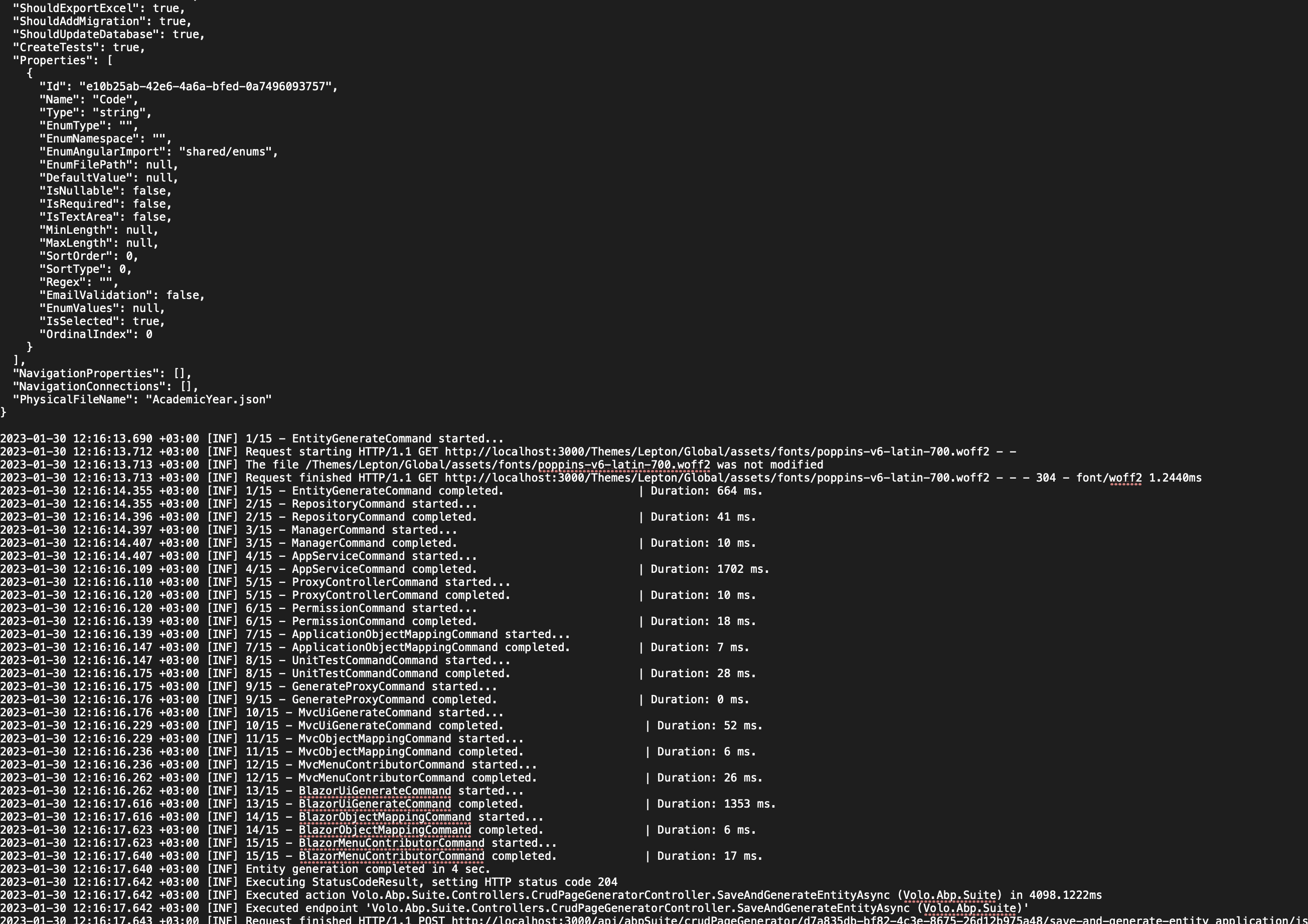
I have updated the repository settings. Is there any update or solution available for the above issue ?
Finally i was able to get the error vanish, but don't know how. below are the steps I have done.
- docker rm $(docker ps) && docker volume prune
- abp suite update --preview
- Using ABP suit 7.0.0-rc.2 create a fresh copy of projects
- .\etc\dev-cert\create-certificate.ps1
- open and executed .\services\identity\SchoolAut0mater.IdentityService.sln on VS 2022
- once it create the databse as part of first run. I have stoped the solution
- cd ".\etc\dev-cert" && abp clean
- cd .\ && abp install-libs && dotnet build /graphBuild
- .\etc\docker\up.ps1
- .\run-tye.ps1
- Please credit back my question...
Hello,
I created the my-service ng module as suggested in the gist but after updating to abp suite 5.3.3 I am getting an error when generating the angular UI from abp suite. Kindly see below the structure of the module and the error
I was able to generate the angular UI once the my-service library was removed from apps/angular/projects and apps/angular/angular.json
But the my-service library is required to regenerate proxies for the services so please let me know a fix or alternative for the same.
Hello,
I have followed these steps but it generates proxies under projects/my-service while the components are generated under src/my-entity. How to ensure that both proxies and components for a service are generated in one location only?
When is the 5.3.3 version releasing? If already release how to update my package.