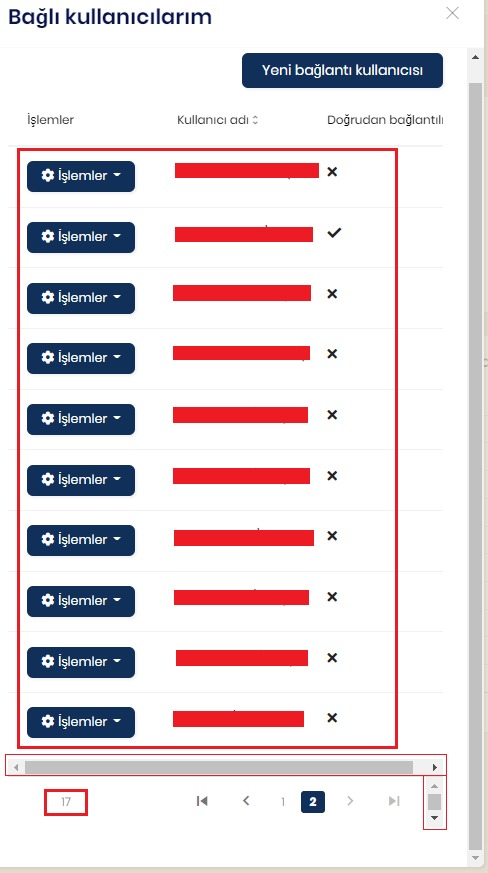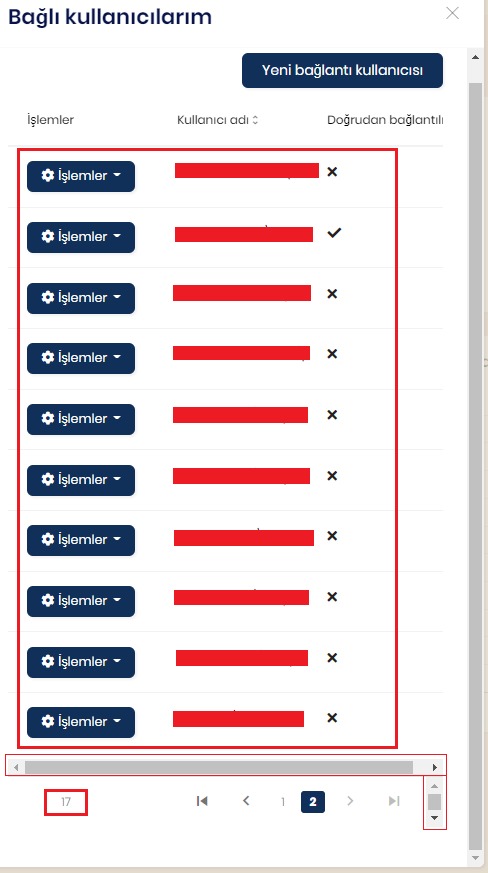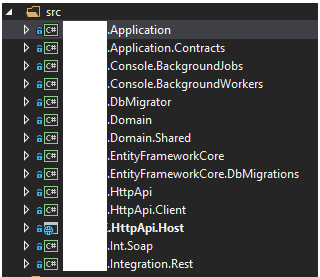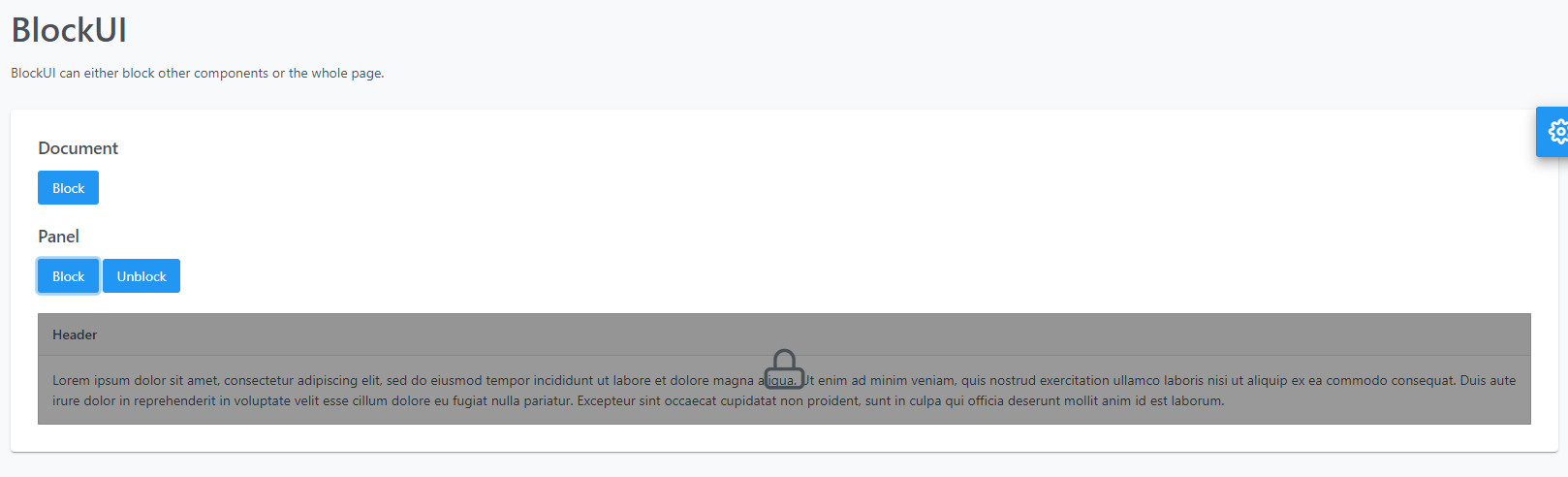Activities of "ademaygun"
- ABP Framework version: v5.1.3
- UI type: Angular
- DB provider: EF Core
- Tiered (MVC) or Identity Server Separated (Angular): no
- Exception message and stack trace:
SELECT a."Id", a."ConcurrencyStamp", a."CreationTime", a."ExtraProperties", a."IsAbandoned", a."JobArgs", a."JobName", a."LastTryTime", a."NextTryTime", a."Priority", a."TryCount"
FROM "AbpBackgroundJobs" AS a
WHERE NOT (a."IsAbandoned") AND (a."NextTryTime" <= @__now_0)
ORDER BY a."Priority" DESC, a."TryCount", a."NextTryTime"
LIMIT @__p_1
Loaded 'C:\Program Files\dotnet\shared\Microsoft.NETCore.App\6.0.2\System.Reflection.Metadata.dll'. Skipped loading symbols. Module is optimized and the debugger option 'Just My Code' is enabled.
[14:27:52 ERR] An exception occurred while iterating over the results of a query for context type 'Volo.Abp.BackgroundJobs.EntityFrameworkCore.BackgroundJobsDbContext'.
System.InvalidCastException: Cannot write DateTime with Kind=Local to PostgreSQL type 'timestamp with time zone', only UTC is supported. Note that it's not possible to mix DateTimes with different Kinds in an array/range. See the Npgsql.EnableLegacyTimestampBehavior AppContext switch to enable legacy behavior.
at Npgsql.Internal.TypeHandlers.DateTimeHandlers.TimestampTzHandler.ValidateAndGetLength(DateTime value, NpgsqlParameter parameter)
at Npgsql.Internal.TypeHandlers.DateTimeHandlers.TimestampTzHandler.ValidateObjectAndGetLength(Object value, NpgsqlLengthCache& lengthCache, NpgsqlParameter parameter)
at Npgsql.NpgsqlParameter.ValidateAndGetLength()
at Npgsql.NpgsqlParameterCollection.ValidateAndBind(ConnectorTypeMapper typeMapper)
at Npgsql.NpgsqlCommand.ExecuteReader(CommandBehavior behavior, Boolean async, CancellationToken cancellationToken)
at Npgsql.NpgsqlCommand.ExecuteReader(CommandBehavior behavior, Boolean async, CancellationToken cancellationToken)
at Npgsql.NpgsqlCommand.ExecuteDbDataReaderAsync(CommandBehavior behavior, CancellationToken cancellationToken)
at Microsoft.EntityFrameworkCore.Storage.RelationalCommand.ExecuteReaderAsync(RelationalCommandParameterObject parameterObject, CancellationToken cancellationToken)
at Microsoft.EntityFrameworkCore.Storage.RelationalCommand.ExecuteReaderAsync(RelationalCommandParameterObject parameterObject, CancellationToken cancellationToken)
at Microsoft.EntityFrameworkCore.Query.Internal.SplitQueryingEnumerable`1.AsyncEnumerator.InitializeReaderAsync(AsyncEnumerator enumerator, CancellationToken cancellationToken)
at Npgsql.EntityFrameworkCore.PostgreSQL.Storage.Internal.NpgsqlExecutionStrategy.ExecuteAsync[TState,TResult](TState state, Func`4 operation, Func`4 verifySucceeded, CancellationToken cancellationToken)
at Microsoft.EntityFrameworkCore.Query.Internal.SplitQueryingEnumerable`1.AsyncEnumerator.MoveNextAsync()
System.InvalidCastException: Cannot write DateTime with Kind=Local to PostgreSQL type 'timestamp with time zone', only UTC is supported. Note that it's not possible to mix DateTimes with different Kinds in an array/range. See the Npgsql.EnableLegacyTimestampBehavior AppContext switch to enable legacy behavior.
at Npgsql.Internal.TypeHandlers.DateTimeHandlers.TimestampTzHandler.ValidateAndGetLength(DateTime value, NpgsqlParameter parameter)
at Npgsql.Internal.TypeHandlers.DateTimeHandlers.TimestampTzHandler.ValidateObjectAndGetLength(Object value, NpgsqlLengthCache& lengthCache, NpgsqlParameter parameter)
at Npgsql.NpgsqlParameter.ValidateAndGetLength()
at Npgsql.NpgsqlParameterCollection.ValidateAndBind(ConnectorTypeMapper typeMapper)
at Npgsql.NpgsqlCommand.ExecuteReader(CommandBehavior behavior, Boolean async, CancellationToken cancellationToken)
at Npgsql.NpgsqlCommand.ExecuteReader(CommandBehavior behavior, Boolean async, CancellationToken cancellationToken)
at Npgsql.NpgsqlCommand.ExecuteDbDataReaderAsync(CommandBehavior behavior, CancellationToken cancellationToken)
at Microsoft.EntityFrameworkCore.Storage.RelationalCommand.ExecuteReaderAsync(RelationalCommandParameterObject parameterObject, CancellationToken cancellationToken)
at Microsoft.EntityFrameworkCore.Storage.RelationalCommand.ExecuteReaderAsync(RelationalCommandParameterObject parameterObject, CancellationToken cancellationToken)
at Microsoft.EntityFrameworkCore.Query.Internal.SplitQueryingEnumerable`1.AsyncEnumerator.InitializeReaderAsync(AsyncEnumerator enumerator, CancellationToken cancellationToken)
at Npgsql.EntityFrameworkCore.PostgreSQL.Storage.Internal.NpgsqlExecutionStrategy.ExecuteAsync[TState,TResult](TState state, Func`4 operation, Func`4 verifySucceeded, CancellationToken cancellationToken)
at Microsoft.EntityFrameworkCore.Query.Internal.SplitQueryingEnumerable`1.AsyncEnumerator.MoveNextAsync()
Steps to reproduce the issue:"
I create a new solution via Abp Suite (Postgres)
Add Migration (Initial)
Run solution
I get above error in logs.txt
Note:
- If I put floowing code in program.cs error goes away.
AppContext.SetSwitch("Npgsql.EnableLegacyTimestampBehavior", true); - This could be considered a bug
Also adding case insensitive filter would be very useful.
- ABP Framework version: v4.3.3
- UI type: Angular
- DB provider: EF Core
Link User paging is not working ? I cannot see second page on users altough I switch the second page. Although it should show last seven records on second page , it still shows first 10 records. Also in Turkish link users page comes with two meaningless scrolls.
Note:I think it is a bug , so I have written same issue in bugs&issues but I didn't get any answer from support about it.
We found the problem. There was a line in en.json:
"": "",
I think in this case the error message doesn't describe exactly what the problem is.
- ABP Framework version: v4.3.3
-
- ABP Suite version: v4.3.0
- UI type: Angular
- DB provider: EF Core
- Tiered (MVC) or Identity Server Separated (Angular): no
- **Volo.Abp.AbpException: The key is empty in given json string. at Volo.Abp.Localization.Json.JsonLocalizationDictionaryBuilder.BuildFromJsonString(String jsonString) at Volo.Abp.Localization.VirtualFiles.Json.JsonVirtualFileLocalizationResourceContributor.CreateDictionaryFromFileContent(String jsonString) at Volo.Abp.Localization.VirtualFiles.VirtualFileLocalizationResourceContributorBase.CreateDictionaryFromFile(IFileInfo file) at Volo.Abp.Localization.VirtualFiles.VirtualFileLocalizationResourceContributorBase.CreateDictionaries() at Volo.Abp.Localization.VirtualFiles.VirtualFileLocalizationResourceContributorBase.GetDictionaries() at Volo.Abp.Localization.VirtualFiles.VirtualFileLocalizationResourceContributorBase.GetOrNull(String cultureName, String name) at Volo.Abp.Localization.LocalizationResourceContributorList.GetOrNull(String cultureName, String name) at Volo.Abp.Localization.AbpDictionaryBasedStringLocalizer.GetLocalizedStringOrNull(String name, String cultureName, Boolean tryDefaults) at Volo.Abp.Localization.AbpDictionaryBasedStringLocalizer.GetLocalizedString(String name, String cultureName) at Volo.Abp.Localization.AbpDictionaryBasedStringLocalizer.GetLocalizedString(String name) at Volo.Abp.Localization.AbpDictionaryBasedStringLocalizer.get_Item(String name) at Volo.Abp.AspNetCore.Mvc.AbpDataAnnotationAutoLocalizationMetadataDetailsProvider.<>c__DisplayClass4_0.<CreateDisplayMetadata>b__0() at Microsoft.AspNetCore.Mvc.ModelBinding.Metadata.DefaultModelMetadata.get_DisplayName() at Microsoft.AspNetCore.Mvc.ModelBinding.ModelMetadata.GetDisplayName() at Microsoft.AspNetCore.Mvc.DataAnnotations.DataAnnotationsModelValidator.Validate(ModelValidationContext validationContext) at Microsoft.AspNetCore.Mvc.ModelBinding.Validation.ValidationVisitor.ValidateNode() at Microsoft.AspNetCore.Mvc.ModelBinding.Validation.ValidationVisitor.VisitSimpleType() at Microsoft.AspNetCore.Mvc.ModelBinding.Validation.ValidationVisitor.VisitImplementation(ModelMetadata& metadata, String& key, Object model) at Microsoft.AspNetCore.Mvc.ModelBinding.Validation.ValidationVisitor.Visit(ModelMetadata metadata, String key, Object model) at Microsoft.AspNetCore.Mvc.ModelBinding.Validation.ValidationVisitor.VisitChildren(IValidationStrategy strategy) at Microsoft.AspNetCore.Mvc.ModelBinding.Validation.ValidationVisitor.VisitComplexType(IValidationStrategy defaultStrategy) at Microsoft.AspNetCore.Mvc.ModelBinding.Validation.ValidationVisitor.VisitImplementation(ModelMetadata& metadata, String& key, Object model) at Microsoft.AspNetCore.Mvc.ModelBinding.Validation.ValidationVisitor.Visit(ModelMetadata metadata, String key, Object model) at Microsoft.AspNetCore.Mvc.ModelBinding.Validation.ValidationVisitor.Validate(ModelMetadata metadata, String key, Object model, Boolean alwaysValidateAtTopLevel, Object container) at Microsoft.AspNetCore.Mvc.ModelBinding.ObjectModelValidator.Validate(ActionContext actionContext, ValidationStateDictionary validationState, String prefix, Object model, ModelMetadata metadata, Object container) at Microsoft.AspNetCore.Mvc.ModelBinding.ParameterBinder.EnforceBindRequiredAndValidate(ObjectModelValidator baseObjectValidator, ActionContext actionContext, ParameterDescriptor parameter, ModelMetadata metadata, ModelBindingContext modelBindingContext, ModelBindingResult modelBindingResult, Object container) at Microsoft.AspNetCore.Mvc.ModelBinding.ParameterBinder.BindModelAsync(ActionContext actionContext, IModelBinder modelBinder, IValueProvider valueProvider, ParameterDescriptor parameter, ModelMetadata metadata, Object value, Object container) at Microsoft.AspNetCore.Mvc.Controllers.ControllerBinderDelegateProvider.<>c__DisplayClass0_0.<<CreateBinderDelegate>g__Bind|0>d.MoveNext() --- End of stack trace from previous location --- at Microsoft.AspNetCore.Mvc.Infrastructure.ControllerActionInvoker.<InvokeInnerFilterAsync>g__Awaited|13_0(ControllerActionInvoker invoker, Task lastTask, State next, Scope scope, Object state, Boolean isCompleted) at Microsoft.AspNetCore.Mvc.Infrastructure.ResourceInvoker.<InvokeNextExceptionFilterAsync>g__Awaited|25_0(ResourceInvoker invoker, Task lastTask, State next, Scope scope, Object state, Boolean isCompleted) **:
I created entities with Abp Suite. I am trying to post entity with postman. But I got above error although name has value in json. If I remove [Required] exception losts.
public class ServiceBalanceChangeReasonCreateDto
{
[Required]
public string Name { get; set; }
}
public virtual async Task<ServiceBalanceChangeReasonDto> CreateAsync(ServiceBalanceChangeReasonCreateDto input)
{
...
...
}
EDIT : This error occurs on all Required usages in CreateOrUpdate..Dtos (all AppService methods) we got this error in all enviroments(debug,stage and prod)
Create new CRUD by CRUD Generator
ABP Framework version: v4.3.0 UI type: Angular DB provider: EF Core **Tiered (MVC) or Identity Server Separated (Angular): **no
When I create a new CRUD entity I get this error:
[11:40:08 INF] Running the Angular Schematics command: npx "C:/Workspace/OrderManagementSystem/src/angular/.suite/schematics/node_modules/.bin/ng" g ".suite/schematics/collection.json:entity" app-pro Neuca.OrderManagementSystem "C:/Workspace/OrderManagementSystem/src/aspnet-core/.suite/entities/Sample.json" [11:40:18 INF] Angular Schematics command failed. npm ERR! code ENOENT npm ERR! syscall open npm ERR! path C:/Workspace/OrderManagementSystem/src/angular/.suite/schematics/node_modules/.bin/ng/package.json npm ERR! errno -4058 npm ERR! enoent ENOENT: no such file or directory, open 'C:\Workspace\OrderManagementSystem\src\angular.suite\schematics\node_modules.bin\ng\package.json' npm ERR! enoent This is related to npm not being able to find a file. npm ERR! enoent
Hi @tomasz.lewandowski,
We had same problem and solved via below method :
Can you check npm and node version ,
npm -v
node -v
node version should be 14 and npm version should be 6.*
- rename .suite directory which is under angular directory
- restart ABP Suite and try again to create UI
see also:
https://support.abp.io/QA/Questions/807/Bugs--Issues-v42X#answer-a3396338-ee7a-4f99-4f78-39fae1635298
@armanozak It would be nice if Abp suite did the version check (npm and node)
Hi @gvnuysal,
It isn't related with your license, it's related to ABP version. You should upgrade to latest stable version.