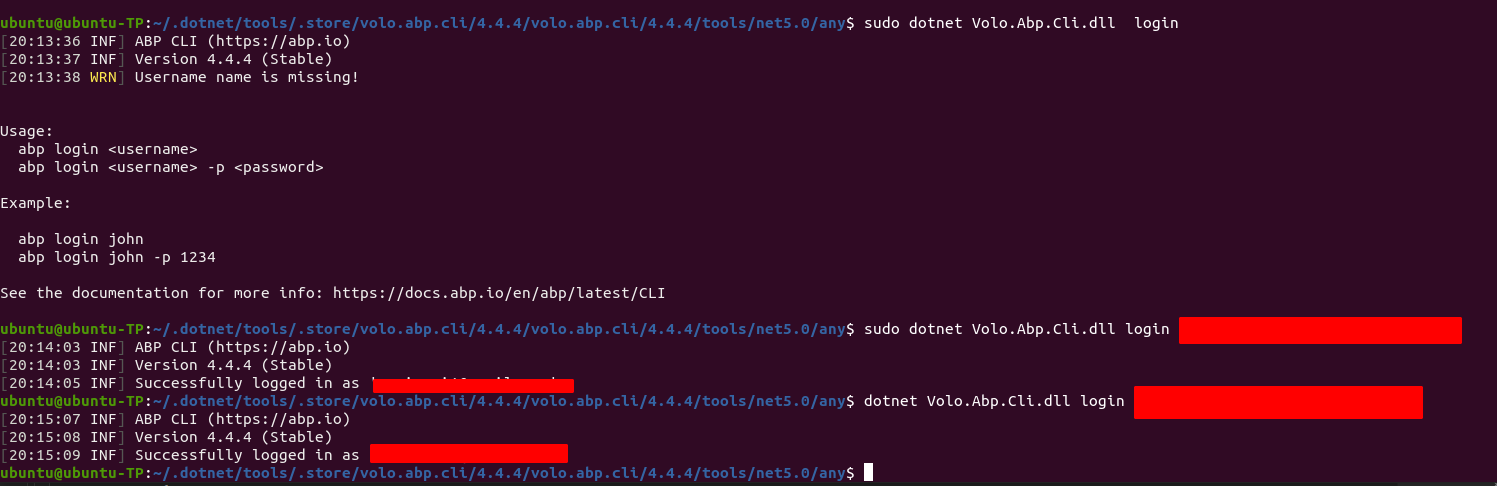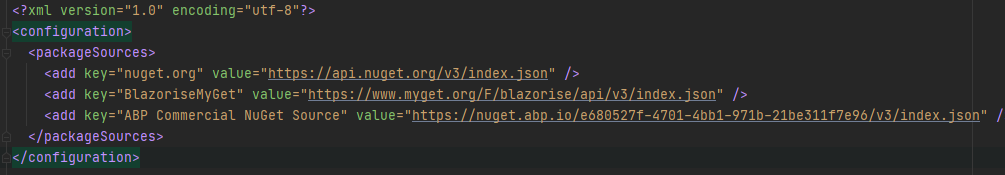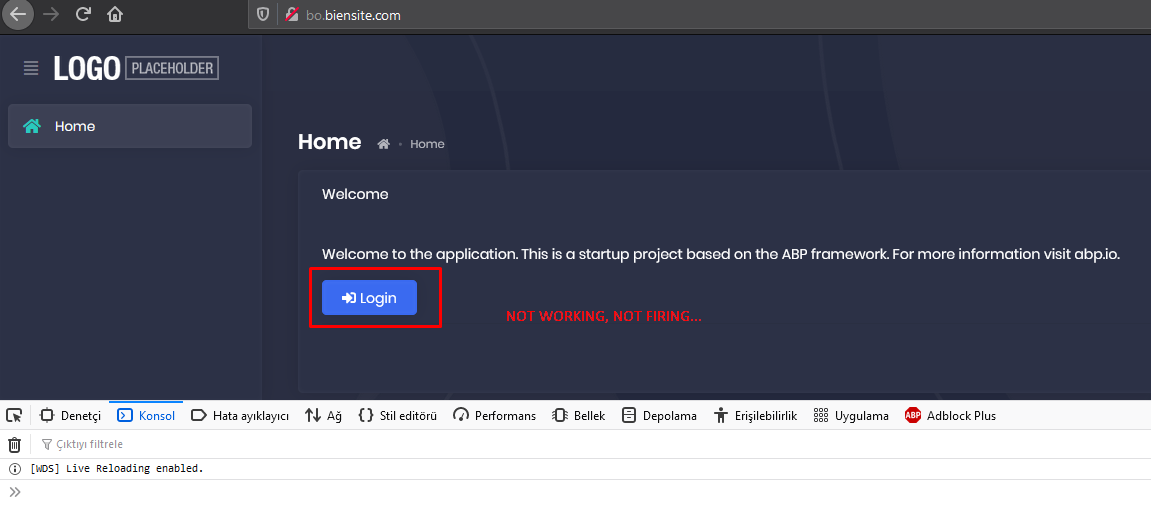Activities of "qaniqani"
Thnx dude, that's exactly what I needed! It works perfectly.
- ABP Framework version: v4.4.2
- Tiered (MVC) or Identity Server Separated (Angular): no
Hello, I am using Linux Ubuntu 20.04. I installed the CLI with the command "sudo dotnet tool install -g Volo.Abp.Cli". But I couldn't find how to run "abp login email@address.com" command. When I looked with the "dotnet tool list", I couldn't find it in the downloads.
"dotnet tool list" image as in the picture.

We can't run our app because I can't log in. Is there a solution to this problem or another way we can log in?
Regards.
After applying your suggestion to related projects, the problem was solved. @liangshiwei thnx dude!
Can you help with why we are getting 403 from your packet servers? The project is currently not available for publication. Can you help us? Please..
@liangshiwei the address you specified already exists in the first place in the config file. @dmeagor The Polly package appears in the nuget repository as well, but I haven't experienced other package errors yet.
To try, I tried removing the 2nd and 3rd of the package addresses in the attached package, but the project never compiles.
Polly 7.1.0 We can't find your packages. The package is available on the official nuget platform. It cannot be found in your repository. What is the problem?
- ABP Framework version: v4.4.2
- UI type: Angular
- DB provider: EF Core
- Tiered (MVC) or Identity Server Separated (Angular): No
- Exception message and stack trace: Failed to download package 'Polly.7.1.0' from 'https://nuget.abp.io/e680527f-4701-4bb1-971b-21be311f7e96/v3/package/polly/7.1.0/polly.7.1.0.nupkg'. Response status code does not indicate success: 403 (Forbidden). Failed to download package 'Polly.7.1.0' from 'https://nuget.abp.io/e680527f-4701-4bb1-971b-21be311f7e96/v3/package/polly/7.1.0/polly.7.1.0.nupkg'. Response status code does not indicate success: 403 (Forbidden). /usr/share/dotnet/sdk/5.0.302/NuGet.targets(131,5): error : Failed to download package 'Polly.7.1.0' from 'https://nuget.abp.io/e680527f-4701-4bb1-971b-21be311f7e96/v3/package/polly/7.1.0/polly.7.1.0.nupkg'. /usr/share/dotnet/sdk/5.0.302/NuGet.targets(131,5): error : Response status code does not indicate success: 403 (Forbidden).
- Steps to reproduce the issue:" In the publishing process, all the packages on the server are deleted and we cannot reach the package when we try to download it again.
Hello there,
The problem is solved when SSL is defined for the domain.
Regards.
Hello, All the bugs of the project have been fixed, but the button does not work. Working in local but does not work on the server. Network monitoring on sockjs-node/websocket address the status code 101 is turning, this normal? Do you have any advice on the subject? Regards.
- ABP Framework version: v4.2.2
- UI type: Angular
- DB provider: EF Core
- Tiered (MVC) or Identity Server Separated (Angular): no
- Steps to reproduce the issue: