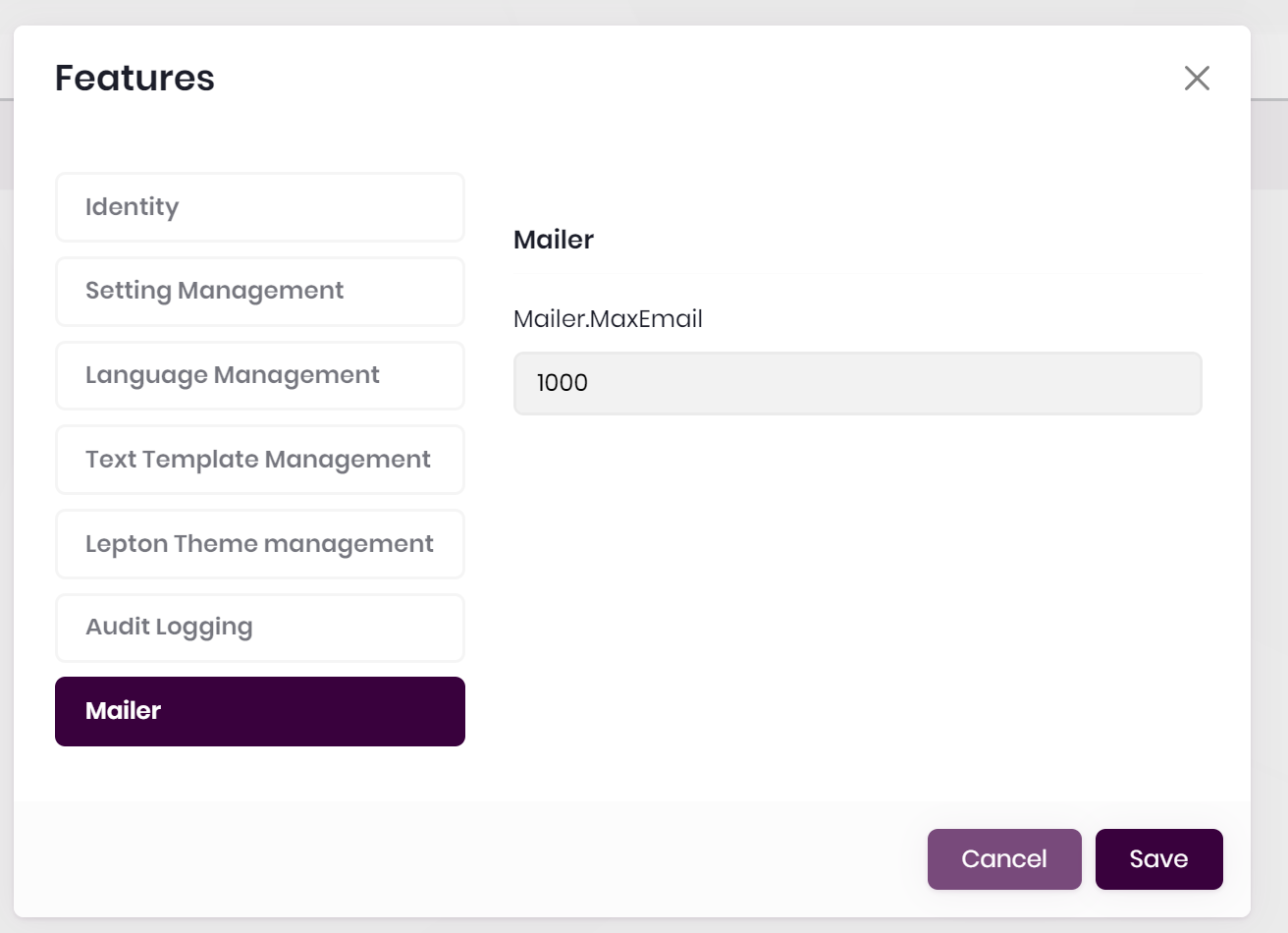Activities of "luke"
Is there any news on this?
With regard to the message from @dmeagor, it does seem that it is not the correct functionality. Why did you close the ticket?
Is there any way that it can be made to function in a desirable way?
Yes. Thank you.
I just wanted to make sure I'm not doing work I don't need to.
Yes, I'm aware of the repositories, my question is about deleting 'all' of the data for a tenant, not just the tenant row.
If I'm understanding correctly, the providers are run in: Tenant, Edition, Default; order. Each overriding the previous.
Since Tenant cannot override Edition, the UI disables setting it at Tenant Level?
I'm currently looking into the best way to fully delete a tenant, including user data, permissions, all the ABP/Identity data.
Are there any built-in methods, or should I be doing this manually?
Working with all tenants in a single database.
I'd like to warn you about the Editions menu. It may affect your configuration and may not let you change this field.
Thanks for the response!
I'm not sure what you mean by this, how does the editions menu affect the configuration?
- ABP Framework version: v5.3.3
- UI type: Blazor
- DB provider: EF Core
- Tiered (MVC) or Identity Server Separated (Angular): yes
I've created some custom features, it seems that I can edit them at the 'edition' level in the blazor interface, but not at the tenant level. The textbox is disabled.
public class MailerFeatures : FeatureDefinitionProvider
{
public static string GroupName = "Mailer";
public static string MaxEmail => FeatureName("MaxEmail");
public override void Define(IFeatureDefinitionContext context)
{
var group = context.AddGroup(GroupName);
var maxUsers = group.AddFeature(
MaxEmail,
defaultValue: "1",
valueType: new FreeTextStringValueType(
new NumericValueValidator(0, 1000000)), isVisibleToClients: true);
// Here I tried settings the providers, made no difference.
//maxUsers.WithProviders(new string[] { TenantFeatureValueProvider.ProviderName, EditionFeatureValueProvider.ProviderName });
}
private static string FeatureName(string name)
{
return $"{GroupName}.{name}";
}
}
This is the disabled textarea:
That did the trick. Thanks!
Would work nicely on the ABP support login page too.
Also worth noting that I can't sign into this app using Google, same behaviour as I have locally