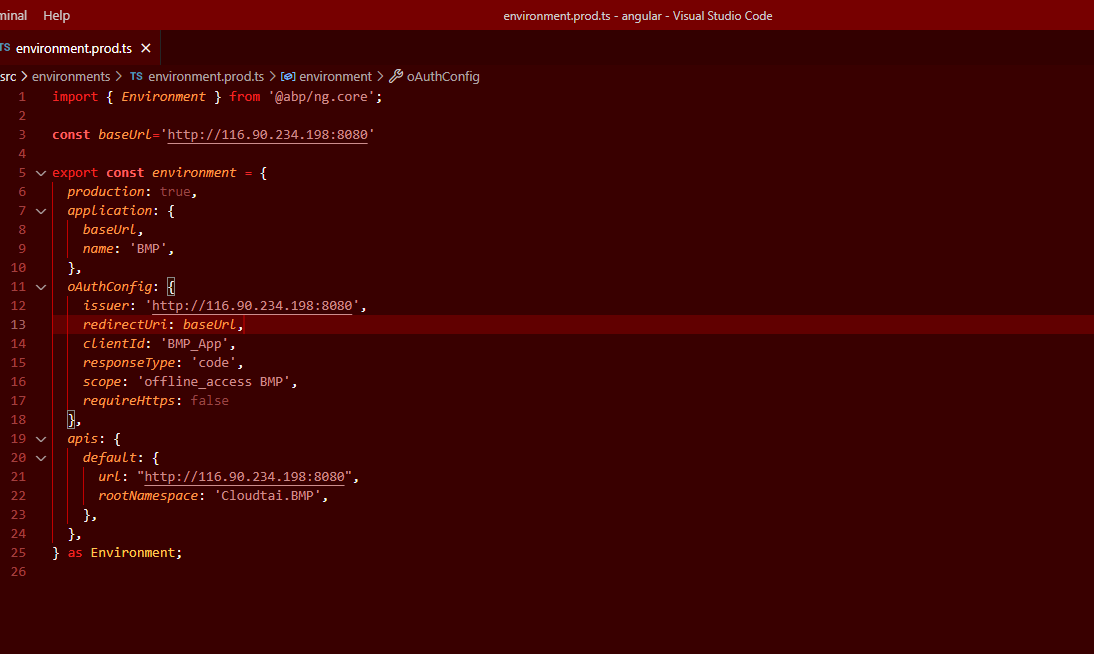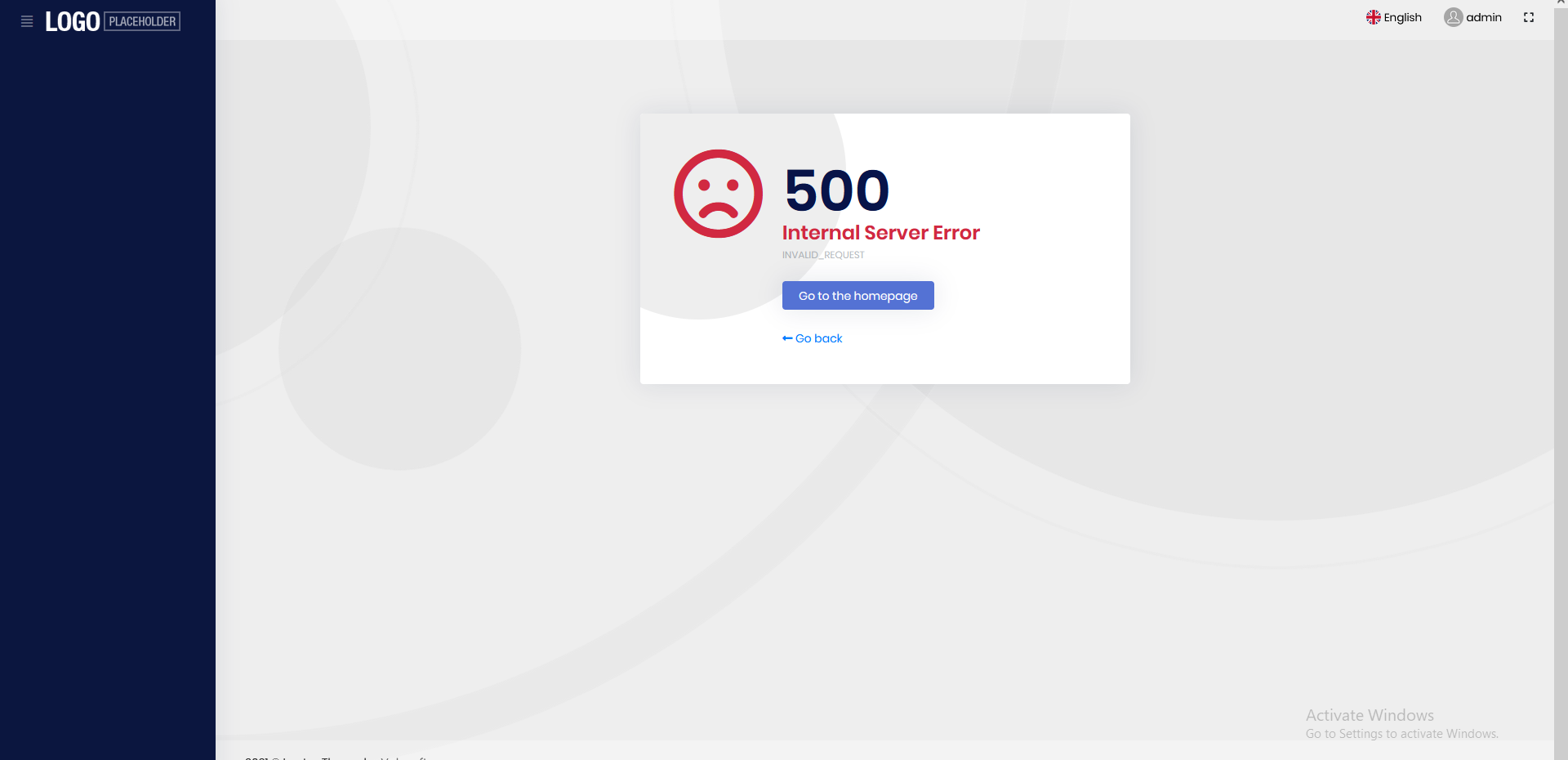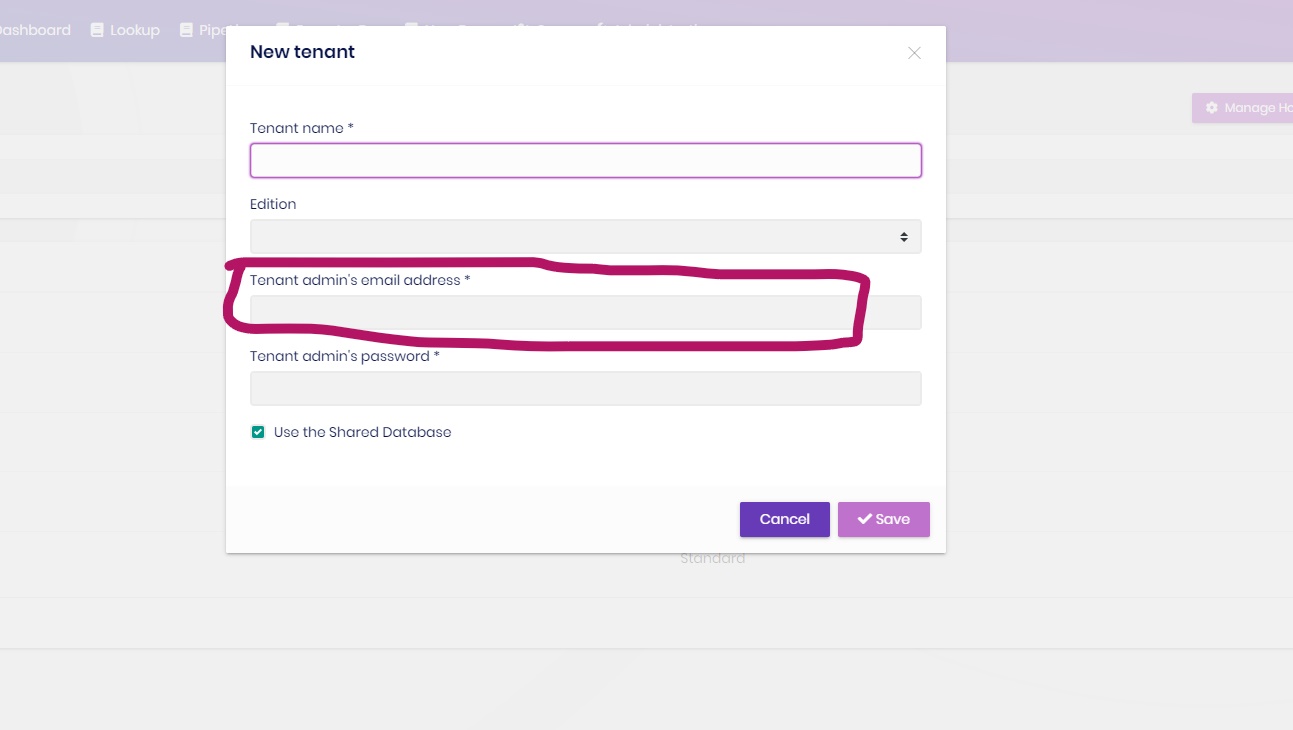Activities of "devraj.np@gmail.com"
Please find the logs in the link https://drive.google.com/file/d/1N0hRV1y2P2V4nyyJHNQl8O824wyQ5tyX/view?usp=sharing
hi, alternatively, you can create the same user with the same credentials in each tenant. yes we wanna do this because.. we have business requirement of some role users from host will have to provide services to other tenant. They want some of their user to login into any tenant with their same credentials. I'm trying to add the same user with same credentials for all tenants . but i cannot access these properties like tenantid, username, normalized username etc .
Hi ,
I tried adding Users and their Roles from default Tenant into other tenants using Identity User. I found the User but could not set values for Tenant Id before i save user . Code:[ var userToAddInformation = await _userManager.FindByIdAsync(userId); userToAddInformation.TenantId = tenId;]
Also when I try to save a user from my code i could not set user properties from AppUser as it is designed for get only.So i tried using Volo.Abp.Identity.IdentityUser but still i could not set properties like email, username etc also tried IdentityUserManger CreateAsync but it still doesnot work.
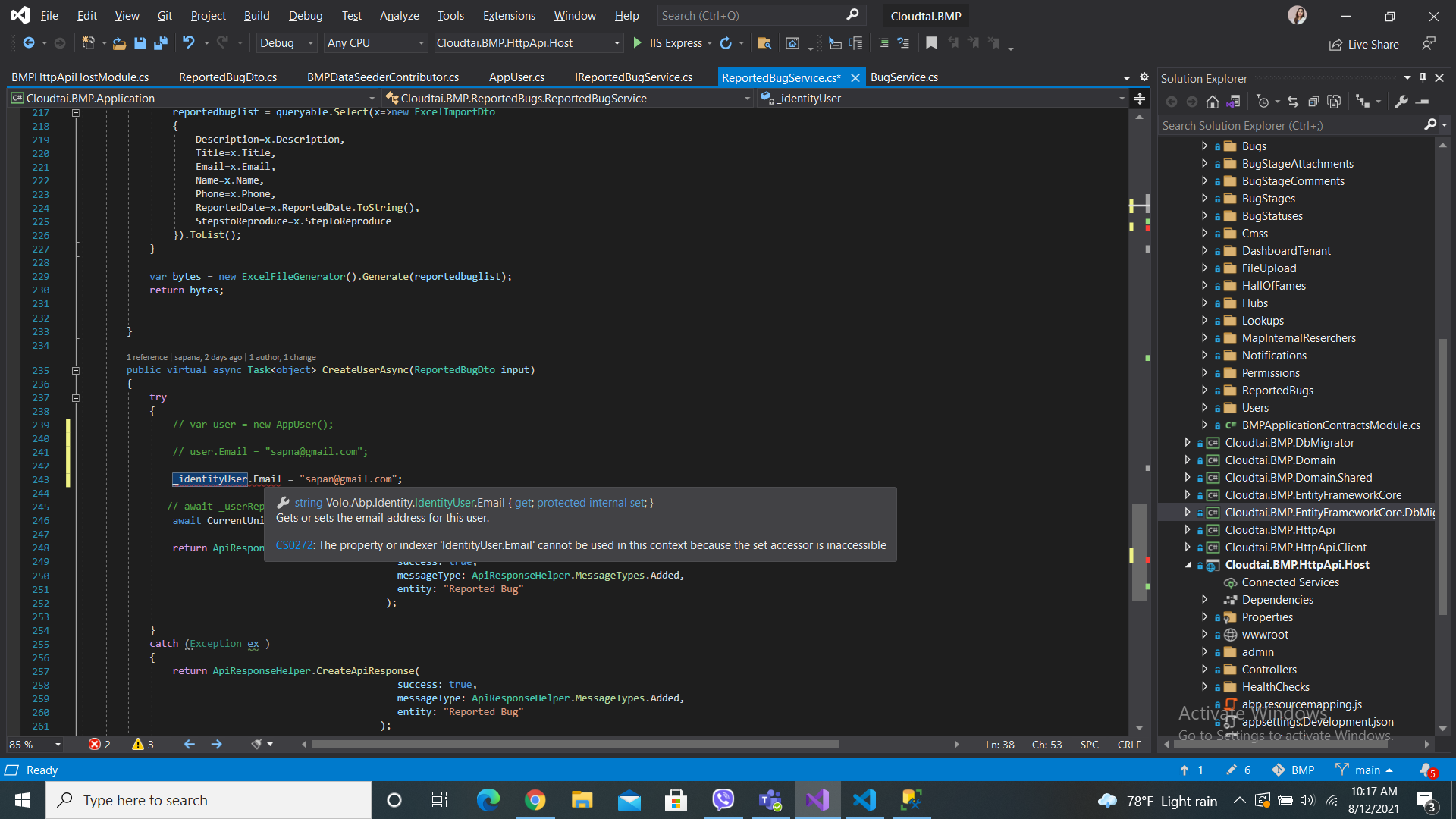
Hi, Thank you for your answer.It worked for me.
Hi, Yes sure. How can I connect with you?
Hello,
I cannot provide project as it is our on going project. I have attached the screenshot step. 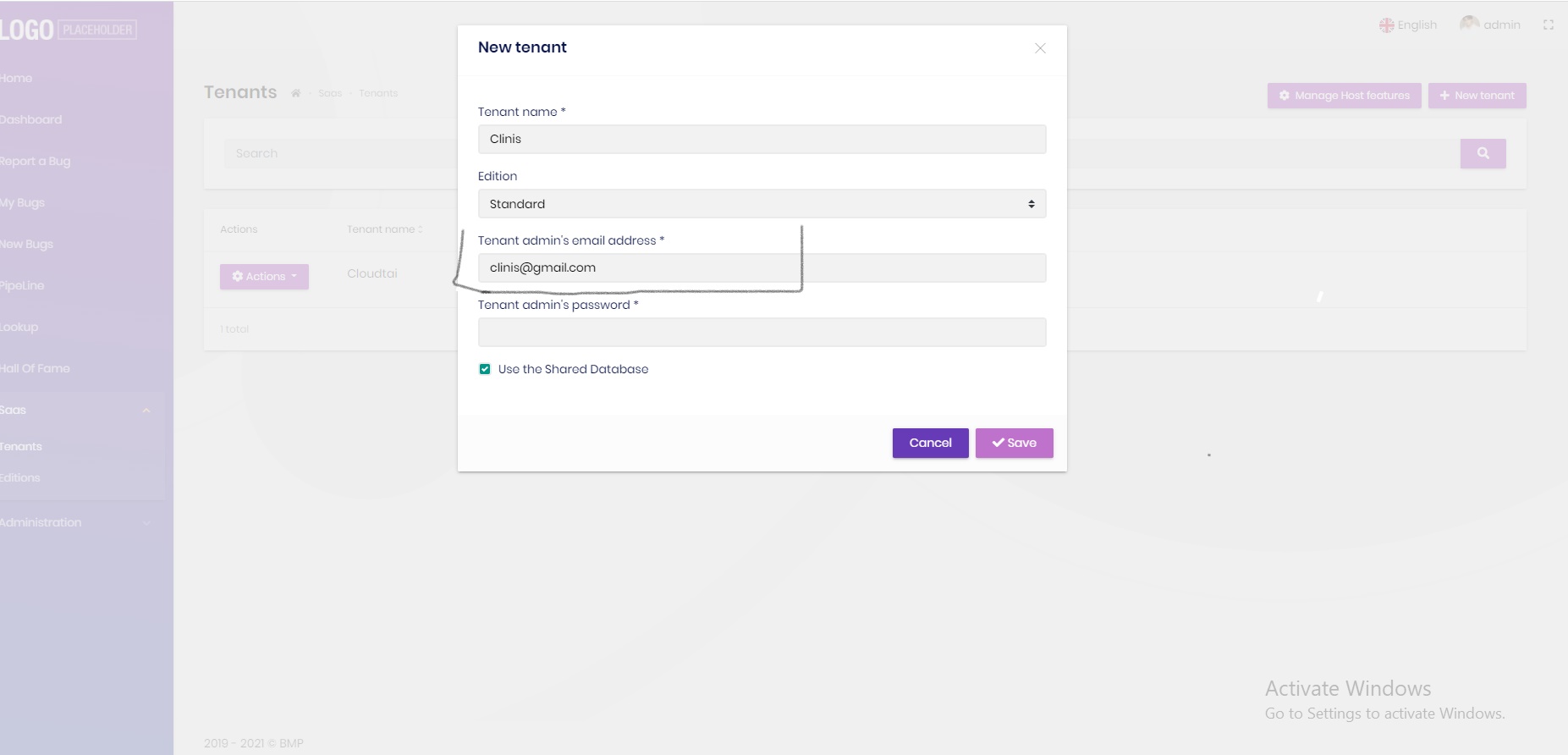 I created new tenant named Clinis with admin address clinis@gmail.com
I created new tenant named Clinis with admin address clinis@gmail.com
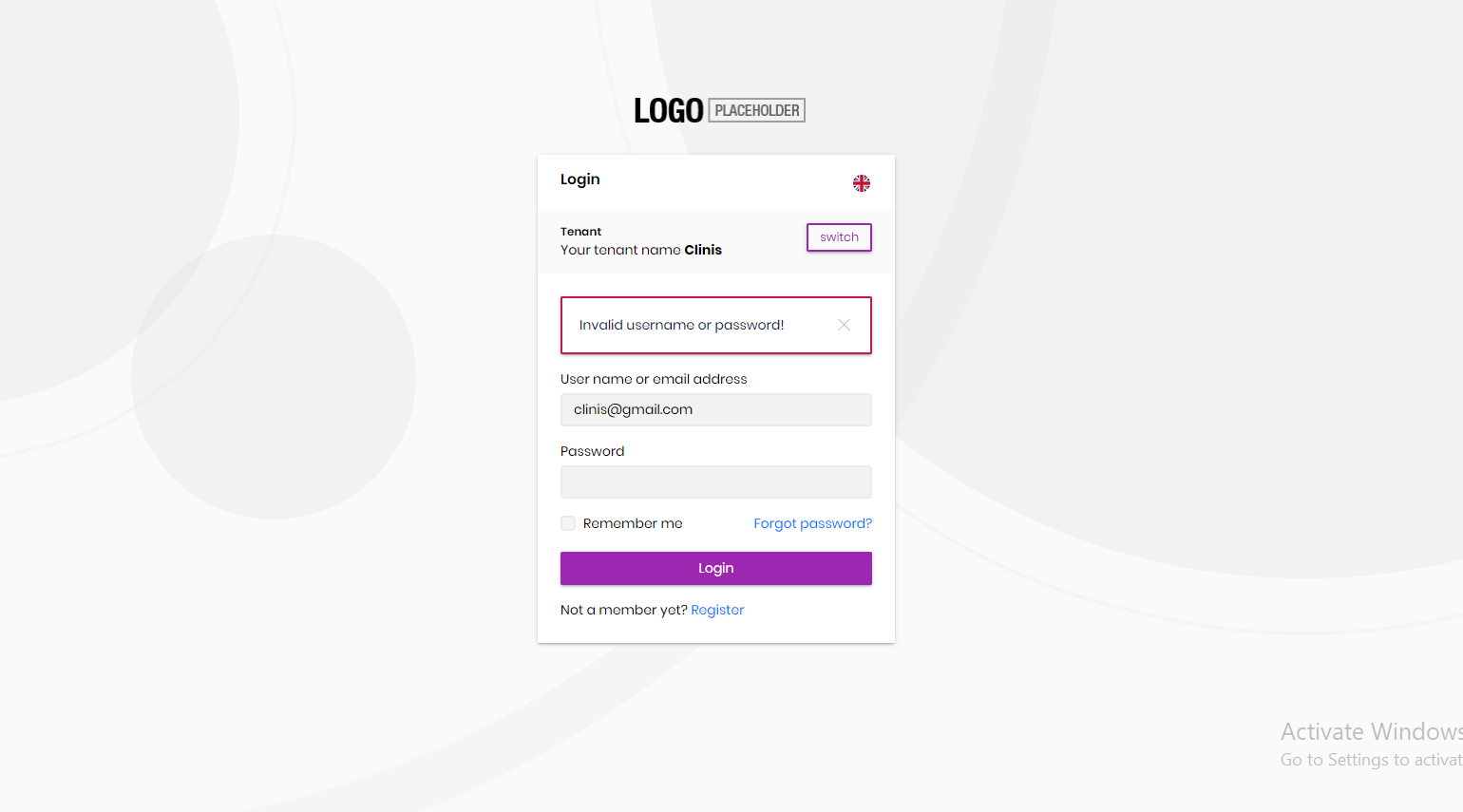 Then after that tried to login with the tenant's admin email but I could not login with the email. I checked the database as well and I found that the email that I provided while creating tenant was not saved.
Then after that tried to login with the tenant's admin email but I could not login with the email. I checked the database as well and I found that the email that I provided while creating tenant was not saved.