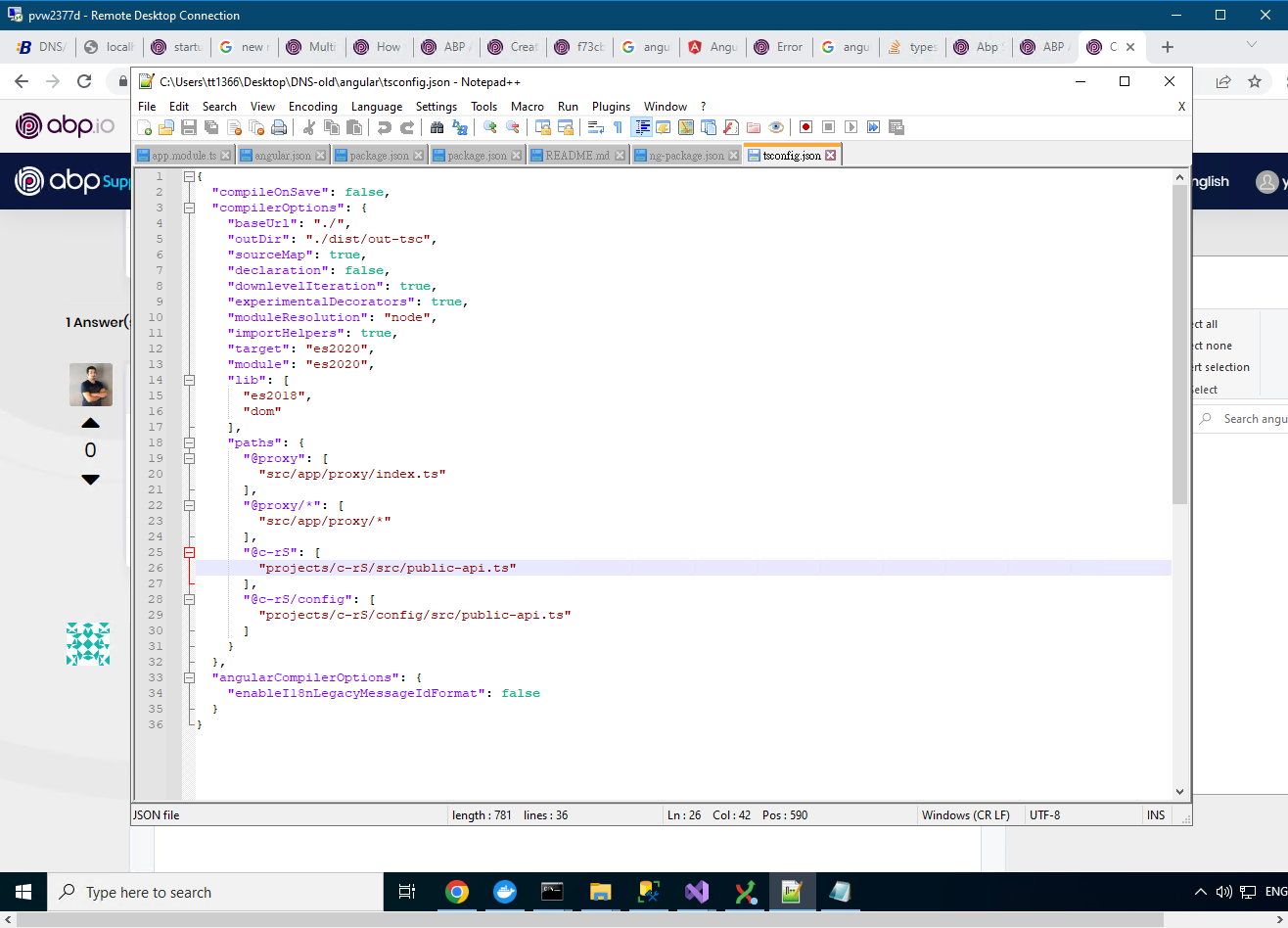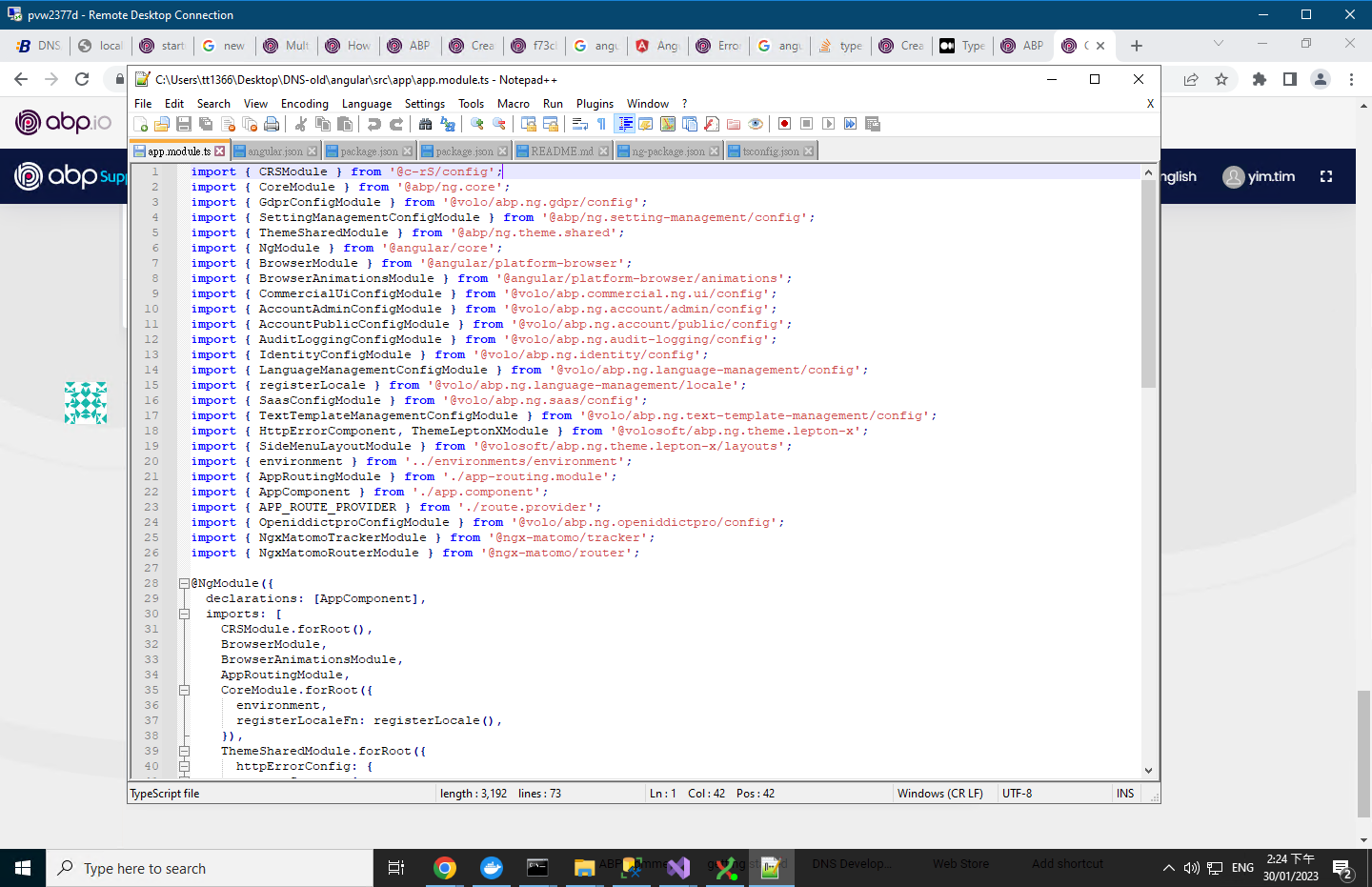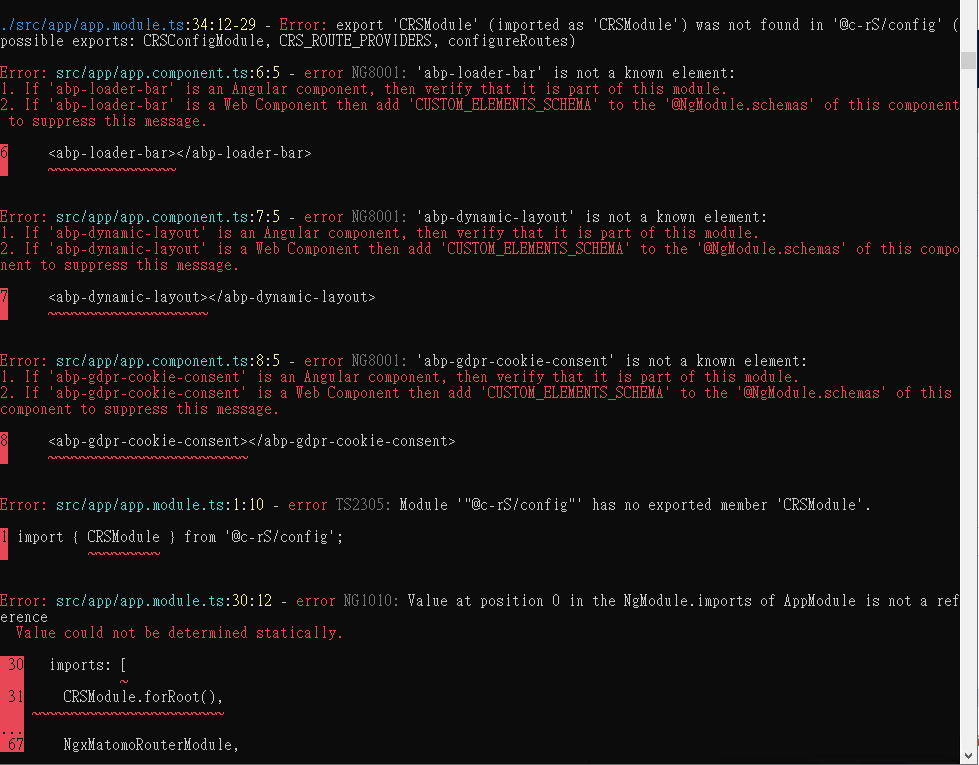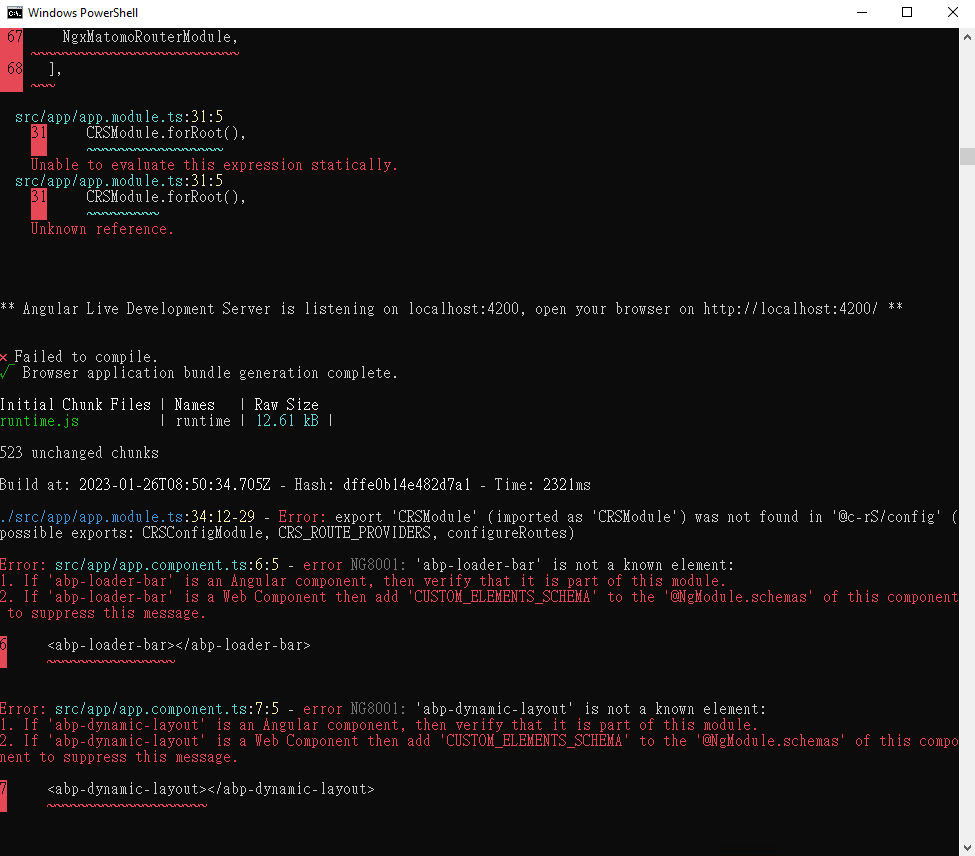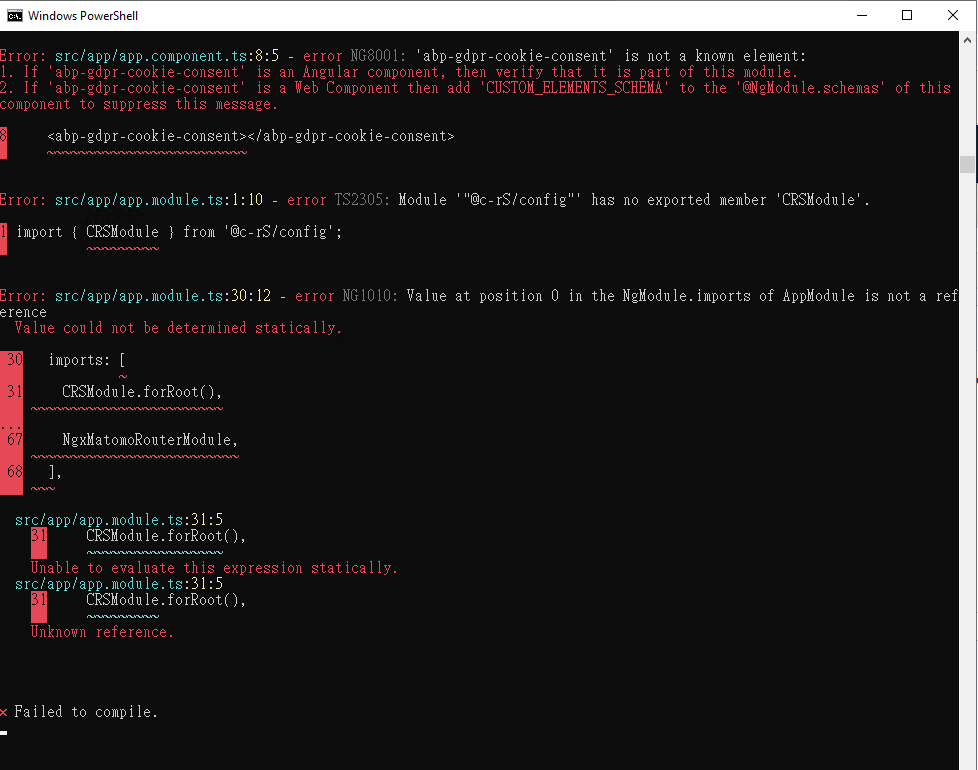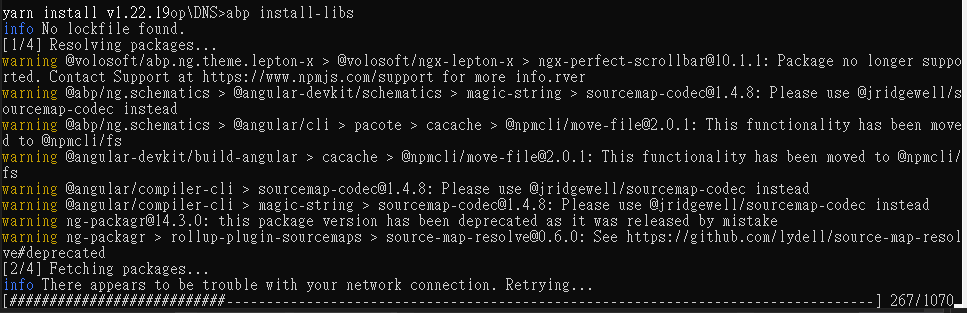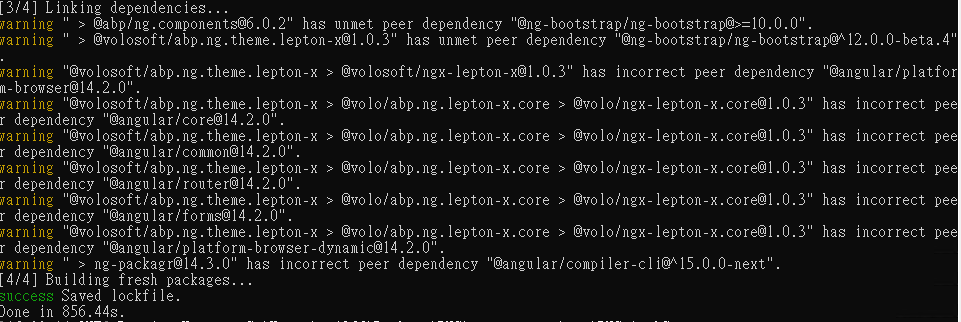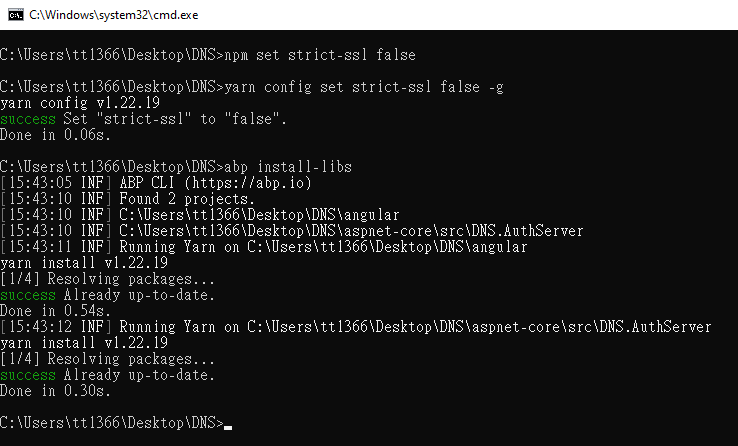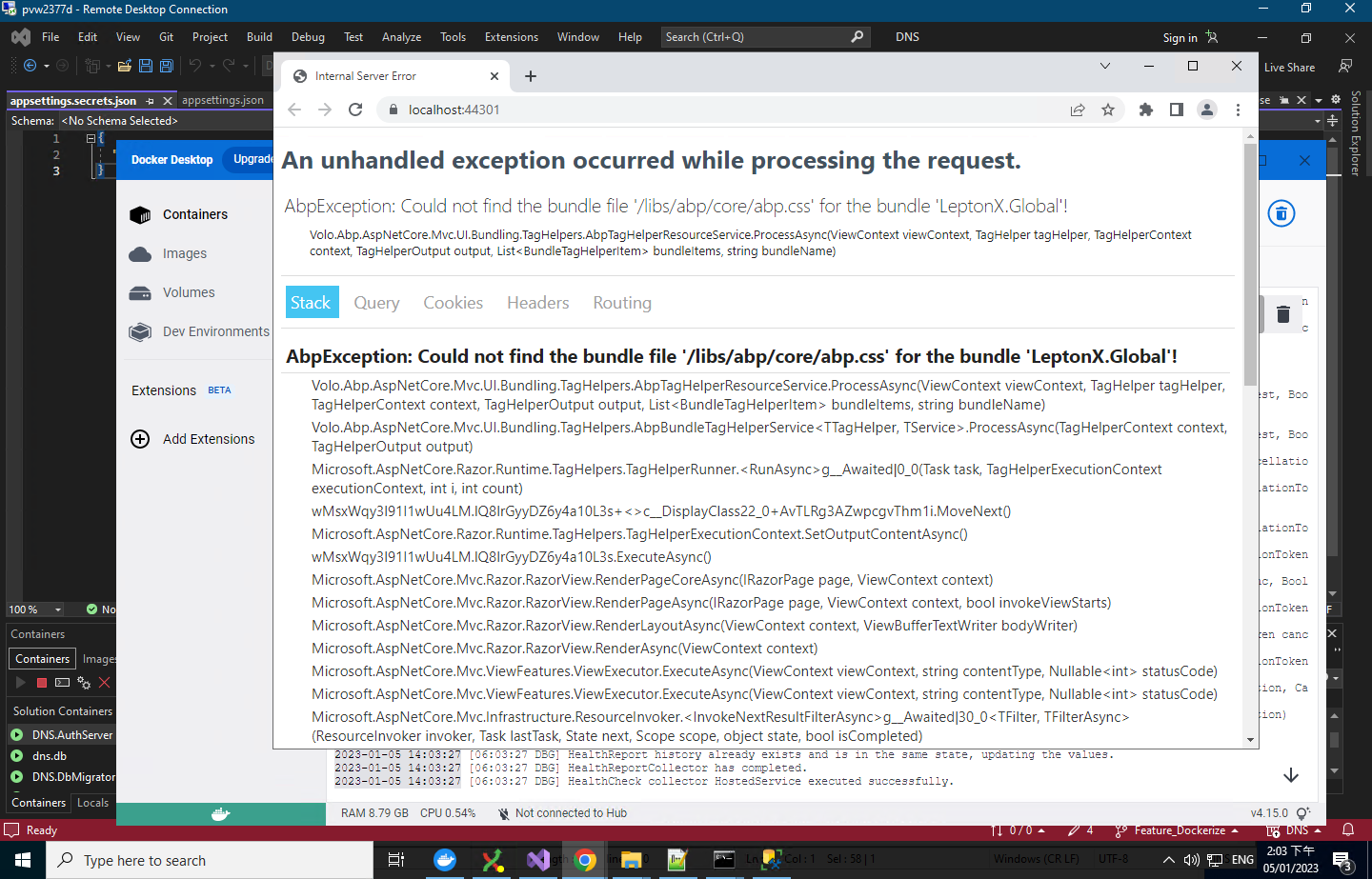Activities of "yim.tim"
I uses the Abp suite to create new module. Do you mean that Abp suite have bug and I need to fix it myself?
I try to create new module to existing Abp solution. The named "CRS" module are created and added into existing solution file. Visual Studio can be built but Angular program cannot be compliled. The following error are displayed when start Angular program. Please advise.
- ABP Framework version: v6.0.2
- UI type: Angular
- DB provider: EF Core
- Tiered (MVC) or Identity Server Separated (Angular): yes
Ok, I have created a existing Abp web project with Abp multi-tier and Angular web.
I would like to add an new Abp module to the above existing created Abp web project? How can I do it? any procedure can provide?
I would like to add new Abp module into the existing Abp app-pro to separate the business logic. I cannot found the procedure in the web and I execute abp create abp module into the existing App application (which created before using app-pro template).
How to add an new Abp module to existing Angular in app-pro template without impact existing changes?
The following is the file difference found.
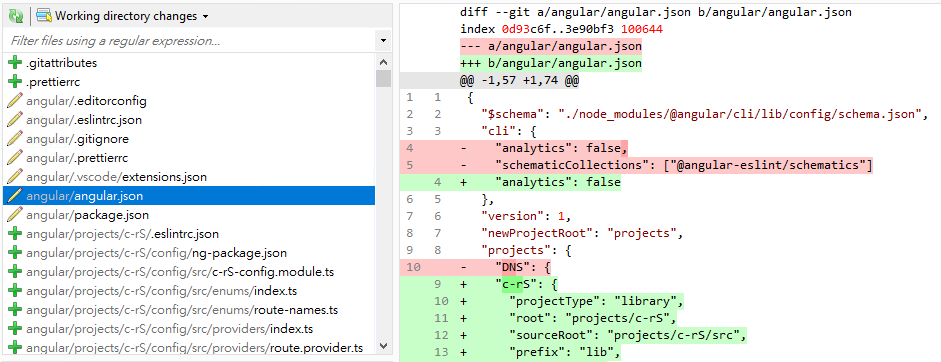
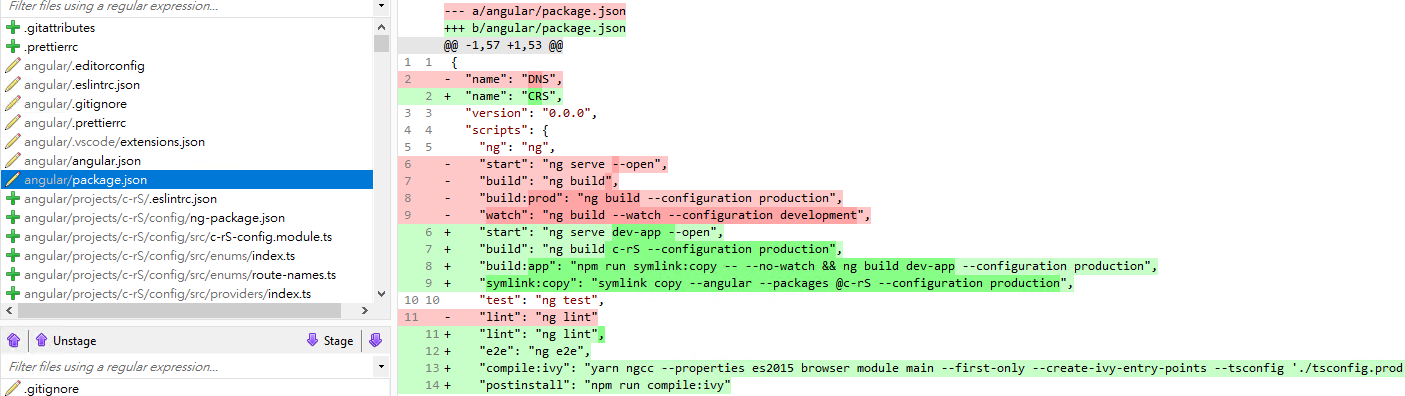
The following is the procedure I tried.
- Execute the command "abp new DNS --with-source-code --template app-pro --ui angular --separate-identity-server --theme leptonx-lite -database-provider ef --mobile react-native --database-management-system SqlServer --no-random-port" in project working folder "D:\DNS"
- Execute the command "abp new CRS --with-source-code --template module --add-to-solution-file" in project working folder "D:\DNS"
- angular/angular.json and angular/package.json change are override.
- ABP Framework version: v6.0.2
- UI type: Angular
- DB provider: EF Core
- Tiered (MVC) or Identity Server Separated (Angular): yes
- Exception message and stack trace:
- Steps to reproduce the issue:"
I will try to reproduce in new project later.
Current project was fixed after I clean all the node_packe, del yarn.lock file and run "abp install-libs". I will try to dockerize continuously.
I try to clean all the npm, clean yarn cache, delete node_package folder, delete yarn.lock file and re-run "abp install-libs".
However, the following abp.ng.theme.lepton-x warning are found. Is this relate? warning "@volosoft/abp.ng.theme.lepton-x > @volo/abp.ng.lepton-x.core > @volo/ngx-lepton-x.core@1.0.3" has incorrect peer dependency "@angular/core@14.2.0".
I try to run the application without docker but the issue is same. It seems the issue no related to dockerize issue.
I found my company network is https inspection environment. It mean all the https connection will change the SSL certificate to self-signed certificate. I execute the follow command by order but the issue still exists. Please kindly advise.
I try to copy access.bin to /root but the following error display. Please kindly advise.
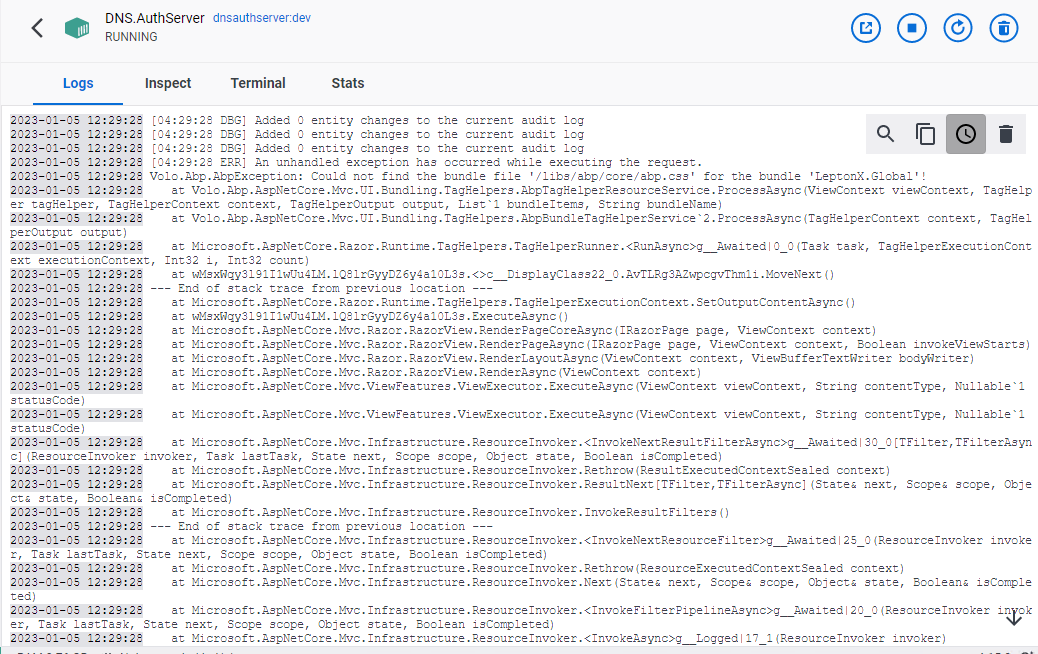
The following is the Dockerfile of the auth server and VS2022 are run under debug mode.
FROM mcr.microsoft.com/dotnet/aspnet:6.0 AS base WORKDIR /app EXPOSE 80 EXPOSE 443 COPY ["./docker-materials/access-token.bin", "/root/.abp/cli/"]