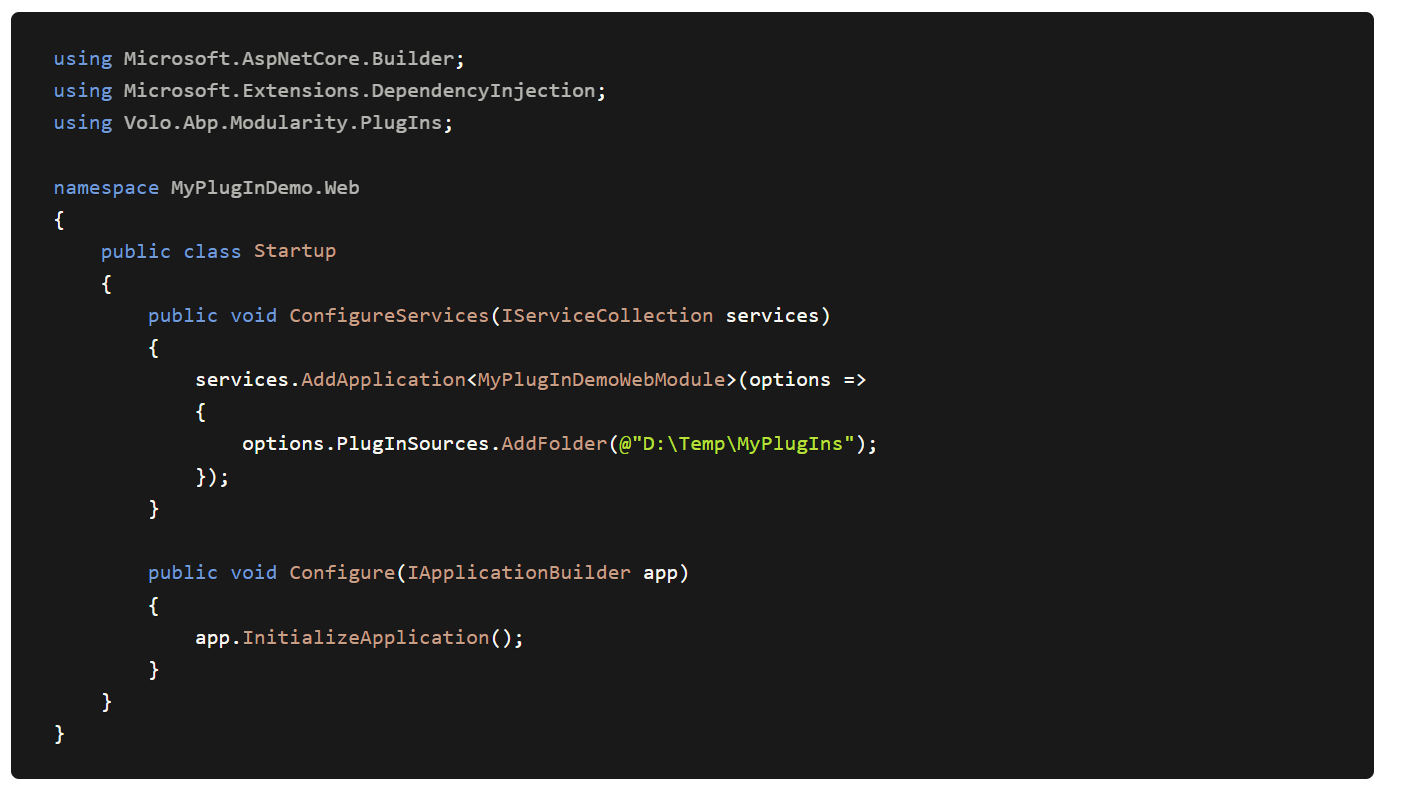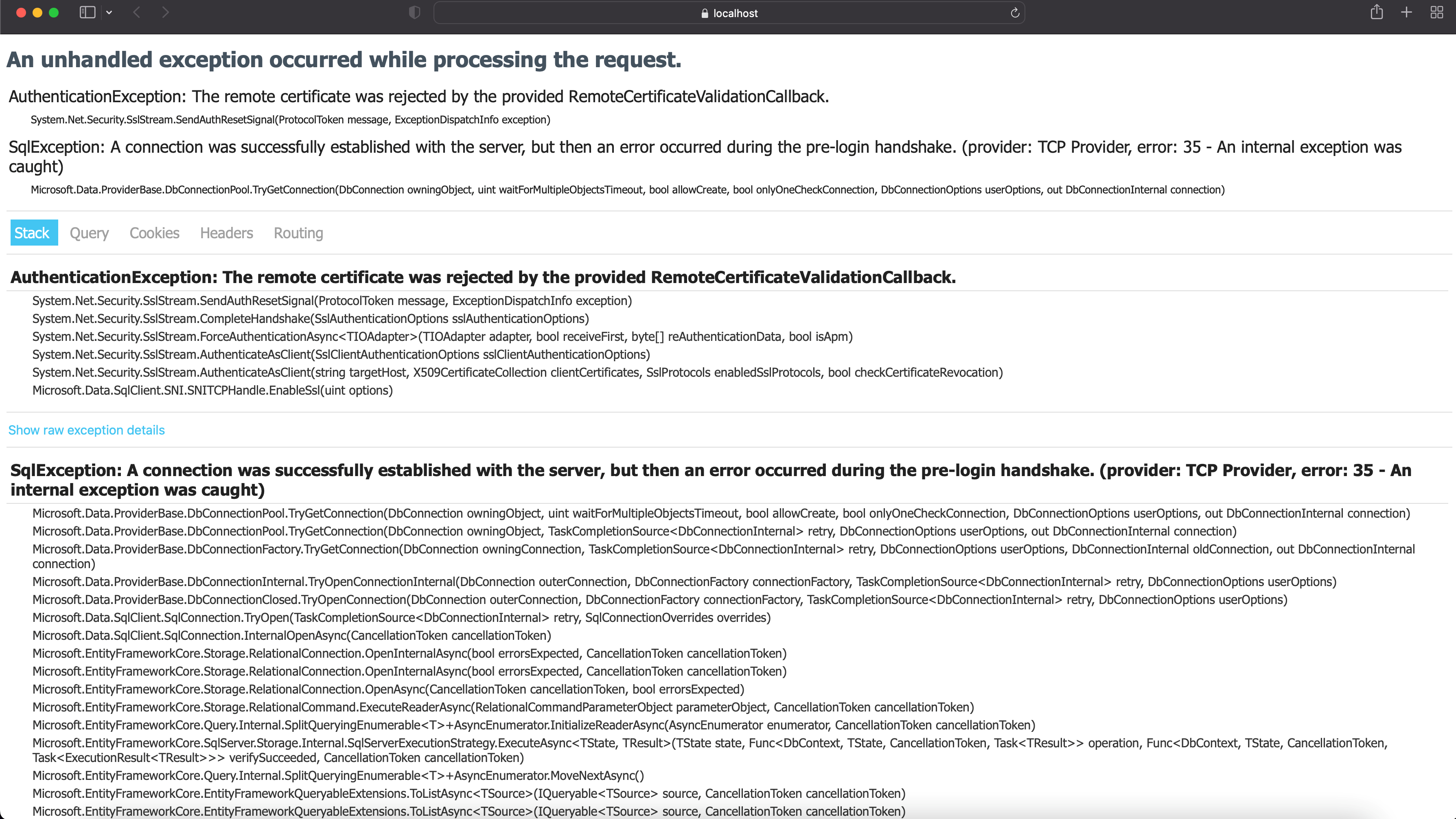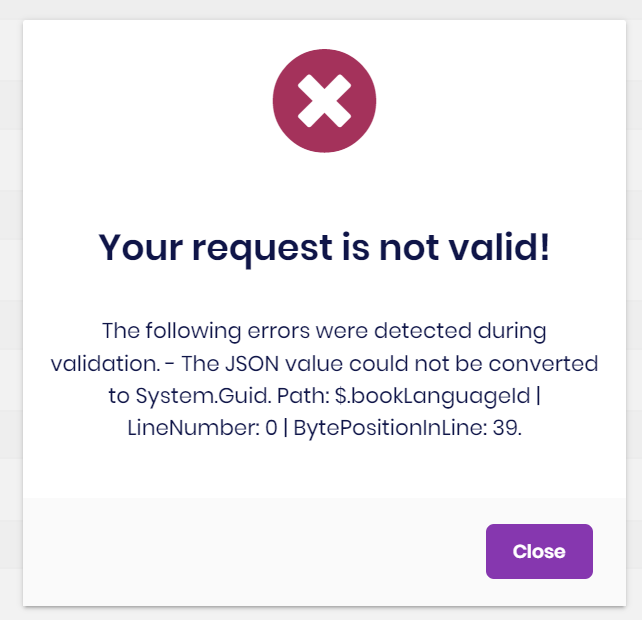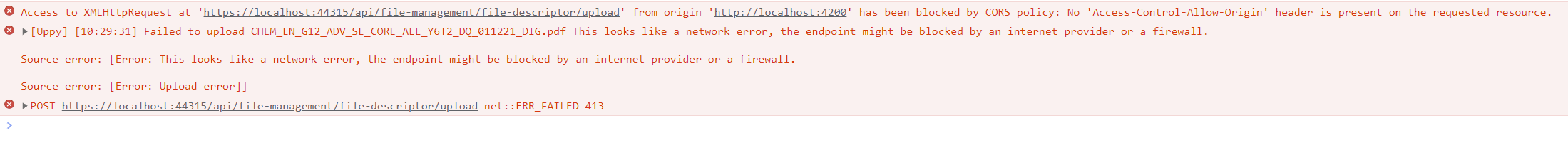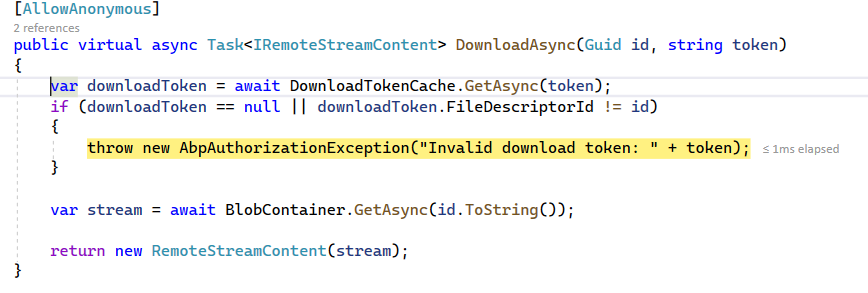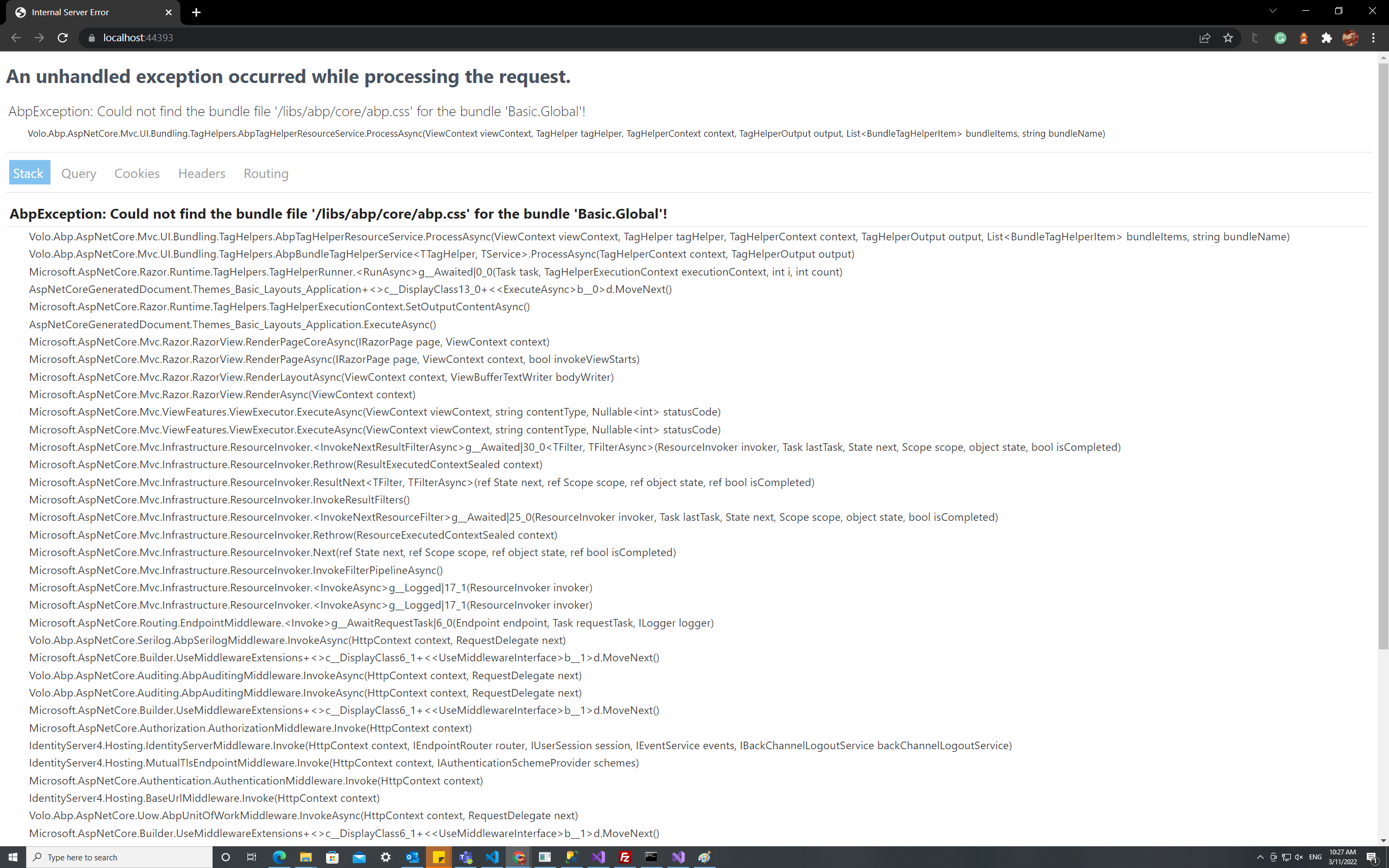Activities of "shijo"
ABP Framework version: v5.2.0
UI type: Angular
DB provider: EF Core
Tiered (MVC) or Identity Server Separated (Angular): yes
Exception message and stack trace:
Steps to reproduce the issue:"
I have implemented RabbitMq in my application, I am getting an exception inside HandleEventAsync when trying to access application service implemented class method. I tried to implement [UnitOfWork], but still, I am getting exceptions.
If you're creating a bug/problem report, please include the followings:
ABP Framework version: v5.2.1
UI type: Angular
DB provider: EF Core
Tiered (MVC) or Identity Server Separated (Angular): yes
Exception message and stack trace:
Steps to reproduce the issue:" How to change the default error validation message coming in angular UI during form submission? or How can I stop this validation, I used [DisableValidation] but still it is validating.
public Guid BookLanguageId { get; set; }
- ABP Framework version: v5.2.1
- UI type: Angular
- DB provider: EF Core
- Tiered (MVC) or Identity Server Separated (Angular): yes
- Exception message and stack trace:
- Steps to reproduce the issue:" Like https://docs.abp.io/en/abp/latest/UI/AspNetCore/JavaScript-API/Block-Busy is there any option available for angular?
If you're creating a bug/problem report, please include the followings:
ABP Framework version: v5.2.1
UI type: Angular
DB provider: EF Core
Tiered (MVC) or Identity Server Separated (Angular): yes
Exception message and stack trace:
Steps to reproduce the issue:"
I have a query regarding entity collection insertion on the table along with the parent without running the loop. I mentioned below the schema definition
public class TestParent : FullAuditedAggregateRoot<Guid>, IMultiTenant
{
public virtual Guid? TenantId { get; set; }
public virtual decimal Price { get; set; }
public virtual ICollection<TestParentChild> Titles { get; set; }
public TestParent()
{
}
public TestParent(Guid id, decimal price, ICollection<TestParentChild> titles)
{
Id = id;
Price = price;
Titles = titles;
}
}
public class TestParentChild : Entity<Guid>
{
[CanBeNull]
public virtual string Language { get; set; }
[CanBeNull]
public virtual string Title { get; set; }
public virtual Guid TestParentId { get; set; }
public TestParentChild()
{
}
public TestParentChild(Guid id, string language, string title, Guid testParentId)
{
Id = id;
Language = language;
Title = title;
TestParentId = testParentId;
}
}
How can I insert records in Book and BookTranslation table without running a loop? When I am trying to insert a collection (BookTranslation) without generating an Id (GUID), I am getting exceptions. Below is the sample code which is working with the loop.
public async Task<BookLanguage> CreateAsync(List<BookLanguageTranslation> titles,
bool isActive)
{
var bookLanguage = new BookLanguage(
GuidGenerator.Create(),
CurrentTenant.Id,
isActive
);
await SetBookLanguageTitlesAsync(bookLanguage, titles);
return await _bookLanguageRepository.InsertAsync(bookLanguage);
}
private async Task SetBookLanguageTitlesAsync(BookLanguage bookLanguage, List<BookLanguageTranslation> titles)
{
foreach (var item in titles)
{
bookLanguage.AddTitles(GuidGenerator.Create(), item.Language, item.Title);
}
}
- ABP Framework version: v5.2.0
- UI type: Angular
- DB provider: EF Core
- Tiered (MVC) or Identity Server Separated (Angular): ye
- Exception message and stack trace: AbpAuthorizationException("Invalid download token: " + token)
- Steps to reproduce the issue:" We have created a project with the File Management module. File upload is successfully done. When trying to download AbpAuthorizationException("Invalid download token: " + token) is coming. When we skip the download token null check condition file is downloading. We are using azure blob for file storage.
This is a query regarding the dynamic blob storage option in abp.io. As per the current documentation, I have to add the provider options in the module class. Our requirement is, per tenant the provider options may vary. Is it possible to dynamically configure the provider options?
- ABP Framework version: v5.2 RC
- UI type: Angular
- DB provider: EF Core
- Tiered (MVC) or Identity Server Separated (Angular): yes
- Exception message and stack trace: Volo.Abp.AspNetCore.Mvc.UI.Bundling.TagHelpers.AbpTagHelperResourceService.ProcessAsync(ViewContext viewContext, TagHelper tagHelper, TagHelperContext context, TagHelperOutput output, List<BundleTagHelperItem> bundleItems, string bundleName)
- Steps to reproduce the issue:" Create a Sample Project and Simply Run
- ABP Framework version: v5.103
- UI type: MVC
- DB provider: EF Core
- Tiered (MVC) or Identity Server Separated (Angular): yes
- Exception message and stack trace: An object accessor is registered before for type: Microsoft.AspNetCore.Builder.IApplicationBuilder, Microsoft.AspNetCore.Http.Abstractions, Version=6.0.0.0, Culture=neutral, PublicKeyToken=adb9793829ddae60
- Steps to reproduce the issue: As per the attached documentation, I am not able to find any startup file in MVC. I tried to implement this code in my ApplicationModule class "ConfigureServices" method, but I am getting exceptions. Where exactly do I have to place this code in MVC ?
*