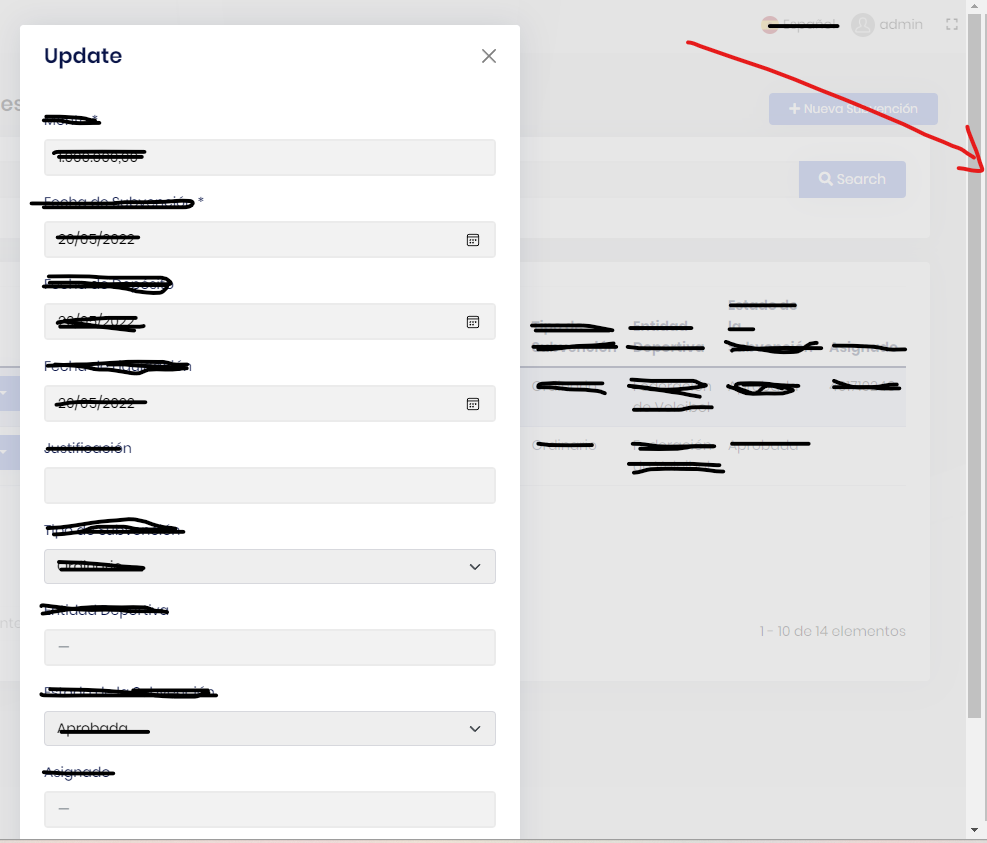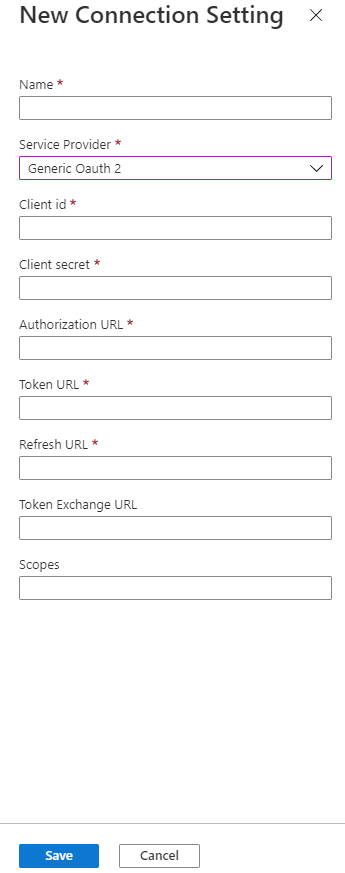Activities of "jhsanc"
ABP Framework version: v5.3.1
UI type: Blazor WASM
DB provider: EF Core
Tiered (MVC) or Identity Server Separated (Angular): no
Steps to reproduce the issue:" Open any modal like add or edit a registry, if the modal height goes outside of screen and you use mouse clicking in schroll to moving down in the browser. When you leave the click in the mouse the modal disappear in the browser.
Thank you,
Johan
- ABP Framework version: v5.2.1
- UI type: Blazor Wasm
- DB provider: EF Core
- Tiered (MVC) or Identity Server Separated (Angular): no
- Exception message and stack trace: After deploy a abp blazor solution to Azure, the Blazor layer not found. If you browse this site: https://innovainsportsapi.azurewebsites.net/swagger/index.html Api found. But if you browse this site: https://ordecasports.azurewebsites.net/ Blazor Layer not display, if you see browser console log this shows this errors:
GET https://innovainsportsapi.azurewebsites.net/.well-known/openid-configuration 502 (Bad Gateway)
(anonymous) @ global.js?_v=637843235597089265:2
t.getJson @ global.js?_v=637843235597089265:2
t.getMetadata @ global.js?_v=637843235597089265:2
t._getMetadataProperty @ global.js?_v=637843235597089265:2
t.getAuthorizationEndpoint @ global.js?_v=637843235597089265:2
t.createSigninRequest @ global.js?_v=637843235597089265:2
(anonymous) @ global.js?_v=637843235597089265:2
Promise.then (async)
e._signinStart @ global.js?_v=637843235597089265:2
e._signin @ global.js?_v=637843235597089265:2
e._signinSilentIframe @ global.js?_v=637843235597089265:2
(anonymous) @ global.js?_v=637843235597089265:2
Promise.then (async)
e.signinSilent @ global.js?_v=637843235597089265:2
(anonymous) @ global.js?_v=637843235597089265:2
trySilentSignIn @ global.js?_v=637843235597089265:2
getUser @ global.js?_v=637843235597089265:2
getUser @ global.js?_v=637843235597089265:2
(anonymous) @ global.js?_v=637843235597089265:10
beginInvokeJSFromDotNet @ global.js?_v=637843235597089265:10
Rt @ global.js?_v=637843235597089265:10
_mono_wasm_invoke_js_blazor @ dotnet.6.0.5.i9ayriga9e.js:1
$func219 @ dotnet.wasm:0x1a490
$func167 @ dotnet.wasm:0xce5e
$func166 @ dotnet.wasm:0xbd71
$func2812 @ dotnet.wasm:0xabf01
$func1616 @ dotnet.wasm:0x6fcc2
$func1620 @ dotnet.wasm:0x7032f
$mono_wasm_invoke_method @ dotnet.wasm:0x969d
Module._mono_wasm_invoke_method @ dotnet.6.0.5.i9ayriga9e.js:1
managed__Microsoft_AspNetCore_Components_WebAssembly__Microsoft_AspNetCore_Components_WebAssembly_Services_DefaultWebAssemblyJSRuntime_EndInvokeJS @ managed__Microsoft_AspNetCore_Components_WebAssembly__Microsoft_AspNetCore_Components_WebAssembly_Services_DefaultWebAssemblyJSRuntime_EndInvokeJS:16
endInvokeJSFromDotNet @ global.js?_v=637843235597089265:10
(anonymous) @ global.js?_v=637843235597089265:10
Promise.then (async)
beginInvokeJSFromDotNet @ global.js?_v=637843235597089265:10
Rt @ global.js?_v=637843235597089265:10
_mono_wasm_invoke_js_blazor @ dotnet.6.0.5.i9ayriga9e.js:1
$func219 @ dotnet.wasm:0x1a490
$func167 @ dotnet.wasm:0xce5e
$func166 @ dotnet.wasm:0xbd71
$func2812 @ dotnet.wasm:0xabf01
$func1616 @ dotnet.wasm:0x6fcc2
$func1620 @ dotnet.wasm:0x7032f
$mono_wasm_invoke_method @ dotnet.wasm:0x969d
Module._mono_wasm_invoke_method @ dotnet.6.0.5.i9ayriga9e.js:1
_call_method_with_converted_args @ dotnet.6.0.5.i9ayriga9e.js:1
call_method @ dotnet.6.0.5.i9ayriga9e.js:1
(anonymous) @ dotnet.6.0.5.i9ayriga9e.js:1
call_assembly_entry_point @ dotnet.6.0.5.i9ayriga9e.js:1
callEntryPoint @ global.js?_v=637843235597089265:10
St @ global.js?_v=637843235597089265:10
global.js?_v=637843235597089265:2 GET https://innovainsportsapi.azurewebsites.net/.well-known/openid-configuration 502 (Bad Gateway)
- Steps to reproduce the issue:"
This is appsettings in blazor:
{
"App": {
"SelfUrl": "https://ordecasports.azurewebsites.net"
},
"AuthServer": {
"Authority": "https://innovainsportsapi.azurewebsites.net",
"ClientId": "InterSports_Blazor",
"ResponseType": "code"
},
"RemoteServices": {
"Default": {
"BaseUrl": "https://innovainsportsapi.azurewebsites.net"
},
"AbpAccountPublic": {
"BaseUrl": "https://innovainsportsapi.azurewebsites.net"
}
},
"AbpCli": {
"Bundle": {
"Mode": "BundleAndMinify", /* Options: None, Bundle, BundleAndMinify */
"Name": "global",
"Parameters": {
"LeptonTheme.Style": "Style6", /* Options: Style1, Style2... Style6 */
"LeptonTheme.ChangeStyleDynamically": "true"
}
}
}
}
And this is my appsettings in api host:
{
"App": {
"SelfUrl": "https://innovainsportsapi.azurewebsites.net",
"AngularUrl": "http://localhost:4200",
"CorsOrigins": "https://*.azurewebsites.net,https://*.InterSports.com,https://localhost:44307",
"RedirectAllowedUrls": "http://localhost:4200,https://localhost:44307"
},
"Redis": {
"Configuration": "127.0.0.1"
},
"ConnectionStrings": {
"Default": "Server=tcp:sportssrv.database.windows.net,1433;Initial Catalog=InterSports;Persist Security Info=False;User ID=innovainadmin;Password=****;MultipleActiveResultSets=False;Encrypt=True;TrustServerCertificate=False;Connection Timeout=30;"
},
"AuthServer": {
"Authority": "https://innovainsportsapi.azurewebsites.net",
"RequireHttpsMetadata": "false",
"SwaggerClientId": "InterSports_Swagger",
},
"StringEncryption": {
"DefaultPassPhrase": "lrkjZGSrHairnNmy"
},
"Settings": {
"Volo.Abp.LeptonTheme.Style": "Style6",
"Volo.Abp.LeptonTheme.Layout.MenuPlacement": "Left",
"Volo.Abp.LeptonTheme.Layout.MenuStatus": "AlwaysOpened",
"Volo.Abp.LeptonTheme.Layout.Boxed": "False"
}
}
- ABP Framework version: v5.2.0
- UI type: Blazor WASM
- DB provider: EF Core
- Tiered (MVC) or Identity Server Separated (Angular): no
- Exception message and stack trace:
I had lot of errors, this is from browser:
global.js?_v=637738806930402996:249
fail: Innovain.Sports.Games.Blazor.Pages.Games.InscriptionTypes[0]
Un error interno ocurrido durante tu Solicitud!
Volo.Abp.Http.Client.AbpRemoteCallException: Un error interno ocurrido durante tu Solicitud!
at Volo.Abp.Http.Client.ClientProxying.ClientProxyBase
1.<ThrowExceptionForResponseAsync>d__40[[Innovain.Sports.Games.Maitenance.IInscriptionTypesAppService, Innovain.Sports.Games.Application.Contracts, Version=0.1.0.0, Culture=neutral, PublicKeyToken=null]].MoveNext() at Volo.Abp.Http.Client.ClientProxying.ClientProxyBase1.<RequestAsync>d__34[[Innovain.Sports.Games.Maitenance.IInscriptionTypesAppService, Innovain.Sports.Games.Application.Contracts, Version=0.1.0.0, Culture=neutral, PublicKeyToken=null]].MoveNext() at Volo.Abp.Http.Client.ClientProxying.ClientProxyBase1.<RequestAsync>d__331[[Innovain.Sports.Games.Maitenance.IInscriptionTypesAppService, Innovain.Sports.Games.Application.Contracts, Version=0.1.0.0, Culture=neutral, PublicKeyToken=null],[Volo.Abp.Application.Dtos.PagedResultDto1[[Innovain.Sports.Games.Maitenance.InscriptionTypeWithNavigationPropertiesDto, Innovain.Sports.Games.Application.Contracts, Version=0.1.0.0, Culture=neutral, PublicKeyToken=null]], Volo.Abp.Ddd.Application.Contracts, Version=5.2.0.0, Culture=neutral, PublicKeyToken=null]].MoveNext() at Volo.Abp.Http.Client.DynamicProxying.DynamicHttpProxyInterceptorClientProxy1.<CallRequestAsync>d__01[[Innovain.Sports.Games.Maitenance.IInscriptionTypesAppService, Innovain.Sports.Games.Application.Contracts, Version=0.1.0.0, Culture=neutral, PublicKeyToken=null],[Volo.Abp.Application.Dtos.PagedResultDto1[[Innovain.Sports.Games.Maitenance.InscriptionTypeWithNavigationPropertiesDto, Innovain.Sports.Games.Application.Contracts, Version=0.1.0.0, Culture=neutral, PublicKeyToken=null]], Volo.Abp.Ddd.Application.Contracts, Version=5.2.0.0, Culture=neutral, PublicKeyToken=null]].MoveNext() at Volo.Abp.Http.Client.DynamicProxying.DynamicHttpProxyInterceptor1.<CallRequestAsync>d__261[[Innovain.Sports.Games.Maitenance.IInscriptionTypesAppService, Innovain.Sports.Games.Application.Contracts, Version=0.1.0.0, Culture=neutral, PublicKeyToken=null],[Volo.Abp.Application.Dtos.PagedResultDto1[[Innovain.Sports.Games.Maitenance.InscriptionTypeWithNavigationPropertiesDto, Innovain.Sports.Games.Application.Contracts, Version=0.1.0.0, Culture=neutral, PublicKeyToken=null]], Volo.Abp.Ddd.Application.Contracts, Version=5.2.0.0, Culture=neutral, PublicKeyToken=null]].MoveNext() at Volo.Abp.Http.Client.DynamicProxying.DynamicHttpProxyInterceptor1.<GetResultAsync>d__27[[Innovain.Sports.Games.Maitenance.IInscriptionTypesAppService, Innovain.Sports.Games.Application.Contracts, Version=0.1.0.0, Culture=neutral, PublicKeyToken=null]].MoveNext() at Volo.Abp.Http.Client.DynamicProxying.DynamicHttpProxyInterceptor1.<InterceptAsync>d__24[[Innovain.Sports.Games.Maitenance.IInscriptionTypesAppService, Innovain.Sports.Games.Application.Contracts, Version=0.1.0.0, Culture=neutral, PublicKeyToken=null]].MoveNext() at Volo.Abp.Castle.DynamicProxy.CastleAsyncAbpInterceptorAdapter1.<InterceptAsync>d__31[[Volo.Abp.Http.Client.DynamicProxying.DynamicHttpProxyInterceptor1[[Innovain.Sports.Games.Maitenance.IInscriptionTypesAppService, Innovain.Sports.Games.Application.Contracts, Version=0.1.0.0, Culture=neutral, PublicKeyToken=null]], Volo.Abp.Http.Client, Version=5.2.0.0, Culture=neutral, PublicKeyToken=null],[Volo.Abp.Application.Dtos.PagedResultDto1[[Innovain.Sports.Games.Maitenance.InscriptionTypeWithNavigationPropertiesDto, Innovain.Sports.Games.Application.Contracts, Version=0.1.0.0, Culture=neutral, PublicKeyToken=null]], Volo.Abp.Ddd.Application.Contracts, Version=5.2.0.0, Culture=neutral, PublicKeyToken=null]].MoveNext() at Castle.DynamicProxy.AsyncInterceptorBase.<ProceedAsynchronous>d__141[[Volo.Abp.Application.Dtos.PagedResultDto1[[Innovain.Sports.Games.Maitenance.InscriptionTypeWithNavigationPropertiesDto, Innovain.Sports.Games.Application.Contracts, Version=0.1.0.0, Culture=neutral, PublicKeyToken=null]], Volo.Abp.Ddd.Application.Contracts, Version=5.2.0.0, Culture=neutral, PublicKeyToken=null]].MoveNext() at Volo.Abp.Castle.DynamicProxy.CastleAbpMethodInvocationAdapterWithReturnValue1.<ProceedAsync>d__7[[Volo.Abp.Application.Dtos.PagedResultDto1[[Innovain.Sports.Games.Maitenance.InscriptionTypeWithNavigationPropertiesDto, Innovain.Sports.Games.Application.Contracts, Version=0.1.0.0, Culture=neutral, PublicKeyToken=null]], Volo.Abp.Ddd.Application.Contracts, Version=5.2.0.0, Culture=neutral, PublicKeyToken=null]].MoveNext() at Volo.Abp.Validation.ValidationInterceptor.InterceptAsync(IAbpMethodInvocation invocation) at Volo.Abp.Castle.DynamicProxy.CastleAsyncAbpInterceptorAdapter1.<InterceptAsync>d__31[[Volo.Abp.Validation.ValidationInterceptor, Volo.Abp.Validation, Version=5.2.0.0, Culture=neutral, PublicKeyToken=null],[Volo.Abp.Application.Dtos.PagedResultDto1[[Innovain.Sports.Games.Maitenance.InscriptionTypeWithNavigationPropertiesDto, Innovain.Sports.Games.Application.Contracts, Version=0.1.0.0, Culture=neutral, PublicKeyToken=null]], Volo.Abp.Ddd.Application.Contracts, Version=5.2.0.0, Culture=neutral, PublicKeyToken=null]].MoveNext() at Innovain.Sports.Games.Blazor.Pages.Games.InscriptionTypes.GetInscriptionTypesAsync() in D:\Innovain\Innovain.Sports\modules\Innovain.Sports.Games\src\Innovain.Sports.Games.Blazor\Pages\Games\InscriptionTypes.razor.cs:line 98 at Innovain.Sports.Games.Blazor.Pages.Games.InscriptionTypes.CreateInscriptionTypeAsync() in D:\Innovain\Innovain.Sports\modules\Innovain.Sports.Games\src\Innovain.Sports.Games.Blazor\Pages\Games\InscriptionTypes.razor.cs:line 173 invokeJSFromDotNet @ global.js?_v=637738806930402996:249
This is from application log:
[
{
"code": null,
"message": "Error mapping types.\r\n\r\nMapping types:\r\nObject -> List1\r\nSystem.Object -> System.Collections.Generic.List1[[Innovain.Sports.Games.Maitenance.InscriptionTypeWithNavigationPropertiesDto, Innovain.Sports.Games.Application.Contracts, Version=0.1.0.0, Culture=neutral, PublicKeyToken=null]]",
"details": "AutoMapperMappingException: Error mapping types.\r\n\r\nMapping types:\r\nObject -> List1\r\nSystem.Object -> System.Collections.Generic.List1[[Innovain.Sports.Games.Maitenance.InscriptionTypeWithNavigationPropertiesDto, Innovain.Sports.Games.Application.Contracts, Version=0.1.0.0, Culture=neutral, PublicKeyToken=null]]\r\nSTACK TRACE: at lambda_method6787(Closure , Object , List1 , ResolutionContext )\r\n at Volo.Abp.ObjectMapping.DefaultObjectMapper.Map[TSource,TDestination](TSource source)\r\n at Innovain.Sports.Games.Maitenance.InscriptionTypesAppService.GetListAsync(GetInscriptionTypesInput input) in D:\\Innovain\\Innovain.Sports\\modules\\Innovain.Sports.Games\\src\\Innovain.Sports.Games.Application\\Maitenance\\InscriptionTypeAppService.cs:line 37\r\n at Castle.DynamicProxy.AsyncInterceptorBase.ProceedAsynchronous[TResult](IInvocation invocation, IInvocationProceedInfo proceedInfo)\r\n at Volo.Abp.Castle.DynamicProxy.CastleAbpMethodInvocationAdapterWithReturnValue1.ProceedAsync()\r\n at Volo.Abp.Authorization.AuthorizationInterceptor.InterceptAsync(IAbpMethodInvocation invocation)\r\n at Volo.Abp.Castle.DynamicProxy.CastleAsyncAbpInterceptorAdapter1.InterceptAsync[TResult](IInvocation invocation, IInvocationProceedInfo proceedInfo, Func3 proceed)\r\n at Castle.DynamicProxy.AsyncInterceptorBase.ProceedAsynchronous[TResult](IInvocation invocation, IInvocationProceedInfo proceedInfo)\r\n at Volo.Abp.Castle.DynamicProxy.CastleAbpMethodInvocationAdapterWithReturnValue1.ProceedAsync()\r\n at Volo.Abp.GlobalFeatures.GlobalFeatureInterceptor.InterceptAsync(IAbpMethodInvocation invocation)\r\n at Volo.Abp.Castle.DynamicProxy.CastleAsyncAbpInterceptorAdapter1.InterceptAsync[TResult](IInvocation invocation, IInvocationProceedInfo proceedInfo, Func3 proceed)\r\n at Castle.DynamicProxy.AsyncInterceptorBase.ProceedAsynchronous[TResult](IInvocation invocation, IInvocationProceedInfo proceedInfo)\r\n at Volo.Abp.Castle.DynamicProxy.CastleAbpMethodInvocationAdapterWithReturnValue1.ProceedAsync()\r\n at Volo.Abp.Auditing.AuditingInterceptor.ProceedByLoggingAsync(IAbpMethodInvocation invocation, IAuditingHelper auditingHelper, IAuditLogScope auditLogScope)\r\n at Volo.Abp.Auditing.AuditingInterceptor.InterceptAsync(IAbpMethodInvocation invocation)\r\n at Volo.Abp.Castle.DynamicProxy.CastleAsyncAbpInterceptorAdapter1.InterceptAsync[TResult](IInvocation invocation, IInvocationProceedInfo proceedInfo, Func3 proceed)\r\n at Castle.DynamicProxy.AsyncInterceptorBase.ProceedAsynchronous[TResult](IInvocation invocation, IInvocationProceedInfo proceedInfo)\r\n at Volo.Abp.Castle.DynamicProxy.CastleAbpMethodInvocationAdapterWithReturnValue1.ProceedAsync()\r\n at Volo.Abp.Validation.ValidationInterceptor.InterceptAsync(IAbpMethodInvocation invocation)\r\n at Volo.Abp.Castle.DynamicProxy.CastleAsyncAbpInterceptorAdapter1.InterceptAsync[TResult](IInvocation invocation, IInvocationProceedInfo proceedInfo, Func3 proceed)\r\n at Castle.DynamicProxy.AsyncInterceptorBase.ProceedAsynchronous[TResult](IInvocation invocation, IInvocationProceedInfo proceedInfo)\r\n at Volo.Abp.Castle.DynamicProxy.CastleAbpMethodInvocationAdapterWithReturnValue1.ProceedAsync()\r\n at Volo.Abp.Uow.UnitOfWorkInterceptor.InterceptAsync(IAbpMethodInvocation invocation)\r\n at Volo.Abp.Castle.DynamicProxy.CastleAsyncAbpInterceptorAdapter1.InterceptAsync[TResult](IInvocation invocation, IInvocationProceedInfo proceedInfo, Func3 proceed)\r\n at lambda_method6760(Closure , Object )\r\n at Microsoft.AspNetCore.Mvc.Infrastructure.ActionMethodExecutor.AwaitableObjectResultExecutor.Execute(IActionResultTypeMapper mapper, ObjectMethodExecutor executor, Object controller, Object[] arguments)\r\n at Microsoft.AspNetCore.Mvc.Infrastructure.ControllerActionInvoker.<InvokeActionMethodAsync>g__Logged|12_1(ControllerActionInvoker invoker)\r\n at Microsoft.AspNetCore.Mvc.Infrastructure.ControllerActionInvoker.<InvokeNextActionFilterAsync>g__Awaited|10_0(ControllerActionInvoker invoker, Task lastTask, State next, Scope scope, Object state, Boolean isCompleted)\r\n at Microsoft.AspNetCore.Mvc.Infrastructure.ControllerActionInvoker.Rethrow(ActionExecutedContextSealed context)\r\n at Microsoft.AspNetCore.Mvc.Infrastructure.ControllerActionInvoker.Next(State& next, Scope& scope, Object& state, Boolean& isCompleted)\r\n at Microsoft.AspNetCore.Mvc.Infrastructure.ControllerActionInvoker.<InvokeInnerFilterAsync>g__Awaited|13_0(ControllerActionInvoker invoker, Task lastTask, State next, Scope scope, Object state, Boolean isCompleted)\r\n at Microsoft.AspNetCore.Mvc.Infrastructure.ResourceInvoker.<InvokeNextExceptionFilterAsync>g__Awaited|26_0(ResourceInvoker invoker, Task lastTask, State next, Scope scope, Object state, Boolean isCompleted)\r\nAutoMapperMappingException: Missing type map configuration or unsupported mapping.\r\n\r\nMapping types:\r\nInscriptionTypeWithNavigationProperties -> InscriptionTypeWithNavigationPropertiesDto\r\nInnovain.Sports.Games.Maitenance.InscriptionTypeWithNavigationProperties -> Innovain.Sports.Games.Maitenance.InscriptionTypeWithNavigationPropertiesDto\r\nSTACK TRACE: at lambda_method6945(Closure , InscriptionTypeWithNavigationProperties , InscriptionTypeWithNavigationPropertiesDto , ResolutionContext )\r\n at lambda_method6787(Closure , Object , List`1 , ResolutionContext )\r\n",
"data": null,
"validationErrors": null
},
]
- Steps to reproduce the issue:" Create application with Blazor WASM Template Generate Entities with Abp Suite. Add Relationship Many to Many with tables. I'm creating multi-tenant app then check multi-tenant in Abp Suite. Modify next automapper lines in application layer: CreateMap<InscriptionTypeCreateDto, InscriptionType>().IgnoreFullAuditedObjectProperties().Ignore(x => x.Id).Ignore(x => x.TenantId).Ignore(x => x.Sports); CreateMap<InscriptionTypeUpdateDto, InscriptionType>().IgnoreFullAuditedObjectProperties().Ignore(x => x.Id).Ignore(x => x.TenantId).Ignore(x => x.Sports); CreateMap<InscriptionType, InscriptionTypeDto>(); If I don't do that I have next errors:
{"\nUnmapped members were found. Review the types and members below.\nAdd a custom mapping expression, ignore, add a custom resolver, or modify the source/destination type\nFor no matching constructor, add a no-arg ctor, add optional arguments, or map all of the constructor parameters
Modify next automapper lines in blazor layer: CreateMap<InscriptionTypeDto, InscriptionTypeUpdateDto>().ForMember(x => x.SportIds, opt => opt.Ignore());
Thank you,
- ABP Framework version: v5.2.0-rc.2
- UI type: Blazor Wasm
- DB provider: EF Core
- Tiered (MVC) or Identity Server Separated (Angular): no
I need get data from external API for example: https://myapi.com/requestid/{id}
I need know if can I use HttpClient in HttpApi in DDD to do this, or exists any best practice to do this integration to my project, finally I need change data from my blazor pages. I'm using Blazor Wasm DDD tired solution, then I need know the best practice to do that. And if you have an example thats great.
Thank you,
ABP Framework version: v5.2.0-rc.1
UI type: Blazor Wasm
DB provider: EF Core
Tiered (MVC) or Identity Server Separated (Angular): no
Exception message and stack trace: I get this error: global.js?_v=637738806930402996:249 crit: Microsoft.AspNetCore.Components.WebAssembly.Rendering.WebAssemblyRenderer[100] Unhandled exception rendering component: The requested module './utilities.js' does not provide an export named 'firstNonNull' SyntaxError: The requested module './utilities.js' does not provide an export named 'firstNonNull' Microsoft.JSInterop.JSException: The requested module './utilities.js' does not provide an export named 'firstNonNull' SyntaxError: The requested module './utilities.js' does not provide an export named 'firstNonNull' at Microsoft.JSInterop.JSRuntime.<InvokeAsync>d__16
1[[Microsoft.JSInterop.IJSObjectReference, Microsoft.JSInterop, Version=6.0.0.0, Culture=neutral, PublicKeyToken=adb9793829ddae60]].MoveNext() at Blazorise.Modules.JSNumericPickerModule.Initialize(DotNetObjectReference1 dotNetObjectRef, ElementReference elementRef, String elementId, Object options) at Blazorise.NumericPicker`1.Steps to reproduce the issue:" I had this error after I upgrated from 5.1.4 to 5.2.0-rc.1. Click in Administration -> Identity Management -> Users.
- ABP Framework version: v5.1.3
- UI type: Blazor WebAssembly
- DB provider: EF Core
- Tiered (MVC) or Identity Server Separated (Angular): yes / no
I need hide or show Main Menú Items from Abp Modules.
For example I need hide FileManagement from main menu based on roles or permissions, don't matter if I added permissions inside application I need always hide menu based in other permission. This not found:
var fileMenu = context.Menu.FindMenuItem(FileManagementMenuNames.GroupName);
fileMenu.RequirePermissions("MyProject.Crm.Shared");
Thank you.
- ABP Framework version: v5.1.3
- UI type: Blazor
- DB provider: EF Core
- Tiered (MVC) or Identity Server Separated (Angular): no
- Exception message and stack trace:
Hello after update to 5.1.3 versión, the BlazorWasm not found.
The issue showing in browser is:
crit: Microsoft.AspNetCore.Components.WebAssembly.Rendering.WebAssemblyRenderer[100] Unhandled exception rendering component: WebAssemblyCachedApplicationConfigurationClient should be initialized before using it. Volo.Abp.AbpException: WebAssemblyCachedApplicationConfigurationClient should be initialized before using it. at Volo.Abp.AspNetCore.Components.WebAssembly.WebAssemblyCachedApplicationConfigurationClient.GetConfigurationByChecking() at Volo.Abp.AspNetCore.Components.WebAssembly.WebAssemblyCachedApplicationConfigurationClient.Get() at Volo.Abp.AspNetCore.Mvc.Client.RemoteLocalizationContributor.GetResourceOrNull() at Volo.Abp.AspNetCore.Mvc.Client.RemoteLocalizationContributor.GetOrNull(String cultureName, String name) at Volo.Abp.Localization.LocalizationResourceContributorList.GetOrNull(String cultureName, String name) at Volo.Abp.Localization.AbpDictionaryBasedStringLocalizer.GetLocalizedStringOrNull(String name, String cultureName, Boolean tryDefaults) at Volo.Abp.Localization.AbpDictionaryBasedStringLocalizer.GetLocalizedString(String name, String cultureName) at Volo.Abp.Localization.AbpDictionaryBasedStringLocalizer.GetLocalizedString(String name) at Volo.Abp.Localization.AbpDictionaryBasedStringLocalizer.get_Item(String name) at Volo.Abp.UI.Navigation.DefaultMenuContributor.Configure(MenuConfigurationContext context) at Volo.Abp.UI.Navigation.DefaultMenuContributor.ConfigureMenuAsync(MenuConfigurationContext context) at Volo.Abp.UI.Navigation.MenuManager.GetInternalAsync(String name) at Volo.Abp.UI.Navigation.MenuManager.GetAsync(String[] menuNames) at Volo.Abp.AspNetCore.Components.Web.LeptonTheme.Components.ApplicationLayout.Navigation.MainMenuProvider.GetMenuAsync() at Volo.Abp.AspNetCore.Components.Web.LeptonTheme.Components.ApplicationLayout.MainHeader.MainHeader.OnInitializedAsync() at Microsoft.AspNetCore.Components.ComponentBase.RunInitAndSetParametersAsync() global.js:249:35461
- Steps to reproduce the issue:"
After I updated my solution to 5.1.3
Thank you,
- ABP Framework version: v5.0.0 rc.1
- UI type: Blazor Wasm
- DB provider: EF Core
- Tiered (MVC) or Identity Server Separated (Angular): yes It's possible add relationship of my table to FileManager Tables?. And I saw Blazorise FileEdit Component but the Changed="@OnChanged" this event was never triggered, do you have any example to use this component to upload files into FileManager module.
Thank you,
ABP Framework version: v5.0.0 rc1
UI type: Blazor Wasm
DB provider: EF Core
Tiered (MVC) or Identity Server Separated (Angular): no
Exception message and stack trace: When I added File Manament Pro Module to my solution and I tried to upload a file display this error:
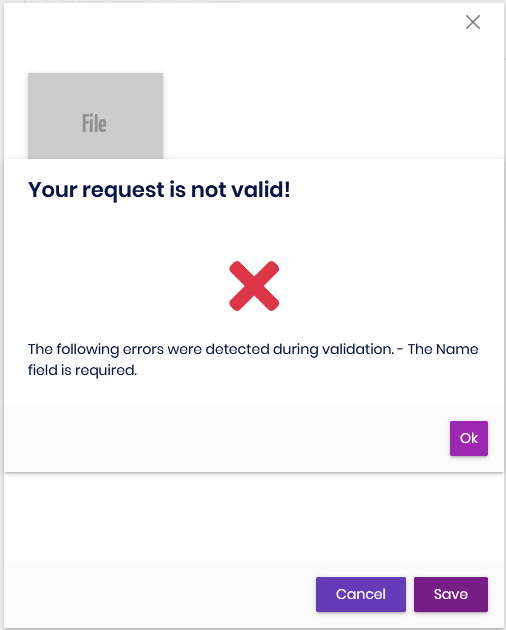 But not exists any field to filled the name.
But not exists any field to filled the name.Steps to reproduce the issue:" Create a new solution using abp suite. Add File Management module to my solution. Try to upload file.