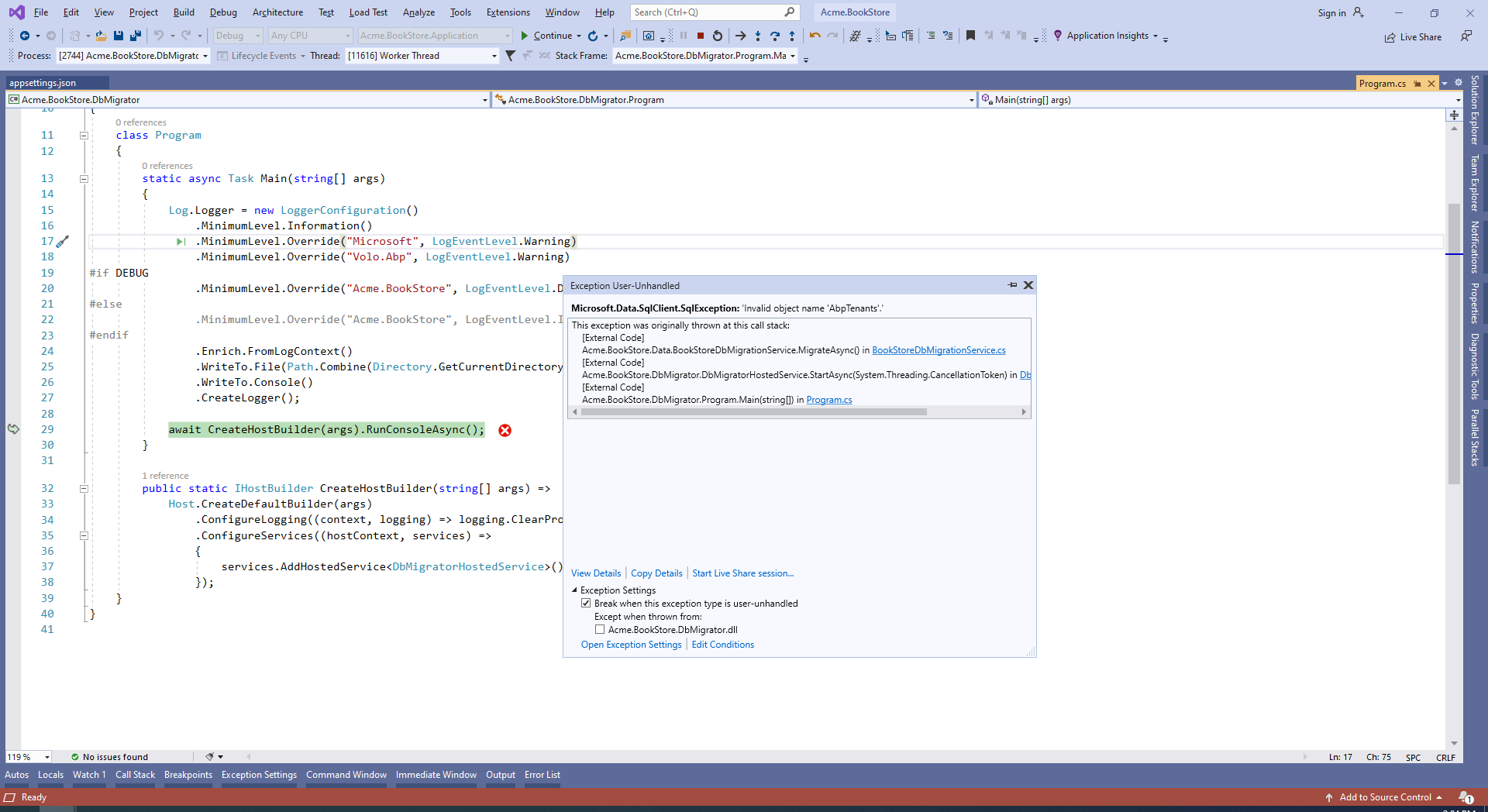Activities of "hraval"
Hi,
We are working on ionic application with abp.io. We need to implement facebook and google login in ionic app. We have implemented facebook and google plugin on ionic side but having issue authenticating with abp identity server.
We have reviewed the following link but not sure how to make it work with ionic app. https://docs.abp.io/en/abp/latest/Modules/Account
Need help here to understand the Social media login flow in ionic with abp.io.
- ABP Framework version: v3.3
- UI type: Ionic
- DB provider: EF Core
- Tiered (MVC) or Identity Server Seperated (Angular): no
Thanks, Harshil
Hi,
Any update on this? I don't want to call extra api to get the other user info.
- ABP Framework version: v3.0.5
- UI type: Angular
- Tiered (MVC) or Identity Server Seperated (Angular): no
Hi,
I want to get user info like FirstName, LastName in "currentUser" object in Angular side. Please share steps to add extra info in "currentUser" object.
To be specific, my usecase here is to show FirstName LastName instead of username in User Logged in section on right side.
Thanks.
Hi,
I reviewed the article but i don't know how to make it work with angular.
Let say I login with admin and create tenant named "localhost:4201" and then re run the angular app with 4201 port. Then it should default load the "localhost:4201" tenant.
I tried set "localhost:4201" directly in domain resolver code(for testing only) as follows but it didn't worked.
Configure<AbpTenantResolveOptions>(options =>
{
options.TenantResolvers.Insert(1, new DomainTenantResolveContributor("http://localhost:4201/"));
});
Please help me understand the flow here.
Thanks.
Hi,
I am looking for steps to create "Single Deployment - Multiple Database" Multi Tenant Solution. That means master (host) database will have only tenant metadata info only and rest of the tables will be created in separate DB per tenant.
I downloaded the new abp startup template(V3.0.5). Added separate connection string for "AbpTenantManagement" in Acme.BookStore.DbMigrator project. However it is throwing error when running Acme.BookStore.DbMigrator project to create new DB.
{
"ConnectionStrings": {
"Default": "Server=AIL074\\SQLEXPRESS17;Database=BookStore;Trusted_Connection=True;MultipleActiveResultSets=true",
"AbpTenantManagement": "Server=AIL074\\SQLEXPRESS17;Database=BookStoreTenantDB;Trusted_Connection=True;MultipleActiveResultSets=true",
},
"IdentityServer": {
"Clients": {
"BookStore_Web": {
"ClientId": "BookStore_Web",
"ClientSecret": "1q2w3e*",
"RootUrl": "https://localhost:44354"
},
"BookStore_App": {
"ClientId": "BookStore_App",
"ClientSecret": "1q2w3e*"
}
}
}
}
ABP Framework version: v3.0.5 UI type: Angular
Please provide guidance on this to implement multi-tenancy with Single Deployment - Multiple Database approach.
Thanks.
Hi,
I am looking for solution to set Tenant automatically based on the current host url. I reviewed the availale documents of abp but couldn't found any way for this.
Please share insight on this.
Thanks