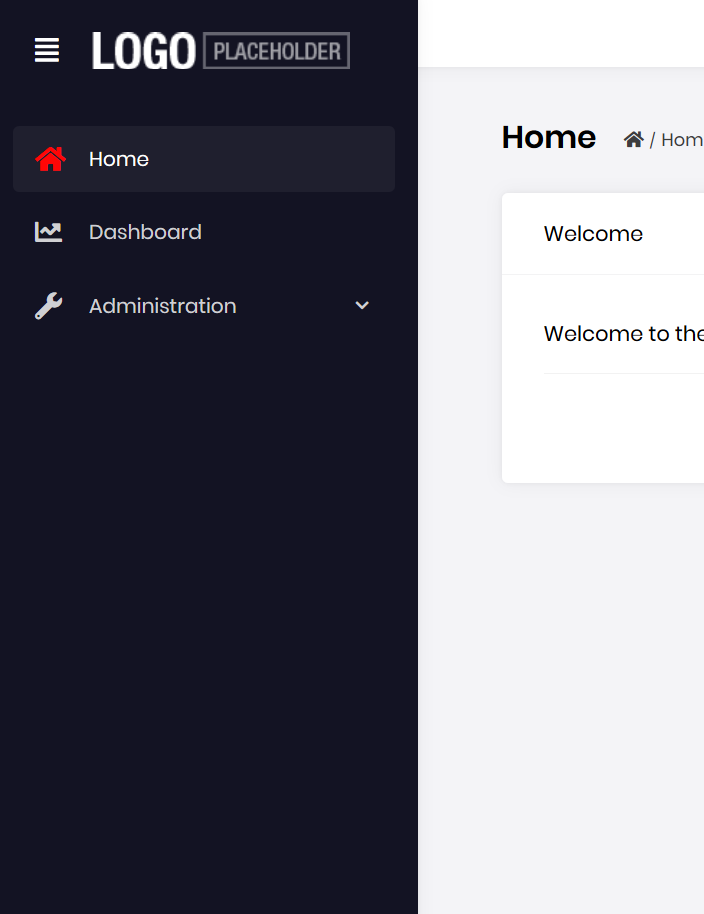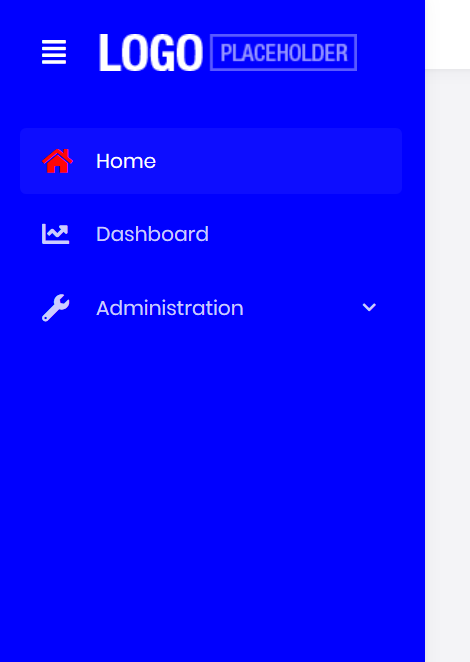Activities of "hikalkan"
You've written:
abp new abp new Acme.BokStore.... (2 times abp new). Is the problem related to that?
Hi,
Lepton theme is bootstrap compatible. Currently, the best way is to override styles by your custom CSS file.
Example For MVC:
Add a style file (e.g. "mystyles.css") into the wwwroot folder:
.lp-opened-sidebar .lp-sidebar, .lp-closed .lp-sidebar {
background-color: blue;
}
Then add this file to the global bundle (in the ConfigureServices method of your module) to add it to all the pages:
Configure<AbpBundlingOptions>(options =>
{
options.StyleBundles
.Get(LeptonThemeBundles.Styles.Global)
.AddFiles("/mystyles.css");
});
Before the style:
After the style:
It is similar for the angular side.
Inspect element with your browser's developer tools to check the class names to override.
In the future, we will create a theme builder to change color schema easier.
Thank you Don. We'll answer this via email.
- options.UseSqlServer() is an extension method defined in the https://www.nuget.org/packages/Volo.Abp.EntityFrameworkCore.SqlServer package and there is no Oracle package. However, Volo.Abp.EntityFrameworkCore.SqlServer is just a simple wrapper. See https://docs.abp.io/en/abp/latest/Entity-Framework-Core-Other-DBMS to understand how to directly use DBMS extension method. This is for MySQL, but will be similar for Oracle too.
- Yes. You can have both SQL Server and Oracle nuget package references and call the extension method(s) conditionally.
- Yes, in current code AbpEntityFrameworkCoreSqlServerModule is an empty module. But I suggest to remove the related NuGet package when you remove a DependsOn dependency, as a good practice.
- See https://github.com/abpframework/abp/issues/2131#issuecomment-563354065
Have a nice day.
Hi,
Every module can be a separate solution (like we did for the modules) or you can develop it under a single Visual Studio solution (for example, in the microservice demo, we've included a product module into the solution).
I suggest you to go with a single solution at the beginning since it is easier to develop, test, run and maintain. You know, in a single solution, you can cross reference projects. Assuming you will create your module as layered (like this), your application's domain layer should depend on the module's domain layer and so on (as a good practice, but you don't have to do).
Also, add standard DependsOn attribute (see the document) when you add a project reference.
You can create a new module (using abp new MyProductName.MyModuleName -t module-pro - see), then add its projects to the application's solution then add references and dependson attributes. In the future, we will also automate this.
For the UI part, you can investigate the Angular UI modules we've created to understand how a module is developed. We are using them as NPM packages in the main application, however it may not be practical in development. @mehmet can write you more about that.