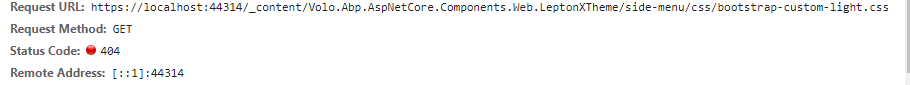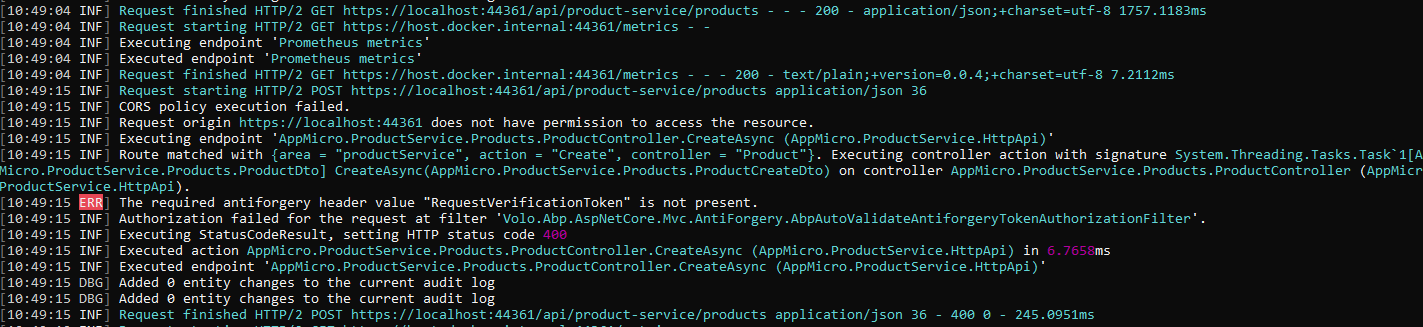Activities of "hakan.uskaner"
- ABP Framework version: v7.0.1
- UI type: Blazor-Server
- DB provider: Postgres Sql / MongoDB
- Tiered (MVC) or Identity Server Separated (Angular): yes
- Exception message and stack trace:
2 Problems
1) 14:39:29 INF] Authorization failed. These requirements were not met: PermissionRequirement: SettingManagement.Emailing [14:39:29 INF] Authorization failed. These requirements were not met: PermissionRequirement: SettingManagement.Emailing [14:39:29 INF] Authorization failed. These requirements were not met: PermissionRequirement: AbpIdentity.SettingManagement [14:39:29 INF] Authorization failed. These requirements were not met: PermissionRequirement: AbpAccount.SettingManagement [14:39:29 INF] Authorization failed. These requirements were not met: PermissionRequirement: FeatureManagement.ManageHostFeatures [14:39:29 INF] Authorization failed. These requirements were not met: PermissionRequirement: AbpIdentity.SettingManagement [14:39:29 INF] Authorization failed. These requirements were not met: PermissionRequirement: AbpAccount.SettingManagement [14:39:29 INF] Authorization failed. These requirements were not met: PermissionRequirement: FeatureManagement.ManageHostFeatures [14:39:29 INF] Authorization failed. These requirements were not met: PermissionRequirement: SettingManagement.Emailing [14:39:29 INF] Authorization failed. These requirements were not met: PermissionRequirement: AbpIdentity.SettingManagement [14:39:29 INF] Authorization failed. These requirements were not met: PermissionRequirement: AbpAccount.SettingManagement ...
- the static generates client proxies also receives 401 not authorised. That is the main problem.
- Steps to reproduce the issue:"
- generate a microservice-template pro -u blazor-server
- make a test tun with tye -- all works fine in blazor module without error (authentication is working)
- build images
- deploy to production kubernetes
- You can login in Blazor. but the authentication fails and you cannot access any clientproxy
This does work on local deployment with docker desktop . I did check all logs from blazor, auth, administration and saas . No errors are shown.. So how can i investigate this further ?
i found a similar issues here: https://support.abp.io/QA/Questions/1815/No-Permission-to-read-Settings-on-User-Signup https://github.com/abpframework/abp/issues/10543
How can i ensure that the blazor application is authorized correctly and can access the clientproxy ?
- ABP Framework version: v6.0.0
- UI type: Blazor Server
- DB provider: EF Core
Hi Support,
i did open at Ticket a few days ago, which includes a step by step guide for this problem: https://support.abp.io/QA/Questions/3872/Abp-V600-Helm-Chart-Issues-and-deployment-errors-500400-during-login
I was not able to get this work on production deployment. :
https://micro-st-authserver/ - works and login is successfull https://micro-st-public-web/ - works but login results in error 500 https://micro-st-web/ - works but login results in error 500 https://micro-st-gateway-web/ - works but swagger authorization fails with error 400 https://micro-st-product/ - works but swagger authorization fails with error 400 same with all other api sites (swagger authorization fails with error 400)
A deployment on production domain resulted in the same errors like with docker desktop.
I did prepare a repo for further testing for you. If you like to access it, please contact me by mail. It would be great if you could help fix this, because we would like to migrate the production.
- ABP Framework version: v6.0.0
- UI type: Blazor-Server
- DB provider: EF Core
- Tiered (MVC) or Identity Server Separated (Angular): yes /
Hi Support,
i have tried the current helm charts for v6.0.0 and found some issues. Here is a Step by Step Guide for my tests:
Generate new microservice solution: abp new micro -t microservice-pro -u blazor-server -csf
Add entries to C:\Windows\System32\drivers\etc\hosts: 127.0.0.1 micro-st-web 127.0.0.1 micro-st-public-web 127.0.0.1 micro-st-authserver 127.0.0.1 micro-st-identity 127.0.0.1 micro-st-administration 127.0.0.1 micro-st-product 127.0.0.1 micro-st-saas 127.0.0.1 micro-st-gateway-web 127.0.0.1 micro-st-gateway-web-public
Generate authserver.pfx for auth Server: open cmd prompt to micro\apps\auth-server\src\micro.AuthServer and execute: dotnet dev-certs https -v -ep ./authserver.pfx -p 2D7AA457-5D33-48D6-936F-C48E5EF468ED
Open the micro.AuthServer Solution and mark the authserver.pfx as "copy always" to output folder
Build solution: dotnet build /graphbuild
Update k8s charts: remove unneeded subcharts: web,angular,blazor
update values.yaml in micro\micro\etc\k8s\micro: update under blazor-server: the image: from mycompanyname/micro-app-web to mycompanyname/micro-app-blazor-server
fix under administration in values.yaml: from authority: http://eshop-st-authserver to authority: http://micro-st-authserver from abpIdentityBaseUrl: https://eshop-st-identity to abpIdentityBaseUrl: https://micro-st-identity
fix under saas in value.yaml the image: from mycompanyname/micro-service-administration to mycompanyname/micro-service-saas
fix error in dbmigrator chart: dbmigrator.yaml in micro\etc\k8s\micro\charts\dbmigrator\templates:
Add missing connectionstring for productservice: - name: "ConnectionStrings__ProductService" value: {{ .Values.config.connectionStrings.productService }}
- Deploy to docker desktop: powershell .\deploy-staging.ps1
open with browser and test: https://micro-st-authserver/ - works and login is successfull https://micro-st-public-web/ - works but login results in error 500 https://micro-st-web/ - works but login results in error 500 https://micro-st-gateway-web/ - works but swagger authorization fails with error 400 https://micro-st-product/ - works but swagger authorization fails with error 400 same with all other api sites (swagger authorization fails with error 400)
- A deployment on production domain resulted in the same errors like with docker desktop.
I would like to see that a deployment to docker desktop and to production kubernetes work correctly without errors.
Hope you could fix this.
If you're creating a bug/problem report, please include followings:
- ABP Framework version: v6.0.0.rc.3
- UI type: Blazor Server
- DB provider: EF Core / MongoDB
- Tiered (MVC) or Identity Server Separated (Angular): yes
Hi,
i am trying to a dd a custom thme to a Blazor project like in this link:
https://docs.abp.io/en/commercial/6.0/themes/lepton-x/commercial/blazor?UI=BlazorServer
there you write:
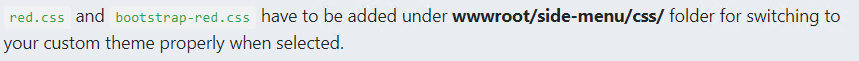
I did place all files at wwwroot/side-menu/css , but they wont loaded, because the Theme tries to access it in its own content.
I receive this error:
I also tried moving these Files to Themes/LeptonX/Global/side-menu/css like suggest in mvc part, but this didn't work.
How can i add them correctly ?
Regards Hakan Uskaner
- ABP Framework version: v5.3.3
- UI type: Blazor
- DB provider: EF Core / MongoDB
- Tiered (MVC) or Identity Server Separated (Angular): yes
Hi,
i 'am trying to publish a microservice to kubernetes, but was not able to find any informations howto configure the helm charts for Blazor and correct domainnames.
To reproduce:
- Generate a microservice: abp new AppMicro -t microservice-pro -u blazor-server -csf
- Add a microservice: abp.exe new AppZero -t microservice-service-pro
If i check the charts directory and the provided infos:
- There is no Documentation for Blazor, and nothing similiar in eshoponabp..
- In the charts there is still a "gateway-internal", but as far as i know this isn't needed that way anymore.
- The gateways still use ocelot and eshoponabp Yarp (hope this also gonna change soon)
As far as i can see, it seems that you need to update these charts as soon as possible.
What i need from you is the complete etc\k8s Folder which would work for my solution (which you should generate like above).. Can you please provide that to me ?
- ABP Framework version: v5.3.2
- UI type: Blazor
- DB provider: EF Core
- Tiered (MVC) or Identity Server Separated (Angular): yes
I tried this on a new generated microservice-template..: Stepts to reproduce:
- generate a microservice solution: abp new AppMicro -t microservice-pro -u blazor-server -csf
- run solution with powershell .\run-tye.ps1
- open product service api and authenticate with WebGateway_Swagger account
- Try a get on products --> this works fine
- Try to post a new product -> Error 400
I receive this error:
Seems like the antifogery token is not set properly? i also checked permissions in gui and granted WebGateway_Swagger all permissions. No change.
What i am not getting here ~ ?
If you're creating a bug/problem report, please include followings:
- ABP Framework version: v5.3.0
- UI type: Blazor-Server
- DB provider: EF Core
- Tiered (MVC) or Identity Server Separated (Angular): yes /
- Exception message and stack trace:
AppMicro.PublicWeb terminated unexpectedly! System.TypeLoadException: Could not load type 'Volo.Abp.IAsyncInitialize' from assembly 'Volo.Abp.Core, Version=6.0.0.0, Culture=neutral, PublicKeyToken=null'. at System.Signature.GetSignature(Void* pCorSig, Int32 cCorSig, RuntimeFieldHandleInternal fieldHandle, IRuntimeMethodInfo methodHandle, RuntimeType declaringType) at System.Reflection.RuntimeConstructorInfo.<get_Signature>g__LazyCreateSignature|19_0() at System.Reflection.RuntimeConstructorInfo.GetParametersNoCopy() at System.Reflection.RuntimeConstructorInfo.GetParameters() at Autofac.Core.Activators.Reflection.ConstructorBinder..ctor(ConstructorInfo constructorInfo) at Autofac.Core.Activators.Reflection.ReflectionActivator.ConfigurePipeline(IComponentRegistryServices componentRegistryServices, IResolvePipelineBuilder pipelineBuilder) at Autofac.Core.Registration.ComponentRegistration.BuildResolvePipeline(IComponentRegistryServices registryServices, IResolvePipelineBuilder pipelineBuilder) at Autofac.Core.Registration.ComponentRegistration.BuildResolvePipeline(IComponentRegistryServices registryServices) at Autofac.Core.Registration.ComponentRegistryBuilder.Build() at Autofac.ContainerBuilder.Build(ContainerBuildOptions options) at Volo.Abp.Autofac.AbpAutofacServiceProviderFactory.CreateServiceProvider(ContainerBuilder containerBuilder) at Microsoft.Extensions.Hosting.Internal.ServiceFactoryAdapter`1.CreateServiceProvider(Object containerBuilder) at Microsoft.Extensions.Hosting.HostBuilder.CreateServiceProvider() at Microsoft.Extensions.Hosting.HostBuilder.Build() at Microsoft.AspNetCore.Builder.WebApplicationBuilder.Build() at AppMicro.PublicWeb.Program.Main(String[] args) in D:\repos\AppMicro\apps\public-web\src\AppMicro.PublicWeb\Program.cs:line 28
- Steps to reproduce the issue:"
Generate a new microservice solution with: abp new AppMicro -t microservice-pro -u blazor-server
start infrastructure with powershell ./up.ps1
tye run and check logs for Blazor and Public-web. Both contain same error :
Could not load type 'Volo.Abp.IAsyncInitialize' from assembly 'Volo.Abp.Core, Version=6.0.0.0, Culture=neutral, PublicKeyToken=null'.
Was it removed in 5.3 without updating the microservice template. or where is my mistake ?
- ABP Framework version: v5.3.0
- UI type: Blazor-server
- DB provider: EF Core / MongoDB
- Tiered (MVC) or Identity Server Separated (Angular): yes
I have built up a microservice solution and would like to add an other project based on the standard template pro as service to it. At the end my solution will look similiar to you eshoponabp project, where you use postgres and mongo as db.
i did follow the doc from here: https://docs.abp.io/en/commercial/latest/startup-templates/microservice/add-microservice to generate a service with the same name. It seems that the parameter for the database provider is ignored (-d mongo) . It always creates a service based on EF. Is this a bug ?
I did also compare the generated files from the new service with the files from the standard template pro and found differences in the module files and structure. I would like to know howto modify the files from the standard template to be able to use it as service in the microservice solution.
As far as i can see, i need to edit all csproj files and *module.cs files to remove unneeded things and add at least something like "typeof(AbpDddDomainModule)," etc., remove Identity Project, move some files to other projects and so on.
I would like to have a detailed step by step guide for a demo project like eventhub /boookstore to see howto integrate it in a microservice solution, Any help would be great
- ABP Framework version: v5.2
- UI type: Blazor-Server
- DB provider: MongoDB
I use the microservice-pro template v5.2 which uses as DB EntityFramework. Is there a reason why its not possible to choose the DB provider like in other templates with abp cli (-db mongodb)? In our production enviroment we gonna use azure cosmodb for all databases, so instead of mixing different db providers it should be possible to switch/create directly for all mongodb. with abp cli. Or is there a good reason not to do soo ? Also an example based complete on mongodb with the microservice template would be great.
I did try you document: https://docs.abp.io/en/commercial/latest/guides/microservice-mongodb
But it doesn't seem to match to the current v5.2. It would be great if you could update that as soon as possible. Currently i have errors with ProductServiceDatabaseMigrationChecker etc.
- ABP Framework version: v5.1.3
- UI type: Blazor Server
- DB provider: EF Core
- Tiered (MVC) or Identity Server Separated (Angular): yes
Hi , i am using Syncfusion Blazor Componentsto to handle upload and dowload like in this ApiController Code:
[RemoteService]
[Area("app")]
[ControllerName("FileManager")]
[Route("api/app/filemanager")]
[IgnoreAntiforgeryToken]
public class FileManagerController : AbpController, IFileManagerAppService
{
{
// Processing the Download operation
[Route("Download")]
public IActionResult Download(string downloadInput)
{
//Invoking download operation with the required paramaters
// path - Current path where the file is downloaded; Names - Files to be downloaded;
FileManagerDirectoryContent args = JsonConvert.DeserializeObject<FileManagerDirectoryContent>(downloadInput);
return operation.Download(args.Path, args.Names);
}
// Processing the Upload operation
[Route("Upload")]
public IActionResult Upload(string path, IList<IFormFile> uploadFiles, string action)
{
//Invoking upload operation with the required paramaters
// path - Current path where the file is to uploaded; uploadFiles - Files to be uploaded; action - name of the operation(upload)
FileManagerResponse uploadResponse;
uploadResponse = operation.Upload(path, uploadFiles, action, null);
if (uploadResponse.Error != null)
{
Response.Clear();
Response.ContentType = "application/json; charset=utf-8";
Response.StatusCode = Convert.ToInt32(uploadResponse.Error.Code);
Response.HttpContext.Features.Get<IHttpResponseFeature>().ReasonPhrase = uploadResponse.Error.Message;
}
return Content("");
}
}
Here all the work is done in the ApiController.
I want to be able to integrate that ApiCalls in an ApplicationService, so i can easly access it, from other Applicationservices and UI. Normally an ApiController just call the same method in Application Service, but this time it should be otherwise.
I tried this so far:
public interface IFileManagerAppService : IApplicationService
{
Task<IActionResult> Download(string downloadInput);
Task<IActionResult> Upload(string path, IList<IFormFile> uploadFiles, string action);
}
public class FileManagerAppService : ApplicationService , IFileManagerAppService
{
public FileManagerAppService()
{
}
How should i implement them here, if the work is done in apicontroller ?
// Task<IActionResult> Download(string downloadInput)
//Task<IActionResult> Upload(string path, IList<IFormFile> uploadFiles, string action)
}
I doesn't seem to be a good way to implement all logic in appication layer, because its an lowlevel api, which also uses a physical Layer etc . A lot more is done in that layer. look here : https://blazor.syncfusion.com/documentation/file-manager/getting-started
So how can i solve this ? I would like to be to call these Method after injection at Blazor Client-side .