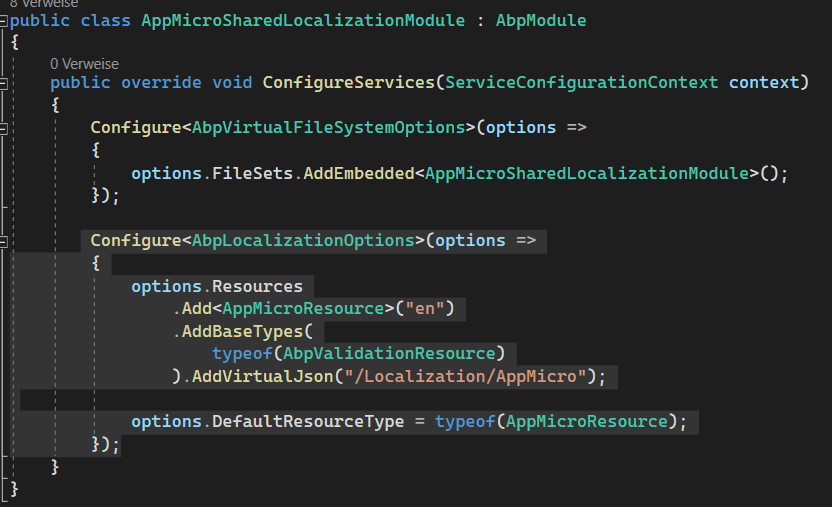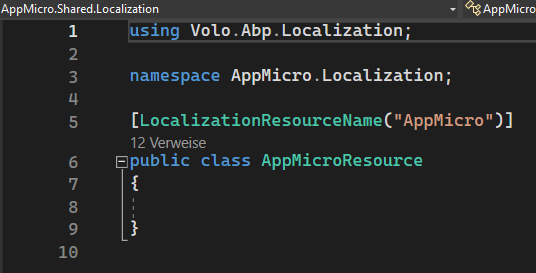Activities of "hakan.uskaner"
I found the solution:
to fix it i needed to update the values.yml in etc/k8s:
- i changed at the gateway-web and gateway-web-public the globalConfigurationBaseUrl to https
- i changed all reRoutes from http to https and the port from 80 to 443
Because all ingresses of the subcharts use "force-ssl-redirect": "true", the above settings are necessary to work on production kubernetes.
ok, i will sent you them per email
Hi, you wrote fix it, but that is what i am asking you ! This is no help ...
I wrote you, that if i restart the appmicro-appzero the NoSql Error "AbpLocalizationResources" disapears..So after restart there is no error in the logs anymore...I dont know how to fix the error with "AbpLocalizationResources" .. Is it an issues with Nosqql ? A timing problem ? Why does this happen ?
In the blazor log is still this error:
PermissionRequirement: SettingManagement.Emailing [07:51:08 INF] Authorization failed. These requirements were not met: PermissionRequirement: AbpIdentity.SettingManagement [07:51:08 INF] Authorization failed. These requirements were not met: PermissionRequirement: AbpAccount.SettingManagement [07:51:08 INF] Authorization failed. These requirements were not met: ........
I dont think that the Blazor Authorization fails because of my appzero microservice. Instead it seem to be a generell problem, i did a test with a new microservice-template (7.0.1) and prepared production microservice.. after deployement to docker desktop it works, but after deployment to production kubernetes it produced the same errors like in my solution !
For the last kubernetes problem i did wait a long time before you could solve it:
https://support.abp.io/QA/Questions/3463/Helm-charts-for-533-and-Blazor https://support.abp.io/QA/Questions/3872/Abp-V600-Helm-Chart-Issues-and-deployment-errors-500400-during-login
So please check how you could help to solve this...I need your help. And again i would be great to take a detailed look with MS Teams to solve this...
We are preparing a production release for our customers, and now need to wait again till you could help to solve this.. We are losing time, which we need elsewhere..so please give this ticket a higher priority,
Hi Maliming,
i did sent you the logs and infos. If you are available we could make a teams session for further diagnotics.
- ABP Framework version: v7.0.1
- UI type: Blazor-Server
- DB provider: Postgres Sql / MongoDB
- Tiered (MVC) or Identity Server Separated (Angular): yes
- Exception message and stack trace:
2 Problems
1) 14:39:29 INF] Authorization failed. These requirements were not met: PermissionRequirement: SettingManagement.Emailing [14:39:29 INF] Authorization failed. These requirements were not met: PermissionRequirement: SettingManagement.Emailing [14:39:29 INF] Authorization failed. These requirements were not met: PermissionRequirement: AbpIdentity.SettingManagement [14:39:29 INF] Authorization failed. These requirements were not met: PermissionRequirement: AbpAccount.SettingManagement [14:39:29 INF] Authorization failed. These requirements were not met: PermissionRequirement: FeatureManagement.ManageHostFeatures [14:39:29 INF] Authorization failed. These requirements were not met: PermissionRequirement: AbpIdentity.SettingManagement [14:39:29 INF] Authorization failed. These requirements were not met: PermissionRequirement: AbpAccount.SettingManagement [14:39:29 INF] Authorization failed. These requirements were not met: PermissionRequirement: FeatureManagement.ManageHostFeatures [14:39:29 INF] Authorization failed. These requirements were not met: PermissionRequirement: SettingManagement.Emailing [14:39:29 INF] Authorization failed. These requirements were not met: PermissionRequirement: AbpIdentity.SettingManagement [14:39:29 INF] Authorization failed. These requirements were not met: PermissionRequirement: AbpAccount.SettingManagement ...
- the static generates client proxies also receives 401 not authorised. That is the main problem.
- Steps to reproduce the issue:"
- generate a microservice-template pro -u blazor-server
- make a test tun with tye -- all works fine in blazor module without error (authentication is working)
- build images
- deploy to production kubernetes
- You can login in Blazor. but the authentication fails and you cannot access any clientproxy
This does work on local deployment with docker desktop . I did check all logs from blazor, auth, administration and saas . No errors are shown.. So how can i investigate this further ?
i found a similar issues here: https://support.abp.io/QA/Questions/1815/No-Permission-to-read-Settings-on-User-Signup https://github.com/abpframework/abp/issues/10543
How can i ensure that the blazor application is authorized correctly and can access the clientproxy ?
- ABP Framework version: v6.0.0
- UI type: Blazor Server
- DB provider: EF Core
Hi Support,
i did open at Ticket a few days ago, which includes a step by step guide for this problem: https://support.abp.io/QA/Questions/3872/Abp-V600-Helm-Chart-Issues-and-deployment-errors-500400-during-login
I was not able to get this work on production deployment. :
https://micro-st-authserver/ - works and login is successfull https://micro-st-public-web/ - works but login results in error 500 https://micro-st-web/ - works but login results in error 500 https://micro-st-gateway-web/ - works but swagger authorization fails with error 400 https://micro-st-product/ - works but swagger authorization fails with error 400 same with all other api sites (swagger authorization fails with error 400)
A deployment on production domain resulted in the same errors like with docker desktop.
I did prepare a repo for further testing for you. If you like to access it, please contact me by mail. It would be great if you could help fix this, because we would like to migrate the production.
Hi Malik,
ok, let me kow if you need some more infos. meanwhile i am trying to get it work...
Best Regards
- ABP Framework version: v6.0.0
- UI type: Blazor-Server
- DB provider: EF Core
- Tiered (MVC) or Identity Server Separated (Angular): yes /
Hi Support,
i have tried the current helm charts for v6.0.0 and found some issues. Here is a Step by Step Guide for my tests:
Generate new microservice solution: abp new micro -t microservice-pro -u blazor-server -csf
Add entries to C:\Windows\System32\drivers\etc\hosts: 127.0.0.1 micro-st-web 127.0.0.1 micro-st-public-web 127.0.0.1 micro-st-authserver 127.0.0.1 micro-st-identity 127.0.0.1 micro-st-administration 127.0.0.1 micro-st-product 127.0.0.1 micro-st-saas 127.0.0.1 micro-st-gateway-web 127.0.0.1 micro-st-gateway-web-public
Generate authserver.pfx for auth Server: open cmd prompt to micro\apps\auth-server\src\micro.AuthServer and execute: dotnet dev-certs https -v -ep ./authserver.pfx -p 2D7AA457-5D33-48D6-936F-C48E5EF468ED
Open the micro.AuthServer Solution and mark the authserver.pfx as "copy always" to output folder
Build solution: dotnet build /graphbuild
Update k8s charts: remove unneeded subcharts: web,angular,blazor
update values.yaml in micro\micro\etc\k8s\micro: update under blazor-server: the image: from mycompanyname/micro-app-web to mycompanyname/micro-app-blazor-server
fix under administration in values.yaml: from authority: http://eshop-st-authserver to authority: http://micro-st-authserver from abpIdentityBaseUrl: https://eshop-st-identity to abpIdentityBaseUrl: https://micro-st-identity
fix under saas in value.yaml the image: from mycompanyname/micro-service-administration to mycompanyname/micro-service-saas
fix error in dbmigrator chart: dbmigrator.yaml in micro\etc\k8s\micro\charts\dbmigrator\templates:
Add missing connectionstring for productservice: - name: "ConnectionStrings__ProductService" value: {{ .Values.config.connectionStrings.productService }}
- Deploy to docker desktop: powershell .\deploy-staging.ps1
open with browser and test: https://micro-st-authserver/ - works and login is successfull https://micro-st-public-web/ - works but login results in error 500 https://micro-st-web/ - works but login results in error 500 https://micro-st-gateway-web/ - works but swagger authorization fails with error 400 https://micro-st-product/ - works but swagger authorization fails with error 400 same with all other api sites (swagger authorization fails with error 400)
- A deployment on production domain resulted in the same errors like with docker desktop.
I would like to see that a deployment to docker desktop and to production kubernetes work correctly without errors.
Hope you could fix this.
Hi Ensin,
i am using a microservice template, and i did update the app/blazor project to use leptonx. The code you provided for AbpLocalizationOptions is part of the Shared project: AppMicro.Shared.Localization and yes the name of the ressource is AppMicroResource:
So normally i would expect that this should work within the app Blazor project, where the typeof(AppMicroSharedLocalizationModule), is added as dependency:
options.Styles.Add("custom-light",
new LeptonXThemeStyle(
LocalizableString.Create<AppMicroSharedLocalizationModule>("Theme:Light"),
"bi bi-circle-fill"));
options.Styles.Add("custom-dark",
new LeptonXThemeStyle(
LocalizableString.Create<AppMicroResource>("Theme:Dark"),
"bi bi-circle-fill"));
I did try both. Within the Blazor project i didn't find any AbpLocalizationOptions ..
Hi @ensin,,
one thing is Left. :
LocalizableString.Create<Test50Resource>("Theme:Red")
I use a microservicetemplate called "AppMicro" and tried as resource AppMicroResource and AppMicroSharedLocalizationModule but this wont work for localization. i have added the "Theme:Red" to en.json and de.json without being noticed.
How can i fix the localization ?