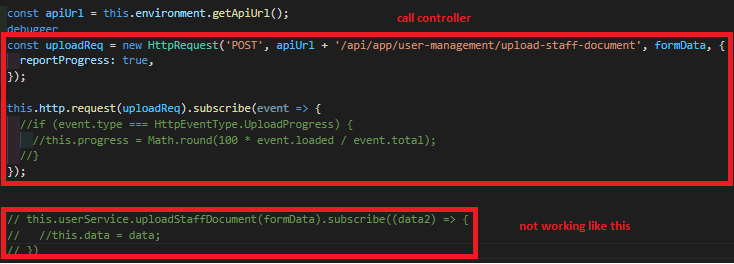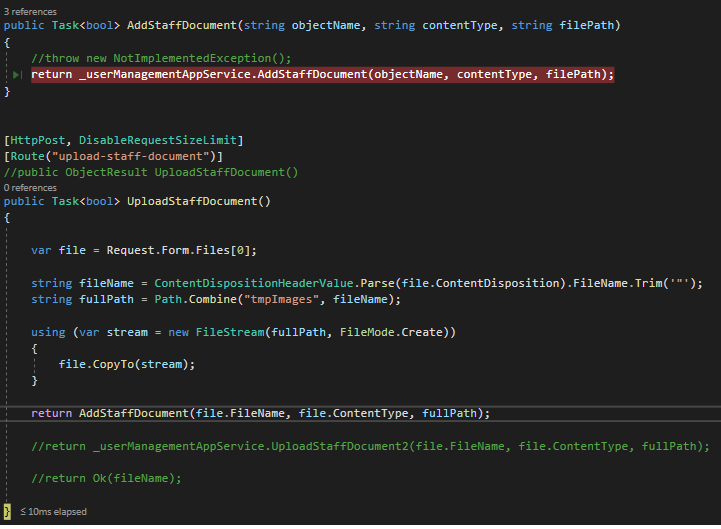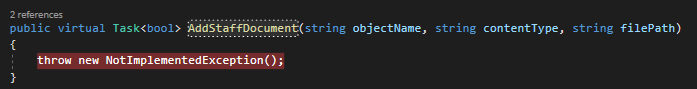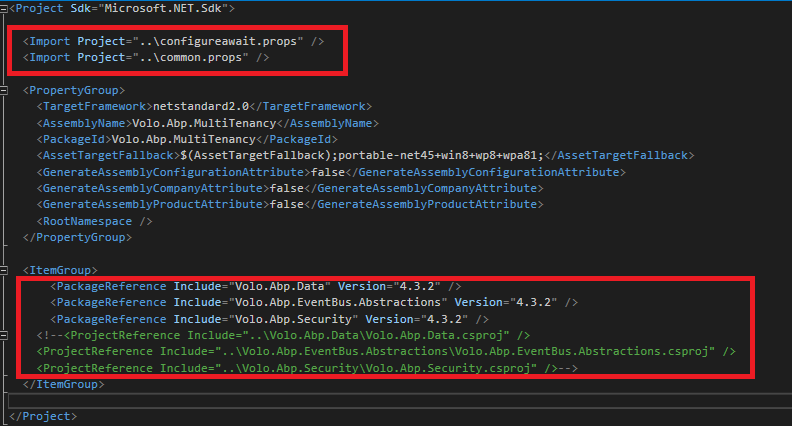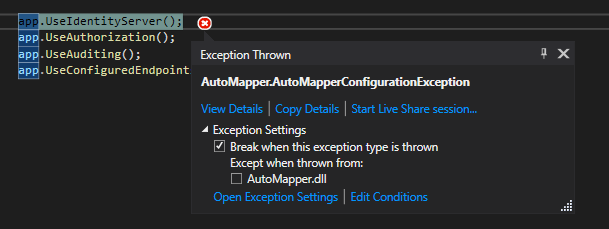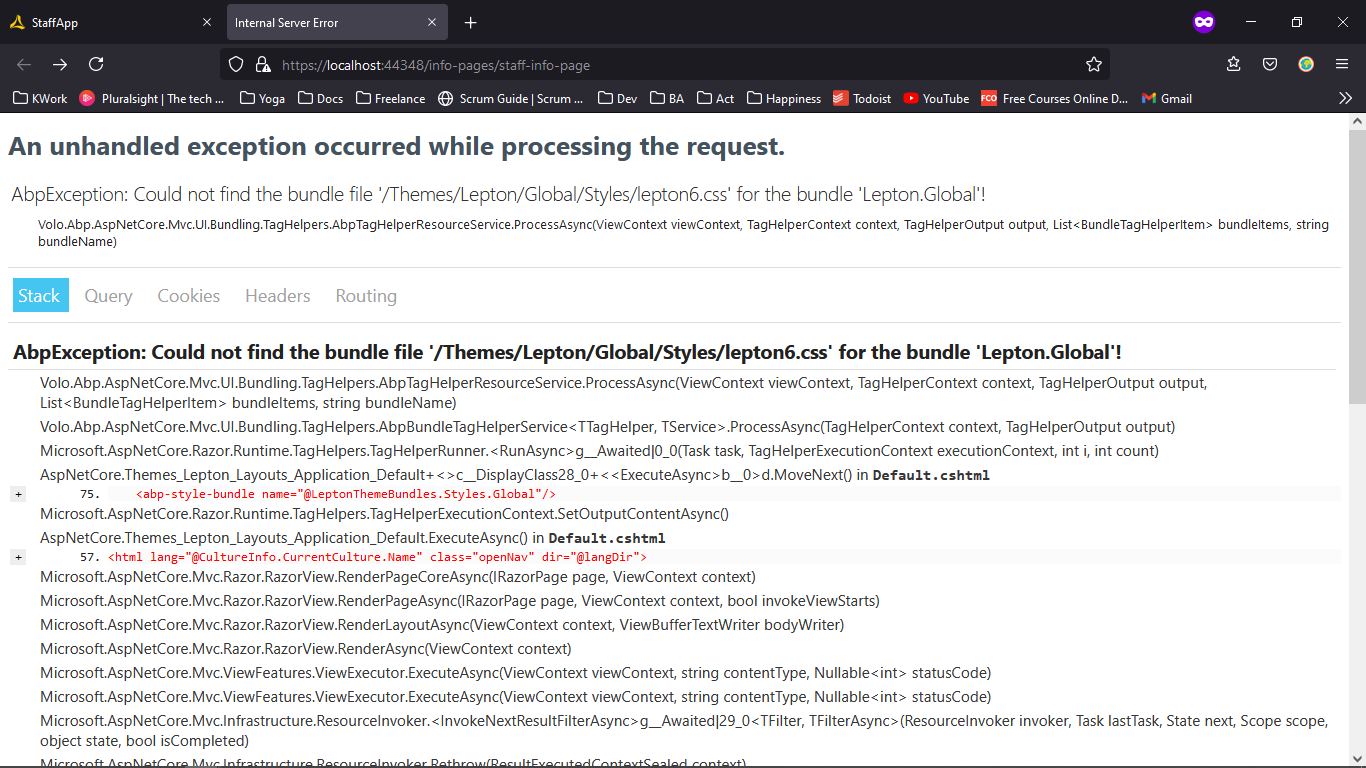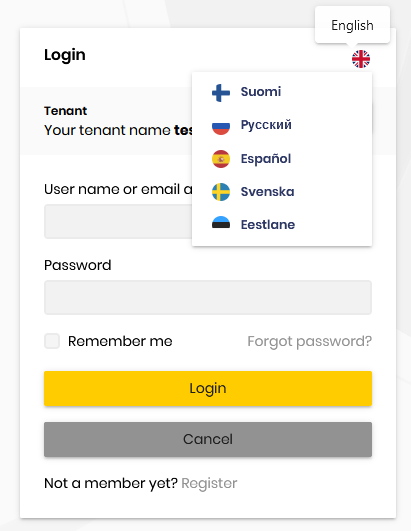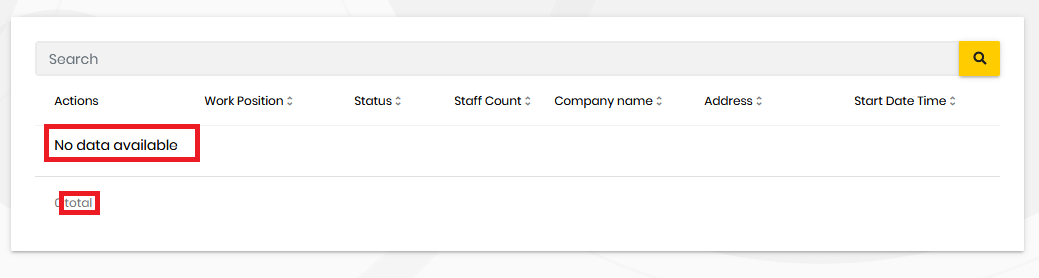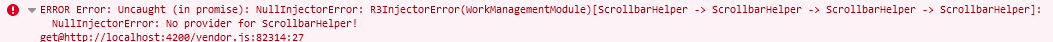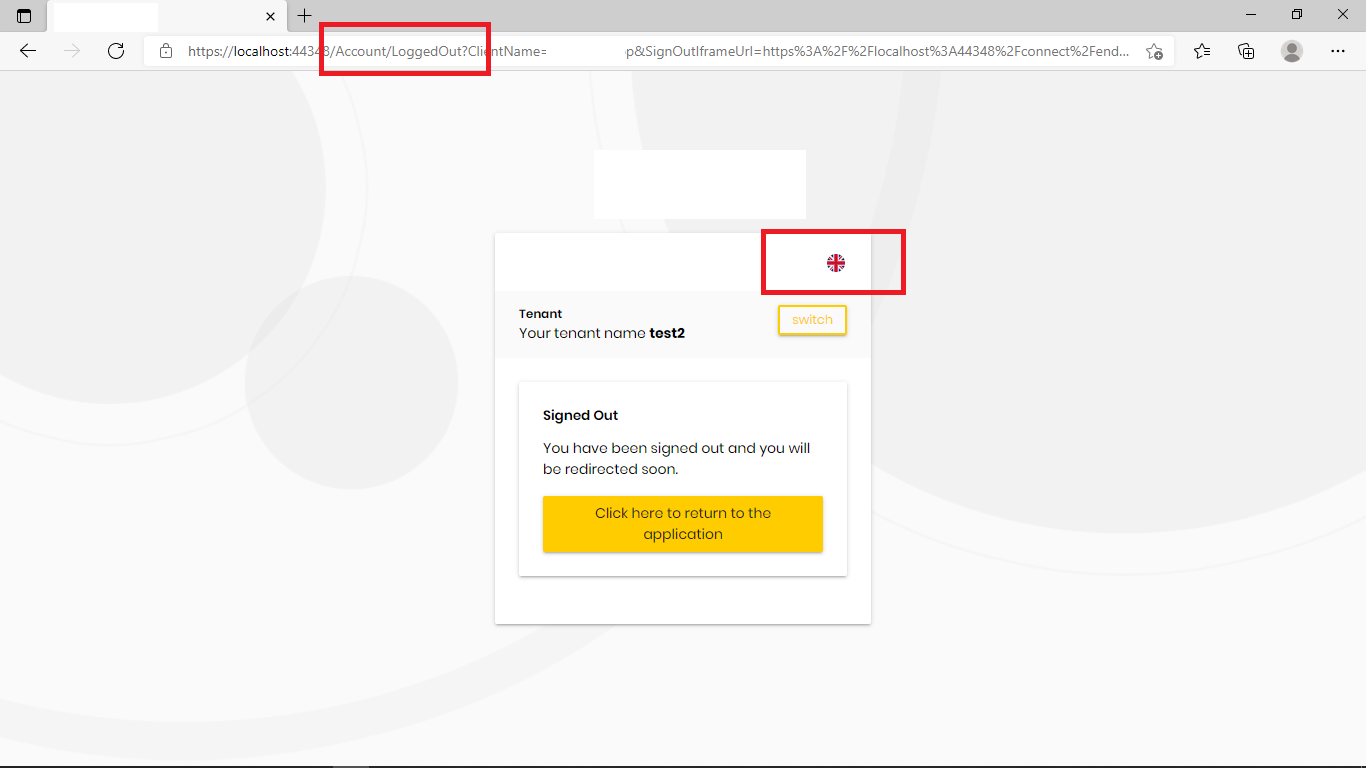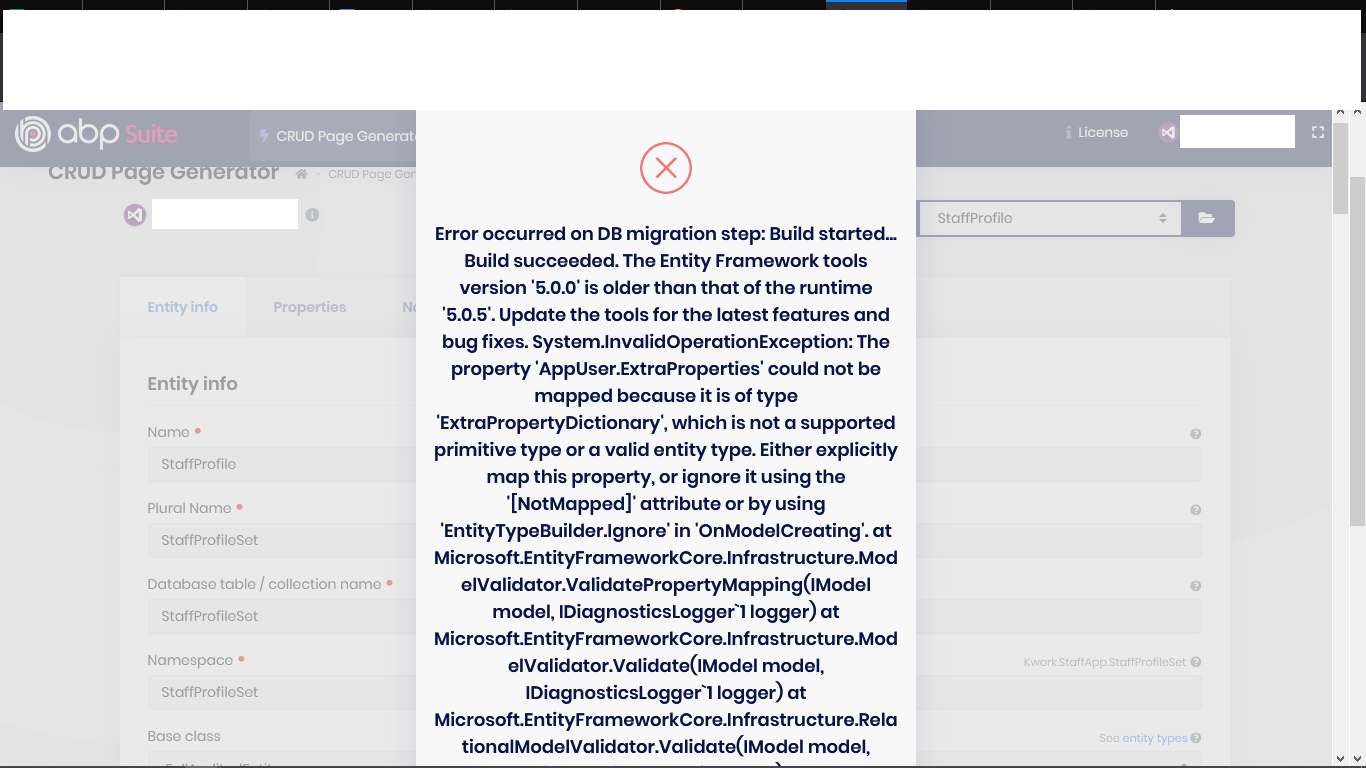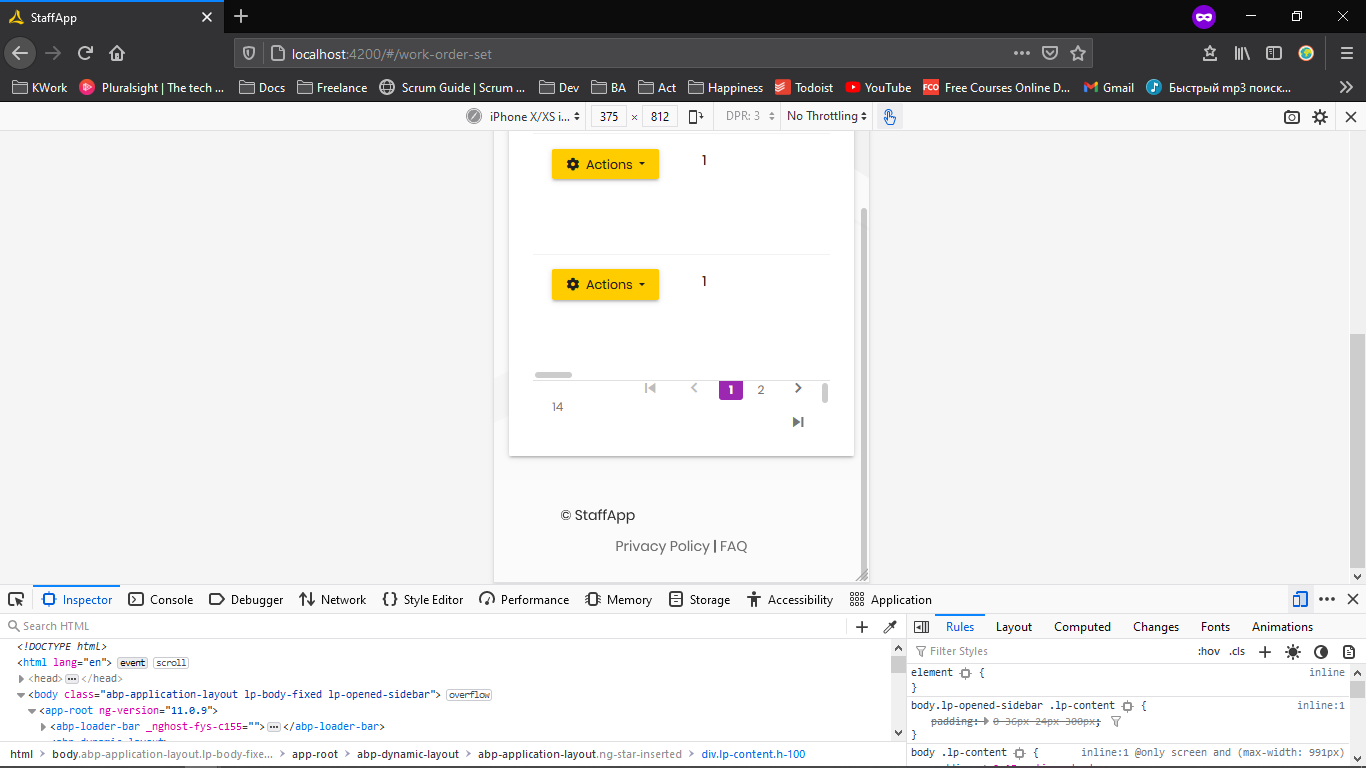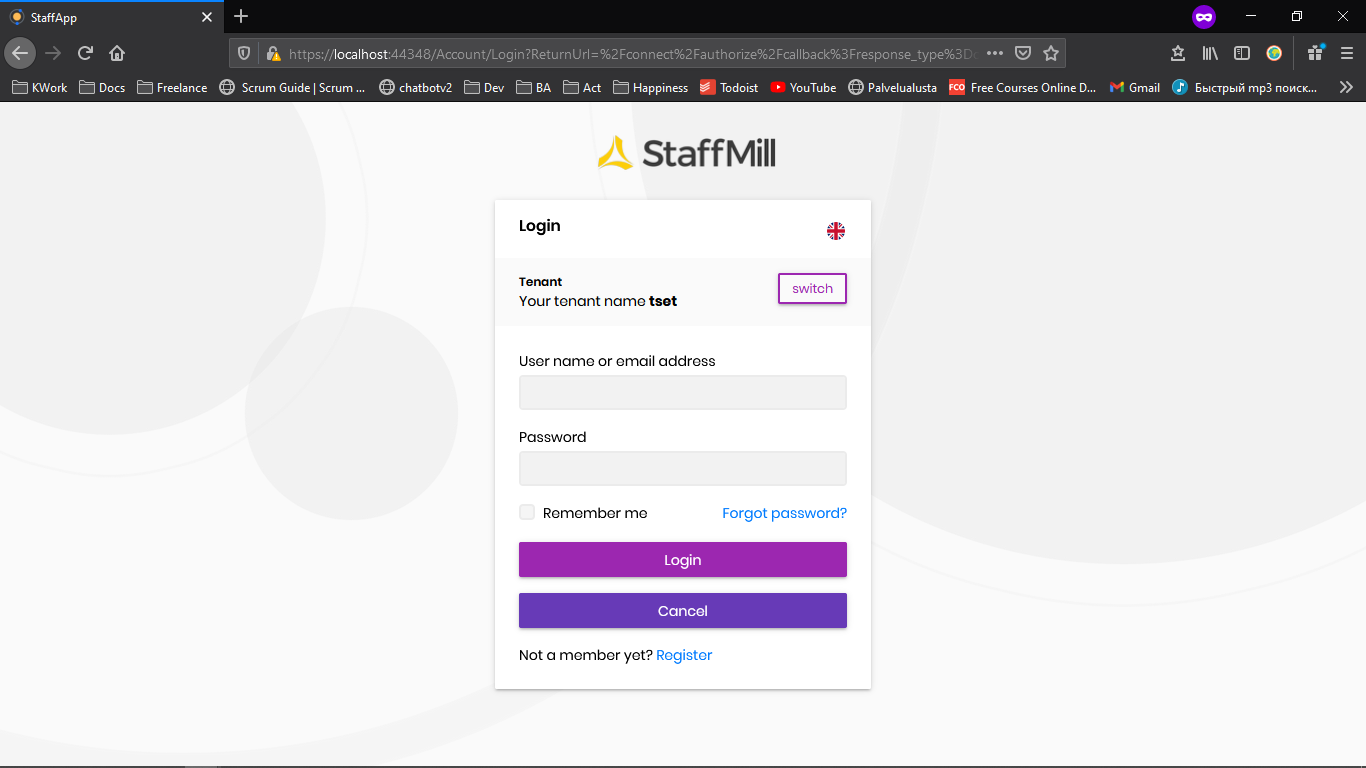Activities of "christophe.baille"
ABP Framework version: v4.3.2 UI type: Angular DB provider: EF Core Tiered (MVC) or Identity Server Separated (Angular): no
I am trying to upload files from my Angular front-end to then send them to a storage service. To first upload my file from angular to back-end server, I call my controller method differently than how I used to, otherwise it was not working:
Angular component code:
Once on my controller method, I upload my file then try to call my application service method. I have 2 methods, UploadStaffDocument is where I upload the file on the server. It can not be done from appservice because there I do not have access anymore to Request object. I created a method AddStaffDocument on controller, as I have this method on my application service, I have to implement it on the controller
Controller method:
My problem is that from this controller method, it is impossible to reach the breakpoint as you seel below.I do not have any errors anywhere...
Application service method called from controller, never reached:
I do not really understand what am I doing wrong. It is something unusual that I do, as usually the contoller only call a appservice method with same name, same parameters and same type in return. I do not call the method from front-end on that way too (HttpRequest)...
Thanks for your help
ABP Framework version: v4.3.2 UI type: Angular DB provider: EF Core Tiered (MVC) or Identity Server Separated (Angular): no
On my actual solution, I would like to add a part of the framework source code. On my case it is Volo.Abp.MultiTenancy. So I first did download the Framework from GitHub https://github.com/abpframework/abp Then I created a new folder "framework" into my solution and copy the project folder Volo.Abp.MultiTenancy into it.
From this project, I had to make few changes on the csproj file to get it loaded properly. Change the path of 2 props files that I did copy to the solution too and change the reference from project to package:
From now, I have my project loading properly and I can run the application properly.
My issue now is on how could I add a reference to replace the Volo.Abp.MultiTenancy from the Nuget (C:\Users\OS.nuget\packages\volo.abp.multitenancy\4.3.2) by the one from my project, either for the whole solution or to make it individually for each project.
I to add this to one project but then I can not run the solution anymore:
<ProjectReference Include="....\framework\Volo.Abp.MultiTenancy\Volo.Abp.MultiTenancy.csproj"/>
Is there any step or anything that I miss?
Thanks
ABP Framework version: v4.3.2 UI type: Angular DB provider: EF Core
I have an error after adding the source code of Lepton Theme in my project. I only want the source code for MVC view and it is about changing the footer, so I need only one project to be added:
Volo.Abp.AspNetCore.Mvc.UI.Theme.Lepton
I tried 2 differents way:
using ABP suite: I run abp suite, then click "Replace package with source code". Once done, I remove all the project, except Volo.Abp.AspNetCore.Mvc.UI.Theme.Lepton. Then I changes the references too.
Manually: I download the source code of Abp Lepton Theme, copy and add manually the project Volo.Abp.AspNetCore.Mvc.UI.Theme.Lepton to my solution. After that, I change references on HttpApi.Host project, I changed references into Mvc.UI.Theme.Lepton for Volo.Abp.LeptonTheme.Management.Domain.Shared so it will take from the package.
If it worked when I use ABP suite. After switching to another branch and ging back to this one, I got the same issue as if I do manually (manually did never work).
Here is the error:
AbpException: Could not find the bundle file '/Themes/Lepton/Global/Styles/lepton6.css' for the bundle 'Lepton.Global'!
I saw some people got similar error so I did try to run yarn and gulp commands in both Volo.Abp.AspNetCore.Mvc.UI.Theme.Lepton and HttpApi.Host projects, but the issue is still there.
Thanks for your help
ABP Framework version: v4.3.2 UI type: Angular DB provider: EF Core Tiered (MVC) or Identity Server Separated (Angular): no
After clicking on the login button, I reach the login page. From here, if I try to change the language, nothing happens. Language does not change, the flag neither.
It might be related to this issue fixed few weeks ago maybe.
ABP Framework version: v4.3.2 UI type: Angular DB provider: EF Core
I am using the object ngx-datatable and I would like to personalize the text from the red squares to make it multi-langual.
I can do it by adding on each ngx-datatable parmaters the following line:
[messages]="{emptyMessage: '::NoDataAvailable' | abpLocalization, totalMessage: '::Total' | abpLocalization}"
My issue here is that I will need to put it on each time I use this element.
It seems there is another way as you can see here https://github.com/swimlane/ngx-datatable/blob/master/src/app/app.module.ts
NgxDatatableModule.forRoot({ messages: { emptyMessage: 'No hay datos disponibles', totalMessage: 'total', selectedMessage: 'selected' } }),
My problem here is that in ABP, NgxDatatableModule does not exists as it is already exported by ThemeSharedModule. I tried to add it using this command:
yarn add @swimlane/ngx-datatable
but it added it on the folder @abp\ng.theme.shared in a new folder node_modules, then once it is added on the project, datalists are not working anymore and got this error:
I am wondering if by adding this ngx-datatable, it will erase other modules or you have another one into ThemeSharedModule?
I would like to know as well if there is a way to changes message settings through ThemeSharedModule.forRoot so I will keep using ThemeSharedModule and might be more simple for the next ABP upgrades.
Thanks
ABP Framework version: v4.3.2 UI type: Angular DB provider: EF Core Tiered (MVC) or Identity Server Separated (Angular): no
NOTE: One of my colleague created a similar issue here which have been successfully resolved on the release 4.3.2.
We open our application and change the language from english to Finnish. Then we click on login, this page is still in Finnish now since the version 4.3.2 (read the Not before), then login. I reach my Angualr Homepage and it is still in Finnish.
Now, I try reach a MVC view, in my case it is a page from the Blogging module, I then see my MVC page is is English, it should be in Finnish as we changed it previously.
With version before 4.3.2, we had this issue for all views that we can reach from the user menu as they were in MVC.Since 4.3.2, they are in Angular, so I can not test if that part have been fixed or not.
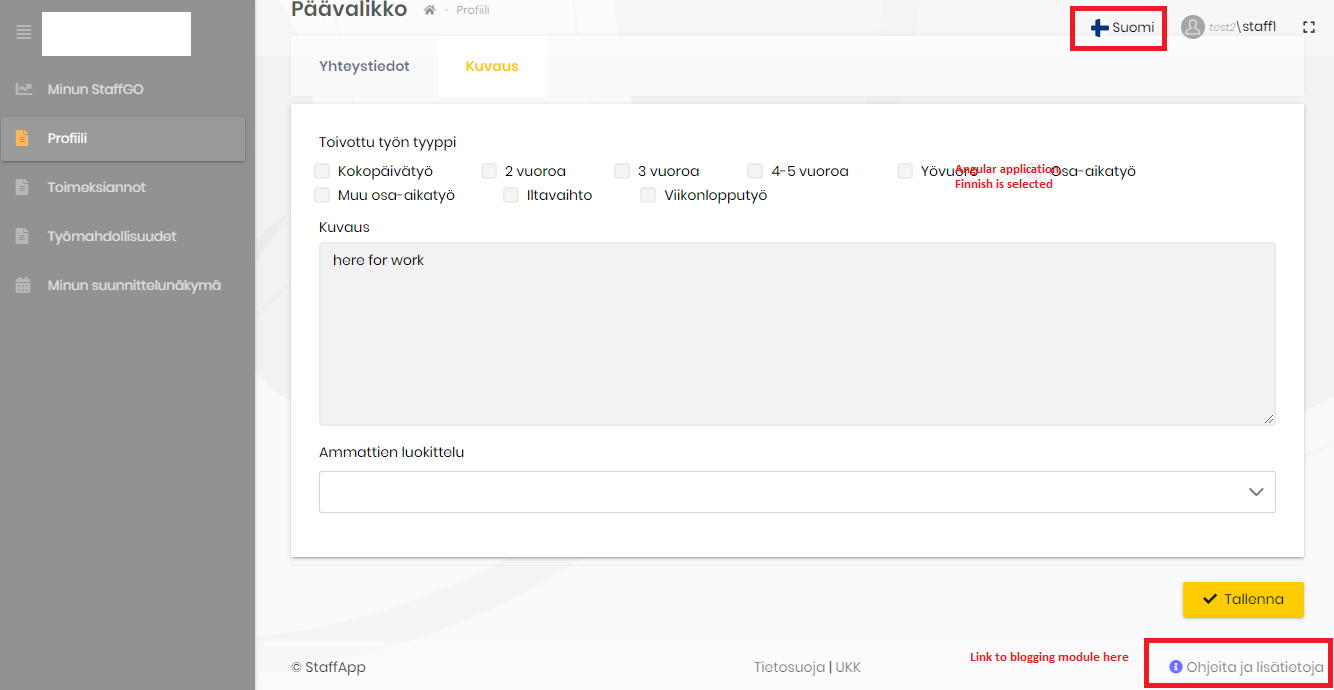
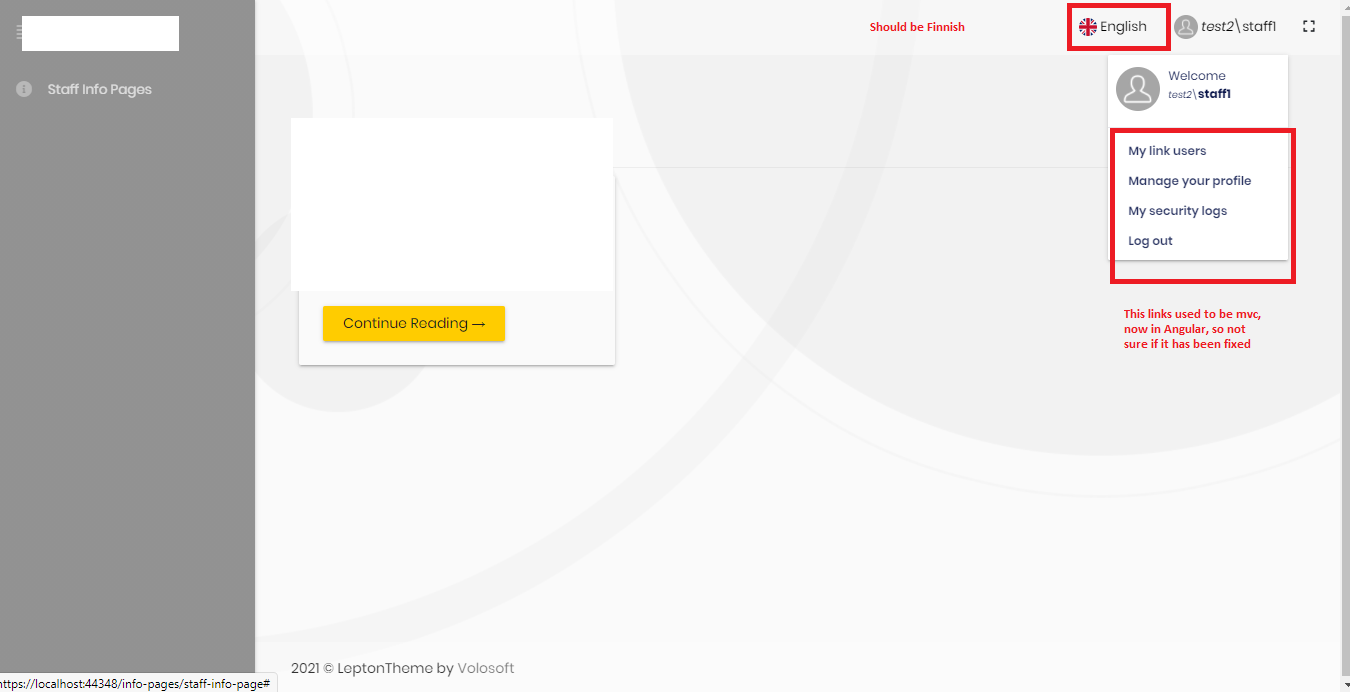
One more point which might help to solve the issue. When we logout, we "transit" through the page /Account/LoggedOut and this one remain in english too:
- ABP Framework version: v4.3.0
- UI type: Angular
- DB provider: EF Core
- Tiered (MVC) or Identity Server Separated (Angular): no
- Exception message and stack trace: The property 'AppUser.ExtraProperties' could not be mapped because it is of type 'ExtraPropertyDictionary', which is not a supported primitive type or a valid entity type. Either explicitly map this property, or ignore it using the '[NotMapped]' attribute or by using 'EntityTypeBuilder.Ignore' in 'OnModelCreating'.
I started to migrate a soution from 4.21 to 4.3, then I did notice that when I regenerate entities of my solution, it was creating index and FK to my navigation properties. As it is a good improvement I wanted to regenerate all entities.
It works well for all my entites except the one which have Navigation properties "AppUserId".
I got a long error message (see attachment bellow), the most important seems this:
The property 'AppUser.ExtraProperties' could not be mapped because it is of type 'ExtraPropertyDictionary', which is not a supported primitive type or a valid entity type. Either explicitly map this property, or ignore it using the '[NotMapped]' attribute or by using 'EntityTypeBuilder.Ignore' in 'OnModelCreating'.
I see this line added on MyProjectDbContextModelCreatingExtensions, into builder.Entity<MyExistingEntity>
b.HasOne<AppUser>().WithMany().HasForeignKey(x => x.AppUserId);
I see some posts about it: https://github.com/abpframework/abp/issues/927 https://github.com/abpframework/abp/issues/1414 https://github.com/abpframework/abp/issues/1517 https://github.com/abpframework/abp/issues/2746
But YourDbContextModelCreatingExtensions.cs is modified by ABP suite just before trying to "generate" my migration script, so I can not test the suggestions
I did some tests and noticed that the error is coming from this line
NOTE: I put a comment to a similar question (without mentionning that it is realted to the update), as it is open since 2 weeks and still not assigned, I post it here.
https://support.abp.io/QA/Questions/1263/abp-suite---AppUser-as-navigation-property-is-not-working
Thanks for your help.
- ABP Framework version: v4.3.0
- UI type: Angular
- DB provider: EF Core
- Tiered (MVC) or Identity Server Separated (Angular): no
- Exception message and stack trace: No
- Steps to reproduce the issue:
- Login and open any list view containing more than 10 records
- If not opened from amobile, go to develop mode on your browser and click "Responsive Mode"
The result is that the paginations buttons do not looks good:
I did see a similar issue which have been fixed on version 4.2 apparently but for MVC only
https://github.com/abpframework/abp/issues/7183
https://github.com/abpframework/abp/commit/cbc61af768dd4ffc786df47db0038856bf3e6fcc
Is there any schedule to be fixed for Angular (if not done already), or any way to fix it?
Update on 13/05/2021: I upgrade to ABP.IO 4.3.0 and still got the issue (I created the error while in version 4.2.1)
Thanks
Check the docs before asking a question: https://docs.abp.io/en/commercial/latest/ Check the samples, to see the basic tasks: https://docs.abp.io/en/commercial/latest/samples/index The exact solution to your question may have been answered before, please use the search on the homepage.
- ABP Framework version: v4.2.1
- UI type: Angular
- DB provider: EF Core
- Tiered (MVC) or Identity Server Separated (Angular): yes
- Exception message and stack trace:
- Steps to reproduce the issue:
1- Go to login page:
2- Click to "Register"
3- Click to "Login"
4- Enter credential
Result: I expect to be logged in on the system, but instead I reach the swagger page
I did report this issue on GitHub, but it seems that the commercial version do not have this part:
https://github.com/abpframework/abp/issues/7493
Check the docs before asking a question: https://docs.abp.io/en/commercial/latest/ Check the samples, to see the basic tasks: https://docs.abp.io/en/commercial/latest/samples/index The exact solution to your question may have been answered before, please use the search on the homepage.
ABP Framework version: v4.0.0
UI type: Angular
DB provider: EF Core
Identity Server Seperated (Angular): yes
Exception message and stack trace: IIS Server log file (backend log): CORS policy execution successful. CORS request made for path: /api/app/user-role/roles-of-currentf-user from origin: http://..net but was ignored because path was not for an allowed IdentityServer CORS endpoint No CORS policy found for the specified request.
Steps to reproduce the issue: I want to deploy the solution on IIS. I created 2 sites (url have been changed for the public question): test.app.com --> on here I publish the angular project apitest.app.com --> on here I publish the dotnet project
for tests purpose, I do not use https.
From a browser, I can reach swagger successfully through api.test.app.com.
From the browser, I can reach the Angular successfully through test.app.com. However, I get the error said on * Exception message and stack trace After that, if I click on login button, nothing happened and nothing appears on the browser console.
I guess I did put the correct information on appsettings.json:
"App": { "SelfUrl": "http://apitest.app.com", "ClientUrl": "http://test.app.com", "CorsOrigins": "http://test.app.com,http://localhost:4200,https://localhost:44307,https://localhost:44348" }, "ConnectionStrings": { "Default": "Server=.\;Database=;User ID=;Password=;Trusted_Connection=;MultipleActiveResultSets=true" }, "AuthServer": { "Authority": "http://apitest.app.com", "RequireHttpsMetadata": "false" },
Any help about the deployment would be welcome. Do I do the right way by using 2 different sites?If yes, what is wrong as I am out of idea now...
I first tried to create one "main" site hosting Angular, where I did add an Application on API, but I was not able to reach through the API path.
Thanks for your help