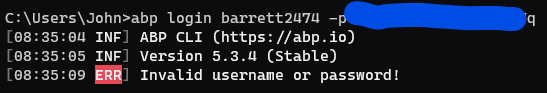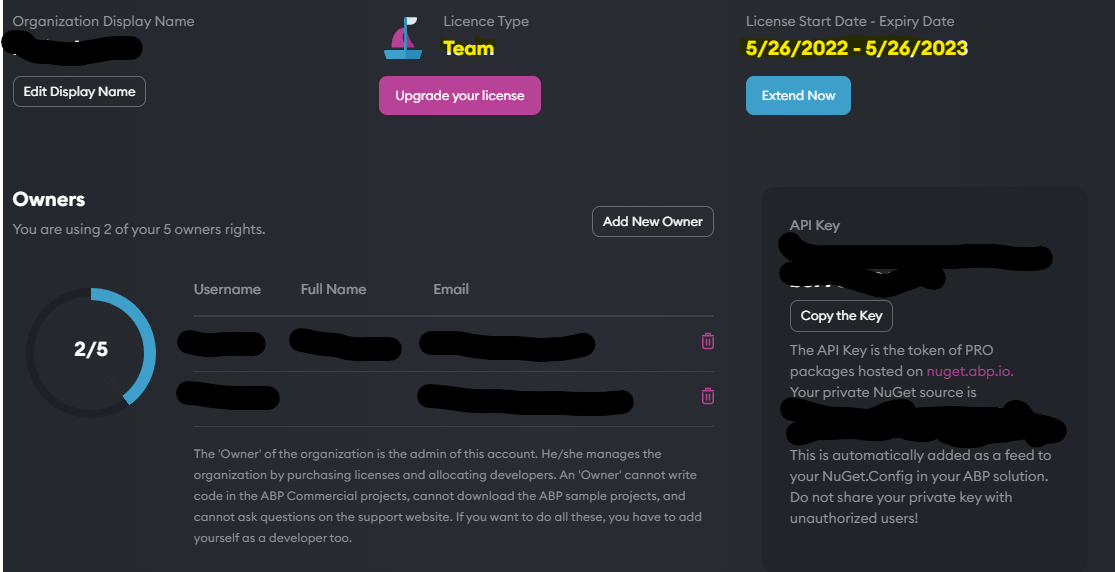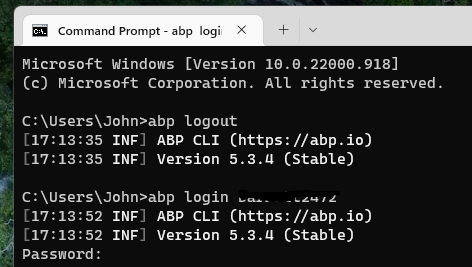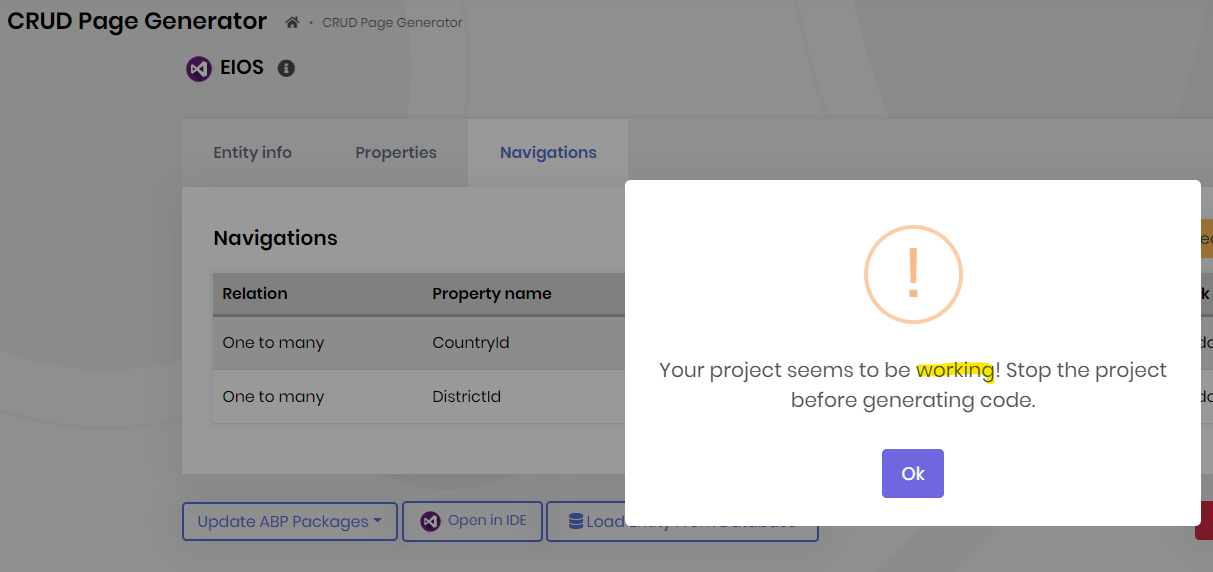Activities of "barrett2474"
this was raised by me 4 months ago in the feature request here
I've not heard of any progress for this but I'm sure they're are working on it
Fixed - I tried re-installing the CLI, then it worked
ABP Framework version: v5.3.4 CLI version: v5.3.4 Suite version: v5.3.4
After upgrading to Suite 5.3.4 I am unable to login to ABP using the CLI
The prompt for the password is there but it is not possible to type/paste in any input for the password - it seems disabled
Things I have tried:
- re-boot pc
- abp logout - seems to work - no errors
- double checked our commercial account - still valid licence
- use cmd as admin
- use Terminal inside VS2022
- use powershell
- use completely different PC
Hope this can be resolved,
Thanks,
John
thank you! :-)
I am getting the same error:
Install the latest PowerShell for new features and improvements! https://aka.ms/PSWindows
John EL main ↑1 ﮫ0ms⠀ abp suite pwsh 19:14:09
[19:14:11 INF] ABP CLI (https://abp.io)
[19:14:11 INF] Version 5.3.4 (Stable)
Starting Suite v5.3.4 ...
Opening http://localhost:3000
Press Ctrl+C to shut down.
[19:14:14 ERR] Connection id "0HMK5O73JQUA4", Request id "0HMK5O73JQUA4:00000002": An unhandled exception was thrown by the application.
Volo.Abp.AbpException: Could not find the bundle file '/libs/abp/core/abp.css' for the bundle 'Lepton.Global'!
at Volo.Abp.AspNetCore.Mvc.UI.Bundling.TagHelpers.AbpTagHelperResourceService.ProcessAsync(ViewContext viewContext, TagHelper tagHelper, TagHelperContext context, TagHelperOutput output, List1 bundleItems, String bundleName) in D:\ci\Jenkins\workspace\abp-commercial-release\abp\framework\src\Volo.Abp.AspNetCore.Mvc.UI.Bundling\Volo\Abp\AspNetCore\Mvc\UI\Bundling\TagHelpers\AbpTagHelperResourceService.cs:line 71 at Volo.Abp.AspNetCore.Mvc.UI.Bundling.TagHelpers.AbpBundleTagHelperService2.ProcessAsync(TagHelperContext context, TagHelperOutput output) in D:\ci\Jenkins\workspace\abp-commercial-release\abp\framework\src\Volo.Abp.AspNetCore.Mvc.UI.Bundling\Volo\Abp\AspNetCore\Mvc\UI\Bundling\TagHelpers\AbpBundleTagHelperService.cs:line 21
at Microsoft.AspNetCore.Razor.Runtime.TagHelpers.TagHelperRunner.<RunAsync>g__Awaited|0_0(Task task, TagHelperExecutionContext executionContext, Int32 i, Int32 count)
at AspNetCoreGeneratedDocument.Themes_Lepton_Layouts_Application_Default.<>c__DisplayClass28_0.<<ExecuteAsync>b__0>d.MoveNext() in D:\ci\Jenkins\workspace\abp-commercial-release\volo\abp\lepton-theme\src\Volo.Abp.AspNetCore.Mvc.UI.Theme.Lepton\Themes\Lepton\Layouts\Application\Default.cshtml:line 75
--- End of stack trace from previous location ---
at Microsoft.AspNetCore.Razor.Runtime.TagHelpers.TagHelperExecutionContext.SetOutputContentAsync()
at AspNetCoreGeneratedDocument.Themes_Lepton_Layouts_Application_Default.ExecuteAsync() in D:\ci\Jenkins\workspace\abp-commercial-release\volo\abp\lepton-theme\src\Volo.Abp.AspNetCore.Mvc.UI.Theme.Lepton\Themes\Lepton\Layouts\Application\Default.cshtml:line 57
at Microsoft.AspNetCore.Mvc.Razor.RazorView.RenderPageCoreAsync(IRazorPage page, ViewContext context)
at Microsoft.AspNetCore.Mvc.Razor.RazorView.RenderPageAsync(IRazorPage page, ViewContext context, Boolean invokeViewStarts)
at Microsoft.AspNetCore.Mvc.Razor.RazorView.RenderLayoutAsync(ViewContext context, ViewBufferTextWriter bodyWriter)
at Microsoft.AspNetCore.Mvc.Razor.RazorView.RenderAsync(ViewContext context)
at Microsoft.AspNetCore.Mvc.ViewFeatures.ViewExecutor.ExecuteAsync(ViewContext viewContext, String contentType, Nullable1 statusCode) at Microsoft.AspNetCore.Mvc.ViewFeatures.ViewExecutor.ExecuteAsync(ViewContext viewContext, String contentType, Nullable1 statusCode)
at Microsoft.AspNetCore.Mvc.Infrastructure.ResourceInvoker.<InvokeNextResultFilterAsync>g__Awaited|30_0[TFilter,TFilterAsync](ResourceInvoker invoker, Task lastTask, State next, Scope scope, Object state, Boolean isCompleted)
at Microsoft.AspNetCore.Mvc.Infrastructure.ResourceInvoker.Rethrow(ResultExecutedContextSealed context)
at Microsoft.AspNetCore.Mvc.Infrastructure.ResourceInvoker.ResultNext[TFilter,TFilterAsync](State& next, Scope& scope, Object& state, Boolean& isCompleted)
at Microsoft.AspNetCore.Mvc.Infrastructure.ResourceInvoker.InvokeResultFilters()
--- End of stack trace from previous location ---
at Microsoft.AspNetCore.Mvc.Infrastructure.ResourceInvoker.<InvokeNextResourceFilter>g__Awaited|25_0(ResourceInvoker invoker, Task lastTask, State next, Scope scope, Object state, Boolean isCompleted)
at Microsoft.AspNetCore.Mvc.Infrastructure.ResourceInvoker.Rethrow(ResourceExecutedContextSealed context)
at Microsoft.AspNetCore.Mvc.Infrastructure.ResourceInvoker.Next(State& next, Scope& scope, Object& state, Boolean& isCompleted)
at Microsoft.AspNetCore.Mvc.Infrastructure.ResourceInvoker.InvokeFilterPipelineAsync()
--- End of stack trace from previous location ---
at Microsoft.AspNetCore.Mvc.Infrastructure.ResourceInvoker.<InvokeAsync>g__Logged|17_1(ResourceInvoker invoker)
at Microsoft.AspNetCore.Mvc.Infrastructure.ResourceInvoker.<InvokeAsync>g__Logged|17_1(ResourceInvoker invoker)
at Microsoft.AspNetCore.Routing.EndpointMiddleware.<Invoke>g__AwaitRequestTask|6_0(Endpoint endpoint, Task requestTask, ILogger logger)
at Microsoft.AspNetCore.Localization.RequestLocalizationMiddleware.Invoke(HttpContext context)
at Microsoft.AspNetCore.RequestLocalization.AbpRequestLocalizationMiddleware.InvokeAsync(HttpContext context, RequestDelegate next) in D:\ci\Jenkins\workspace\abp-commercial-release\abp\framework\src\Volo.Abp.AspNetCore\Microsoft\AspNetCore\RequestLocalization\AbpRequestLocalizationMiddleware.cs:line 51
at Microsoft.AspNetCore.Builder.UseMiddlewareExtensions.<>c__DisplayClass6_1.<<UseMiddlewareInterface>b__1>d.MoveNext()
--- End of stack trace from previous location ---
at Microsoft.AspNetCore.Server.Kestrel.Core.Internal.Http.HttpProtocol.ProcessRequests[TContext](IHttpApplication`1 application)
ABP Suite
the word "running" - as in 'a process that is running' - might be better than "working" in this message context.
This checks if we get Http-200 successful result from the running service. It is not checking the if the process is running.
hmm, i think the point is being missed here - the message is not clear and confuses some users causing them to raise questions. some simple re-wording might help but I can only suggest.
it seems the error message is informing you as to what the problem is...or maybe I'm missing something?
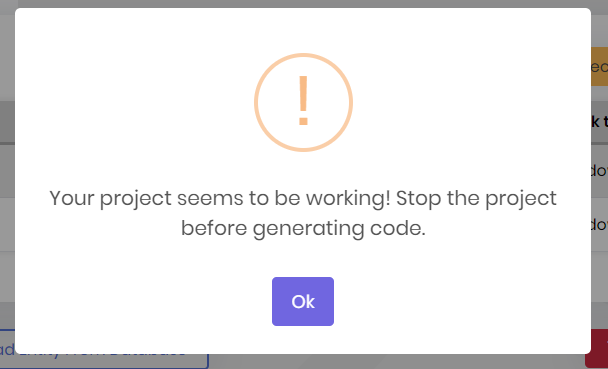
But in fairness I think the ABP team need to swap out the word "Working", which can mean 'operating without error or problem', with the word "Running" - as in 'a process that is running'.
So in other words, stop your project processes from running, then you'll be able to generate more code.
"as it require to deploy a new version of the solution" - that would surprise me as I would have thought you could deploy the *.json file and maybe restart the app...worth investigating?