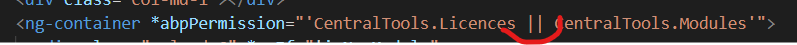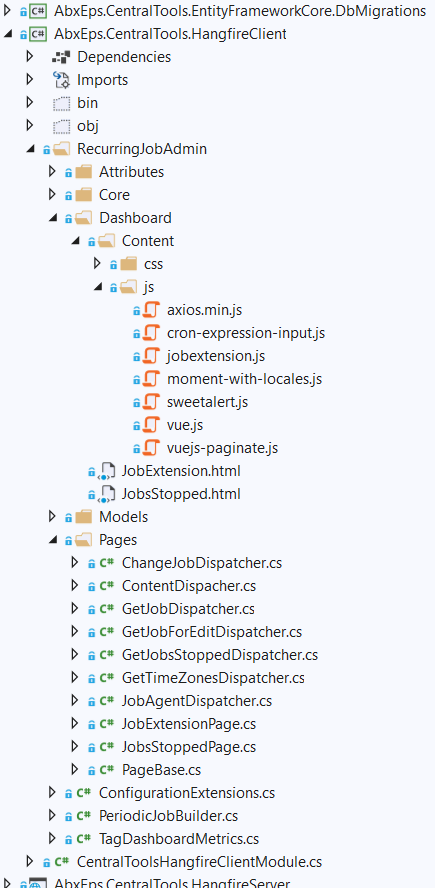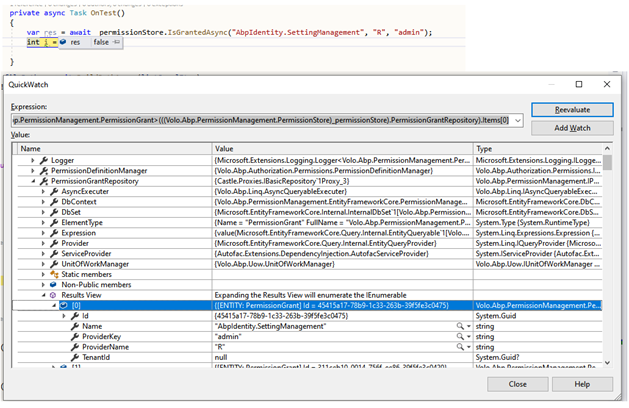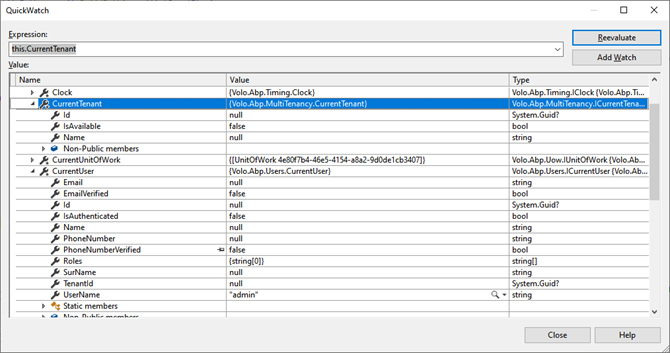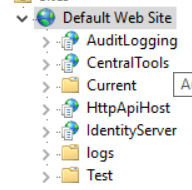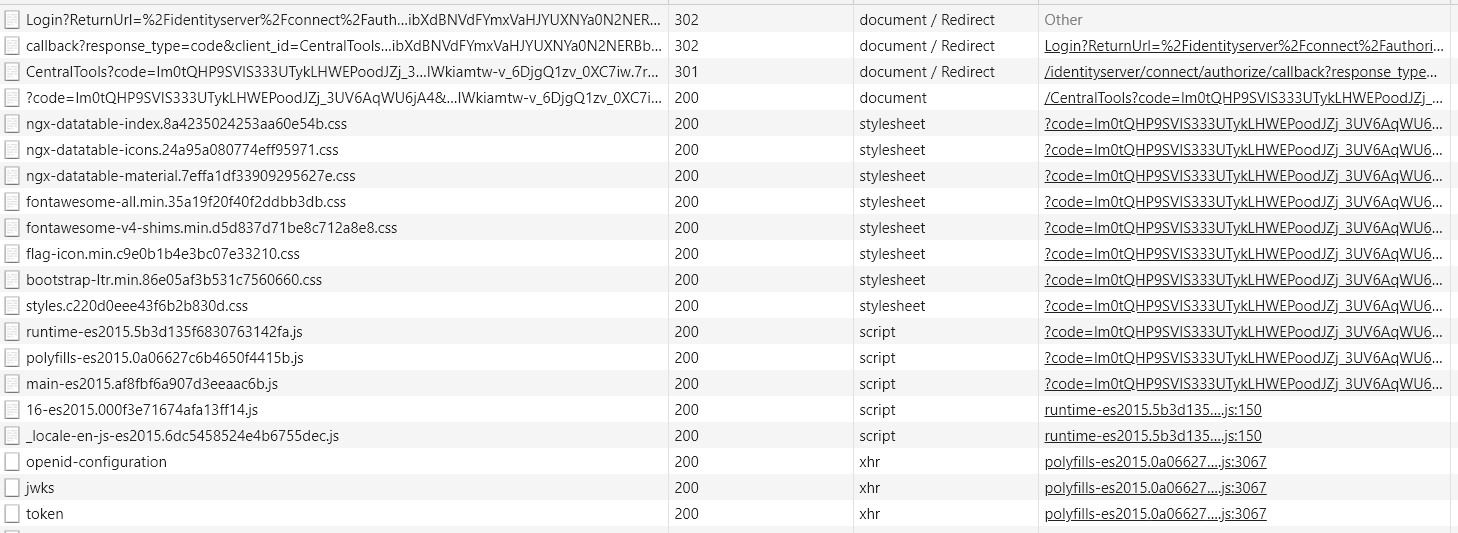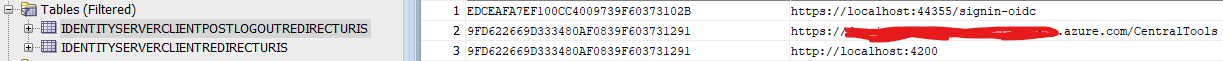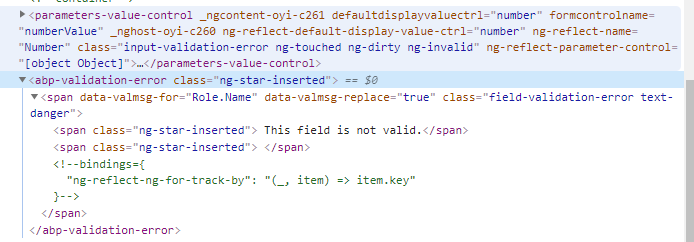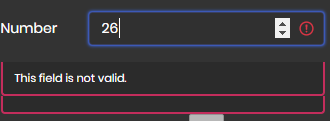Activities of "alexander.nikonov"
- ABP Framework version: v4.3.0
- UI type: Angular
- DB provider: EF Core
- Tiered (MVC) or Identity Server Separated (Angular): yes
I need to use logical conditions (mainly "OR") for some AbpController calls. I need to have it transparent, so the best way is to extend Authorize attribute functionality.
I've read your documentation about Authorization - https://docs.abp.io/en/abp/latest/Authorization - but found nothing that would suit my needs.
You used to use AbpAuthorize and similar attributes on different layers which allowed to supply an array of policies and AND / OR indicator (RequireAllPermissions).
Seems like it is not used anymore (at least, I could not make it work).
Well, OK - if you are using AuthorizeAttribute from Microsoft now - I found the article describing similar task and overrode a bunch of classes (but reused some of your code), please see the attach:
https://1drv.ms/u/s!AhWdpZddvifTtjEHoKMud74vu7No?e=LmsXGB
HttpApiHostModule:
public override void ConfigureServices(ServiceConfigurationContext context)
{
...
context.Services.AddSingleton<IAuthorizationHandler, AbxPermissionHandler>();
context.Services.AddSingleton<IAuthorizationPolicyProvider, AbxPermissionAuthorizationPolicyProvider>();
}
Now in general it works, but I am not sure it's fully correct. Could you please have a look? Is there an easier way to do what I want?
One more question: some ABP UI controls are extended by us, i.e. we took ABP components and injected them in our components or just copied a source code (User, Organization Units, Tenants, etc.). For such controls we have own permissions. But the issue now is we have both ABP and own permissions and sometimes it is required to tick them all to make UI control work without erors. Is there an easier way, i.e. to tick only OUR permissions and make whole control work without 401 / 403 errors?
Also I am not very happy there is limitation for two permissions in *abpPermission directive in Angular UI: is there easy way to have more?
Call:
[AbxPermissionAuthorize(PermissionOperator.Or, CentralToolsPermissions.Licences.Default, CentralToolsPermissions.Modules.Default)]
public class LicenceController : AbpController
Or probably I need to use TypeFilterAttribute instead?
- ABP Framework version: v4.3.0
- UI type: Angular
- DB provider: EF Core
- Tiered (MVC) or Identity Server Separated (Angular): yes
I have the following error in my solution running on ABP 4.3.0 after submitting a new password in the forgotten password box: "VerifyUserTokenAsync() failed with purpose: ResetPassword for user."
I test everything on localhost in VS debug mode using a non-default tenant. As far as I remember, it used to work in the ABP 3.x.x. Any ideas, suggestions?
On other hand, ResetPassword works OK in test generated 4.3.0 solution on default tenant. So I cannot figure out what could be wrong...
What I have noticed is that ResetToken is a bit shorter in Test app...
Just in case if it matters: I have custom ProfileAppService.
Please make a note I am trying this code now:
public override async Task ResetPasswordAsync(ResetPasswordDto input)
{
await IdentityOptions.SetAsync();
var user = await UserManager.GetByIdAsync(input.UserId);
(await UserManager.ResetPasswordAsync(user, input.ResetToken, input.Password)).CheckErrors();
await IdentitySecurityLogManager.SaveAsync(new IdentitySecurityLogContext
{
Identity = IdentitySecurityLogIdentityConsts.Identity,
Action = IdentitySecurityLogActionConsts.ChangePassword
});
}
But since I need to change the password for ALL TENANTS having such loginname I will need to use a custom implementation of AccountAppService :
public override async Task ResetPasswordAsync(ResetPasswordDto input)
{
await IdentityOptions.SetAsync();
var currentUser = await UserManager.GetByIdAsync(input.UserId);
var tenants = await _abxUserRepository.FindTenantsByLoginAsync(currentUser.UserName);
foreach (var tenant in tenants)
{
using (CurrentTenant.Change(tenant.AbpId))
{
var tenantUser = await UserManager.GetByIdAsync(input.UserId);
// Generate reset token for tenantUser!
(await UserManager.ResetPasswordAsync(tenantUser, /*resetToken for tenantUser */, input.Password)).CheckErrors();
await IdentitySecurityLogManager.SaveAsync(new IdentitySecurityLogContext
{
Identity = IdentitySecurityLogIdentityConsts.Identity,
Action = IdentitySecurityLogActionConsts.ChangePassword
});
}
}
}
I've upgraded our solution from ABP 3.3.2 to 4.3.0.
Everything was more or less smoothly, but now I discovered a problem: some new ABP tables are missing from migration scripts! How come? What am I supposed to do now?
Please have a look at the migration classes autogenerated for 3.3.2 and 4.3.0. https://1drv.ms/u/s!AhWdpZddvifTtizt4xjre044i7B8?e=0xuBUs
Here is the list of ABP-prefixed tables created from test solution (autogenerated in ABP Suite) using DbMigrator project in local MS SQL server DB - all the tables are at place:
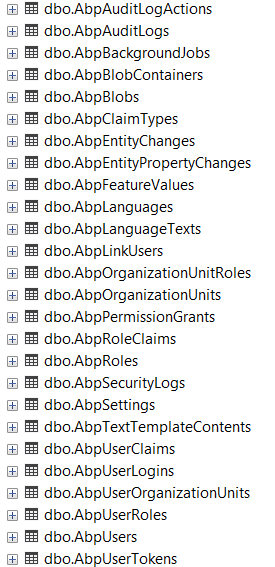
Here is the list of tables in our ORACLE DB created using standard update-database command and DbMigrator afterwards to seed data - make a note some tables are missing (for instance, AbpBlobContainers, AbpTextTemplateContents). How it's possible?? How to easily find out what is missing and add it?
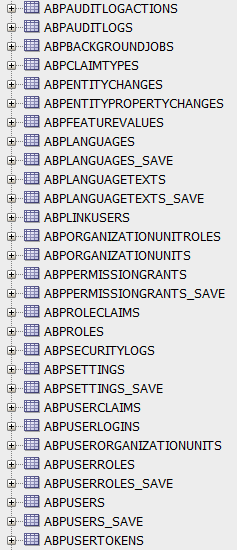
The missing table has been identified while trying to use "Forgot password" functionality: it appeared this functionality now needs to access AbpTextTemplateContents table.
So please advice how to make Forgot password work having AbpTextTemplateContents at place. Also make a note: I need to intercept change password functionality (override Identity Account Service?) - I need to change password for all users with the same loginname at other tenants!
And if I get it right - ABP documentation needs to be updated here. Now:
How to Install Text Template Management module is pre-installed in the startup templates. So, no need to manually install it.
To be changed to:
How to Install If you are using ABP version 4.x.x (where this module appeared?) Text Template Management module is pre-installed in the startup templates. So, no need to manually install it. If you are using ABP version 3.x.x - you have to ....
3.3.2 / Angular
We are extending HangfireDashboard - adding custom tab for handling recurring jobs. As a base, we are about to use existing Github extension (RecurringJobAdmin) which is plumbed like this:
private void ConfigureHangfire(ServiceConfigurationContext context, IConfiguration configuration)
{
context.Services.AddHangfire(globalConfig =>
{
globalConfig
.UseStorage(new OracleStorage(configuration.GetConnectionString("Default")))
.UseRecurringJobAdmin(typeof(CentralToolsApplicationModule).Assembly);
});
}
However here is where the problem is: this extension uses own UI styles and Vue as JS Framework. We don't want to keep using it as a Nuget package. Instead, we would like to have own Module - with the same UI as other pages and get rid of Vue (in favor of Angular or without it). Here's what it looks like:
The questions are:
- how to implement this in a way to easily switch to common UI if it is changed globally in the solution? I was looking at ABP IdentityServer - but it has a lot of bundle stuff inside - JS, CSS. Sure not all of this is needed here;
- I have seen the way Angular was added to AspNetCore app, it's very cumbersome. And it run a separate Angular server when serving the page - not good too: for comparison, existing
RecurringJobAdminextension uses just a sole Vue.js file to handle this; So is there an easier solution? What we would need though is 'change detection' on Admin page and of course data exchange between client and server part;
3.3.1 / Angular
Hi ABP team.
I created solution as an ABP module. At this moment i would like to check for permissions which were granted for a user's roles. I'm using IsGrantedAsync method of IPermissionStore interface. But this method returns negative result every time. I'm using "* .HttpApi.Host" project to run and test my solution.
Also I've found out that information about user isn't complete: the user's roles are absent in CurrentUser member of ApplicationService object, but access token contains this data.
Could you please suggest what I did wrong and how it can be fixed?
I would like to add a custom provider name like "Q", what am I supposed to do in this case and how to make IPermissionStore interface methods work with a new provider name?
- ABP Framework version: v3.2
- UI type: Angular
After upgrading to the ABP version where login workflow changed, our published Azure app stopped logging user in - it just redirects back to login page. We don't know what settings need to be changed.
Here are the details:
some hand-made SSL certificate is installed
configurations are as follows:
`
const baseUrl = 'https://xxxxxx.azure.com/CentralTools';
export const environment = {
production: false,
application: {
baseUrl,
name: 'CentralTools'
},
oAuthConfig: {
issuer: 'https://xxxxxx.azure.com/identityserver',
redirectUri: baseUrl,
clientId: 'CentralTools_App',
dummyClientSecret: '1q2w3e*',
scope: 'CentralTools AuditLogging offline_access',
strictDiscoveryDocumentValidation: true,
timeoutFactor: 0.9, // default value is 0.75 - Timeout for updating access_token
responseType: 'code', // This is parameter is required in order to get new access_token via refresh token
showDebugInformation: true,
requireHttps: true
},
apis: {
default: {
url: 'https://xxxxxx.azure.com/httpapihost'
},
AuditLogging: {
url: 'https://xxxxxx.azure.com/auditlogging'
}
},
localization: {
defaultResourceName: 'CentralTools'
}
};
public override void OnApplicationInitialization(ApplicationInitializationContext context)
{
var app = context.GetApplicationBuilder();
app.UseCookiePolicy(new CookiePolicyOptions
{
MinimumSameSitePolicy = SameSiteMode.Lax
});
var env = context.GetEnvironment();
if (env.IsDevelopment())
{
app.UseDeveloperExceptionPage();
}
app.UseAbpRequestLocalization();
app.UseHsts();
app.UseHttpsRedirection();
if (!env.IsDevelopment())
{
app.UseErrorPage();
}
app.UseCors(DefaultCorsPolicyName);
app.UseCorrelationId();
app.UseVirtualFiles();
app.UseRouting();
app.UseAuthentication();
if (MultiTenancyConsts.IsEnabled)
{
app.UseMultiTenancy();
}
app.UseIdentityServer();
app.UseAuthorization();
app.UseAuditing();
app.UseConfiguredEndpoints();
}
{
"App": {
"SelfUrl": "https://xxxxxx.azure.com/IdentityServer",
"CorsOrigins": "https://xxxxxx.azure.com,https://localhost/CentralTools"
},
...
}
- ABP Framework version: v3.2
- UI type: Angular
We want to work with some service inside AutoMapper profile. Below is just the idea which does not work. Please suggest how to implement such DI:
private void ConfigureAutoMapper(ServiceConfigurationContext context)
{
context.Services.AddSingleton(provider => new AutoMapper.MapperConfiguration(cfg =>
{
//TODO: implement
cfg.AddProfile(new CentralToolsApplicationAutoMapperProfile
(
provider.GetService<IBlobContainer<FileContainer>>()
));
}).CreateMapper());
}
public class CentralToolsApplicationAutoMapperProfile : AutoMapper.Profile
{
//TODO: implement
public CentralToolsApplicationAutoMapperProfile()
{
CreateMap(...);
CreateMap(...);
}
}
public class MyCustomUserMapper : IObjectMapper<User, UserDto>, ITransientDependency approach seems not to be useful for our case.
- ABP Framework version: v2.9
- UI type: Angular
- Tiered (MVC) or Identity Server Separated (Angular): Identity Server Separated
Hi, we can see that meanwhile token lifetime is not prolonged per each request in UI, there is a fixed lifetime that is configured (1 year by default for now, as far as I remember). We want to provide a specific token life, like 15 mins and to prolong token lifetime per each request by this value. How would you recommend to do that?
- ABP Framework version: v3.0.5
- UI type: Angular
- Tiered (MVC) or Identity Server Seperated (Angular): Identity Server Seperated
Hi, we are using Tenants functionality and noticed it's only possible to create a tenant in UI by a user logged in under a 'null'-tenant (super tenant?) We need to create tenants by a user, logged in under ANOTHER tenant - we have a custom tree-like structure of tenants in our system.