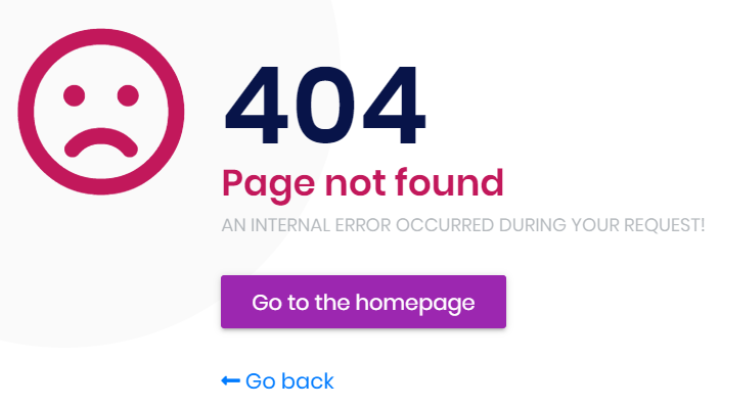Activities of "Ravisha"
Hi Mailming,
with DomainResolver approch, it started working. but I don't see tenant swith(I hope is expected behavior) but
- If I create/add user in teant say t1. user is created in both tenant t1(t1.abptest.com) and also main site(abptest.com). because of this mylinkuser functionality is breaking and it redirecting to abptest.com always.
- Register is not working
- My User Links is also not working
*my DBmigration appsettings
"ConnectionStrings": {
},
"IdentityServer": {
"Clients": {
"AbpTest_Web": {
"ClientId": "AbpTest_Web",
"RootUrl": "https://{0}.abptest-dev.azurewebsites.net/"
},
"AbpTest_Web_Public": {
"ClientId": "AbpTest_Web_Public",
"RootUrl": "https://abptest-dev.azurewebsites.net/"
},
"AbpTest_Web_Public_Tiered": {
"ClientId": "AbpTest_Web_Public_Tiered",
"RootUrl": "https://abptest-dev.azurewebsites.net/"
},
"AbpTest_App": {
"ClientId": "AbpTest_App",
"RootUrl": "https://{0}.abptest-dev.azurewebsites.net/"
},
"AbpTest_Swagger": {
"ClientId": "AbpTest_Swagger",
"RootUrl": "https://{0}.abptest-dev.azurewebsites.net/"
}
}
}
appsettings of HttpApi.Host
{
{
"App": {
"SelfUrl": "https://abptest-dev.azurewebsites.net/",
"AngularUrl": "https://abptest-dev.azurewebsites.net/",
"CorsOrigins": "https://*.abptest-dev.azurewebsites.net/,https://abptest-dev.azurewebsites.net/",
"RedirectAllowedUrls": "http://abptest-dev.azurewebsites.net/, https://abptest-dev.azurewebsites.net/"
},
"Redis": {
"Configuration": "https://abptest-dev.azurewebsites.net/",
"IsEnabled": "false"
},
"AuthServer": {
"Authority": "https://abptest-dev.azurewebsites.net/",
"RequireHttpsMetadata": "false",
"SwaggerClientId": "AbpTest_Swagger",
"SwaggerClientSecret": "1q2w3e*"
}
}
Angular Environment.ts
const baseUrl = 'https://{0}.abptest-dev.azurewebsites.net';
export const environment = {
production: true,
application: {
baseUrl,
name: 'AbpTest',
},
oAuthConfig: {
issuer: 'https://abptest-dev.azurewebsites.net',
redirectUri: baseUrl,
clientId: 'AbpTest_App',
responseType: 'code',
scope: 'offline_access openid profile role email phone AbpTest',
},
apis: {
default: {
url: '',
rootNamespace: 'AbpTest',
},
},
} as Environment;
In HttpApiHost I have added below code
//To Configure domain Resolver
context.Services.AddAbpStrictRedirectUriValidator();
context.Services.AddAbpClientConfigurationValidator();
context.Services.AddAbpWildcardSubdomainCorsPolicyService();
Configure<AbpTenantResolveOptions>(options =>
{
options.AddDomainTenantResolver("{0}.abptest-dev.azurewebsites.net");
});
Configure<IdentityServerOptions>(options =>
{
options.IssuerUri = configuration["App:SelfUrl"];
});
Please let me know anything is wrong in configuration.
Hi Maliming,
It works in IIS but not Azure web service, it is expecting in subfolder. As I communicated earlier I couldn't get time to continue with DomainResolver approach(There I have could see angular page loading and i have faced client server configuration issues). I continue to try next week(coming Monday), if you have any steps/document links please share, so that I will not get stuck monday. I have to resolve this issue by Monday/Tuesday. I will keep posting the updates for your information.
Note:our production deployment approach -->I'm trying to deploy both angular and asp-net core on one azure web app service and tenants will using https://{TenantName}.hostname.com.
Hi Mailming,
Sorry, I din't get time to continue my investigation with domainresolver approach as I was busy with other high priority issue. as of I could see angular is loading without adding <rewrite> rule web.xml and also copying index.html to wwwroot but I could see other issue. I continue tomorrow I will update soon on this approach.
By way collegue tried with old apprach with your suggetion(Redirect("~/index.html" + HttpContext.Request.QueryString)) and but azure ecpects a index.html page at wwwroot/wwwroot folder not at the wwwroot folder of azure to load the angular. In this way he was able to load the index page but dependend js and routing files are wwwroot folder so in browser say 404 for all those files. I will try to get those detailed info as well.
hi @Ravisha
I realized that we don't need use
IIS URL Rewrite, also no need to change yourweb.config, I just changed myHomeController.public class HomeController : AbpController { public ActionResult Index() { return Redirect("~/index.html" + HttpContext.Request.QueryString); } }Everything is working now.
You can try it, if there is still a problem, I can check it remotely.
Thanks Mailming.
Actually I have reverted and trying use domainresolver way of solving this problem as i mentioned in the prevoius reply. I'm in the middle of this approach. Anyway I will setup one more environment and i will try these changes in that environment. I will let you know the updates.
Thanks Mailmin, We can try this which is standard asp net core and spa integration. for this we have to change the copy angular code inside the asp-net and needs to change abp code(what all code and also need to add the yarn buid:prod command inside the abp host csproj) and i'm not sure that this will work or not? I have already spend more than 2 days for this. if you have steps to do this please let me know? we didn't investigate this deployment challenges during our evaluation abp framework as we thought this is very basic in architecure which abp would have taken care. or can i try deploy using domainresolver way and i see document is very clear in abp documention site?I hope if configure using domainresolver way it will work as many people tried this way and i could see they are succeded in this way?.
I need the steps to reproduce this problem. Can you try it in your local computer ?
On my local computer, no issue it works fine.
Steps Reproduce:
- Genarated app using abp suite with following details ABP Framework version: v4.3 UI type: Angular DB provider: EF Core Identity Server Separated (Angular):No
- I have included the following module source package(code) to my application
- Account.pro module
- LeptonTheme
- Created DB and run the migration using above mentioned configuartion in appsettings.jon of DBMigration project
- Deployed the angular app using visual studio code
- Deployed the Asp-net core app using visual studio
hi
It seems that your application did not find this file.
[INF] Request finished HTTP/1.1 GET http://abptest-dev.azurewebsites.net/index.html - - - 302 0 - 52.5579ms [INF] Request starting HTTP/1.1 GET http://abptest-dev.azurewebsites.net/?httpStatusCode=404 - 0I add a
index.htmlfile towwwrootandhttp://localhost/index.htmlworks.
Yes, application is not finding the index.html from root. any suggetions for this.
Hi Maliming,
Could you please let me know if you need more details.
Thanks
hi
Can you share the details of error?
Do you have a
web.configfile? What is the content?
Here is the error log:
2021-06-14 05:32:07.504 +00:00 [INF] - Volo.Abp.Swashbuckle.AbpSwashbuckleModule 2021-06-14 05:32:07.504 +00:00 [INF] - Volo.Abp.AspNetCore.Serilog.AbpAspNetCoreSerilogModule 2021-06-14 05:32:10.980 +00:00 [INF] Starting IdentityServer4 version 4.1.1+cebd52f5bc61bdefc262fd20739d4d087c6f961f 2021-06-14 05:32:13.963 +00:00 [INF] Using the default authentication scheme Identity.Application for IdentityServer 2021-06-14 05:32:18.292 +00:00 [INF] Initialized all ABP modules. 2021-06-14 05:32:18.899 +00:00 [INF] Now listening on: http://127.0.0.1:35308 2021-06-14 05:32:18.899 +00:00 [INF] Application started. Press Ctrl+C to shut down. 2021-06-14 05:32:18.899 +00:00 [INF] Hosting environment: CI 2021-06-14 05:32:18.899 +00:00 [INF] Content root path: D:\home\site\wwwroot 2021-06-14 05:32:20.215 +00:00 [INF] Request starting HTTP/1.1 GET http://abptest-dev.azurewebsites.net/ - - 2021-06-14 05:32:20.467 +00:00 [INF] Request starting HTTP/1.1 GET http://abptest-dev.azurewebsites.net/ - - 2021-06-14 05:32:28.293 +00:00 [INF] Executing endpoint 'abptest.Controllers.HomeController.Index (abptest.HttpApi.Host)' 2021-06-14 05:32:28.304 +00:00 [INF] Executing endpoint 'abptest.Controllers.HomeController.Index (abptest.HttpApi.Host)' 2021-06-14 05:32:28.420 +00:00 [INF] Route matched with {action = "Index", controller = "Home", area = "", page = ""}. Executing controller action with signature Microsoft.AspNetCore.Mvc.ActionResult Index() on controller abptest.Controllers.HomeController (abptest.HttpApi.Host). 2021-06-14 05:32:28.428 +00:00 [INF] Route matched with {action = "Index", controller = "Home", area = "", page = ""}. Executing controller action with signature Microsoft.AspNetCore.Mvc.ActionResult Index() on controller abptest.Controllers.HomeController (abptest.HttpApi.Host).
I haven't done any modification or chnages to web.config, I'm using the original web.config here is the content of web.config.
<?xml version="1.0" encoding="utf-8"?>
<configuration>
<location path="." inheritInChildApplications="false">
<system.webServer>
<handlers>
<add name="aspNetCore" path="*" verb="*" modules="AspNetCoreModuleV2" resourceType="Unspecified" />
</handlers>
<aspNetCore processPath="dotnet" arguments=".\abptest.HttpApi.Host.dll" stdoutLogEnabled="false" stdoutLogFile="\\?\%home%\LogFiles\stdout" hostingModel="OutOfProcess" />
</system.webServer>
</location>
</configuration>
I have commeted out the health check in HealthcheckBuilderExtension.cs as mentioned below
// If you don't want to add HealthChecksUI, remove following configurations.
//var healthChecksUiBuilder = services.AddHealthChecksUI(settings =>
//{
// settings.AddHealthCheckEndpoint("abptest Health Status", "/health-status");
//});
// Set your HealthCheck UI Storage here
//healthChecksUiBuilder.AddInMemoryStorage();
//services.MapHealthChecksUiEndpoints(options =>
//{
// options.UIPath = "/health-ui";
// options.ApiPath = "/health-api";
//});
I have chnaged the the home redirect url to index.html as mentioned below in Home Controller of HttpApi.Host
//return Redirect("~/swagger");
return Redirect("/index.html");
Looks like SPA Client has not read or it is not able to load the angular, this is my suspection.