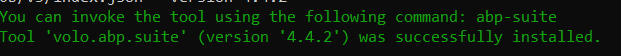Activities of "MahmoudA"
I solved it by return Task.FromResult<IActionResult>(Redirect("~/Account/Login"));
when i not authorized
Big Thanks .
when i not authrized , i want to go to login page not home ? i means i don't want home page to show
hi
You can redirect the user in Index page.
public class IndexModel : MyProjectNamePageModel { public Task<IActionResult> OnGetAsync() { if (CurrentUser.IsAuthenticated) { if (CurrentUser.TenantId == null) { return Task.FromResult<IActionResult>(Redirect("~/Dashboard")); } else { return Task.FromResult<IActionResult>(Redirect("~/HostDashboard")); } } return Task.FromResult<IActionResult>(Page()); } }
Thank you for your solution. it works with me after change the condition (CurrentUser.TenantId == null) to (CurrentUser.TenantId != null)
hi
This demo has been tested by many developer. How do you run it? What steps are not working?
hi No exception appear. Can u tell me the steps to configure subdomain to use it in local or azure ?
hi
Is the demo works on your localhost?
https://github.com/abpframework/abp-samples/tree/master/DomainTenantResolver
no, not
and i want it to work in development environment (localhost) and production environment (azure)
hi MahmoudA
Can you share the details of what you tried?
Are there any error logs?
hi maliming i want to read tenant that host created from url like i described in issue details
Hi,
Please send email to me. shiwei.liang@volosoft.com
I sent to you an email
Hi,
We have an exmaple for DomainTenantResolver, you can check it first: https://github.com/abpframework/abp-samples/tree/master/DomainTenantResolver
If this not help, I check it remotely. shiwei.liang@volosoft.com
Hi liangshiwei I already check on this sample but it is not useful
Please let me know the time of remotely session. Thanks for help
Mahmoud
It seems your ABP Commercial NuGet Source added with wrong url. (it should be nuget.abp.io not nugut.abp.io)
Please run the
dotnet nuget remove source "ABP Commercial NuGet Source"on your terminal and then run the following commanddotnet tool install -g Volo.Abp.Suite --add-source https://nuget.abp.io/xxxxxxxx-xxxx-xxxx-xxxx-xxxxxxxxxxxx/v3/index.json --version 4.4.2.change the xxxxxxxx-xxxx-xxxx-xxxx-xxxxxxxxxxxx part with your api-key