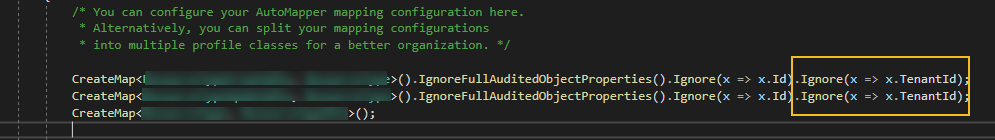Activities of "AlderCove"
@Rrader30
Appreciate for info, was hoping to utilize out of the box too but will have to craft my own as well.
Marketplace for modules would be nice!
Thanks
@Rrader30, we need to do something similar.
I think the File Management module is an incomplete feature without the ability to manage permissions to folders, or at least utilize in a way that provides a root folder as an entry point to the UI, so that the user is restricted to only that folder and its subfolders.
There's an open issue for Resource based authorization integration: https://github.com/abpframework/abp/issues/236
Have you found workable a solution yet that you can share?
Thanks Jamie
Adding a new multi-tenanted entity through ABP Suite has AutoMapperConfigurationException
ABP Framework version: v4.3.0 ( module template) UI type: MVC DB provider: EF Core Identity Server Separated: no
When starting the Unified App from a Module template, after generating a multi-tenanted entity, adding migration and updating SQL database, the application has exception on startup:
An unhandled exception occurred while processing the request.
AutoMapperConfigurationException: Unmapped members were found. Review the types and members below. Add a custom mapping expression, ignore, add a custom resolver, or modify the source/destination type For no matching constructor, add a no-arg ctor, add optional arguments, or map all of the constructor parameters
ResourceClassTypeCreateDto -> ResourceClassType (Destination member list) Acs.ResourceLibrary.ResourceClassTypes.ResourceClassTypeCreateDto -> Acs.ResourceLibrary.ResourceClassTypes.ResourceClassType (Destination member list)
Unmapped properties:
TenantId
ResourceClassTypeUpdateDto -> ResourceClassType (Destination member list) Acs.ResourceLibrary.ResourceClassTypes.ResourceClassTypeUpdateDto -> Acs.ResourceLibrary.ResourceClassTypes.ResourceClassType (Destination member list)
Unmapped properties: TenantId AutoMapper.ConfigurationValidator.AssertConfigurationIsValid(IEnumerable typeMaps)
<br>
DependencyResolutionException: An exception was thrown while activating λ:Microsoft.AspNetCore.Identity.ISecurityStampValidator -> Castle.Proxies.AbpSecurityStampValidatorProxy -> Volo.Abp.MultiTenancy.TenantConfigurationProvider -> Volo.Saas.Tenants.TenantStore -> Volo.Abp.ObjectMapping.DefaultObjectMapper1[[Volo.Saas.SaasDomainModule, Volo.Saas.Domain, Version=4.3.0.0, Culture=neutral, PublicKeyToken=null]] -> Volo.Abp.AutoMapper.AutoMapperAutoObjectMappingProvider1[[Volo.Saas.SaasDomainModule, Volo.Saas.Domain, Version=4.3.0.0, Culture=neutral, PublicKeyToken=null]] -> λ:Volo.Abp.AutoMapper.IMapperAccessor -> λ:Volo.Abp.AutoMapper.MapperAccessor.
Autofac.Core.Resolving.Middleware.ActivatorErrorHandlingMiddleware.Execute(ResolveRequestContext context, Action next)
<br> Was able to resolve the issue by adding .Ignore(x => x.TenantId) extension on the CreateMap in the src/Project.Application ProjectAutoMapperProfile class:
Is that the correct approach?
@alper any update on this?
@lwilbourn @rcalv002 I reproduced the issue. There's a problem generating the Angular code. Created an internal issue. Will be fixed in v4.0.1
I have just updated abp cli and suite to 4.1.1, created a new solution but the CRUD Page Generator isn't generating Angular UI.
I can see an issue in the Angular Schematics log file.
0 verbose cli [ 0 verbose cli 'C:\Program Files\nodejs\node.exe', 0 verbose cli 'C:\Users\UserName\AppData\Roaming\npm\node_modules\npm\bin\npm-cli.js', 0 verbose cli 'exec', 0 verbose cli '--', 0 verbose cli 'C:/Users/UserName/Source/Repos/TestAngular/angular/.suite/schematics/node_modules/.bin/ng', 0 verbose cli 'g', 0 verbose cli '.suite/schematics/collection.json:entity', 0 verbose cli 'app-pro', 0 verbose cli 'TestAngular', 0 verbose cli 'C:/Users/UserName/Source/Repos/TestAngular/aspnet-core/.suite/entities/PeriodType.json' 0 verbose cli ] 1 info using npm@7.4.0 2 info using node@v12.14.1 3 timing config:load:defaults Completed in 1ms 4 timing config:load:file:C:\Users\UserName\AppData\Roaming\npm\node_modules\npm\npmrc Completed in 2ms 5 timing config:load:builtin Completed in 2ms 6 timing config:load:cli Completed in 3ms 7 timing config:load:env Completed in 0ms 8 timing config:load:file:C:\Users\UserName\Source\Repos\TestAngular\angular.npmrc Completed in 0ms 9 timing config:load:project Completed in 1ms 10 timing config:load:file:C:\Users\UserName.npmrc Completed in 1ms 11 timing config:load:user Completed in 1ms 12 timing config:load:file:C:\Users\UserName\AppData\Roaming\npm\etc\npmrc Completed in 0ms 13 timing config:load:global Completed in 0ms 14 timing config:load:cafile Completed in 0ms 15 timing config:load:validate Completed in 0ms 16 timing config:load:setUserAgent Completed in 0ms 17 timing config:load:setEnvs Completed in 1ms 18 timing config:load Completed in 10ms 19 verbose npm-session 46848984ec072eb7 20 timing npm:load Completed in 19ms 21 timing command:exec Completed in 6ms 22 verbose stack Error: ENOENT: no such file or directory, open 'C:\Users\UserName\Source\Repos\TestAngular\angular.suite\schematics\node_modules.bin\ng\package.json' 23 verbose cwd C:\Users\UserName\Source\Repos\TestAngular\angular 24 verbose Windows_NT 10.0.18363 25 verbose argv "C:\Program Files\nodejs\node.exe" "C:\Users\UserName\AppData\Roaming\npm\node_modules\npm\bin\npm-cli.js" "exec" "--" "C:/Users/UserName/Source/Repos/TestAngular/angular/.suite/schematics/node_modules/.bin/ng" "g" ".suite/schematics/collection.json:entity" "app-pro" "TestAngular" "C:/Users/UserName/Source/Repos/TestAngular/aspnet-core/.suite/entities/PeriodType.json" 26 verbose node v12.14.1 27 verbose npm v7.4.0 28 error code ENOENT 29 error syscall open 30 error path C:/Users/UserName/Source/Repos/TestAngular/angular/.suite/schematics/node_modules/.bin/ng/package.json 31 error errno -4058 32 error enoent ENOENT: no such file or directory, open 'C:\Users\UserName\Source\Repos\TestAngular\angular.suite\schematics\node_modules.bin\ng\package.json' 33 error enoent This is related to npm not being able to find a file. 34 verbose exit -4058