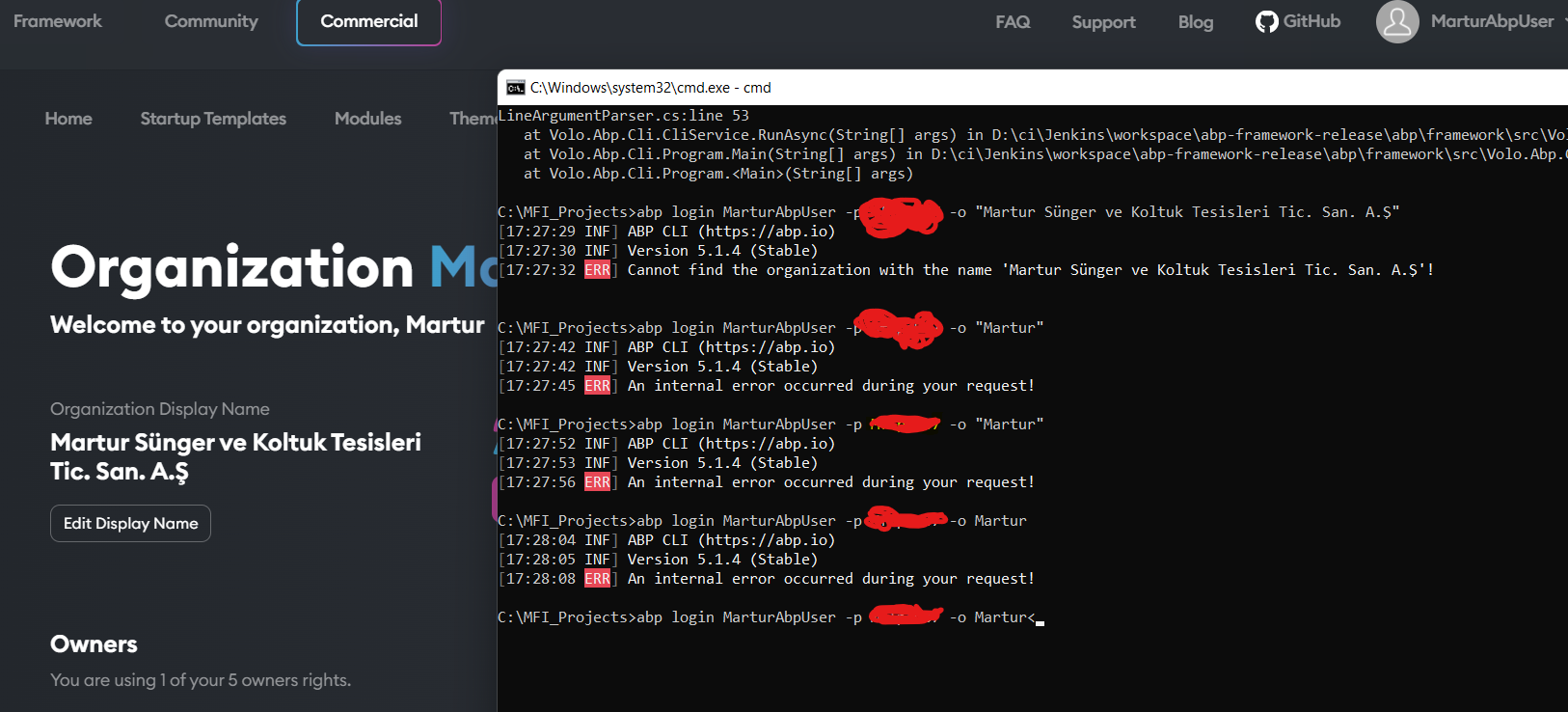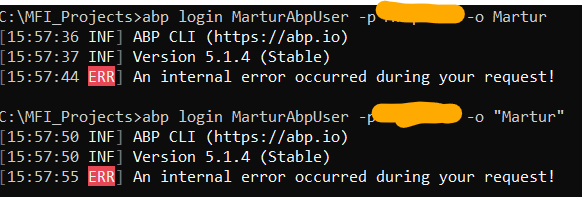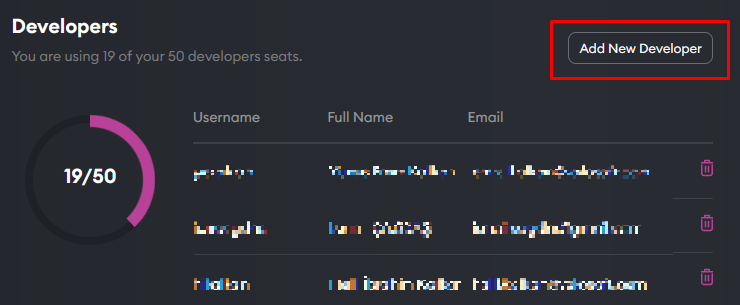0
MarturAbpUser created
- ABP Framework version: v5.1.4
- UI type: Angular
- DB provider: MongoDB
- Tiered (MVC) or Identity Server Separated (Angular): yes /
- Exception message and stack trace:
- Steps to reproduce the issue:"
- I'm logging in with my commercial account, but I can't download with the command "abp new MFI.TrackingSuite -t app-pro". What's the reason? Could you help.!
- ABP Problem.png
7 Answer(s)
-
0
ABP Problem.png
Hi @MarturAbpUser, it seems you've logged in without specifying the organization. This problem occurred because, in the above image there is not any organization information.)
Can you apply the below steps and then re-try to download the template again:
- Logout with the following commands:
abp logout- Login with the following command (by specifying the organization):
abp login <username> -p <password> -o <organization> -
0
-
0
Hi, I've checked your organization and everything seems alright, can you be sure about your password? (and specify your organization name as "Martur")
-
0
Evet eminim herşey doğru login olabiliyorum fakat indirme yapamıyoruz.
-
0
-
0
Hi @MarturAbpUser, I've checked your organization and it seems your account was not added as a developer. I've added you as a developer to your organization. Can you try again to login? Btw, your credit has been refunded!
-
0