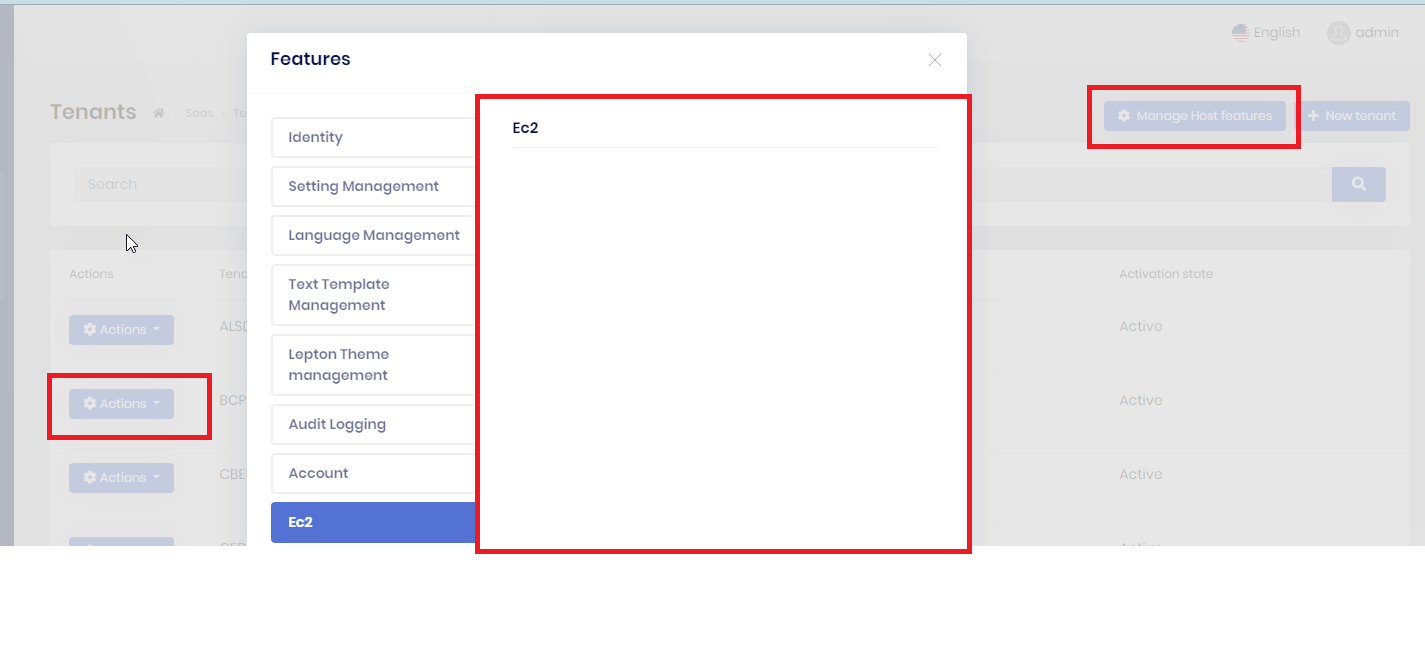0
paul.harriman created
- ABP Framework version: v4.4.3
- UI type: Angular
- DB provider: EF Core
- Tiered (MVC) or Identity Server Separated (Angular): no
- Exception message and stack trace:
- Steps to reproduce the issue:"
I created a Feature that I only want edited/viewed in the Host. The Host will then enable certain Tenants for the Feature. Why when I click the Manage Host Features button (right most red box) do I see a tab for the feature EC2 (center red box) . The tab should not show. The row actions for each Tenant does show and it acts correctly ((left most red box) ).
public override void Define(IFeatureDefinitionContext context)
{
var myGroup = context.AddGroup("Ec2");
FeatureDefinition ec2Feature = myGroup.AddFeature("Ec2.ManageInstances", defaultValue: "false", displayName: L("EnableEc2"), valueType: new ToggleStringValueType());
ec2Feature.IsAvailableToHost = false;
ec2Feature.CreateChild("Ec2.AccessId", defaultValue: "", displayName: L("AccessId"), valueType: new FreeTextStringValueType(), isVisibleToClients: false, isAvailableToHost: false);
ec2Feature.CreateChild("Ec2.Secret", defaultValue: "", displayName: L("Secret"), valueType: new FreeTextStringValueType(), isVisibleToClients: false, isAvailableToHost: false);
ec2Feature.CreateChild("Ec2.Region", defaultValue: "", displayName: L("Region"), valueType: new FreeTextStringValueType(), isVisibleToClients: false, isAvailableToHost: false);
}
1 Answer(s)
-
0
Hi, I investigated your situation, It's a unexpected behavior. We'll change that behavior, if there is no item to show, that menu won't be visible.
Also your credit is refunded