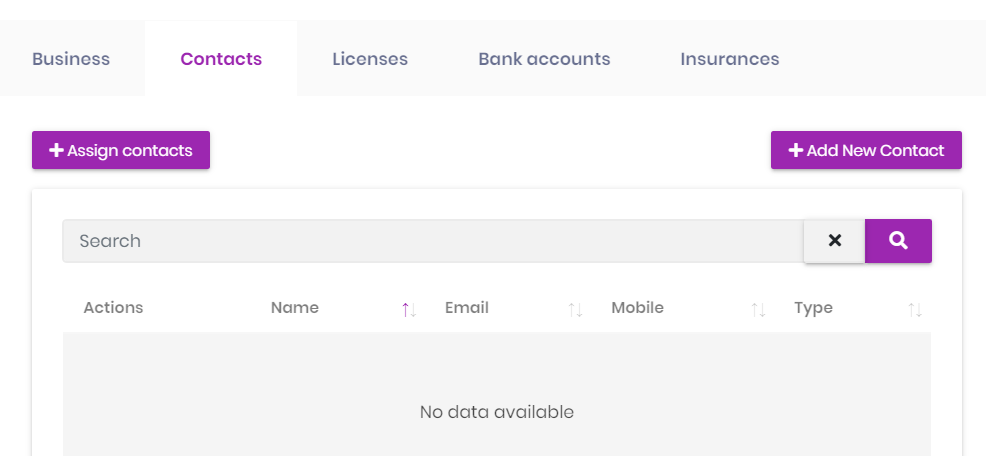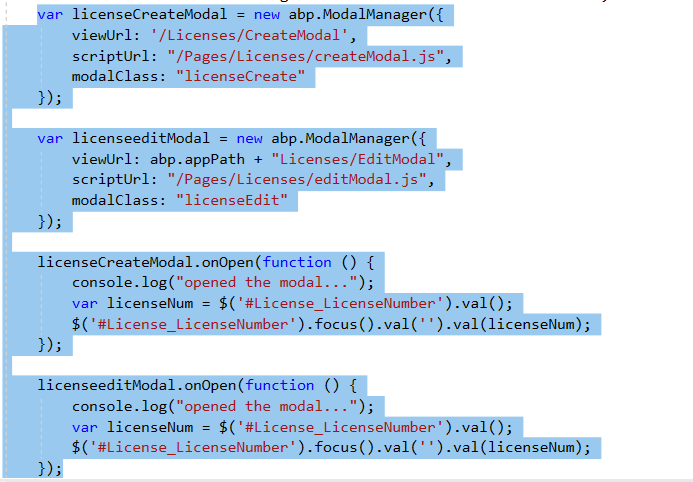- ABP Framework version: v4.3.3
- UI type: MVC
- DB provider: EF Core
- Tiered (MVC) or Identity Server Separated (Angular): yes
- Exception message and stack trace:
- Steps to reproduce the issue:"
I have pop up modal that contains 5 tabs.Inside each 5 tabs having button to open another pop up modal.
In that pop up modal(new form),i want to focus cursor on first input field and in edit form want to focus cursor on end of the text of first field.
6 Answer(s)
-
0
hi
You can try to set the cursor in the event of the Modals.
https://docs.abp.io/en/abp/latest/UI/AspNetCore/Modals#functions
-
0
-
0
hi
Can you create a project to reproduce?
The project you sent me can't open the
licensemodal in theBusinessesmodal.https://abp.io/get-started
-
0
There is no license menu item in the side menu.We have only business and contact menu item under Business settings.Business -> when we click NEW BUSINESS -Tabs are disabled except business tab ,so we can't directly navigate to other tabs like contact,license,insurance,bank.Once if we fill all the fields in business and click next ...all other tabs are enabled,we can navigate directly. .
In Edit business-All tabs are always enabled.You can test with edit business option
-
0
-
0
Thanks, It works now!!!.