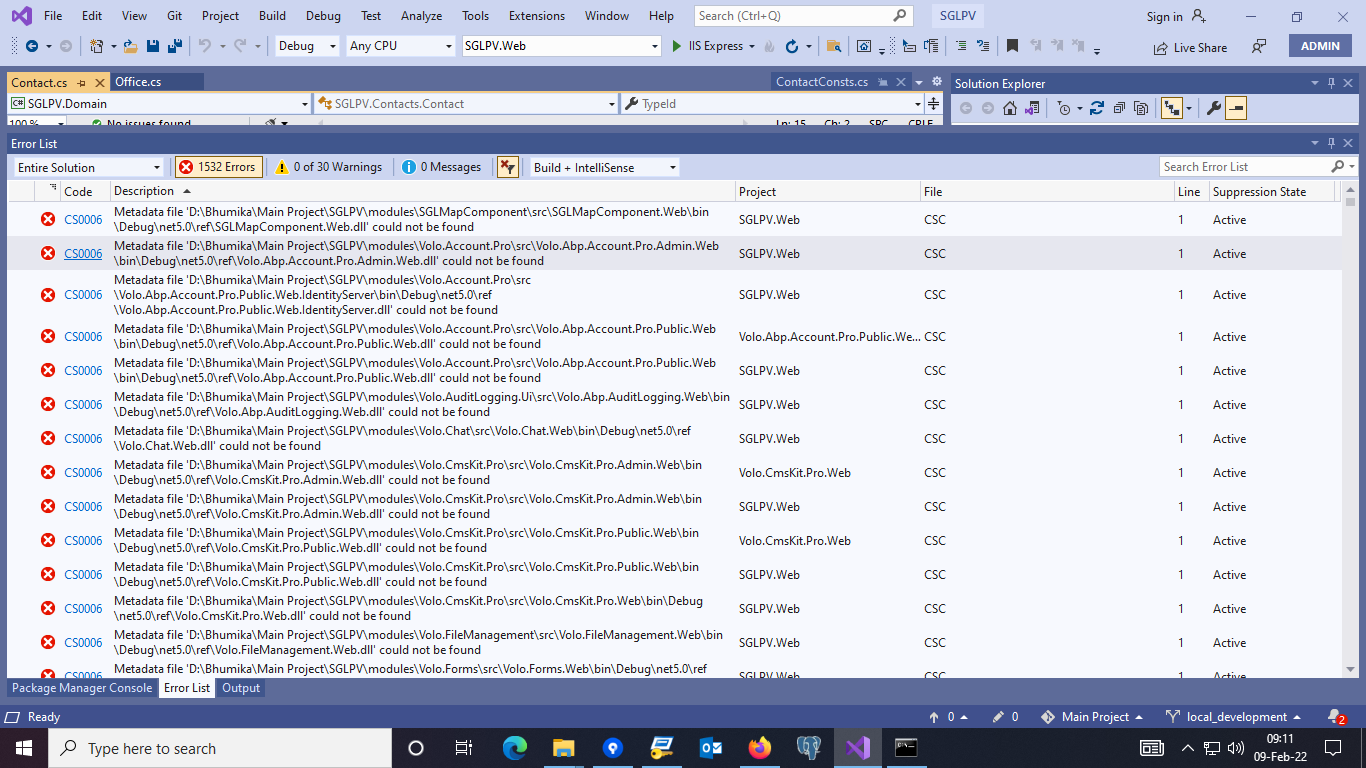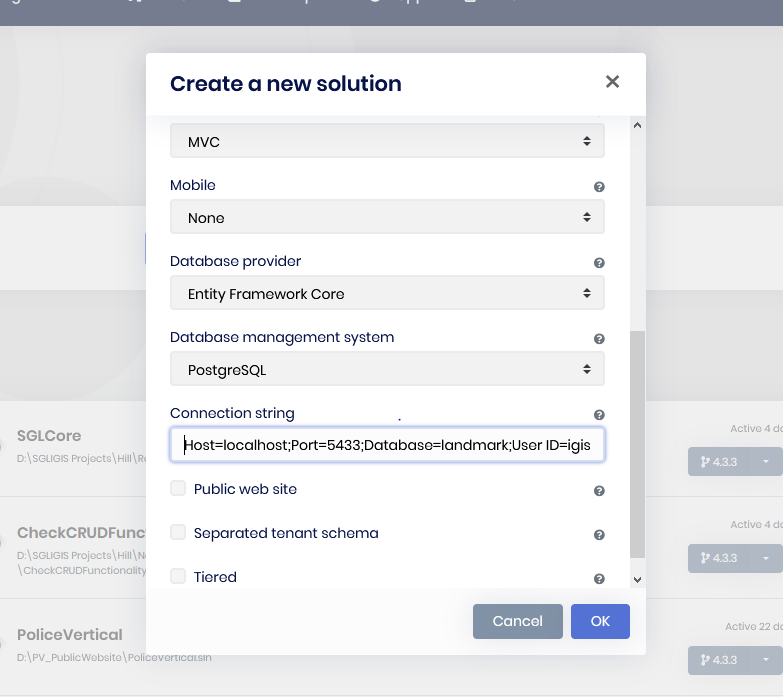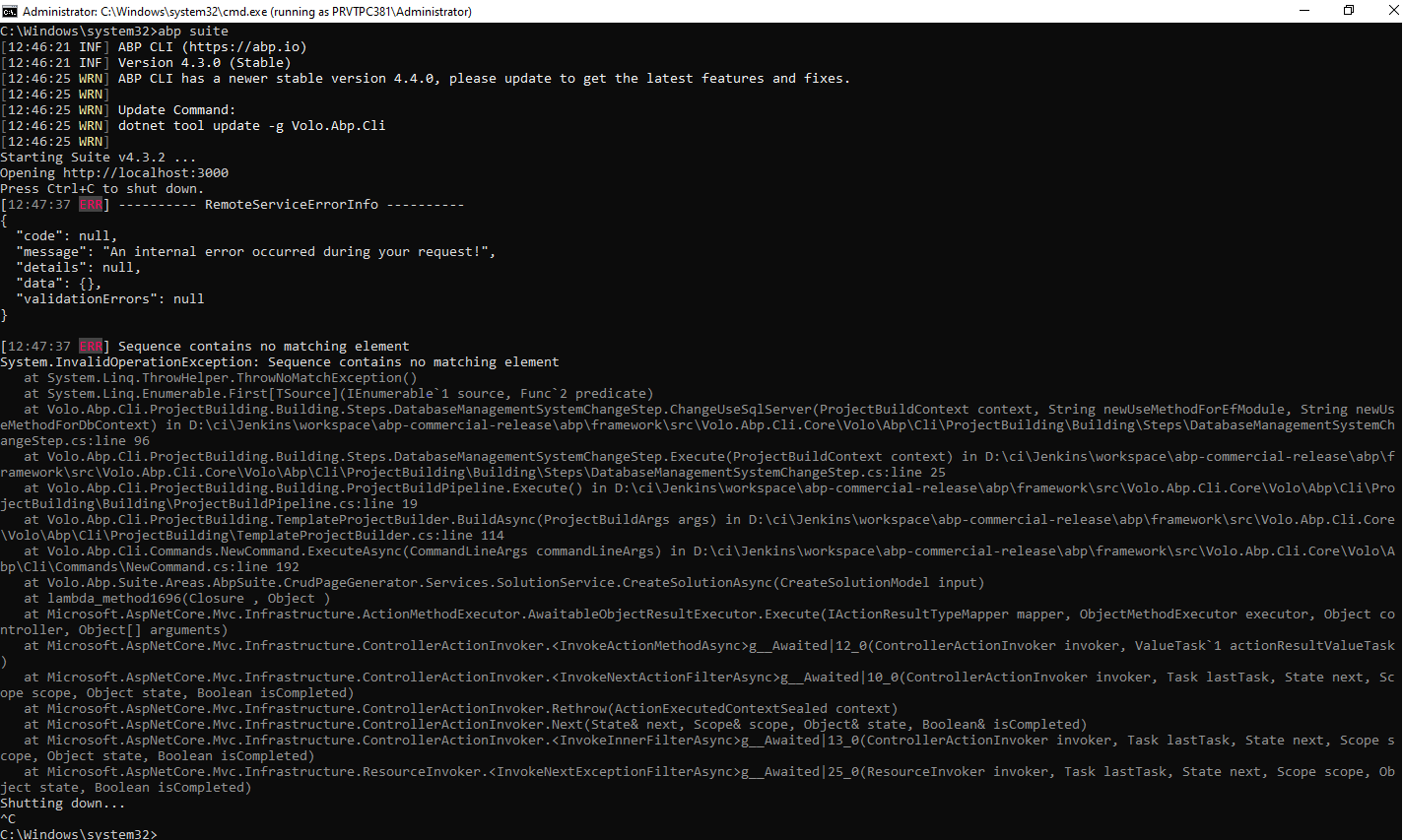Activities of "zalak"
- ABP Framework version: v4.4.0
- UI type: MVC
- DB provider: EF Core
- Tiered (MVC) or Identity Server Separated (Angular): no
- Exception message and stack trace:``
- Steps to reproduce the issue:"
My current project is build on ABP framework 4.4.0. However, after I updated my Abp CLI and Abp Suite to the latest version, I am encountering errors in my project of 4.4.0 as shown in the attachment below. What is the possible solution to resolve the same ?
- ABP Framework version: v4.4.3
- UI type: MVC
- DB provider: EF Core
- Tiered (MVC) or Identity Server Separated (Angular): yes / no
- Exception message and stack trace:
- Steps to reproduce the issue:"
Is there any UI specification or Tag helper for DateTime picker in ABP? A simple HTML tag of input with type datetime-local isn't showing a picker in Firefox browser. Also if done by abp-input using directly DTO it isn't happening. Instead it only shows a normal input field of type text.
- ABP Framework version: v4.4.0
- UI type: MVC
- DB provider: EF Core
- Tiered (MVC) or Identity Server Separated (Angular): no
- Exception message and stack trace:
- Steps to reproduce the issue:"
We have purchased the enterprise version through which we are getting access to the source codes. However, we are unable to find the source code of EFCore Repository of Identity User from the module Volo.Identity.Pro . Even the Interface of the same when seen is found in the Meta Data which we are unable to edit. So how can this Repository file could be accesible to be made changes of ?
- ABP Framework version: v4.3.3
- UI type: MVC
- DB provider: EF Core
- Tiered (MVC) or Identity Server Separated (Angular): Non tiered
- Exception message and stack trace:
- Steps to reproduce the issue:
Question :
How to use CMS pages api from public website project? How to provide access to different users of that API ?
Thanks Zalak
ABP Framework version: v4.3.0
UI type: MVC
DB provider: EF Core
Tiered (MVC) or Identity Server Separated (Angular): Non tiered/ MVC
Exception message and stack trace:
---------- RemoteServiceErrorInfo ---------- { "code": null, "message": "An internal error occurred during your request!", "details": null, "data": {}, "validationErrors": null }Steps to reproduce the issue:"
Hope this helps!
Thanks & Regards Zalak
If you're creating a bug/problem report, please include followings:
- ABP Framework version: 4.3.3
- UI type: MVC
- DB provider: EF Core
- Tiered (MVC) or Identity Server Separated (Angular): NonTiered
- Exception message and stack trace: projectname.DbMigrator has stopped working.
- Steps to reproduce the issue:" 1) Goto Abp Suite using command line 2) Select existing project 3) Goto CRUD Page Generator 4) Fill the entity details 5) Now Select Primary Key type as "Int" 6) Add one property named "Name" and save it. 7) Now execute Save and Generate This above procedure will generate the issue.
Looking forward to get the solution.
Thanks & Regards, Prakash Chasiya