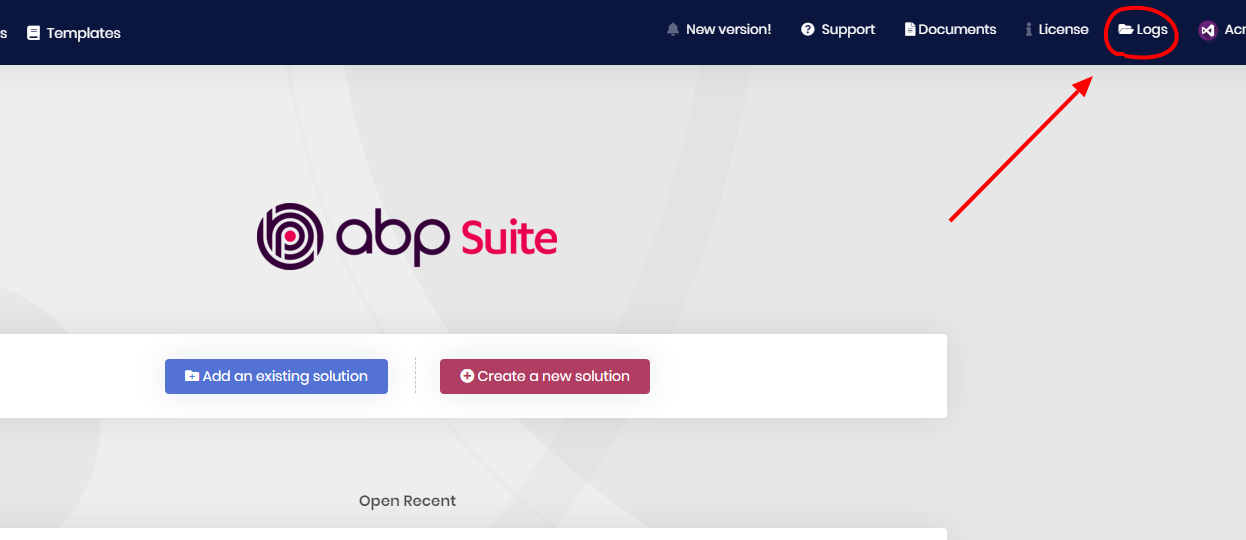Activities of "yekalkan"
@zhaof Thank you for reporting. I'll create an internal issue about that and fix it in next releases.
Your question credit is refunded.
Hi @zhaof,
You should not be able to select Guid type in Suite's Crud Page Generator UI if the solution's UI is Blazor. Because Blazor components doesn't support Guid type.
Is it a module template? Or how did you add that property with Guid type?
Hi @akifakinci,
We figured out this issue happens due to a bug.
So i'm refunding your question credit. It will be fixed on the next release.
Is it correct that I should load only the service solution in abp suite?
Yes, you should add the service solution.
. what else could be the issue?
Can you check the Suite logs? Is there any error printed when generating angular code?
Hi @agawdat
I've tried this but the new project is successfully created in apps\angular\projects folder with the given entity.
Can you open %USERPROFILE%\.abp\suite\appsettings.json file and check if AngularSolutionRootPath is correct for the service project? It should be the root directory of the main microservice project ({ProjectDirectory}\apps\angular).
Hi @afatima
7.0.2 is being released today, 7.1.0-rc.2 tomorrow.
@afatima
7.1.0-rc.1 is released before this issue is fixed. Please wait for the next RC release which will be released soon (next-week probably).
Also we refunded your question credit for this question, since it was a bug.
Hi @afatima,
You added the generated module to ABP Suite and generated code on that, right?
Can you open %USERPROFILE%\.abp\suite\appsettings.json file and check if the UiFramework and AngularSolutionRootPath are correct? (UiFramework should be 3)
Hi @afatima
Can you share the DbContext file content? You can send it to support@abp.io if it is private.