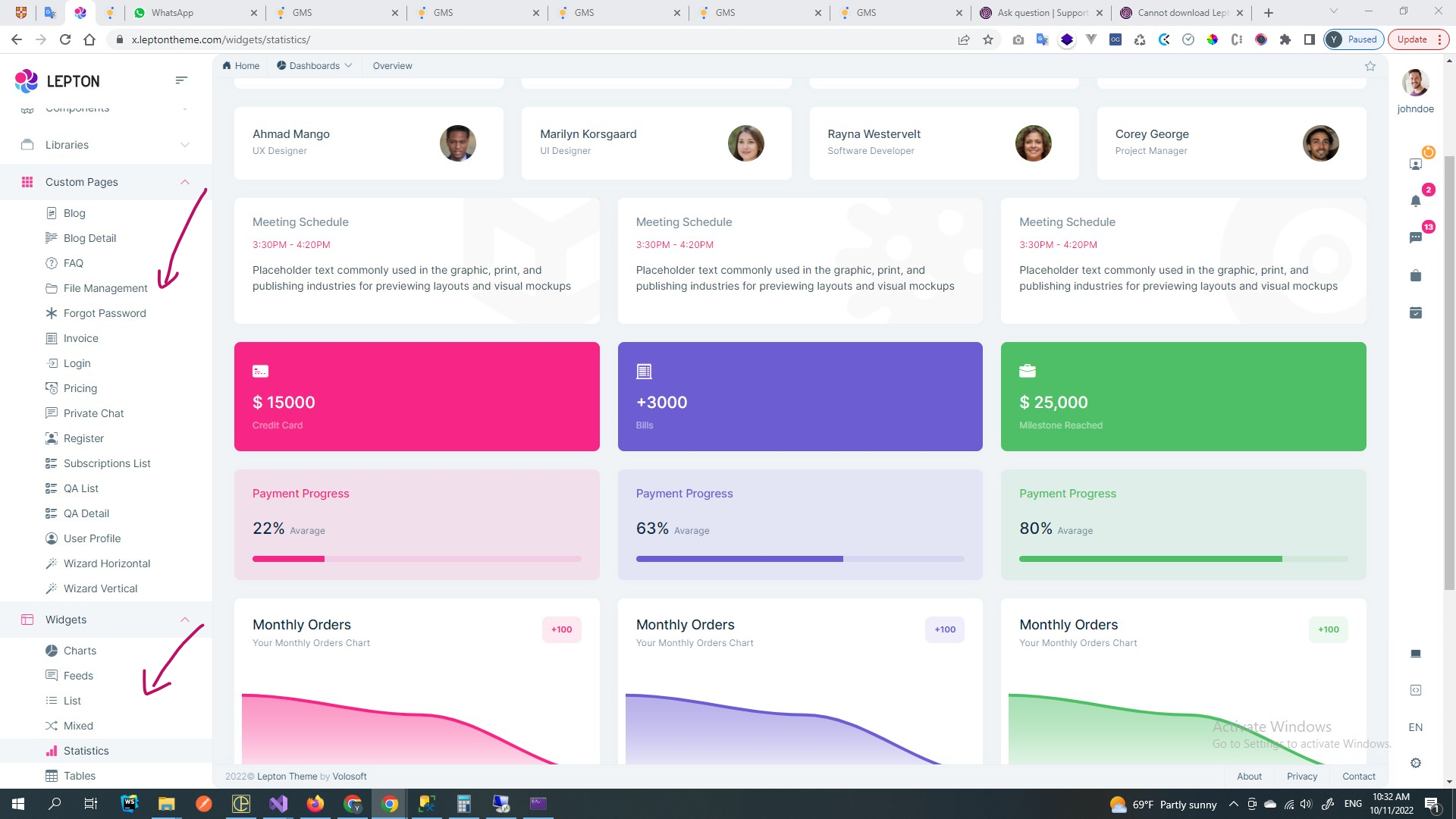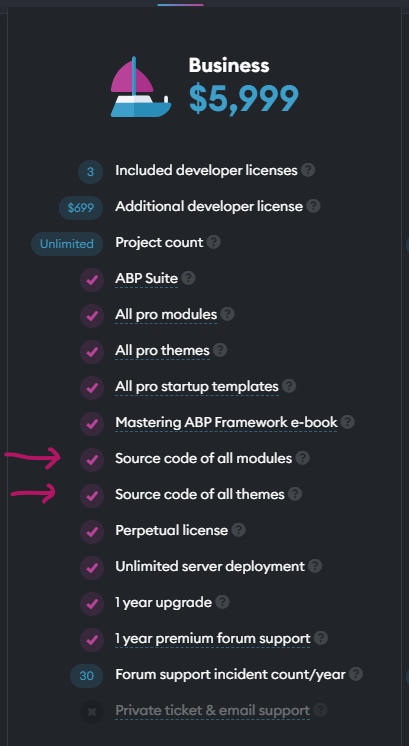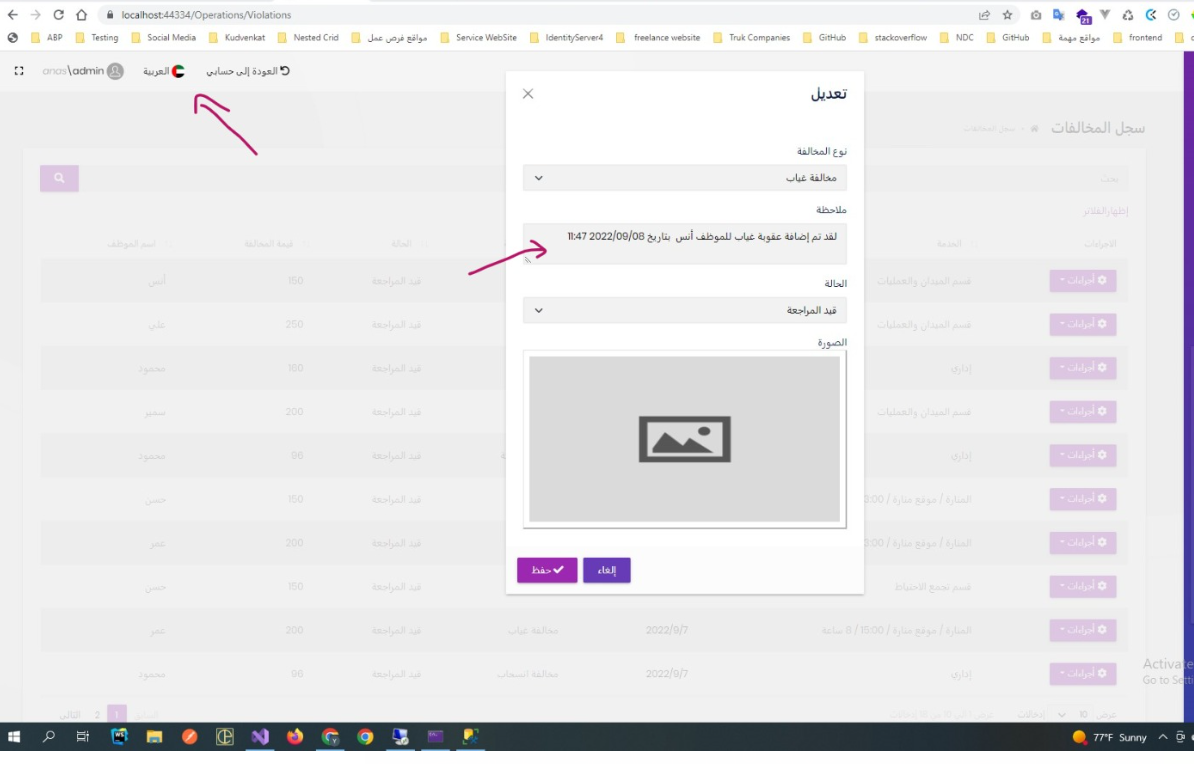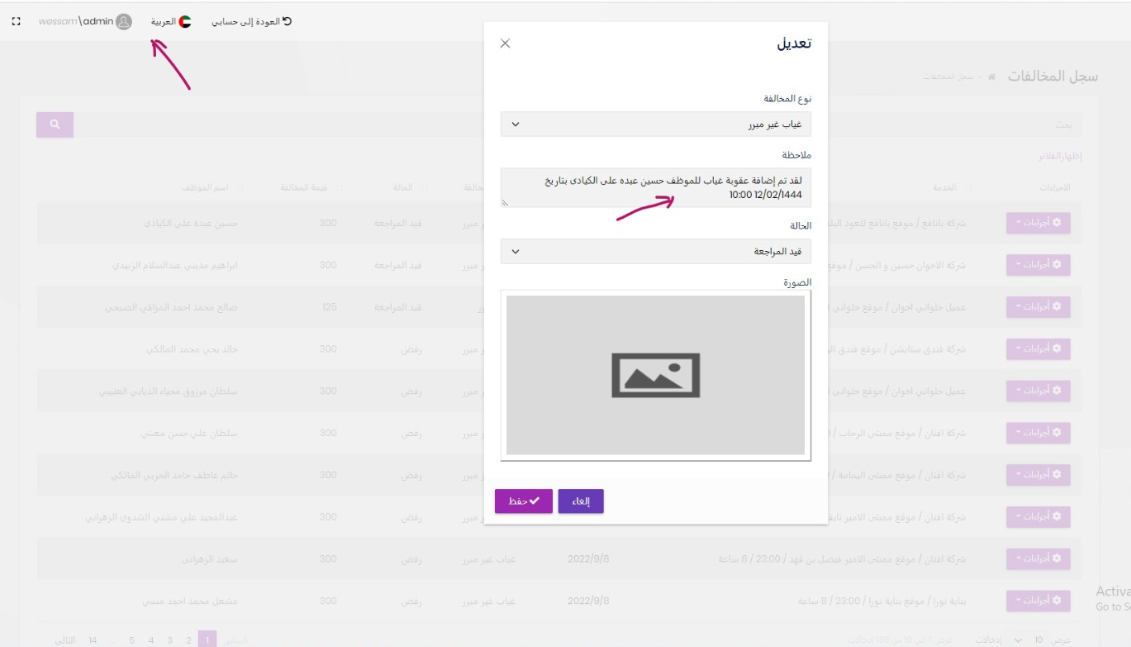Activities of "yasin.hallak.89@gmail.com"
- ABP Framework version: v6.0.0
- UI type: MVC
- DB provider: EF Core
- Tiered (MVC) or Identity Server Separated (Angular): no
- Exception message and stack trace:
Hi there.
I need to use empty layout for specific page like printing page , How can I use it in leptonX
this website is a complete HTML page, you can see the source code of the HTML by the browser's developer console.
This answer is not acceptable and Contrasted with our participation and agreement
sorry if you are asking the leptonx source code then it's available. you can download the latest stable LeptonX source-code via the following command
abp get-source Volo.Abp.LeptonXTheme.Pro
As mention above
I download lepton x pro source code from abp suite but can't find custom pages and widgets within source code
Sorry it is not the same thinking logic, this is diffrent.
We didn't ask you source-code of abp.io or abp suite website because our participation does not include this.
We just ask you source-code of leptonx theme because it is within our participation as mention above and this is our agreement.
When you go to buy any theme you will get the source-code of the all pages within theme, is not it ?!
Hi @yasin.hallak.89@gmail.com
You can't get the source-code of HTML demo for now because of some limitations. But we're planning to make it accessible in the future.
But. anything is trimmed from application bundles and they include everything that is required for those components. So you can inspect that demo, get the plain HTML and use it in your application without limitation. All of them should be working on your application without making any CSS change.
Hi enisn.
I am so sorry to hear that .
Our subscription is business and it includes source code of all modules and source code of all themes as figure below
We hope you will make it accessible asap as we had deal in our subscription.
When will you expect to make it accessible ?
Hi Yasin,
ABP supports all .net features hence it's not an issue unique to the framework. Even so, hopefully, this helps you to solve your problem.
Regards.
Hi Malik .
I found solving for my Problem from another resourecs
Thanks
Hi Yasin,
Could you config your website on IIS as the mention here, please?
- Open IIS 7
- Select your website
- Open .NET GLOBALIZATION
- From Culture tab, select required Culture and UI Culture.
- Do iisreset
It may related own configuration
Hi Malik ..
I set Culture and UI Culture to (en), the system converted to english as a default language and generate DateTime Gregorian .
but I want to set default language in arabic . when I set Culture and UI Culture to (ar), the system converted to arabic as a default
language and generate DateTime Hijri .
How can I set Default language in arabic and generate dateTime Gregorian .
Hi Yasin,
Could you config your website on IIS as the mention here, please?
- Open IIS 7
- Select your website
- Open .NET GLOBALIZATION
- From Culture tab, select required Culture and UI Culture.
- Do iisreset
It may related own configuration
Thanx . I will trying and tell you
- ABP Framework version: v5.0.0
- UI type: MVC
- DB provider: EF Core
- Tiered (MVC) or Identity Server Separated (Angular): no
Hi there .
We have issue related with datetime .
When run my app on local it generate datetime with Gregorian and it is ok like below
but when publish my app to iis server and run it generate datetime with hijri like below
I asked here because I think this issue related to abp .
I have another project on iis build in with asp.net pure without abp framework , it works well and generate datetime with Gregorian .
can you help me please .