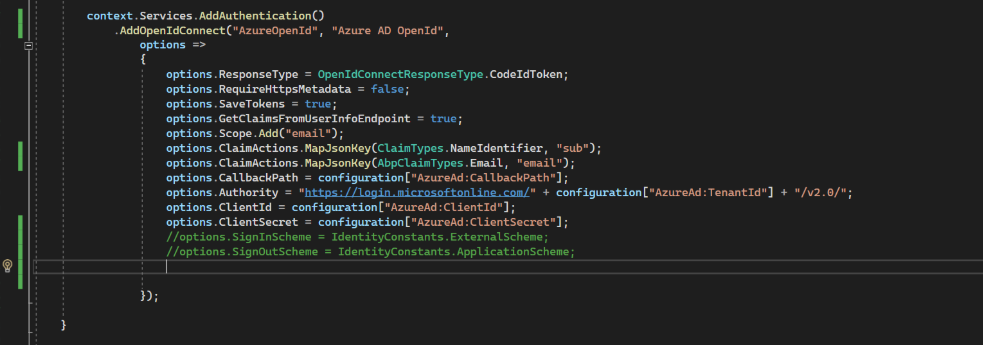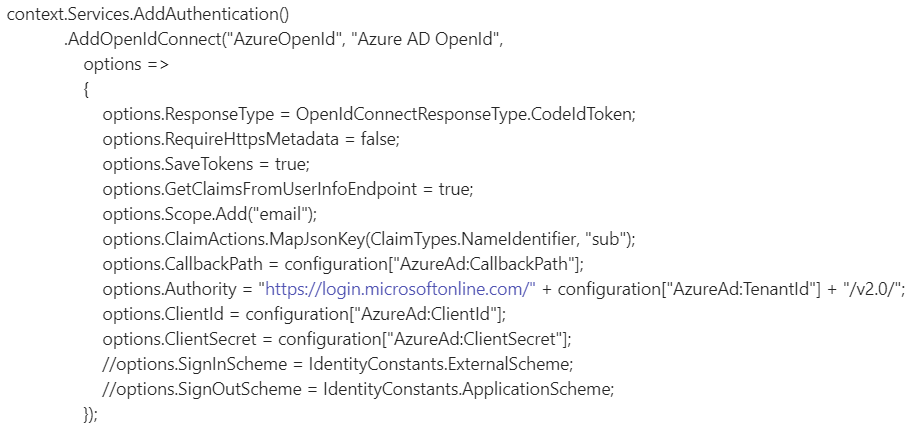Activities of "viswajwalith"
Hi
Steps to reproduce the issue
-installed Volo.Abp.AspNetCore.Mvc.UI.Theme.LeptonX package to existing project (5.1.3 version ) -Deleted <PackageReference Include="Volo.Abp.AspNetCore.Mvc.UI.Theme.Lepton" Version="5.1.3" /> reference in web Proj file -Deleted "using Volo.Abp.LeptonTheme.Management;" references from web module class files. -added this to web module class file "using Volo.Abp.AspNetCore.Mvc.UI.Theme.LeptonX;" -added "typeof(AbpAspNetCoreMvcUiLeptonXThemeModule)" in class file -removed all references related to old lepton theme like Bundling, Components and below reference @using Volo.Abp.AspNetCore.Mvc.UI.Theme.Lepton.Themes.Lepton.Components.Content.Alerts @using Volo.Abp.AspNetCore.Mvc.UI.Theme.Lepton.Themes.Lepton.Components.Content.BreadCrumb @using Volo.Abp.AspNetCore.Mvc.UI.Theme.Lepton.Themes.Lepton.Components.Content.Title @using Volo.Abp.AspNetCore.Mvc.UI.Theme.Lepton.Themes.Lepton.Components.Header @using Volo.Abp.AspNetCore.Mvc.UI.Theme.Lepton.Bundling
Basically we need to connect to SQL MI with managed identity, so thought of modifying the connection method to accommodate the same, but .Net 6 is having native support for the same so updating to Sql.Data.Client to 5.1 fulfilled our requirement.
Thanks for the support, I am closing the issue from my side.
Hi,
Is this work for you? https://github.com/dotnet/efcore/issues/11928#issuecomment-673058635
Thanks for the link, We will check and get back to you with update
We are still checking will update you ASAP
Thanks, will give a try and update you. Thanks
Hi,
You can inject
RabbitMqDistributedEventBusandAzureDistributedEventBusinstead ofIDistributedEventBus
but based on which condition it will pick the relevant one?
Also we we mentioned earlier If we are injecting both modules i.e. 'AbpEventBusRabbitMqModule' and 'AbpEventBusAzureModule' by default it's only picking RabbitMQ.
hi
Add
UserInformationReceivedcallback to debug and check theprincipal.options.Events = new OpenIdConnectEvents() options.Events.UserInformationReceived = ...
After changing the claim type from ABPClaimType to ClaimType it worked. Means some issue with the Key used.
var email = loginInfo.Principal.FindFirstValue(ClaimTypes.Email);
Thanks for the support.
Step 4: Redirected to Register page and clicked on Register
Did the Register page get your email address?
Yes we are getting the email pre populated in Register page