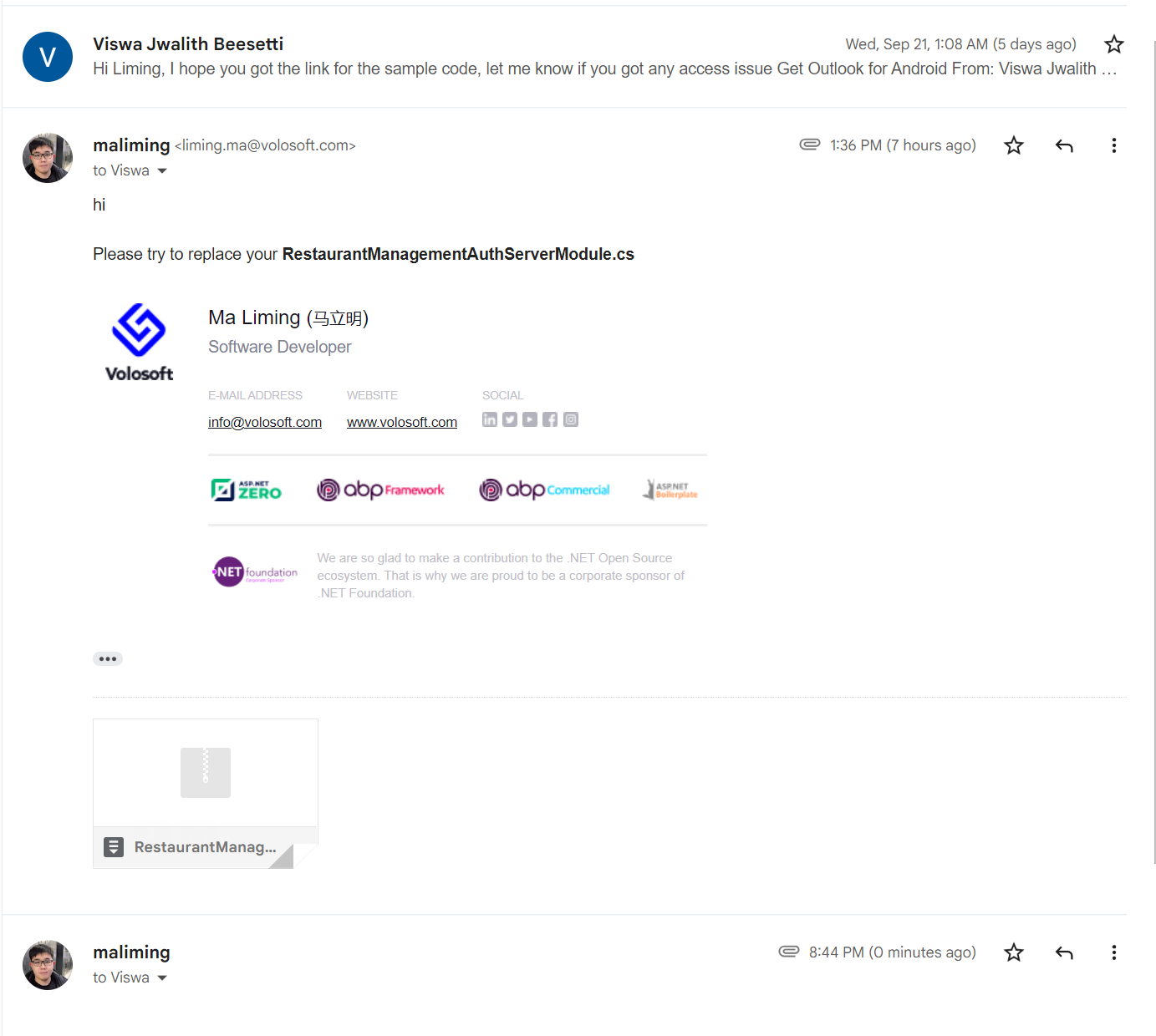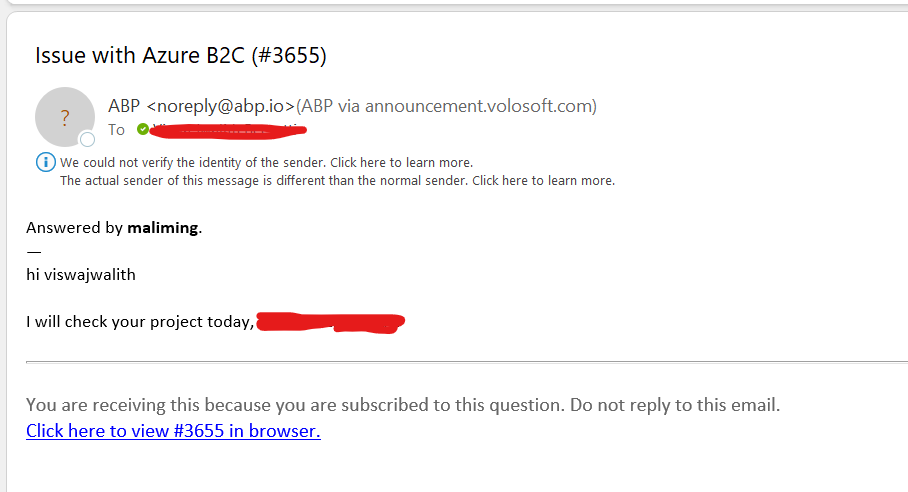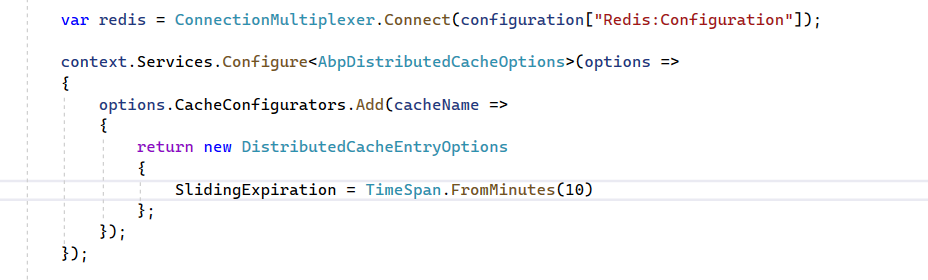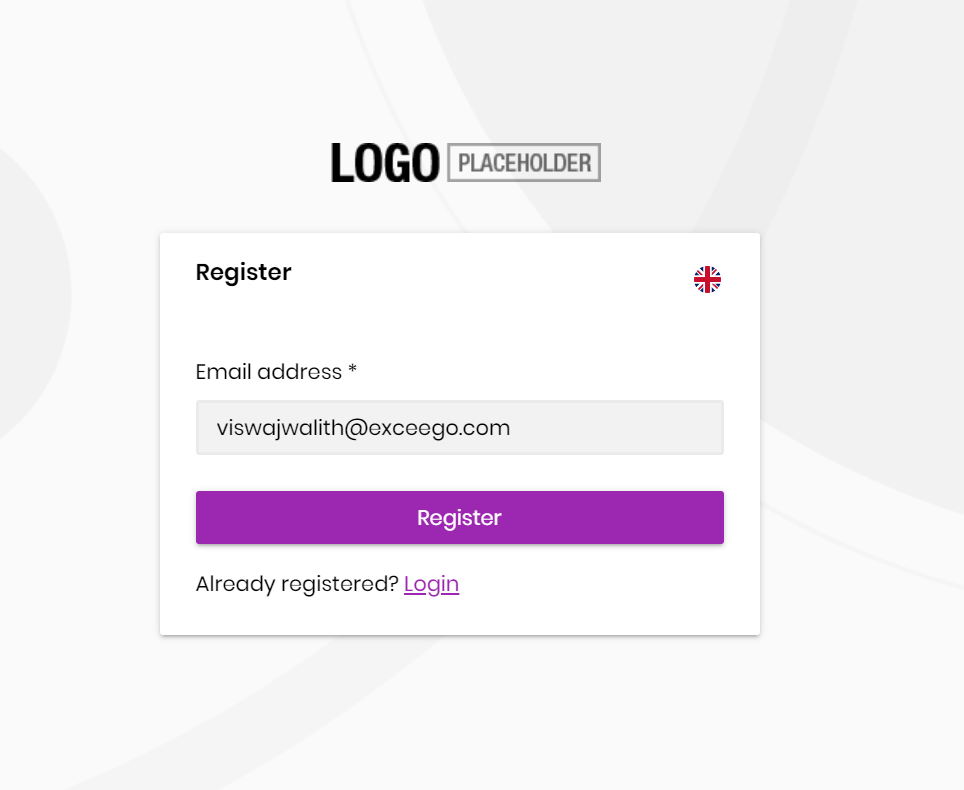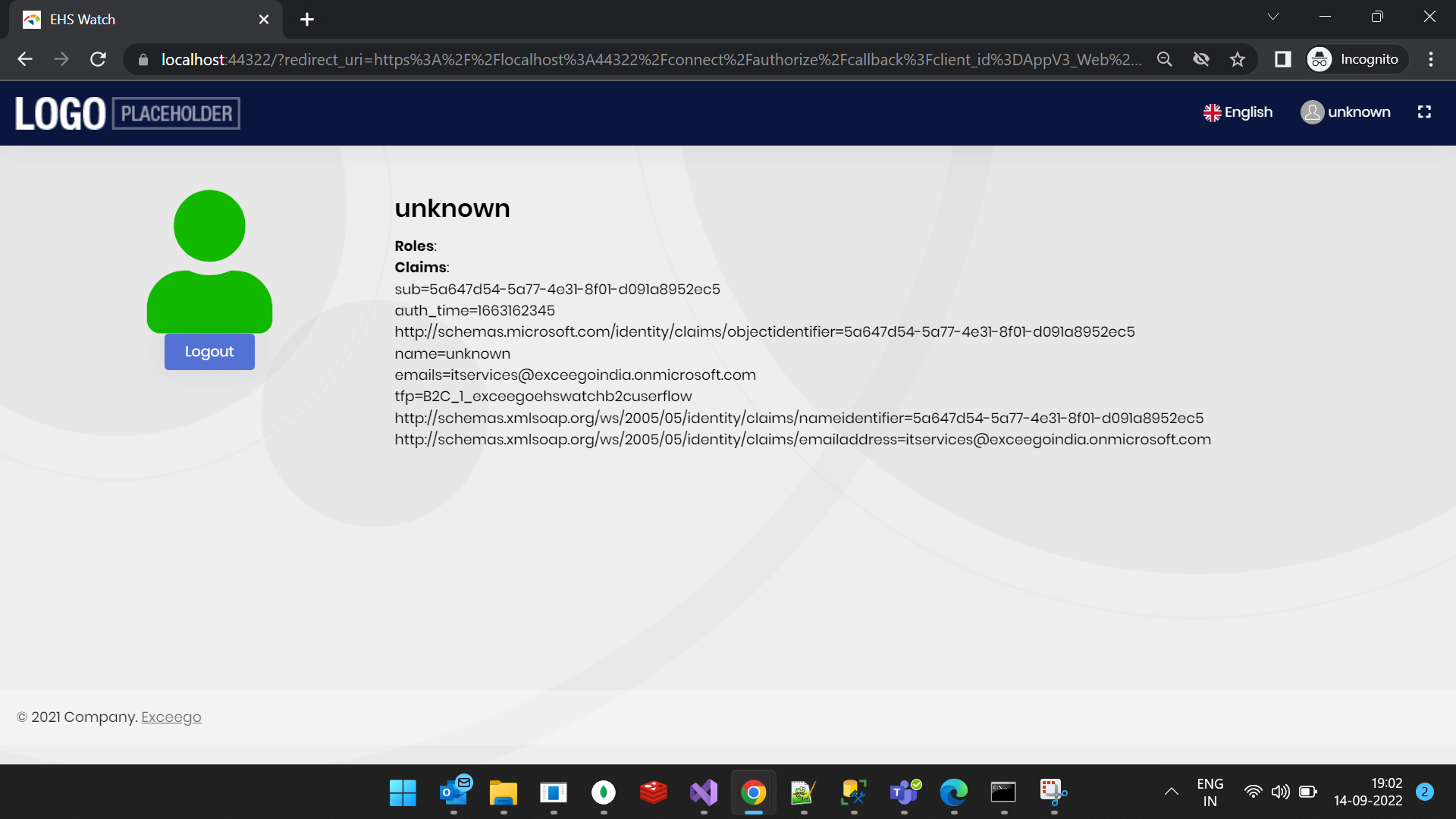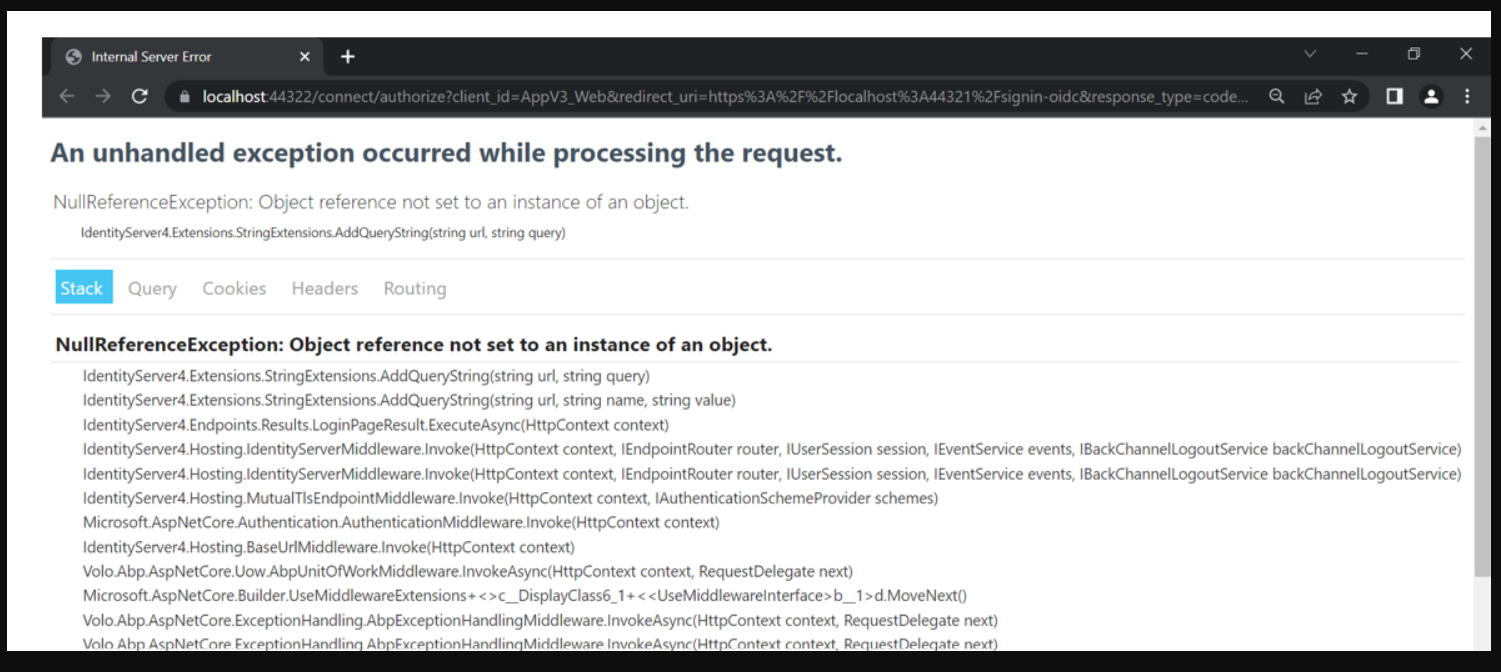Activities of "viswajwalith"
liming.ma@volosoft.com
Sent the download link again to ur email
hi
Can you share a new microservice project(added b2c code) and steps? liming.ma@volosoft.com
Hi Any luck with this, this is a burning issue which we had to close ASAP. Pease advise
hi
Can you share a new microservice project(added b2c code) and steps? liming.ma@volosoft.com
I hope you got the email link with the attachment. let me knw if not
Hello,
For this, I think it would be sufficient to set the
SlidingExpirationof aGlobalCacheEntryOptios(DistributedCacheEntryOptions)inAbpDistributedCacheOptions.Related document: https://docs.abp.io/en/abp/5.3/Caching#available-options
Example code from
BasketServiceoneShopOnAbp: https://github.com/abpframework/eShopOnAbp/blob/3d9dd741c9b9884e97b7038d731242d5fe4908d4/services/basket/src/EShopOnAbp.BasketService/BasketServiceModule.cs#L179-L196I don't quite understand why you need the same configuration on the UI side? If you think I have misunderstood your question, please feel free to give me more information. Have a nice day.
Thanks for the response, UI side means Web Layer in the micro service solution. Anyway I found the way to do the so
Which worked perfectly, Thanks for the support
- ABP Framework version: v5.1.3
- UI type: MVC
- DB provider: EF Core / MongoDB
- Tiered (MVC) or Identity Server Separated (Angular): yes
- Exception message and stack trace:
- Steps to reproduce the issue:"
In the Micro Service Template we would like to having the Sliding Expiration with "x" minutes for Reids, can you please let me know what is the process to configure the same for entire Hosts and UI?
sure will do by EOD or tomorrow to ur email.
Hi, I sent a reference solution to ur email, just run that as a micro service based solution.
In Auth Server, Azure B2C is working When we are navigating the Web UI --> Auth server we are getting the error.
I will send the B2C Credentials over the email. Let me know if you need any thing else.
sure will do by EOD or tomorrow to ur email.
hi
context.Services.AddAuthentication(OpenIdConnectDefaults.AuthenticationScheme) .AddJwtBearer(options => { options.Authority = configuration["AuthServer:Authority"]; options.RequireHttpsMetadata = Convert.ToBoolean(configuration["AuthServer:RequireHttpsMetadata"]); options.Audience = "BookPro"; }) .AddMicrosoftIdentityWebApp( microsoftIdentityOptions => { microsoftIdentityOptions.Instance = "https://exceegobtoc.xxx.com/"; microsoftIdentityOptions.Domain = "xxx.onmicrosoft.com"; microsoftIdentityOptions.TenantId = "xxx"; microsoftIdentityOptions.ClientId = "xxx"; microsoftIdentityOptions.ClientSecret = "xxx"; microsoftIdentityOptions.CallbackPath = "/signin-oidc-demo"; microsoftIdentityOptions.SignedOutCallbackPath = "/signout-callback-oidc"; microsoftIdentityOptions.SignUpSignInPolicyId = "xxx"; }, cookieAuthenticationOptions => { }, OpenIdConnectDefaults.AuthenticationScheme, CookieAuthenticationDefaults.AuthenticationScheme, false, null); context.Services.PostConfigure<OpenIdConnectOptions>(OpenIdConnectDefaults.AuthenticationScheme, options => { options.SignInScheme = IdentityConstants.ExternalScheme; options.ClaimActions.Add(new AddClaims()); });class AddClaims : ClaimAction { public AddClaims() : base(null, null) { } public override void Run(JsonElement userData, ClaimsIdentity identity, string issuer) { var sub = identity.Claims.FirstOrDefault(x => x.Type == "sub"); if (sub != null) { identity.AddClaim(new Claim(ClaimTypes.NameIdentifier, sub.Value)); } var emails = identity.Claims.FirstOrDefault(x => x.Type == "emails"); if (emails != null) { identity.AddClaim(new Claim(ClaimTypes.Email, emails.Value)); } } } ``
Hi, It seems you are trying with Single Application, But the issue is with Micro Service Solution, After making the changes as per your suggestion able to add additional claims. Updated claim info is as follows.
Note: Application UI means our Client Application built using MVC 6 as part of Micro Service solution.
In simple words, able to have the login process in AuthServer, but when we are trying to call our Application UI it will be redirected to Auth Server(as the user is un authenticated for the first time) right then we are still getting the below error
Also tried by adding the below code but not luck
services.AddIdentityServer(options => { options.UserInteraction = new UserInteractionOptions() { LogoutUrl = "/account/logout", LoginUrl = "/account/login", LoginReturnUrlParameter = "returnUrl" }; })
when we are giving the LoginURL as auth server ('https://localhost:44322'), from Web UI navigating to Auth Server --> Home Page of Auth Server
when we are giving the LoginURL as Web UI ('https://localhost:44321'), from Web UI navigating to Web UI again and again and going to infinite loop.
Let me know if you need more details.